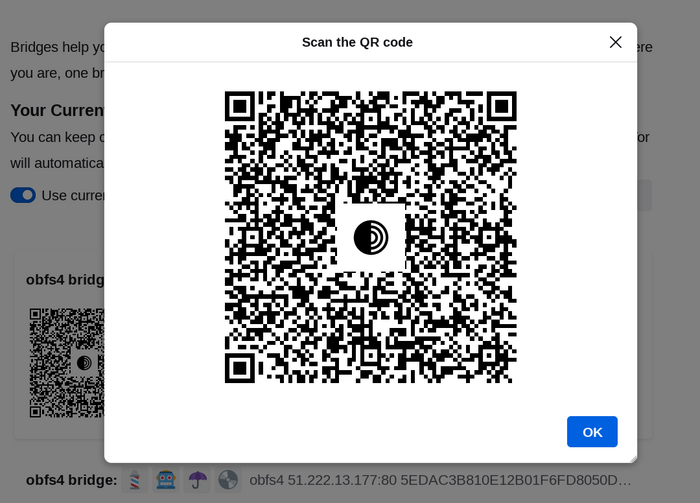obfs4 ကဲ့သို့ အများစုသော အသွားအလာ အသွင်ပြောင်းကိရိယာများ သည် "တံတား" ကြားခံစက်များကို အသုံးပြုမှုအပေါ် မှီခိုသည်။
သာမန် Tor ကြားခံစက်များကဲ့သို့ပင် တံတားများကို လုပ်အားပေးသူများက ကိုင်တွယ်လည်ပတ်သည်။ သာမန် ကြားခံစက်များနှင့် မတူသည့်အချက်မှာ ၎င်းတို့ကို လူအများ သိစေရန် ဖော်ပြမထားပါ။ ထို့ကြောင့် အနှောင့်အယှက်သည် တံတားများကို အလွယ်တကူ ခွဲခြားမသိရှိနိုင်ပါ။
တံတားများကို အသွားအလာ အသွင်ပြောင်းကိရိယာများနှင့် တွဲသုံးခြင်းဖြင့် သင် Tor အသုံးပြုနေသည်ကို ဖုံးကွယ်နိုင်သည်။ သို့သော် သာမန် Tor ကြားခံစက်များကို အသုံးပြုခြင်းနှင့် နှိုင်းယှဉ်ပါက ချိတ်ဆက်မှု မြန်နှုန်းကျနိုင်ပါသည်။
Other pluggable transports, like meek and Snowflake, use different anti-censorship techniques that do not rely on finding bridge addresses. You do not need to obtain bridge addresses in order to use these transports.
တံတား လိပ်စာများ ရယူခြင်း
တံတား လိပ်စာများသည် အများသုံး မဟုတ်သောကြောင့် ၎င်းတို့ကို သင်ကိုယ်တိုင် တောင်းရပါမည်။ သင့်တွင် ရွေးချယ်စရာ အနည်းငယ် ရှိပါသည် -
- https://bridges.torproject.org/ သို့ ဝင်ကြည့်ပြီး ညွှန်ကြားချက်များကို လိုက်နာပါ၊ သို့မဟုတ်
- Gmail သို့မဟုတ် Riseup အီးမေးလ်လိပ်စာ တစ်ခုခု သုံး၍ bridges@torproject.org သို့ အီးမေးလ်ပို့ပါ၊
- Request bridges from within Tor Browser.
- Send a message to @GetBridgesBot on Telegram. Tap on 'Start' or write
/start or /bridges in the chat. Copy the bridge address and on:
- Tor Browser Desktop: Click on "Settings" in the hamburger menu (≡) and then on "Connection" in the sidebar.
In the "Bridges" section, from the option "Enter a bridge address you already know" click on "Add a Bridge Manually" and enter each bridge address on a separate line.
- Tor Browser Android: Tap on 'Settings' (⚙️) and then on 'Config Bridge'. Toggle on 'Use a Bridge' and select 'Provide a Bridge I know'. Enter the bridge address.
Request bridges from within Tor Browser
သင်သည်Tor ဘရောင်ဇာ ကိုပထမဆုံးအကြိမ်အသုံးပြုခြင်းဖြစ်ပါက Tor settings window ကိုဖွင့်ရန် "Configure Connection" ကိုနှိပ်ပါ
In the "Bridges" section, locate the option to "Find more bridges" and click on "Request bridges" for Tor Project to provide a bridge.
Complete the Captcha and click "Submit".
သင့်ဆက်တင်များကို သိမ်းဆည်းရန် 'ချိတ်ဆက်ရန်' ကို နှိပ်ပါ။
Or, if you have Tor Browser running, click on "Settings" in the hamburger menu (≡) and then on "Connection" in the sidebar.
In the "Bridges" section, locate the option to "Find more bridges" and click on "Request bridges" for Tor Project to provide a bridge.
Complete the Captcha and click "Submit".
တက်ဘ်ကို ပိတ်လိုက်သည်နှင့် သင့်ဆက်တင်များကို အလိုအလျောက် သိမ်းဆည်းပါမည်။
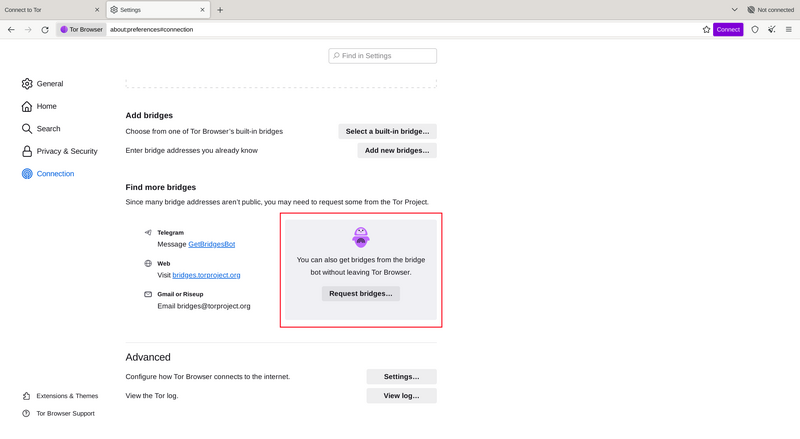
တံတား လိပ်စာများကို ရိုက်ထည့်ခြင်း
သင်သည်Tor ဘရောင်ဇာ ကိုပထမဆုံးအကြိမ်အသုံးပြုခြင်းဖြစ်ပါက Tor settings window ကိုဖွင့်ရန် "Configure Connection" ကိုနှိပ်ပါ
In the "Bridges" section, from the option "Enter bridge addresses you already know" click on "Add new bridges" and enter each bridge address on a separate line.
သင့်ဆက်တင်များကို သိမ်းဆည်းရန် 'ချိတ်ဆက်ရန်' ကို နှိပ်ပါ။
Or, if you have Tor Browser running, click on "Settings" in the hamburger menu (≡) and then on "Connection" in the sidebar.
In the "Bridges" section, from the option "Enter bridge addresses you already know" click on "Add new bridges" and enter each bridge address on a separate line.
တက်ဘ်ကို ပိတ်လိုက်သည်နှင့် သင့်ဆက်တင်များကို အလိုအလျောက် သိမ်းဆည်းပါမည်။
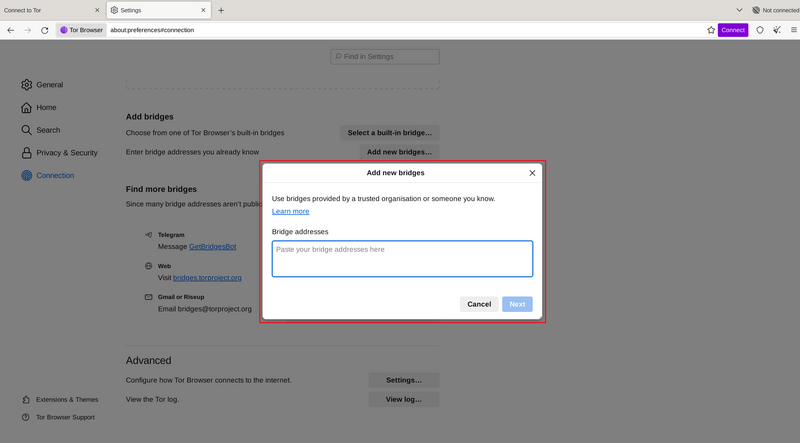
ချိတ်ဆက်မှု မအောင်မြင်ပါက သင်လက်ခံရရှိသော တံတားများ ဒေါင်းနေခြင်း (down) ဖြစ်နိုင်သည်။ နောက်ထပ် တံတား လိပ်စာများ ရယူရန် အထက်ပါနည်းလမ်းများမှ တစ်ခုကို အသုံးပြုပြီးနောက် ထပ်မံကြိုးစားပါ။
BRIDGE-MOJI
Each bridge address is represented by a string of emoji characters called Bridge-mojis. The Bridge-mojis can be used to validate that the intended bridge has been added successfully.
Bridge-mojis are human-readable bridge identifiers and do not represent the quality of connection to the Tor network or the state of the bridge.
The string of emoji characters cannot be used as input. Users are required to provide the complete bridge address to be able to connect with a bridge.
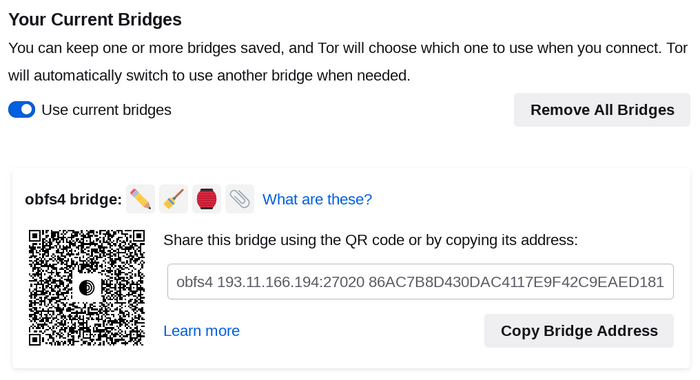
The bridge addresses can be shared using the QR code or by copying the entire address.