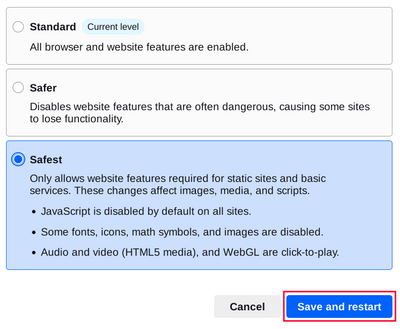Sjálfgefið verndar Tor-vafrinn öryggi þitt með því að dulrita vafurgögnin þín.
Þú getur aukið öryggi þitt enn frekar með því að gera óvirka ýmsa eiginleika vefja sem annars geta sett öryggi þitt og nafnleynd í hættu.
You can do this by increasing Tor Browser's Security Level.
ÖRYGGISSTIG
Hækkun á öryggisstigi öryggisstillinga Tor-vafrans mun gera óvirka að fullu eða að hluta ýmsa eiginleika vafrans, til að verja þig fyrir mögulegum árásum.
This in turn might stop some web pages from functioning properly, so you should weigh your security needs against the degree of usability you require.
You can undo the changes at any time by adjusting your Security Level and restarting the browser.
Staðlað
- Á þessu öryggisstigi eru allir eiginleikar vafrans og vefsvæðisins virkjaðir.
- Tor Browser, by default, is set to the "Standard" Security Level.
Öruggara
- This level disables website features that are often dangerous.
This may cause some sites to lose functionality.
- JavaScript is disabled on all non-HTTPS sites.
- Some fonts and math symbols are disabled.
- Audio and Video (HTML5 media) are click-to-play.
Öruggast
- Þetta öryggisstig leyfir einungis þá eiginleika sem nauðsynlegir eru fyrir föst (static) vefsvæði og grunnþjónustur.
Þessar breytingar hafa áhrif á myndir, margmiðlunargögn og skriftur.
- Javascript is disabled by default on all sites.
- Some fonts, icons, math symbols, and images are disabled.
- Audio and Video (HTML5 media) are click-to-play.
CHANGING THE SECURITY LEVEL
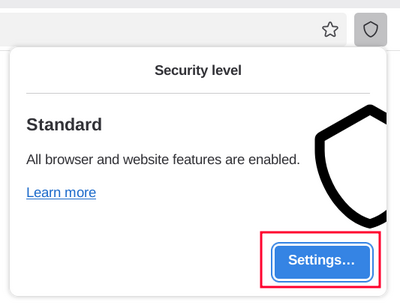
To view and adjust your Security Level on Tor Browser:
- Click on the "Shield" icon (🛡️) on the address bar.
- Click on "Settings".
- It should redirect to the Tor Browser settings and display the current Security Level the browser is set to.
- Click on "Change".
- Choose between the different Security Levels - Standard, Safer or Safest.
- Click on "Save and restart" prompting the browser to restart.