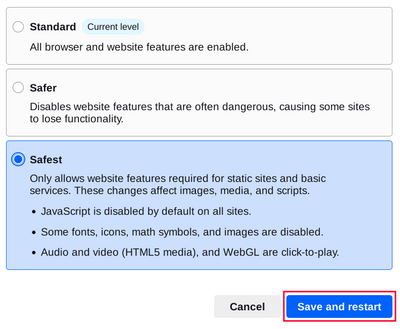По умолчанию, браузер Tor защищает Вашу безопасность с помощью шифрования ваших данных браузера.
Вы можете еще больше повысить свою безопасность, отключив определенные веб-функции, которые могут быть использованы для компрометации вашей безопасности и анонимности.
You can do this by increasing Tor Browser's Security Level.
УРОВНИ БЕЗОПАСНОСТИ
Повышение уровня безопасности в браузере Tor отключит или частично отключит определенные функции браузера, чтобы защитить пользователя от возможных атак.
This in turn might stop some web pages from functioning properly, so you should weigh your security needs against the degree of usability you require.
You can undo the changes at any time by adjusting your Security Level and restarting the browser.
Обычный
- На этом уровне включены все функции браузера Tor и веб-сайта.
- Tor Browser, by default, is set to the "Standard" Security Level.
Высокий
- This level disables website features that are often dangerous.
This may cause some sites to lose functionality.
- JavaScript is disabled on all non-HTTPS sites.
- Some fonts and math symbols are disabled.
- Audio and Video (HTML5 media) are click-to-play.
Высший
- Этот уровень позволяет использовать только функции сайта, необходимые для статических сайтов и основных служб.
Эти изменения затрагивают изображения, мультимедийные файлы и скрипты.
- Javascript is disabled by default on all sites.
- Some fonts, icons, math symbols, and images are disabled.
- Audio and Video (HTML5 media) are click-to-play.
CHANGING THE SECURITY LEVEL
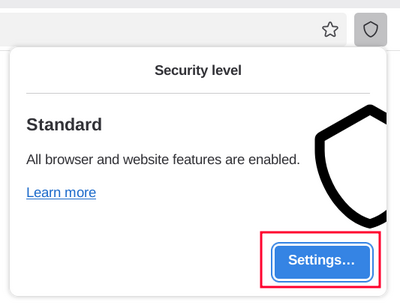
To view and adjust your Security Level on Tor Browser:
- Click on the "Shield" icon (🛡️) on the address bar.
- Click on "Settings".
- It should redirect to the Tor Browser settings and display the current Security Level the browser is set to.
- Click on "Change".
- Choose between the different Security Levels - Standard, Safer or Safest.
- Click on "Save and restart" prompting the browser to restart.