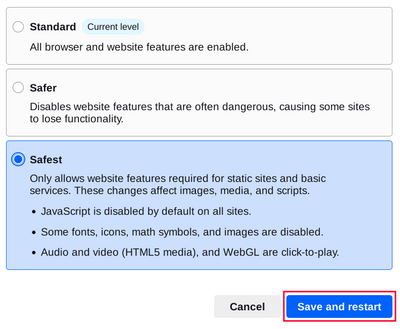مبدئيا، يحمي متصفّح تور (Tor) أمنك عبر تعمية بيانات تصفحك.
يمكنك زيادة مستوى أمانك عن طريق اختيار تعطيل بعض ميزات الوِبْ التي قد تُستخدَم لتهديد أمنك وفضح مجهوليتك.
You can do this by increasing Tor Browser's Security Level.
مستويات الأمان
إن زيادة مستوى الأمان في إعدادات الأمان في متصفّح تور ستقوم بالتعطيل الكامل أو الجزئي لبعض مزايا المتصفّح للحماية من الهجمات المحتملة.
This in turn might stop some web pages from functioning properly, so you should weigh your security needs against the degree of usability you require.
You can undo the changes at any time by adjusting your Security Level and restarting the browser.
معياري
- عند هذا المستوى، تكون جميع مزايا متصفّح تور (Tor) ومزايا المواقع مُفعلَّة.
- Tor Browser, by default, is set to the "Standard" Security Level.
أكثر أمانا
- This level disables website features that are often dangerous.
This may cause some sites to lose functionality.
- JavaScript is disabled on all non-HTTPS sites.
- Some fonts and math symbols are disabled.
- Audio and Video (HTML5 media) are click-to-play.
آمن للغاية
- إن هذا المستوى سيسمح فقط بالمزايا المطلوبة لعمل المواقع الثابتة ولعمل الخدمات الأساسيّة.
تؤثر هذه التغييرات على الصور والوسائط و”برامج الصفحة Scripts“.
- Javascript is disabled by default on all sites.
- Some fonts, icons, math symbols, and images are disabled.
- Audio and Video (HTML5 media) are click-to-play.
CHANGING THE SECURITY LEVEL
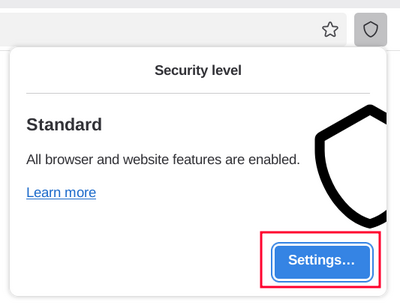
To view and adjust your Security Level on Tor Browser:
- Click on the "Shield" icon (🛡️) on the address bar.
- Click on "Settings".
- It should redirect to the Tor Browser settings and display the current Security Level the browser is set to.
- Click on "Change".
- Choose between the different Security Levels - Standard, Safer or Safest.
- Click on "Save and restart" prompting the browser to restart.