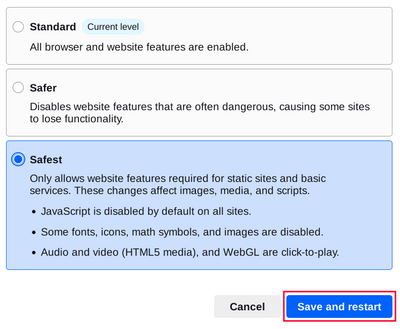預設情況下,Tor 瀏覽器會透過加密您的瀏覽資料來保護您的安全。
您也可以自行關閉那些對您的安全性或匿名性會造成威脅的網頁功能,以更進一步強化您的網路安全。
You can do this by increasing Tor Browser's Security Level.
安全性等級
提高 Tor 瀏覽器安全性設定中的安全性等級,會停用或部分停用瀏覽器的功能來避免遭到可能的攻擊。
This in turn might stop some web pages from functioning properly, so you should weigh your security needs against the degree of usability you require.
You can undo the changes at any time by adjusting your Security Level and restarting the browser.
標準
- 在此等級中,Tor 瀏覽器以及網站的所有功能都會處於啟用狀態。
- Tor Browser, by default, is set to the "Standard" Security Level.
較安全
- This level disables website features that are often dangerous.
This may cause some sites to lose functionality.
- JavaScript is disabled on all non-HTTPS sites.
- Some fonts and math symbols are disabled.
- Audio and Video (HTML5 media) are click-to-play.
最安全
- 在這個等級裡,只會允許網站中的靜態或基本服務功能。
這些設定更改會影響圖片,多媒體和腳本相關功能。
- Javascript is disabled by default on all sites.
- Some fonts, icons, math symbols, and images are disabled.
- Audio and Video (HTML5 media) are click-to-play.
CHANGING THE SECURITY LEVEL
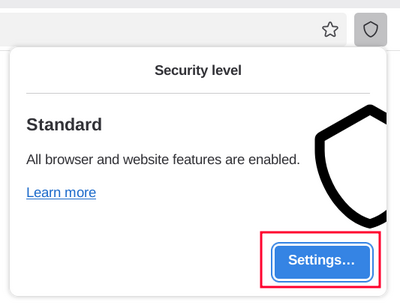
To view and adjust your Security Level on Tor Browser:
- Click on the "Shield" icon (🛡️) on the address bar.
- Click on "Settings".
- It should redirect to the Tor Browser settings and display the current Security Level the browser is set to.
- Click on "Change".
- Choose between the different Security Levels - Standard, Safer or Safest.
- Click on "Save and restart" prompting the browser to restart.