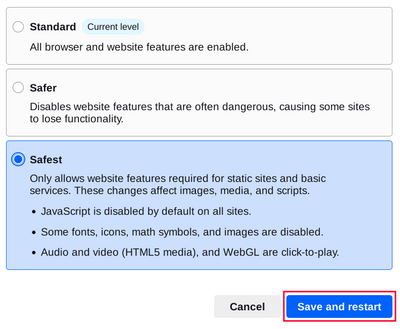De réir réamhshocraithe, cosnaíonn Brabhsálaí Tor do shlándáil trí do shonraí brabhsála a chriptiú.
Is féidir leat do shlándáil a mhéadú tuilleadh ach roghnú gnéithe áirithe gréasáin a dhíchumasú is féidir a úsáid chun do shlándáil agus do anaithnideacht a chur i mbaol.
You can do this by increasing Tor Browser's Security Level.
LEIBHÉIL SLÁNDÁLA
Má mhéadaítear an Leibhéal Slándála i socruithe Slándála Brabhsálaí Tor, díchumasófar nó díchumasófar go páirteach gnéithe brabhsálaí áirithe chun cosaint a dhéanamh ar ionsaithe féideartha.
This in turn might stop some web pages from functioning properly, so you should weigh your security needs against the degree of usability you require.
You can undo the changes at any time by adjusting your Security Level and restarting the browser.
Caighdeánach
- Ag an leibhéal seo, tá gach Brabhsálaí Tor agus gnéithe suímh ghréasáin cumasaithe.
- Tor Browser, by default, is set to the "Standard" Security Level.
Níos Sábháilte
- This level disables website features that are often dangerous.
This may cause some sites to lose functionality.
- JavaScript is disabled on all non-HTTPS sites.
- Some fonts and math symbols are disabled.
- Audio and Video (HTML5 media) are click-to-play.
Sábháilte
- Ní cheadaíonn an leibhéal seo ach gnéithe láithreán gréasáin a theastaíonn le haghaidh suíomhanna statacha agus seirbhísí bunúsacha.
Bíonn tionchar ag na hathruithe seo ar íomhánna, meáin, agus scripteanna.
- Javascript is disabled by default on all sites.
- Some fonts, icons, math symbols, and images are disabled.
- Audio and Video (HTML5 media) are click-to-play.
CHANGING THE SECURITY LEVEL
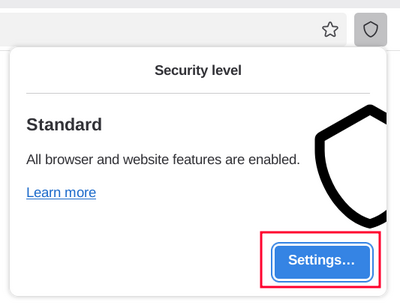
To view and adjust your Security Level on Tor Browser:
- Click on the "Shield" icon (🛡️) on the address bar.
- Click on "Settings".
- It should redirect to the Tor Browser settings and display the current Security Level the browser is set to.
- Click on "Change".
- Choose between the different Security Levels - Standard, Safer or Safest.
- Click on "Save and restart" prompting the browser to restart.