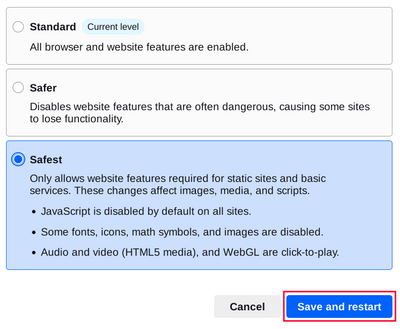Theo mặc định, Trình duyệt Tor Browser bảo vệ an ninh của bạn bằng cách mã hóa dữ liệu duyệt web của bạn.
Bạn có thể tăng cường bảo mật hơn nữa bằng cách chọn tắt một số tính năng web nhất định có thể bị lợi dụng để xâm phạm bảo mật và ẩn danh của bạn.
You can do this by increasing Tor Browser's Security Level.
CÁC MỨC ĐỘ BẢO MẬT
Việc tăng Cấp độ Bảo mật trong Cài đặt Bảo mật Trình duyệt Tor Browser sẽ vô hiệu hóa hoàn toàn hoặc vô hiệu hóa một phần một số tính năng nhất định của trình duyệt để bảo vệ chống lại các cuộc tấn công có thể xảy ra.
This in turn might stop some web pages from functioning properly, so you should weigh your security needs against the degree of usability you require.
You can undo the changes at any time by adjusting your Security Level and restarting the browser.
Tiêu chuẩn
- Ở cấp độ này, tất cả các tính năng của Trình duyệt Tor Browser và trang web đều được kích hoạt.
- Tor Browser, by default, is set to the "Standard" Security Level.
An toàn hơn
- This level disables website features that are often dangerous.
This may cause some sites to lose functionality.
- JavaScript is disabled on all non-HTTPS sites.
- Some fonts and math symbols are disabled.
- Audio and Video (HTML5 media) are click-to-play.
An toàn nhất
- Cấp độ này chỉ cho phép các tính năng trang web cần thiết cho các trang web tĩnh và dịch vụ cơ bản.
Những thay đổi này ảnh hưởng đến các hình ảnh, phương tiện và tập lệnh script.
- Javascript is disabled by default on all sites.
- Some fonts, icons, math symbols, and images are disabled.
- Audio and Video (HTML5 media) are click-to-play.
CHANGING THE SECURITY LEVEL
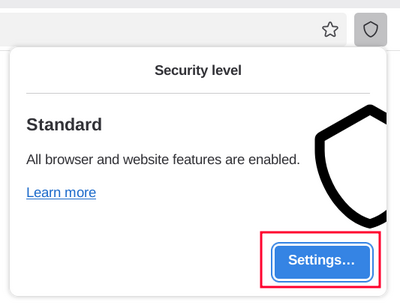
To view and adjust your Security Level on Tor Browser:
- Click on the "Shield" icon (🛡️) on the address bar.
- Click on "Settings".
- It should redirect to the Tor Browser settings and display the current Security Level the browser is set to.
- Click on "Change".
- Choose between the different Security Levels - Standard, Safer or Safest.
- Click on "Save and restart" prompting the browser to restart.