Tor Browser for Android
Trình duyệt Tor Browser cho Android là trình duyệt di động chính thức duy nhất được hỗ trợ và phát triển bởi dự án Tor Project.
Nó giống như Trình duyệt Tor Browser trên máy tính Desktop, nhưng dành cho thiết bị di động Android của bạn.
Một số tính năng chính của Trình duyệt Tor Browser dành cho Android bao gồm: giảm theo dõi tracking trên các trang web, kháng vệ lại sự giám sát, chống lại vết vân tay fingerprinting của trình duyệt, và vượt qua kiểm duyệt.

System Requirements
Tor Browser for Android is based on Mozilla Firefox for Android and is available for:
- Android 5.0 hoặc mới hơn.
- Aarch64, Arm, x86_64 and x86 architectures.
Note: If you are unsure of the type of architecture supported by your Android device, it is advised to install Tor Browser for Android only from the app stores, i.e. Google Play Store or F-Droid.
Download and Install
Tor Browser for Android is available on the Play Store, F-Droid, the Tor Project website and GetTor.
Google Play
Bạn có thể cài đặt trình duyệt Tor Browser cho Android từ Google Play Store.
F-Droid
The Guardian Project provides Tor Browser for Android on the Guardian Project Official App Repository for F-Droid.
To install Tor Browser for Android from F-Droid please follow these steps:
- Download the F-Droid app on your Android device from the F-Droid website.
- Install the F-Droid Android package file and launch the app.
- From the navigation bar on the bottom of the screen, tap on "Settings" (⚙️).
- Under the "My Apps" section, tap on "Repositories".
- Tap on "+" to add a new repository.
- Add the official Guardian Project App Repository.
- It might take a few moments for F-Droid to download the list of apps from the Guardian Project App Repository.
- Confirm by tapping on "Add Repository".
- Navigate back to F-Droid's home page.
- Tap on "Search" (🔍) and query for "Tor Browser for Android".
- Tap on "Tor Browser for Android" and then tap on "Install" to install the app.
Tor Project website
You can also get Tor Browser for Android by downloading and installing the Android package (apk) file from the Tor Project website.
If the Tor Project website is not reachable try with the official website mirrors, either through EFF or La Cebolla.
GetTor
You can download the Android package (apk) file from GetTor via Email or Telegram.
via Email:
- Send an email to gettor@torproject.org, and in the body of the message mention "android".
- GetTor will respond with an email containing links from which you can download the Tor Browser Android package file, the cryptographic signature needed for verifying the download and the fingerprint of the key used to make the signature.
via Telegram:
- Send a message to @GetTor_Bot on Telegram.
- Bấm vào 'Bắt đầu' hoặc viết
/start trong chat trò chuyện.
- Lựa chọn ngôn ngữ của bạn.
- Tap on 'Send me Tor Browser' and choose Android.
- GetTor will respond with a downloadable Tor Browser Android package file and the signature which can be used to verify the
apk file.
Running Tor Browser Android for the first time
Choose Display Language
When you launch Tor Browser for Android the display language is set to the default language of your system.
Tor Browser is available in multiple languages.
To choose your display language:
- Tap on 'Settings' (⚙️).
- Tap on 'Language'.
- Select your desired display language.
Connect
When you run Tor Browser for the first time, you will see the option to connect directly to the Tor network, or to configure Tor Browser for your connection.
- Toggle on "Always connect automatically" to allow Tor Browser connect to the Tor network automatically with the previously saved connection settings, everytime the browser is launched.
- Tap on "Connect" to initiate a connection to the Tor network.
- A progress bar will appear indicating the connection progress.
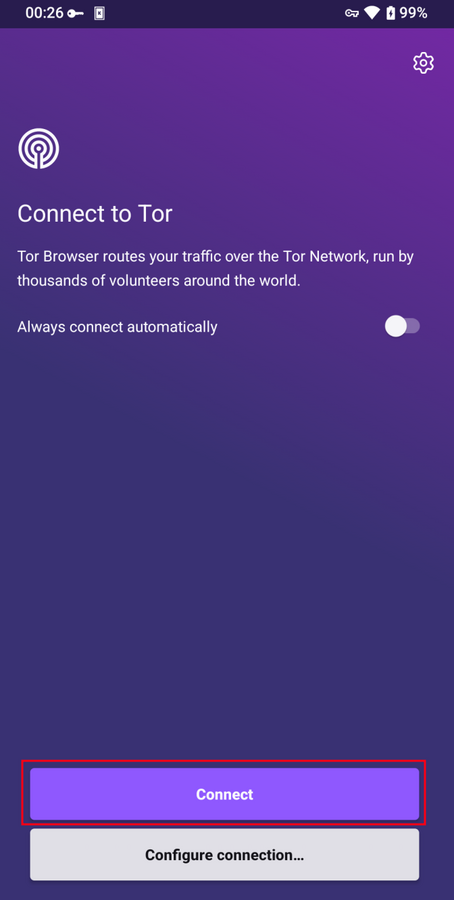
Connection Assist
If your connection is censored and the direct connection to the Tor network fails, Connection Assist might help.
Connection Assist is a feature in Tor Browser for Android that when required will offer to automatically apply the censorship circumvention method which works best in your location.
- Tap on 'Try a bridge'.
- If Connection Assist is unable to determine your location you can select your region from the dropdown options and then tap on 'Try a bridge'.
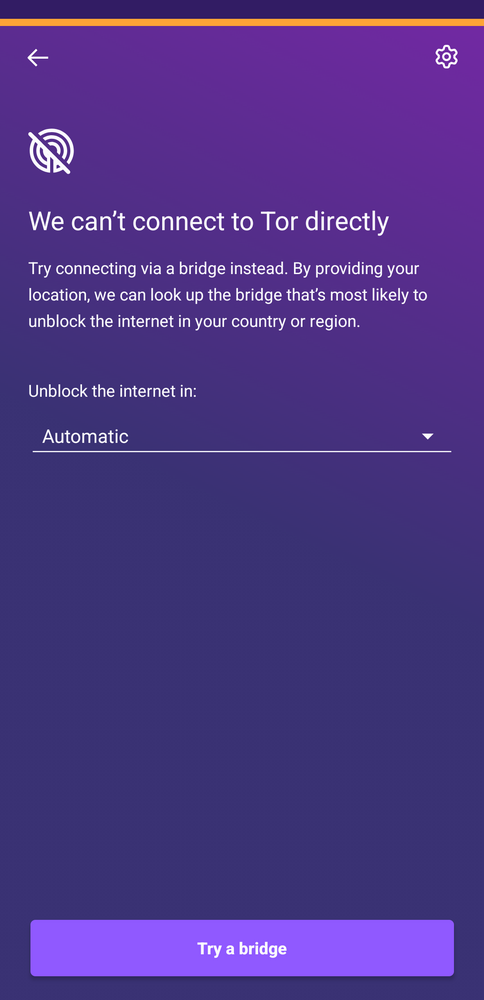
If you are in a region subject to heavy internet censorship and Connection Assist fails to initiate the connection to the Tor network, you will have to follow some additional steps to configure Tor Browser for Android.
When direct access to the Tor network is blocked, Tor can be used with circumvention tools, known as "pluggable transports", for getting around these blocks.
obfs4, Snowflake and meek-azure are some pluggable transports available to use with Tor Browser for Android.
- Tap on "Configure Connection" or tap on 'Settings' (⚙️), scroll down to the "Connection" section and tap on "Config Bridge".
- Toggle on "Use a Bridge".
- Choose between
obfs4, meek-azure and snowflake.
If you have obtained bridge addresses from the Tor Project bridges website, via Email or via Telegram:
- Tap on "Provide a Bridge I know".
- Paste the bridge addresses in the input prompt.
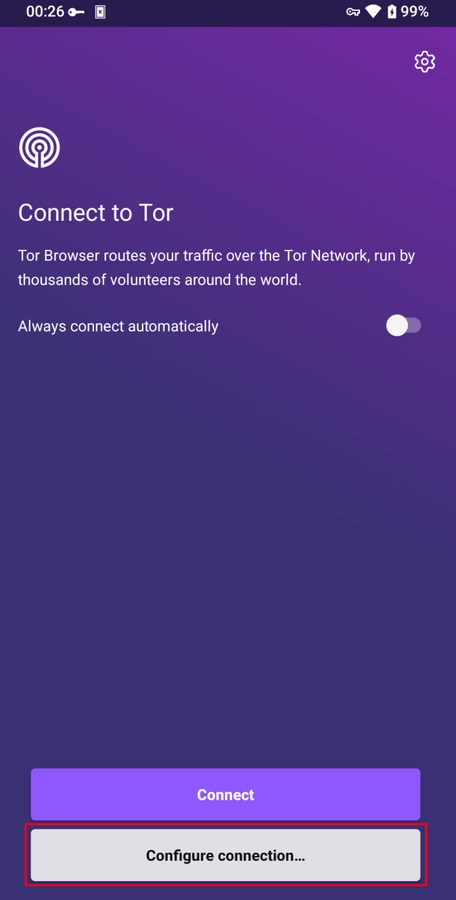
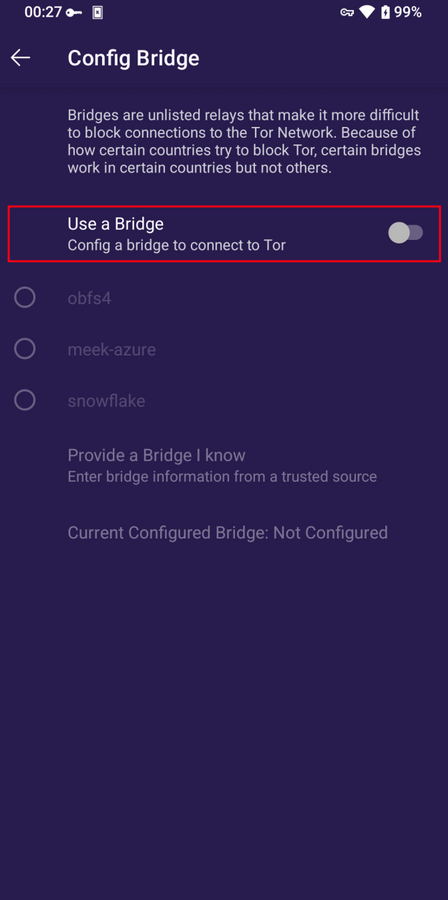
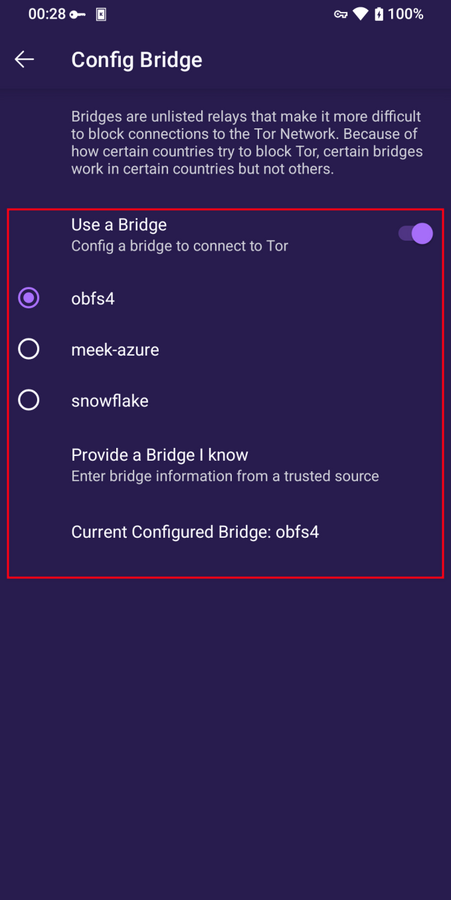
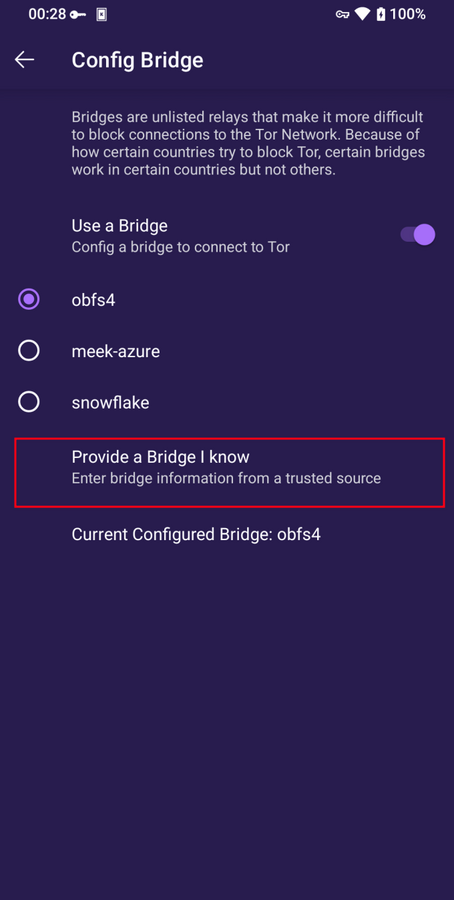
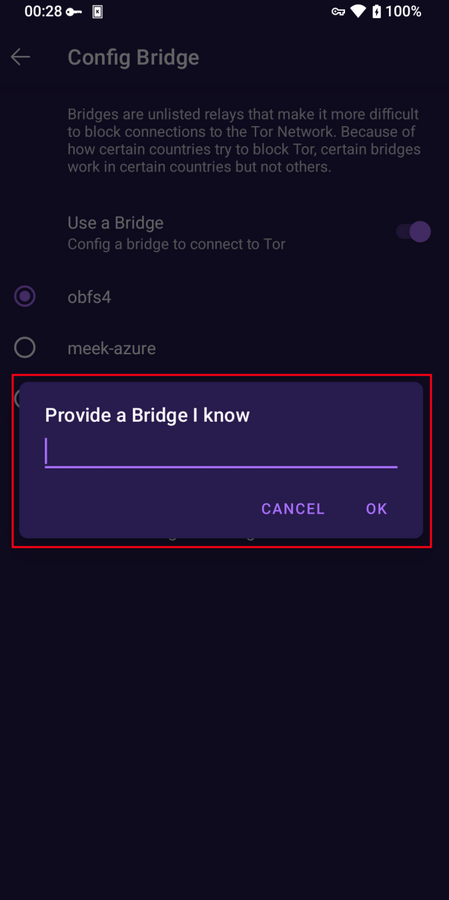
Features of Tor Browser for Android
New Tor Circuit
To reload the currently active tab over a new Tor circuit tap on the "New circuit" option from the menu.
This option does not affect connections on other tabs and does not clear any private information or unlink your activity.
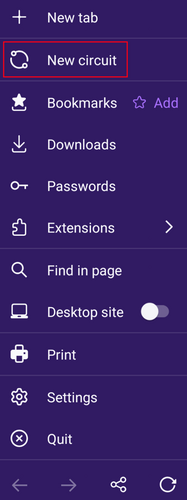
Security Levels
Security levels disable certain web features that can be used to compromise your security and anonymity.
Tor Browser for Android provides the same three security levels that are available on Tor Browser for Desktop.
Bạn có thể điều chỉnh mức độ bảo mật theo các bước được đưa ra sau đây:
- Tap on the "kebab menu" i.e. the 3 vertical dots in navigation bar.
- Scroll down to the "Privacy and security" section and tap on "Security Level".
- Tor Browser for Android, by default, is set to the "Standard" Security Level.
- You can now select a Security Level i.e. Standard, Safer or Safest.
- Tap on "Save and restart" prompting the browser to restart.
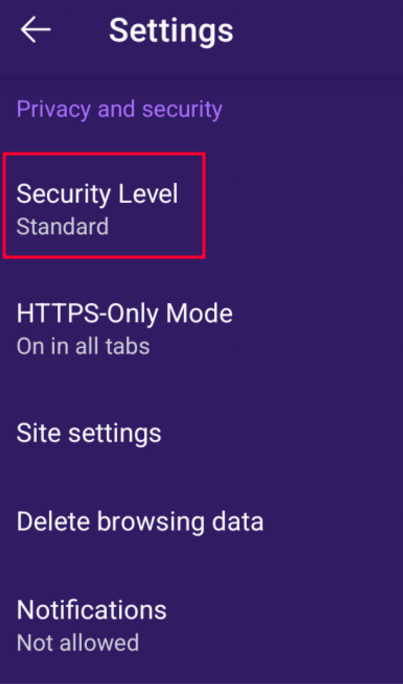
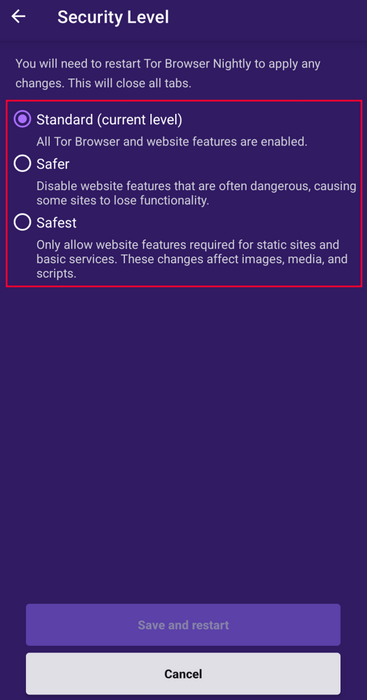
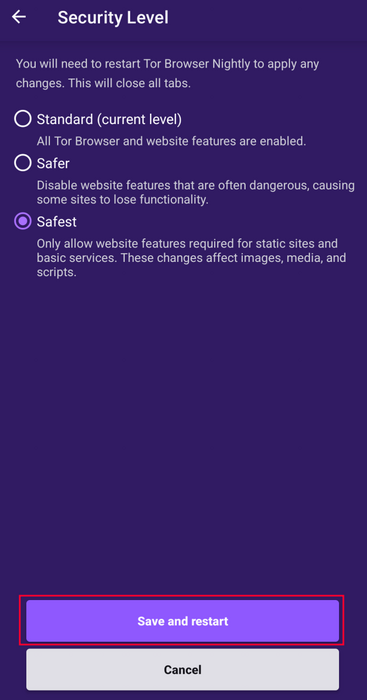
Update the browser
Tor Browser for Android must be kept updated at all times.
If you continue to use an outdated version of the software, you may be vulnerable to serious security flaws that compromise your privacy and anonymity.
You can either update Tor Browser for Android from the app stores or manually from the Tor Project website.
Update from the Google Play store
- Mở app ứng dụng Google Play Store.
- Phía trên cùng bên phải, hãy nhấp vào biểu tượng hồ sơ profile.
- Nhấp vào 'Quản lý các app ứng dụng và thiết bị'.
- Nhấp vào tab 'Quản lý'.
- Nhấp vào 'Các bản cập nhật khả dụng'
- Nhấp vào Trình duyệt Tor Browser dành cho Android từ danh sách các app ứng dụng cần được nâng cấp.
- Nhấp vào 'Cập nhật'.
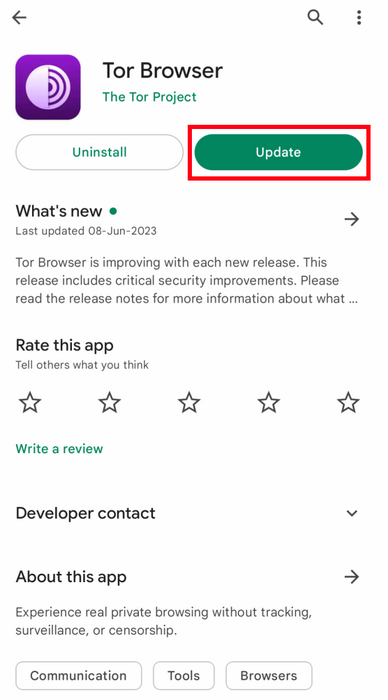
Update from F-Droid store
- Tap on "Settings", then go to "Manage installed apps".
- On the next screen, select Tor Browser and then tap on the "Update" button.
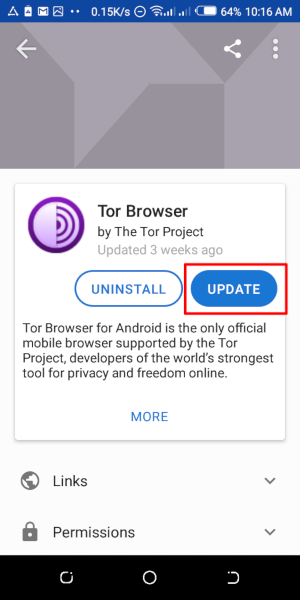
Update from the website, Tor mirror site or GetTor
- Download the latest Tor Browser Android package (
apk) file from the Tor Project website, one of the official Mirror sites or GetTor.
- Install the
apk file.
- In most cases, this latest version of Tor Browser for Android will install over the older version, thereby upgrading the browser.
- If doing this fails to update the browser, you may have to uninstall Tor Browser before reinstalling it.
Uninstall
Trình duyệt Tor Browser cho Android có thể được gỡ cài đặt một cách trực tiếp từ F-Droid, Google Play hoặc từ các cài đặt ứng dụng thiết bị di động của bạn.
Uninstall from the Google Play store
- Mở app ứng dụng Google Play Store.
- Phía trên cùng bên phải, hãy nhấp vào biểu tượng hồ sơ profile.
- Nhấp vào 'Quản lý các app ứng dụng và thiết bị'.
- Nhấp vào tab 'Quản lý'.
- Nhấp vào Trình duyệt Tor Browser dành cho Android từ danh sách các app ứng dụng đã được cài đặt lên thiết bị của bạn.
- Nhấp vào 'Gỡ cài đặt'.
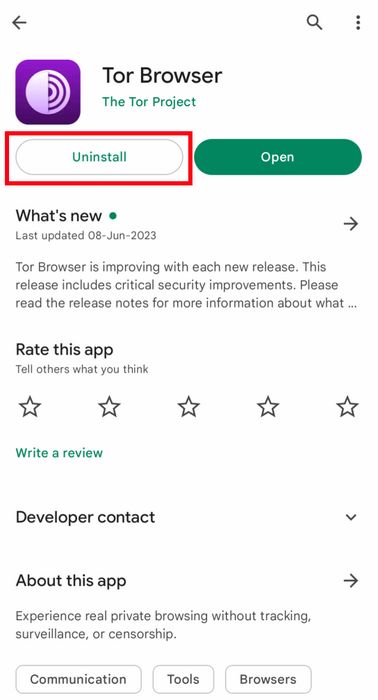
Uninstall from F-Droid store
- Tap on "Settings", then go to "Manage installed apps".
- On the next screen, select Tor Browser and then tap on the "Uninstall" button.
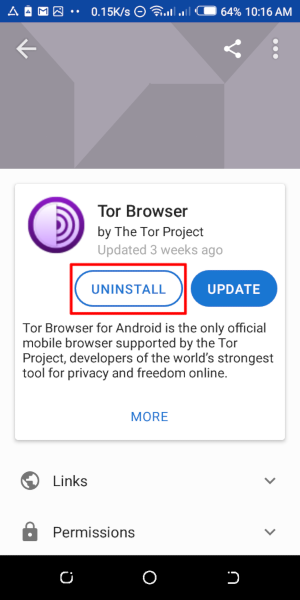
Uninstalling from the device settings
- Depending on your mobile device's brand, navigate to Settings > Apps, then select Tor Browser and tap on the "Uninstall" button.
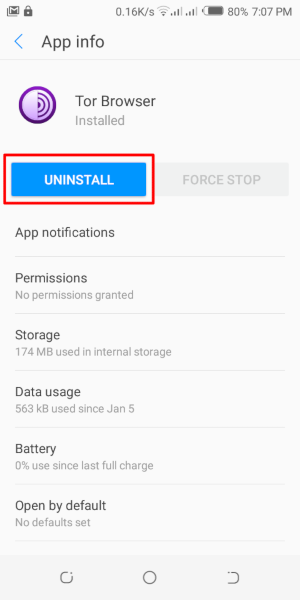
Troubleshoot
It is important to know what version of Tor Browser for Android you have installed and to fetch the Tor Logs in order to troubleshoot a problem with the browser.
These are important information to share when raising a support ticket or filing a bug report.
Check browser version
From the app:
- When you have Tor Browser for Android running, tap on 'Settings'.
- Scroll to the bottom of the page.
- Tap on 'About Tor Browser'.
- The version number should be listed on this page.
From Android menu:
- Navigate to Android's Settings.
- Tap on 'Apps' to open the list of apps installed on your device.
- Find 'Tor Browser' from the list of apps.
- Tap on 'Tor Browser'.
- Scroll down to the very bottom of the page where the version number will be listed.
View Tor Logs
To view Tor logs:
- Tap on the settings icon or "Configure connection" when on the "Connect to Tor" screen.
- Navigate to the "Connection" section of the Settings.
- Tap on "Tor Logs".
- To copy the Tor logs to the clipboard, tap on the "Copy" button at the bottom of the screen.
To troubleshoot some of the most common issues by reading the logs, please refer to this Support Portal entry.
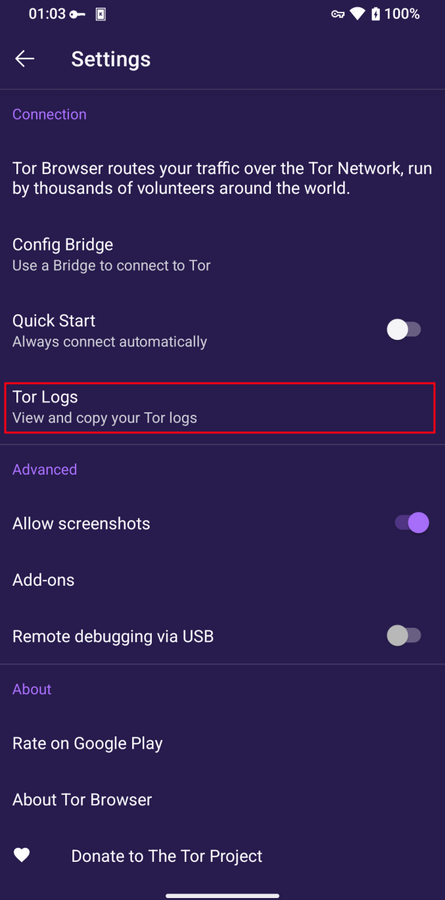
Known Issues
Tại thời điểm hiện tại, có một số tính năng không có sẵn trong Trình duyệt Tor Browser cho Android, nhưng hiện có sẵn trong Trình duyệt Tor Browser dành cho máy tính Desktop.
- Bạn không thể nhìn thấy mạch nối Tor của mình. #41234
- Trình duyệt Tor Browser dành cho Android không kết nối khi đã chuyển sang Thẻ SD. #31814
- Bạn không thể mở các địa chỉ onion yêu cầu Quyền cho phép ứng dụng khách #31672
- 'New Identity' feature is not available on Tor Browser for Android. #42589
More about Tor on mobile devices
Orfox
Orfox được phát hành lần đầu tiên vào năm 2015 bởi Dự án The Guardian Project, với mục đích cung cấp cho người dùng Android một cách duyệt Internet qua Tor.
Trong ba năm tiếp theo, Orfox liên tục cải tiến và trở thành một cách phổ biến để mọi người duyệt Internet với nhiều quyền riêng tư hơn so với các trình duyệt tiêu chuẩn, và Orfox đóng vai trò quan trọng trong việc giúp mọi người vượt qua kiểm duyệt và truy cập các trang web bị chặn cũng như các tài nguyên quan trọng thiết yếu.
Vào năm 2019, Orfox đã ngừng hoạt động sau khi Trình duyệt Tor Browser chính thức dành cho Android được phát hành.
Orbot
Orbot là một ứng dụng proxy miễn phí cho phép các ứng dụng khác sử dụng mạng lưới Tor Network.
Orbot sử dụng Tor để mã hóa lưu lượng truy cập Internet của bạn.
Sau đó bạn có thể sử dụng nó với các ứng dụng khác trên thiết bị di động của bạn để vượt qua kiểm duyệt và bảo vệ khỏi theo dõi.
Orbit có thể được tải xuống và cài đặt từ Google Play.
Hãy xem qua cổng Hỗ trợ của chúng tôi để biết liệu bạn có đồng thời cần cả Trình duyệt Tor Browser cho Android và Orbot không hoặc một trong hai.
Tor Browser for iOS
Không có trình duyệt Tor Browser nào cho iOS.
We recommend an iOS app called Onion Browser, which is open source, uses Tor routing, and is developed by someone who works closely with the Tor Project.
Tuy nhiên, Apple yêu cầu các trình duyệt trên iOS sử dụng một thứ gọi là Webkit, điều này ngăn Trình duyệt Onion Browser có các biện pháp bảo vệ quyền riêng tư giống như Trình duyệt Tor Browser.
Tìm hiểu thêm về trình duyệt Onion Browser.
Tải xuống Trình duyệt Onion Browser từ App Store.
Tor Browser for Windows Phone
There is currently no supported method for running Tor on older Windows Phones but in case of the newer Microsoft-branded/promoted phones, same steps on Tor Browser on Android can be followed.