Tor Browser для Android
Tor Browser для Android є єдиним офіційним мобільним браузером, який підтримується та розробляється Tor Project.
Це як Tor Browser для комп'ютера, але для вашого мобільного пристрою на Android.
Деякі з основних функцій Tor Browser для Android включають: зменшення відстеження на вебсайтах, захист від стеження, опір збору інформації з браузера та обхід цензури.
ЗАВАНТАЖЕННЯ І ВСТАНОВЛЕННЯ
Існують версія Tor Browser для Android та версія Tor Browser для Android (альфа).
Користувачі, які не мають технічних знань, мають завантажувати Tor Browser для Android, оскільки він стабільний і менш схильний до помилок.
Tor Browser для Android доступний у Play Store, F-Droid і на вебсайті Tor Project.
Завантажувати Tor Browser за межами цих трьох платформ дуже ризиковано.
Google Play
Ви можете встановити Tor Browser для Android із Google Play Store.
F-Droid
The Guardian Project містить Tor Browser для Android у своєму сховищі F-Droid.
Якщо ви хочете встановити застосунок з F-Droid, будь ласка, виконайте наведені нижче дії:
Установіть програму F-Droid на свій пристрій на Android з вебсайту F-Droid.
Після встановлення F-Droid запустіть застосунок.
У нижньому правому куті відкрийте «Налаштування».
У розділі «Мої застосунки» відкрийте Репозиторії.
Увімкніть «Офіційні релізи Guardian Project».
F-Droid завантажить список програм із репозиторію Guardian Project (Примітка: це може зайняти кілька хвилин).
Торкніться кнопки Назад у верхньому лівому куті.
Відкрийте «Останнє» у нижньому лівому куті.
Відкрийте екран пошуку, торкнувшись збільшувального скла в нижньому правому куті.
Знайдіть «Tor Browser для Android».
Відкрийте результат запиту «Проєкт Tor» та встановіть його.
Вебсайт Проєкту Tor
Ви також можете отримати Tor Browser для Android, завантаживши та встановивши apk із вебсайту Проєкту Tor.
ПЕРШИЙ ЗАПУСК TOR BROWSER ДЛЯ ANDROID
When you run Tor Browser for the first time, you will see the option to connect directly to the Tor network, or to configure Tor Browser for your connection.
Під'єднатися
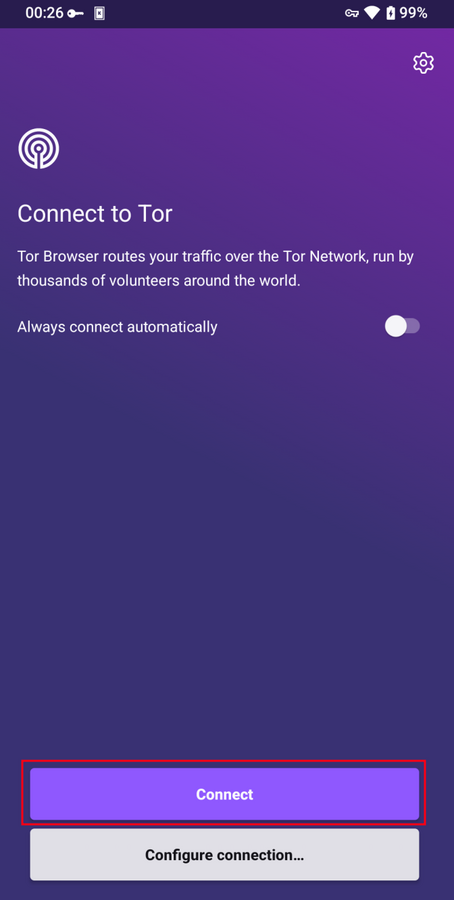
У більшості випадків клацнув на «Під'єднатись» дозволить вам приєднатися до мережі Tor без додаткових налаштувань.
Once tapped, a status bar will appear, indicating Tor's connection progress.
If you are on a relatively fast connection, but the progress bar gets stuck at a certain point, you might have to configure Tor Browser.
Налаштування
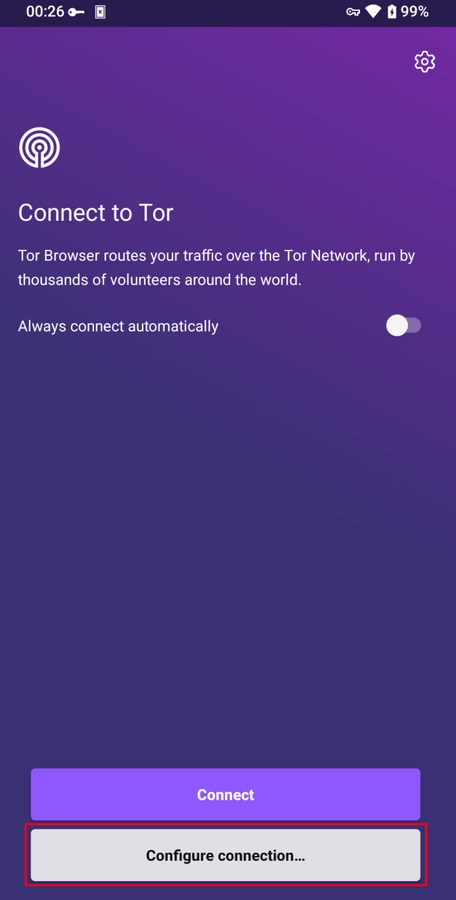
If you know that your connection is censored, you should tap on "Configure connection".
Navigate to the 'Connection' section of the Settings.
Якщо ви знаєте, що ваше з’єднання цензурується, або ви намагалися під'єднатися до мережі Tor і вам це не вдалось попри різні спроби, натисніть «Налаштувати міст».
You will then be taken to the 'Config Bridge' screen to configure a pluggable transport.
ОБХІД ЦЕНЗУРИ
Мостові ретранслятори — це ретранслятори, які не перелічені в загальнодоступному каталозі Tor.
Мости корисні для користувачів Tor, що живуть у репресивних режимах, а також для людей, які хочуть отримати додатковий рівень безпеки, оскільки вони стурбовані, що хтось дізнається про їхнє з'єднання з загальнодоступною IP-адресою ретранслятора Tor.
To use a pluggable transport, tap on ""Configure Connection" when starting Tor Browser for the first time.
Navigate to the 'Connection' section of the Settings and tap on 'Config Bridge' to configure a bridge.
Наступний екран надає опцію використовувати вбудований або налаштований міст.
Toggle "Use a Bridge" option, which will present three options: "obfs4", "meek-azure", and "snowflake".
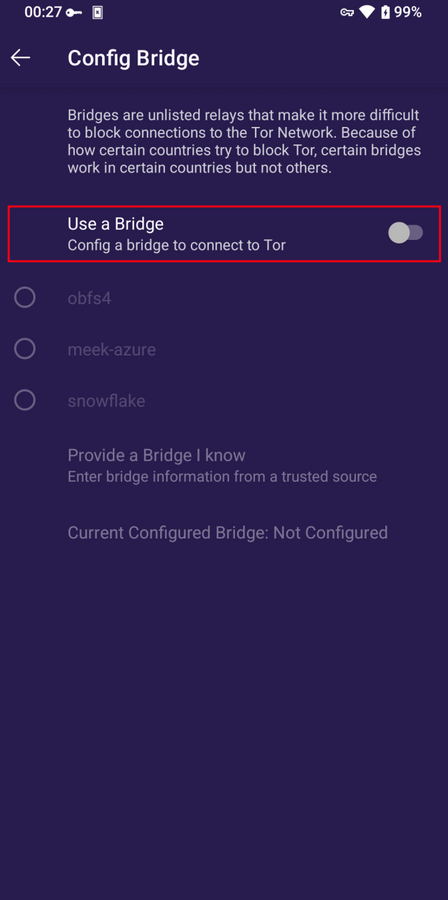
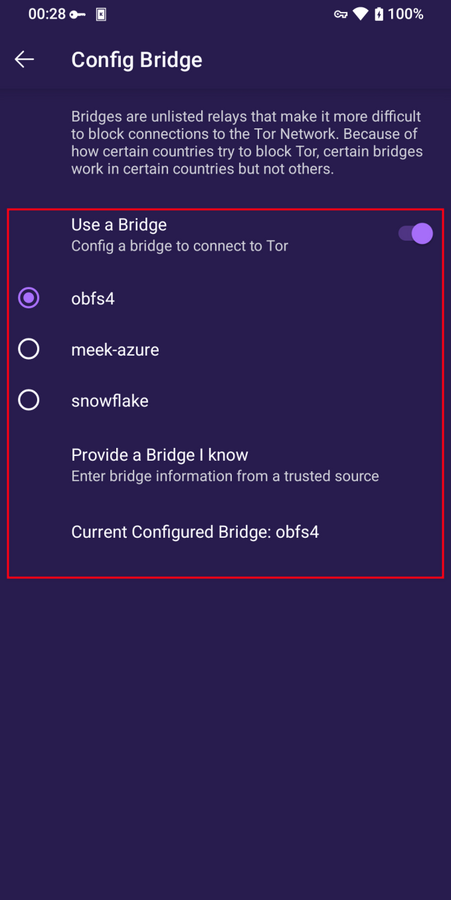
Якщо ви виберете опцію «Використати власний міст», вам потрібно ввести адресу мосту.
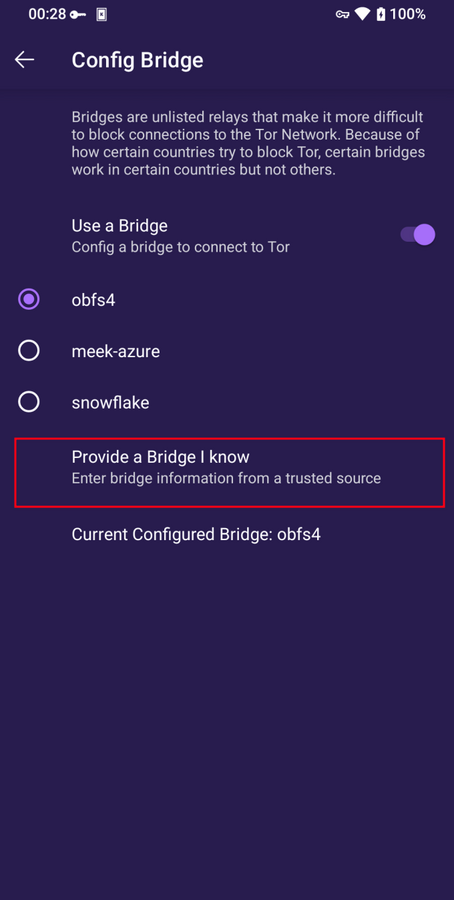
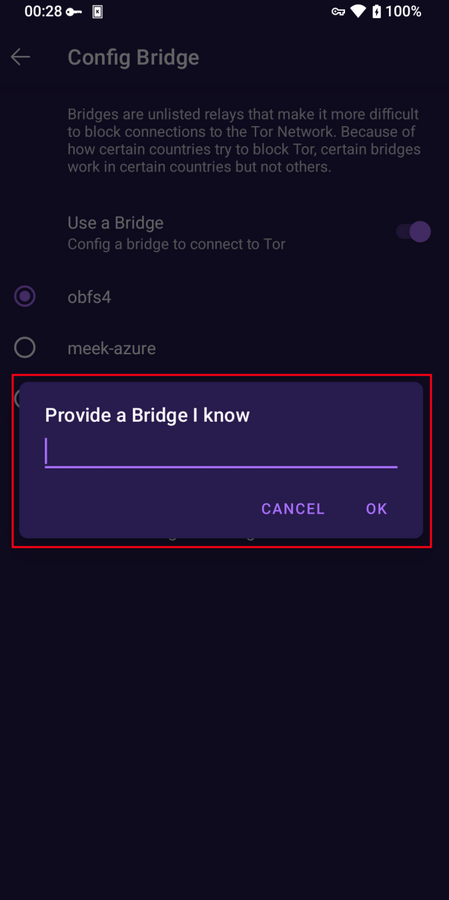
КЕРУВАННЯ ІНДИВІДУАЛЬНІСТЮ
Нова індивідуальність
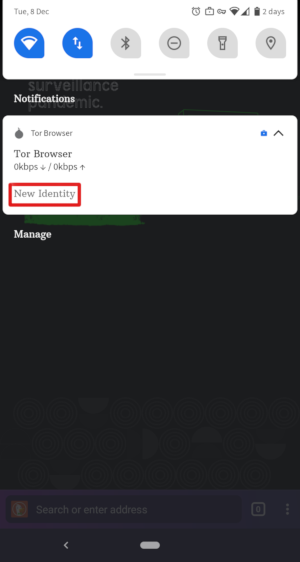
Коли Tor Browser запущено, ви побачите цей пункт на панелі сповіщень вашого пристрою, розгорнувши її разом із кнопкою «НОВА ІНДИВІДУАЛЬНІСТЬ».
Натиснувши на цю кнопку, ви отримаєте нову ідентичність.
На відміну від Tor Browser для настільних комп'ютерів, кнопка «НОВА ІНДИВІДУАЛЬНІСТЬ» у Tor Browser для Android не дозволяє прив'язати вашу подальшу активність у браузері до тієї, яка була у вас раніше.
Вибір цього лише змінить вашу схему Tor.
Note: New Identity feature is not working in latest versions of Tor Browser for Android. Bug #42589
РІВНІ БЕЗПЕКИ
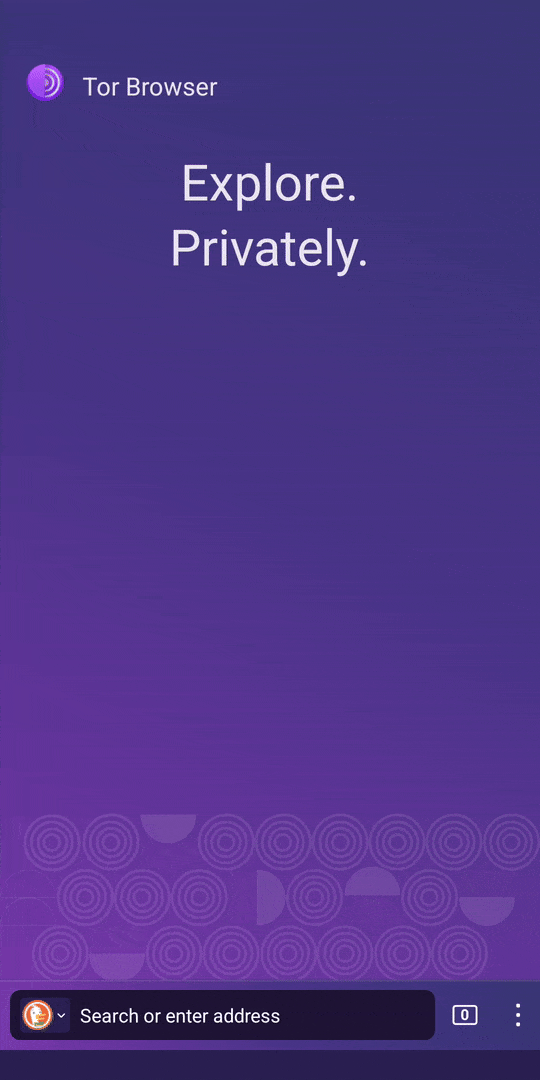
Security levels disable certain web features that can be used to compromise your security and anonymity.
Tor Browser для Android забезпечує ті самі три рівні безпеки, які доступні у версії для комп'ютера.
Ви можете змінити рівень безпеки, виконавши наведені нижче дії:
- Торкніться кнопки з 3 вертикальними точками в рядку URL-адрес.
- Scroll down and tap on "Security Level".
- Тепер ви можете обрати опцію, як-от Стандартні, Безпечні або Найбезпечніші.
ОНОВЛЕННЯ
Tor Browser must be kept updated at all times.
If you continue to use an outdated version of the software, you may be vulnerable to serious security flaws that compromise your privacy and anonymity.
Ви можете оновлювати Tor Browser автоматично або вручну.
Автоматичне оновлення Tor Browser для Android
Цей метод передбачає, що на мобільному пристрої встановлено Google Play або F-Droid.
Google Play
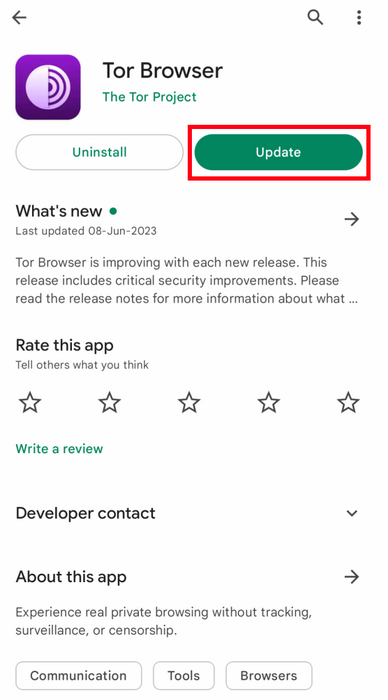
- Відкрийте застосунок Google Play Маркету.
- У верхньому правому куті торкніться піктограми профілю.
- Торкніться 'Керування програмами та пристроями'.
- Торкніться вкладки 'Керувати'.
- Торкніться 'Доступні оновлення'
- Торкніться Tor Browser для Android у списку застосунків, які потрібно оновити.
- Торкніться 'Оновити'.
F-Droid
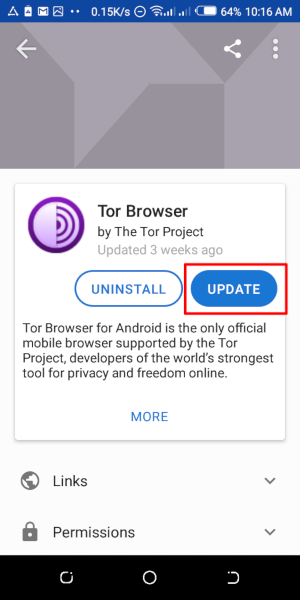
Торкніться «Налаштування», потім перейдіть до «Керування встановленими застосунками».
На наступному екрані виберіть Tor Browser та торкніться кнопки «Оновити».
Оновлення Tor Browser для Android вручну
Відвідайте вебсайт Проєкту Tor і завантажте копію найновішої версії браузера Tor, а потім встановіть як і раніше.
У більшості випадків найновіша версія Tor Browser встановлюватиметься замість старішої версії, тим самим оновлюючи браузер.
Якщо не вдасться оновити браузер у такий спосіб, ймовірно вам доведеться видалити Tor Browser перед його повторною установкою.
Якщо Tor Browser закрито, видаліть його із системи за допомогою налаштувань пристрою.
Залежно від марки вашого мобільного пристрою перейдіть до Налаштування > Програми, потім виберіть Tor Browser і торкніться кнопки «Видалити». Після цього завантажте найновішу версію Tor Browser та встановіть її.
ВИДАЛЕННЯ
Tor Browser для Android можна видалити безпосередньо з F-Droid, Google Play або з розділу налаштувань вашого мобільного пристрою.
Google Play
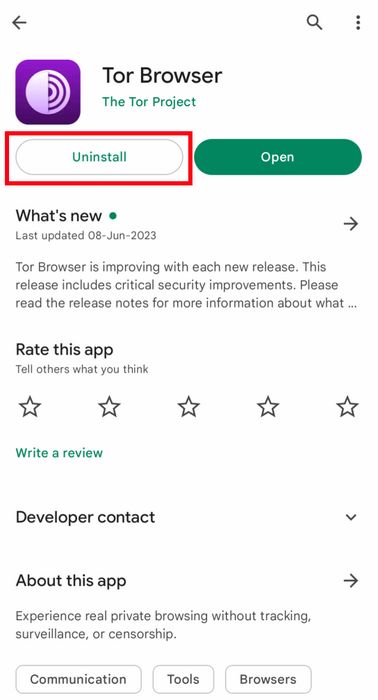
- Відкрийте застосунок Google Play Маркету.
- У верхньому правому куті торкніться піктограми профілю.
- Торкніться 'Керування програмами та пристроями'.
- Торкніться вкладки 'Керувати'.
- Торкніться Tor Browser для Android у списку застосунків, встановлених на вашому пристрої.
- Торкніться 'Видалити'.
F-Droid
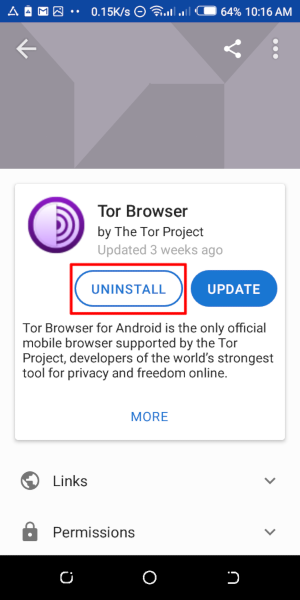
Торкніться «Налаштування», потім перейдіть до «Керування встановленими застосунками».
На наступному екрані виберіть Tor Browser та торкніться кнопки «Видалити».
Розділ налаштувань мобільного пристрою
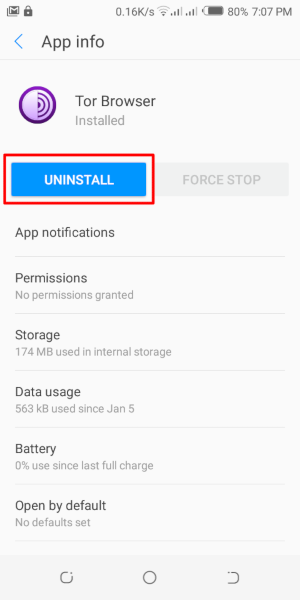
Залежно від марки вашого мобільного пристрою перейдіть до Налаштування > Застосунки, оберіть Tor Browser та торкніться кнопки «Видалити».
УСУНЕННЯ ПРОБЛЕМ
Перегляд журналів Tor
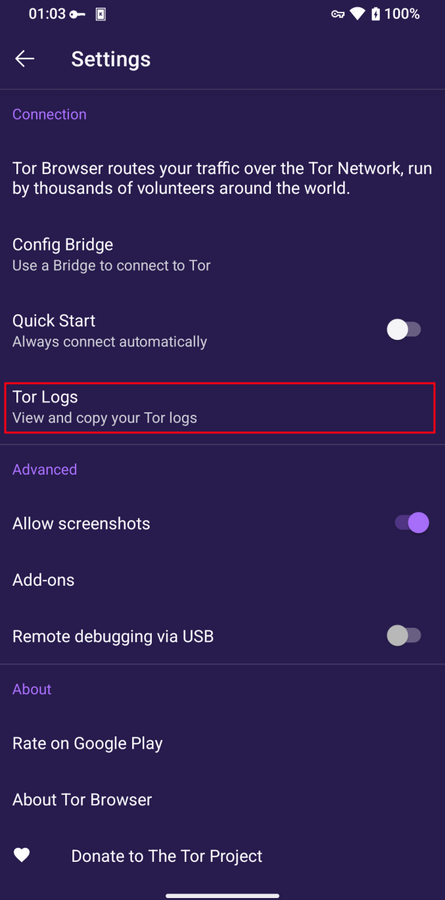
Щоб переглянути журнали Tor:
- Tap on the settings icon or "Configure connection" when on the "Connect to Tor" screen.
- Navigate to the "Connection" section of the Settings.
- Tap on "Tor Logs"
To copy the Tor logs to the clipboard, tap on the "Copy" button at the bottom of the screen.
Для усунення деяких з найбільш поширених проблем, зверніться до статті на Порталі підтримки.
ВІДОМІ ПРОБЛЕМИ
На цей час є деякі функції, які недоступні в Tor Browser для Android, проте доступні в Tor Browser для настільних комп’ютерів.
- Ви не можете побачити свою схему Tor. #41234
- Tor Browser для Android не під'єднується при переміщенні на SD-карту. #31814
- Неможливо зробити знімки екрана під час використання Tor Browser для Android. #27987
- Неможливо відкривати адреси onion, для яких потрібна авторизація клієнта #31672
- 'New Identity' feature is not working on latest versions of Tor Browser for Android. #42589
Детальніше про Tor на мобільних пристроях
Orfox
Orfox було оприлюднено у 2015 році The Guardian Project з метою надати користувачам Android можливість переглядати інтернет через Tor.
Протягом наступних трьох років Orfox постійно вдосконалювався та став популярним способом перегляду інтернету з більшою конфіденційністю, ніж стандартні браузери. Orfox був важливим у допомозі людям обійти цензуру та отримати доступ до заблокованих сайтів і важливих ресурсів.
У 2019 році Orfox був закритий після виходу офіційного Tor Browser для Android.
Orbot
Orbot — це безплатний проксі-застосунок, який дозволяє іншим програмам використовувати мережу Tor.
Orbot використовує Tor для шифрування вашого інтернет-трафіку.
Застосунок можна використовувати з іншими застосунками, встановленими на вашому мобільному пристрої, для обходу цензури та захисту від стеження.
Orbot можна завантажити та встановити з Google Play.
Перегляньте наш Портал підтримки, щоб дізнатися, чи потрібен вам Браузер Tor для Android разом з Orbot, чи лише один з них.
Tor Browser для iOS
Tor Browser для iOS не існує.
Ми радимо застосунок для iOS з відкритим кодом під назвою Браузер Onion, який використовує маршрутизацію Tor та розробник якого тісно співпрацює з проєктом Tor.
Проте Apple вимагає, щоб браузери на iOS використовували пакет Webkit. Цей варіант не дає змогу Onion Browser забезпечувати такий високий рівень захисту приватності, як браузер Tor.
Докладніше про Onion Browser.
Завантажте Onion Browser з App Store.
Tor Browser для Windows Phone
Зараз не існує методу для запуску Tor на старих Windows Phone, але у випадку нових телефонів під брендом Microsoft / які просуваються нею, можна виконати ті ж кроки, що й у Tor Browser для Android.