Android 版 Tor 瀏覽器
安卓版的 Tor 瀏覽器是唯一一套由 Tor Project官方所開發維護的行動版網路瀏覽器。
就跟電腦版的 Tor 瀏覽器相同,但是可以在安卓系統的行動運算裝置上執行。
安卓版的 Tor 瀏覽器包含幾個重要功能:減少跨站台追蹤、抵抗網路監控審查、阻擋瀏覽器特徵值擷取、突破網路過濾封鎖。

系統需求
Android 版的 Tor 瀏覽器是基於 Android 版本的 Mozilla Firefox ,它可應用在:
- Android 5.0 或更新版本。
- Aarch64, Arm, x86_64 and x86 架構。
注意:如果不確定 Android 裝置的架構型別,建議僅從應用商店(即 Google Play 商店或 F-Droid)安裝 Android 版 Tor 瀏覽器。
下載與安裝
Android 版 Tor 瀏覽器可在 Play Store、F-Droid、Tor Project 網站和 GetTor 上下载。
Google Play
您可以從Google Play Store下載安裝安卓版的 Tor 瀏覽器。
F-Droid
Guardian Project 也有在他們的F-Droid 官方套件庫裡提供 Android 版 Tor 瀏覽器。
若要從 F-Droid 安裝 Android 版 Tor 瀏覽器,請依下列步驟:
- 從F-Droid網站下載並安裝 F-Droid 應用程式至您的 Android 行動裝置中。
- 安裝 F-Droid Android 套件檔案並啟動應用程式。
- 在螢幕底部的導航欄中,點選“設定”(⚙️)。
- 在「我的應用程式」區塊中,點選「套件庫」。
- 點選“+”以新增新的倉庫。
- 新增 Guardian Project 官方應用倉庫。
- F-Droid 可能需要一些時間從 Guardian Project 官方套件庫下載應用程式清單。
- 點選“新增倉庫”進行確認。
- 返回 F-Droid 主頁。
- 點擊「搜尋」(🔍),查詢「Tor Browser for Android」。
- 點選 "Tor Browser for Android",然後點選「安裝」以安裝該應用程式。
Tor Project 網站
您也可以從 Tor Project 官方網站下載 Android 版 Tor 瀏覽器的應用包 (apk)檔來自行安裝。
如果無法訪問 Tor Project 官方網站,可以嘗試從官方鏡像網站下載,例如電子前哨基金會 or La Cebolla來下載。
GetTor
透過電子郵件或 Telegram,可從 GetTor 下載 Android 軟體包 (apk) 檔案。
通過電郵:
- 發送電子郵件至 gettor@torproject.org,並在郵件正文中提及 "android"。
- GetTor 將回覆一封電子郵件,其中包含可下載 Tor 瀏覽器 Android 套件檔案的連結、驗證下載所需的加密簽名以及用於簽署的密鑰指紋。
通過 Telegram:
- 透過 Telegram 發送訊息給 @GetTor_Bot.
- 輕點 '開始' 或在聊天欄輸入
/start。
- 選擇語言。
- 點選“傳送 Tor 瀏覽器”,然後選擇 Android。
- GetTor 將傳回一個可下載的 Tor 瀏覽器 Android 套件檔案和可用於驗證
apk檔案的簽章。
首次執行 Android 版 Tor 瀏覽器
選取顯示語言
首次開啟 Android 版 Tor 瀏覽器時,顯示語言預設設定為系統語言。
Tor 瀏覽器 有多國語言支援.
選擇顯示語言:
- 點選「設定」 (⚙️)。
- 點選「語言」。
- 選擇顯示語言。
連接
當您首次執行 Tor 瀏覽器時,您可以選擇要直接連上 Tor 網路,或是調整 Tor 瀏覽器的連線設定。
- 啟用“始終自動連線”。這樣在每次啟動時,Tor 瀏覽器將使用之前儲存的連線設定自動連線到 Tor 網路。
- 點選「連線」即可啟動與 Tor 網路的連線。
- 將出現一個進度條,顯示連接進度。
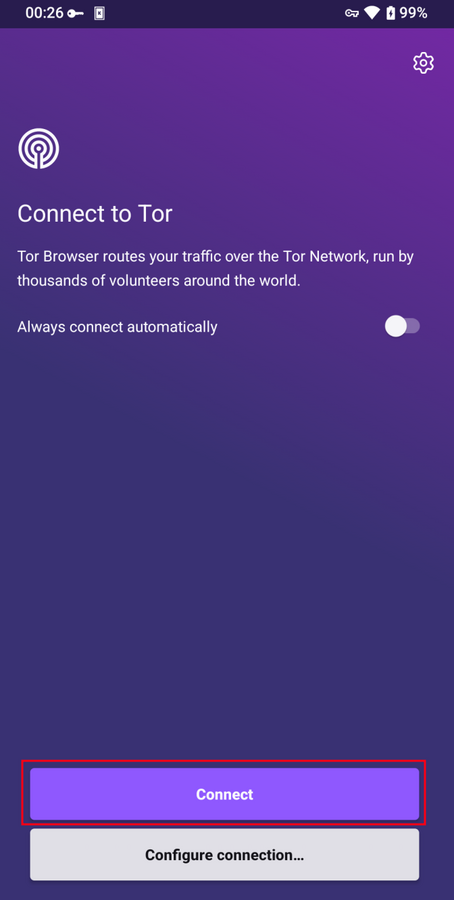
連線助理
如果您所使用的網路服務有受到審查過濾,直接連接 Tor 網路皆失敗的話,請連線小幫手或許有用。
連線助手是 Android 版 Tor 瀏覽器提供的一項功能,可在需要時,根據使用者位置自動採用最佳審查規避方法。
- 點選「嘗試橋接器」。
- 如果連線助手未能決定您的位置,可從下拉式選單挑選您的地區並點擊"嘗試橋接器"。
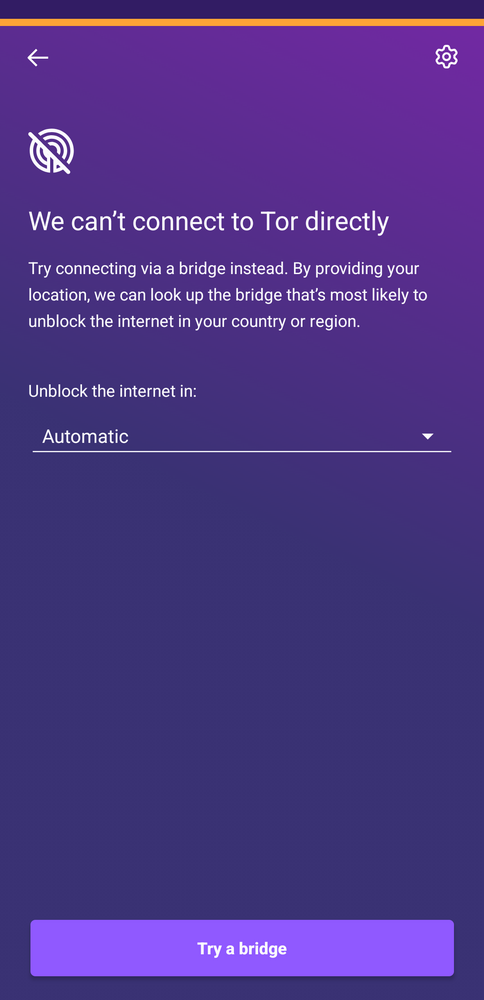
如果所在地區網際網路審查非常嚴格,連線助手無法連線 Tor 網路,那麼您需一些額外步驟來配置 Android 版 Tor 瀏覽器。
如果無法直接訪問 Tor 網路,Tor 可使用“可插拔傳輸”規避工具來繞過這些遮蔽。
Android 版 Tor 瀏覽器提供了一些可插拔傳輸工具,包括:obfs4、Snowflake 和 meek-azure 。
- 點擊「配置連線」或點擊「設定」(⚙️),捲動到「連接」部分,然後點選「配置橋接器」。
- 啟用“使用橋接器”。
- 可挑選
obfs4, meek-azure 和 snowflake。
如果已透過 Tor Project 橋接器網站、電子郵件或 Telegram 獲取橋接器地址:
- 點選「輸入已知橋接器」。
- 在輸入提示框中貼上橋接器地址。
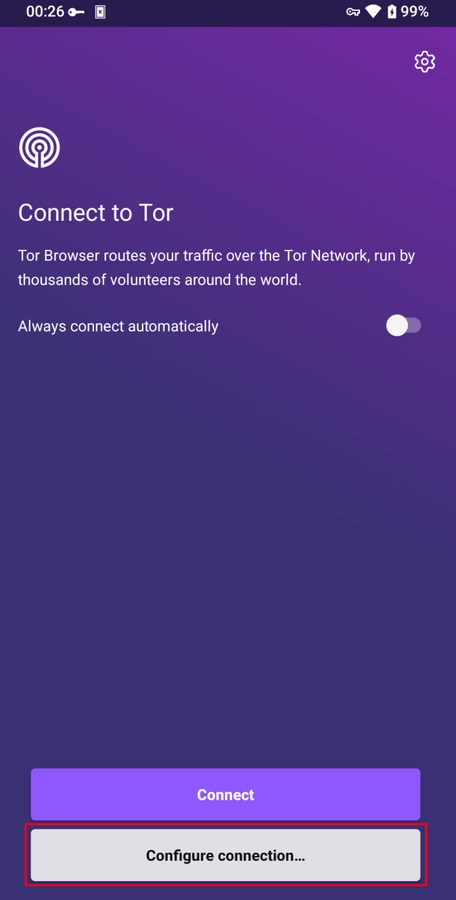
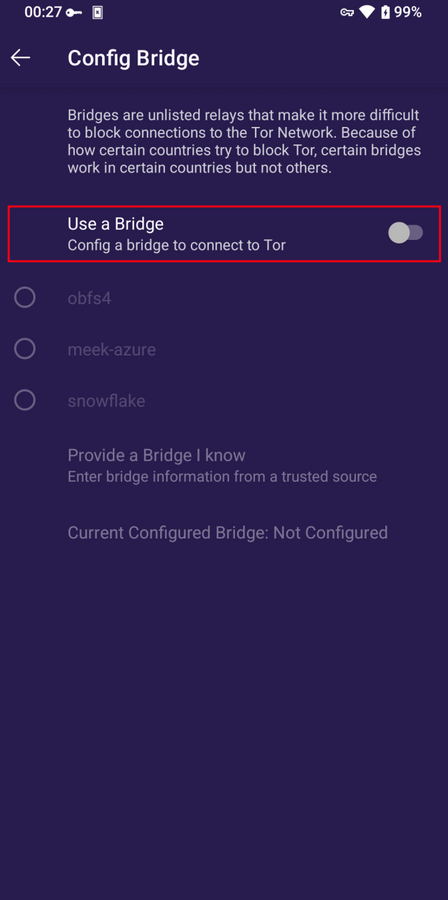
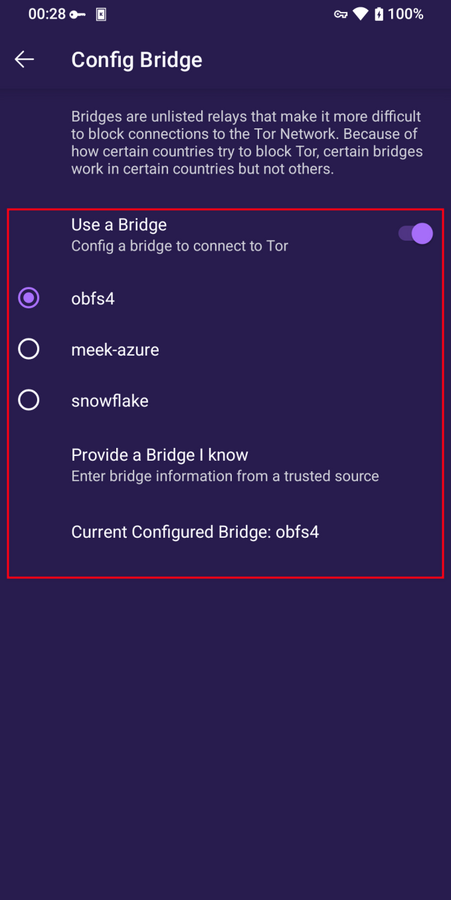
![為安卓 Tor 瀏覽器提供橋接中繼]](../../static/images/android-provide-a-bridge.png)
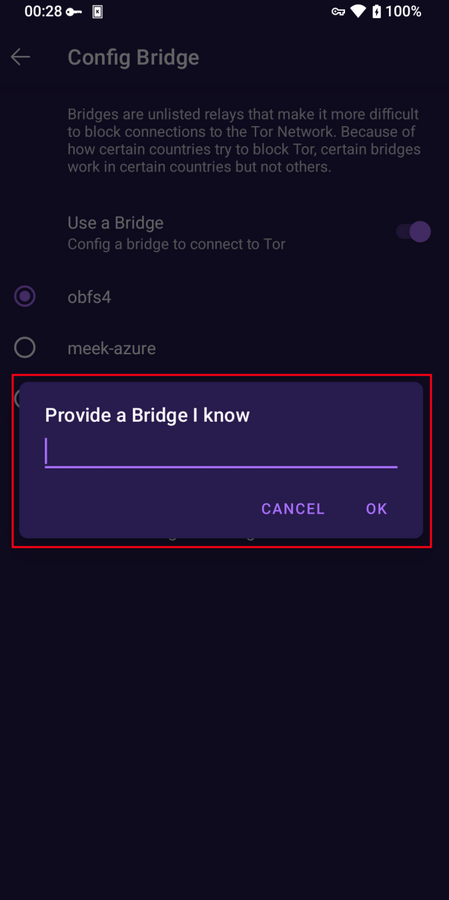
Android版 Tor 瀏覽器特色
新的 Tor 迴路
要在新的Tor 廻路上重新加載當前活動的選項卡,請點擊菜單的“New Circuit”(新廻路)選項。
這個選項不會影響其他的標籤頁,也不會清除任何隱私信息或斷開你的會話。
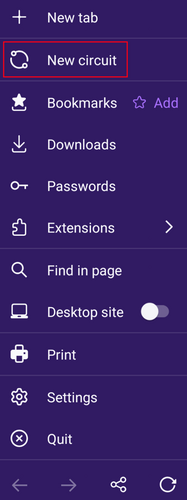
安全層級
安全性級別會藉由停用部份的網頁功能來防止您的安全性與匿名性遭到破壞。
Android 版本的 Tor 瀏覽器與電腦版一樣,提供了三個不同的安全性等級供您選擇。
您可以藉由以下步驟來變更您的安全性等級:
- 點擊導覽列中有3個垂直黑點的按鈕。
- 向下捲動至「隱私與安全」部份,然後點擊「安全等級」。
- Android 版 Tor 瀏覽器的安全級別預設設定為“標準”。
- 這裡您可以選取安全等級,即:標準、較安全、最安全。
- 點選“儲存並重啟”,即可重啟瀏覽器。
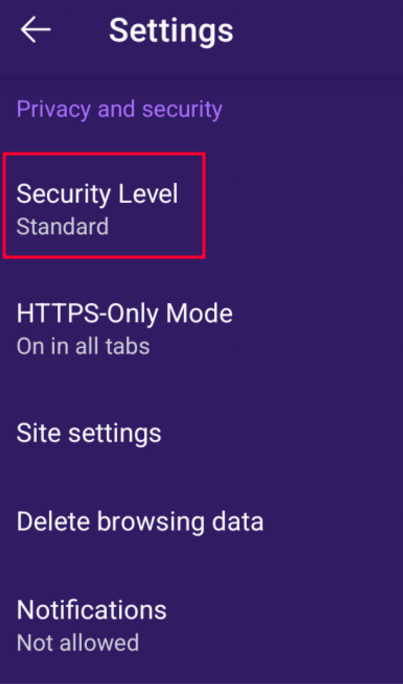
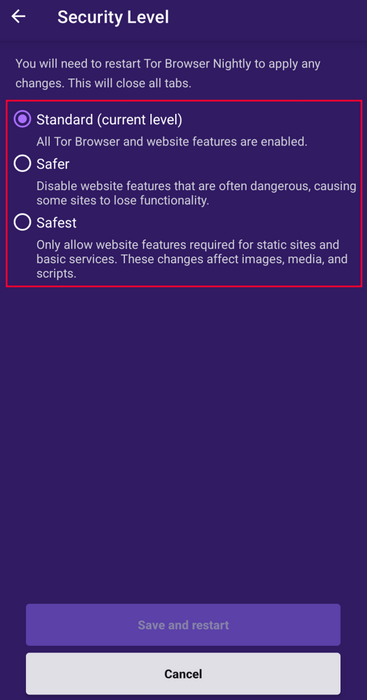
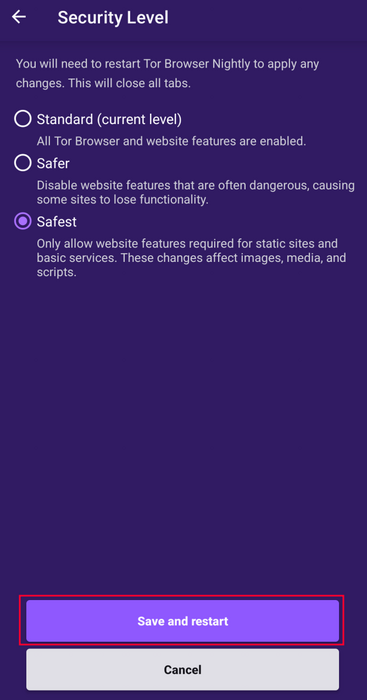
更新瀏覽器
Android 版本的 Tor 瀏覽器必須經常更新。
如果您繼續使用過時的軟體版本,您可能會受到嚴重的安全漏洞的攻擊,從而危及您的隱私和匿名性。
Android 版的 Tor 瀏覽器可以從應用程式商店或手動自 Tor Project 的官方網站來更新。
從Google Play 商店更新
- 開啟Google Play Store。
- 點擊右上角的個人資料圖示。
- 點選「管理應用程式和裝置」。
- 點選「管理」選項。
- 點選「可用更新」
- 從需要更新的應用程式清單中,點擊 Tor 瀏覽器。
- 點選「更新」。
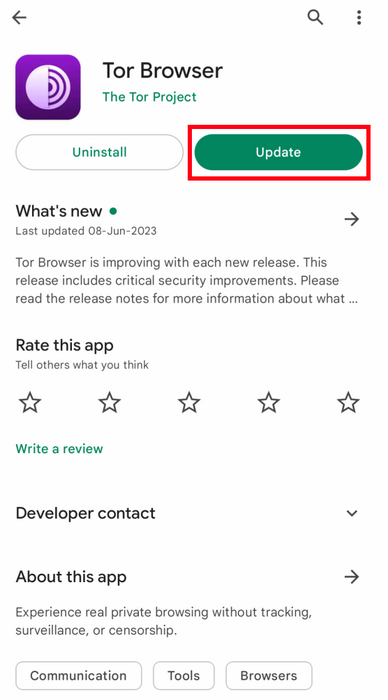
從 F-Droid 商店更新
- 點擊「設定」後,到「管理已安裝程式」裡。
- 在下個畫面中,選擇 Tor 瀏覽器並點擊「更新」按鈕。
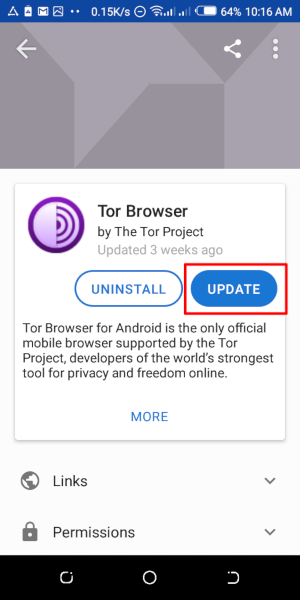
從官網、 Tor 映像點或 GetTor 更新
- 透過 Tor Project 網站、官方映象站點或 GetTor 下載最新的 Tor 瀏覽器 Android 軟體包(
apk)。
- 安裝
apk檔案。
- 在大多數的情況下,最新版本的 Android 版 Tor 瀏覽器安裝時會覆蓋掉較舊的版本,從而更新瀏覽器。
- 如果此瀏覽器更新方式失敗的話,您可能需要將 Tor 瀏覽器移除後再重新安裝。
解除安裝
安卓版的 Tor 瀏覽器可以透過 F-Droid 或是 Google Play 來直接移除。
從 Google Play 商店解除安裝
- 開啟Google Play Store。
- 點擊右上角的個人資料圖示。
- 點選「管理應用程式和裝置」。
- 點選「管理」選項。
- 從裝置已安裝應用程式清單中,點選 Android 版 Tor 瀏覽器。
- 點選「解除安裝」。
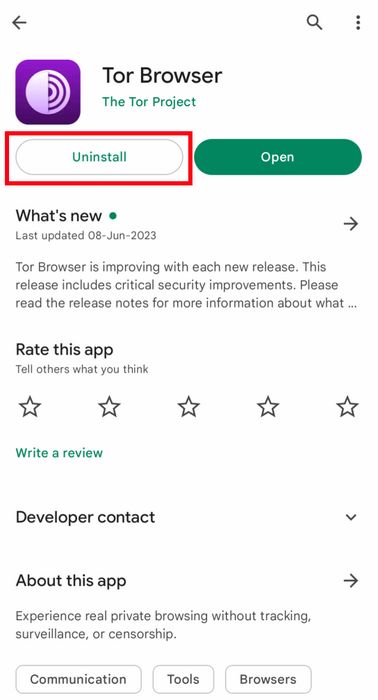
在 F-Droid 商店解除安裝
- 點擊「設定」後,到「管理已安裝程式」裡。
- 在下個畫面中,選取 Tor 瀏覽器並點擊「移除」按鈕。
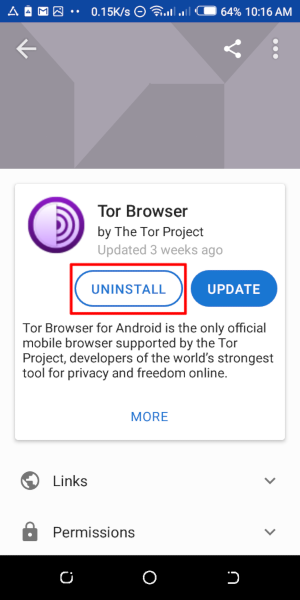
自設備設定下解除安裝
- 隨著您的行動裝置廠牌不同可能有所差異,通常可以在「設定」→「應用程式」裡找到 Tor 瀏覽器,再點擊「移除」按鈕。
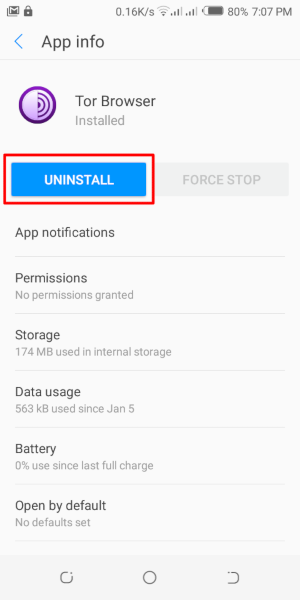
故障排除
對瀏覽器進行故障排除時,獲得 Android 版 Tor 瀏覽器版本以及 Tor 記錄日誌是很重要的。
請在提交支援請求單或錯誤報告時,分享這些重要的資訊。
檢查瀏覽器版本
從應用:
- 開啟 Android 版 Tor 瀏覽器,點選“設定”。
- 捲動至頁面底部。
- 點選「關於 Tor 瀏覽器」。
- 版本號應列在此頁面上。
從 Android 選單:
- 導覽至 Android 的設定。
- 點選「應用程式」開啟裝置上安裝的應用程式清單。
- 從應用程式列表中找到 "Tor Browser"。
- 點選「Tor 瀏覽器」。
- 向下捲動至頁面最底部,那裡會列出版本編號。
檢視記錄檔
查閱您的 Tor 歷程日誌:
- 在「連接到 Tor」畫面上,點選設定圖示或「設定連線」。
- 導覽至設定的「連線」部分。
- 點選「Tor 日誌」。
- 如需複製 Tor 日誌到剪貼簿,點擊螢幕底部的「複製」按鈕即可。
若需要讀取記錄檔來排除一些常見的故障,請參考技術支援入口網。
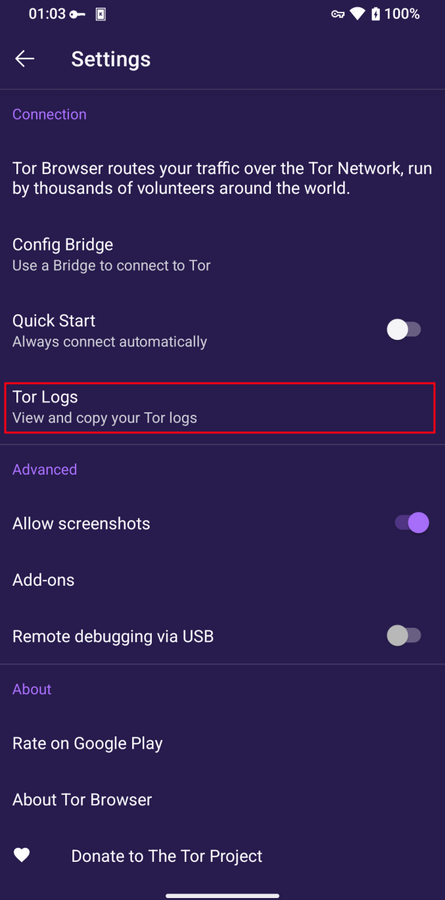
已知問題
現階段有某些在電腦版 Tor 瀏覽器中的功能,在安卓版中仍未提供。
- 無法查看您的 Tor 迴路。#41234
- 安卓版 Tor 瀏覽器移至 SD 記憶卡中後,無法建立連線。#31814
- 無法開啟需要客戶端認證的 onion 服務位址。#31672
- Android 版 Tor 瀏覽器不提供「新身分」功能。#42589
關於行動裝置上的 Tor 的更多資訊
Orfox
最初 Orfox 是在西元2015年時由 Guardian Project 所發布的軟體,其目的是要讓安卓系統的使用者能夠透過 Tor 來上網。
在接下來的三年裡,Orfox 不斷改進,成為人們瀏覽網路的一種流行方式,比標準瀏覽器具有更多隱私,Orfox 對於幫助人們規避審查和存取被封鎖的網站和關鍵資源至關重要。
在西元2019年時,隨著 Tor Project 釋出了安卓版的 Tor 瀏覽器後,Orfox 隨即成為了日落專案。
Orbot
Orbot是一個自由的代理伺服器軟體,其他應用程式可以借助此軟體連接上 Tor 網路。
Orbot使用 Tor 來對網路連線資料進行加密。
因此您可以利用此軟體來協助其他已經安裝在您的行動運算裝置上的應用程式,藉以突破網路審查的封鎖,並且對抗網路監控機制。
您可以從 Google Play下載安裝 Orbot 程式。
請前往我們的技術支援入口網以確認您是否會同時需要使用 Orbot 與 Tor 瀏覽器。
iOS 版 Tor 瀏覽器
Tor 瀏覽器不支援 iOS 系統。
我們建議使用一個名為 Onion Browser的iOS應用程式,它為應用 Tor 路由的開源程式,是由一位與 Tor Project 密切合作的夥伴所開發。
不過,Apple要求iOS上的瀏覽器必須使用Webkit,這會使Onion Browser無法達到與 Tor 瀏覽器相同等級的隱私保護。
了解更多關於Onion Browser的相關資訊。
從 App Store下載Onion Browser。
Windows Phone 版 Tor 瀏覽器
較舊型號的 Windows Phone 仍無法執行 Tor,但對於較新的機種,可以參考 Android 版 Tor 瀏覽器的步驟來安裝使用。