Kartais, tiesioginę prieigą prie Tor tinklo gali blokuoti jūsų interneto paslaugų teikėjas arba vyriausybė.
Tor Naršyklėje yra keli apėjimo įrankiai, skirti apeiti šiuos blokavimus. Šie įrankiai yra vadinami "keičiamaisiais perdavimais".
KEIČIAMŲJŲ PERDAVIMŲ TIPAI
Currently there are four pluggable transports available, but more are being developed.
|
obfs4
|
Dėl obf4 Tor srautas atrodo atsitiktinis, taip pat neleidžia cenzoriams rasti tiltų nuskaitant internetą. obfs4 tiltai yra mažiau blokuojami nei jo pirmtakai, obfs3 tiltai.
|
|
meek
|
meek perdavimai padaro taip, jog atrodo, kad naršote po didžiulę internetinę svetainę, o ne naudojatės Tor. meek-azure padaro taip, jog atrodo, kad naudojatės Microsoft internetine svetaine.
|
|
Snowflake
|
Snowflake routes your connection through volunteer-operated proxies to make it look like you're placing a video call instead of using Tor.
|
|
WebTunnel
|
WebTunnel masks your Tor connection, making it appear as if you're accessing a website via HTTPS.
|
KEIČIAMŲJŲ PERDAVIMŲ NAUDOJIMAS
To use a pluggable transport, click "Configure Connection" when starting Tor Browser for the first time.
Under the "Bridges" section, locate the option "Choose from one of Tor Browser's built-in bridges" and click on "Select a Built-In Bridge" option.
From the menu, select whichever pluggable transport you'd like to use.
Once you've selected the pluggable transport, click on "Connect" to save your settings.
Or, if you have Tor Browser running, click on "Settings" in the hamburger menu (≡) and then on "Connection" in the sidebar.
Under the "Bridges" section, locate the option "Choose from one of Tor Browser's built-in bridges" and click on "Select a Built-In Bridge" option.
Choose whichever pluggable transport you'd like to use from the menu and click on "OK".
Jūsų nustatymai bus automatiškai išsaugoti, kai uždarysite skirtuką.
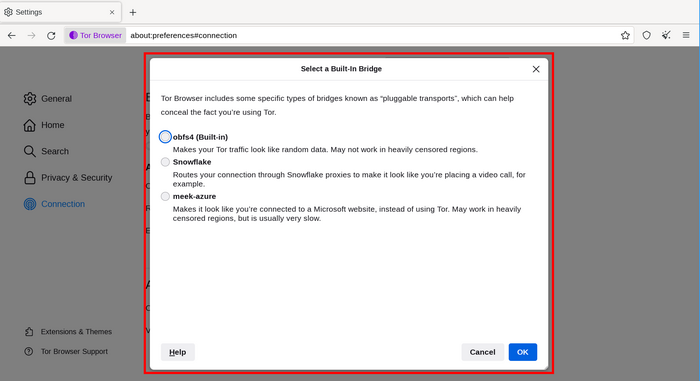
KURĮ PERDAVIMĄ TURĖČIAU NAUDOTI?
Each of the transports listed in Tor Bridge's menu works in a different way, and their effectiveness depends on your individual circumstances.
If you are trying to circumvent a blocked connection for the first time, you should try the different transports: obfs4, snowflake, or meek-azure.
If you try all of these options, and none of them gets you online, you will need to request a bridge or manually enter bridge addresses.
Users in China will likely have to connect with a private and unlisted obfs4 bridge.
Contact our Telegram Bot @GetBridgesBot and type /bridges.
Or send an email to frontdesk@torproject.org with the phrase "private bridge cn" in the subject of the email.
If you're connecting from other country, please remember to include your country or country code in the subject of the email.
Read the Bridges section to learn what bridges are and how to obtain them.