גישה ישירה לרשת Tor לעתים יכולה להחסם על ידי ספק האנטרנט שלך או על ידי הממשלה.
דפדפן Tor כולל כמה כלי עקיפה כדי להתחמק מהחסימות האלה. כלים אלו נקראים “pluggable transports”.
סוגי PLUGGABLE TRANSPORT
Currently there are four pluggable transports available, but more are being developed.
|
obfs4
|
obfs4 גורם לתעבורת Tor להראות אקראית, וגם מונעת צנזורים מלמצוא גשרים על ידי סריקת האנטרנט. גשרי obfs4 קשים יותר לחסימה ביחס לקודמיהם, הגשרים obfs3.
|
|
meek
|
העברות צייתניות (meek) גורמות לתעבורה להראות כאילו אתם גולשים באתר גדול במקום השימוש ב Tor. ו meek-azure גורם לך להראות כאילו השימוש הוא באתר של מיקרוסופט.
|
|
Snowflake
|
Snowflake routes your connection through volunteer-operated proxies to make it look like you're placing a video call instead of using Tor.
|
|
WebTunnel
|
WebTunnel masks your Tor connection, making it appear as if you're accessing a website via HTTPS.
|
השימוש ב PLUGGABLE TRANSPORTS
To use a pluggable transport, click "Configure Connection" when starting Tor Browser for the first time.
Under the "Bridges" section, locate the option "Choose from one of Tor Browser's built-in bridges" and click on "Select a Built-In Bridge" option.
From the menu, select whichever pluggable transport you'd like to use.
Once you've selected the pluggable transport, click on "Connect" to save your settings.
Or, if you have Tor Browser running, click on "Settings" in the hamburger menu (≡) and then on "Connection" in the sidebar.
Under the "Bridges" section, locate the option "Choose from one of Tor Browser's built-in bridges" and click on "Select a Built-In Bridge" option.
Choose whichever pluggable transport you'd like to use from the menu and click on "OK".
ההגדרות שלך תישמרנה אוטומטית לאחר סגירת הלשונית.
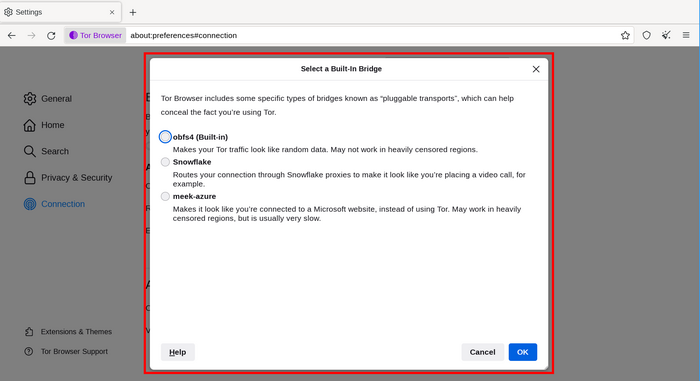
באיזה TRANSPORT עלי להשתמש?
כל אחת מהתעבורות המוצגות בתפריט הגשרים של Torפעולת באופן שונה , והיעילות שלהן תלויה בנסיבות הייחודיות שלך.
אם מנסים לעקוף תקשורת חסומה בפעם הראשונה, כדאי לבחור את המעקפים השונים: obfs4, snowflake, או meek-azure.
אם כל האפשרויות האלה נוסו, ואף לא אחת קישרה אותך, יש צורך לבקש גשר או להכניס באופן ידני כתובות גשרים.
Users in China will likely have to connect with a private and unlisted obfs4 bridge.
Contact our Telegram Bot @GetBridgesBot and type /bridges.
Or send an email to frontdesk@torproject.org with the phrase "private bridge cn" in the subject of the email.
If you're connecting from other country, please remember to include your country or country code in the subject of the email.
קראו את החלק גשרים ולימדו מהם גשרים וכיצד לקבל אותם.