Caithfidh tú Brabhsálaí Tor a choinneáil cothrom le dáta i gcónaí. Má úsáideann tú leagan den bhogearra atá as dáta, is dócha go mbeidh tú i mbaol ionsaithe mar gheall ar lochtanna tromchúiseacha slándála a d'fhéadfadh d'aitheantas nó do chuid sonraí pearsanta a nochtadh.
Spreagfaidh Brabhsálaí Tor tú na bogearraí a nuashonrú nuair a bheidh leagan nua eisithe: taispeánfaidh an príomh-roghchlár (≡) ciorcal glas agus saighead aníos ann, agus seans go bhfeicfidh tú táscaire nuashonraithe scríofa nuair a osclaítear Brabhsálaí Tor. Is féidir leat a nuashonrú go huathoibríoch nó de láimh.
BRABÚS TOR A NUASHONRUITHE GO Uathoibríoch
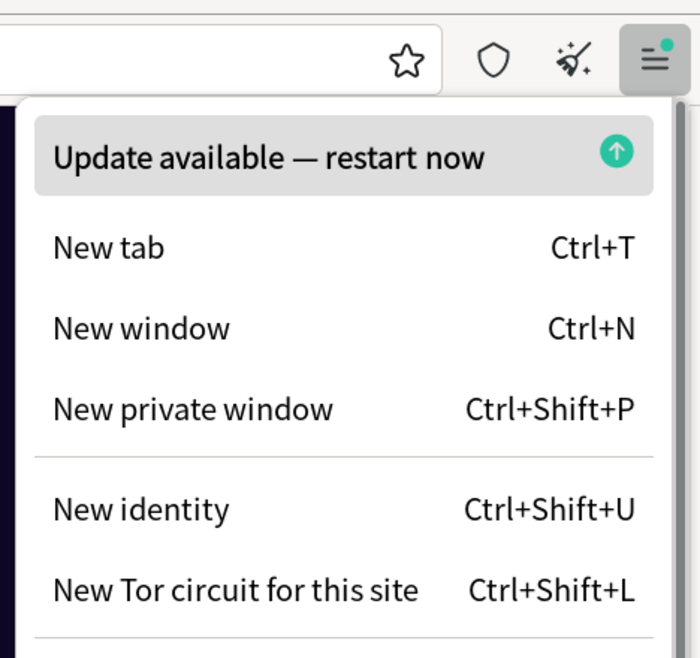
Nuair a iarrtar ort Brabhsálaí Tor a nuashonrú, cliceáil ar an bpríomhroghchlár (≡), ansin roghnaigh "Nuashonraigh ar fáil - atosú anois".
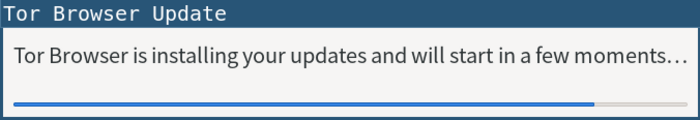
Fan go mbeidh an nuashonrú le híoslódáil agus le suiteáil, ansin atosóidh Brabhsálaí Tor é féin. Beidh an leagan is déanaí á rith agat anois.
BRABÚS TOR A NUASHONRUITHE LÁIMHE
Nuair a iarrfar ort Brabhsálaí Tor a nuashonrú, críochnaigh an seisiún brabhsála agus dún an ríomhchlár.
Bain Brabhsálaí Tor ó do chóras tríd an bhfillteán ina bhfuil sé a scriosadh (féach an rannán Díshuiteáil le haghaidh tuilleadh faisnéise).
Tabhair cuairt ar https://www.torproject.org/download/ agus íoslódáil cóip den eisiúint is déanaí de chuid Brabhsálaí Tor, ansin suiteáil é mar a bhí cheana.