Tor 浏览器必须随时保持最新状态。如果继续使用较旧版本,某些严重的安全漏洞可能对安全和隐私造成损害。
一旦发布新版本,Tor 浏览器将提示用户更新软件:主菜单 (≡) 将显示向上箭头的绿色圆圈,并且在打开 Tor 浏览器时可能显示文字更新提示。可自动或手动进行更新。
自动更新 Tor 浏览器
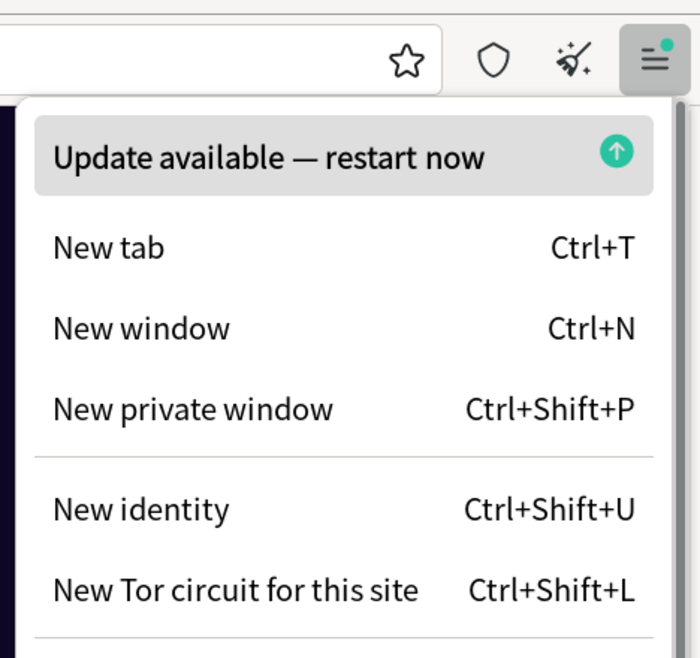
当提示更新 Tor 浏览器时,请点击主菜单 (≡),选择“有可用更新 - 立即重启”。
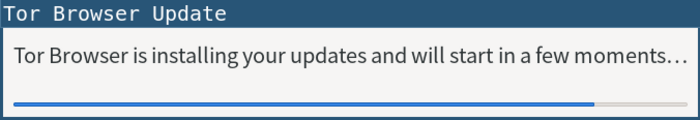
等待更新下载并安装,然后 Tor 浏览器将自行重启并运行最新版本。
手动更新 Tor 浏览器
在提示更新 Tor 浏览器时,结束浏览并关闭程序。
从系统中移除 Tor 浏览器只需要删除包含它的文件夹(查看卸载部分来获取更多信息)。
请到 https://www.torproject.org/zh-CN/download/ 下载最新版的 Tor 浏览器,并按照之前的步骤进行安装。