Tor 브라우저는 항상 업데이트해야 합니다. 오래된 소프트웨어 버전을 계속 사용하면 개인 정보 보호 및 익명성을 손상시키는 심각한 보안 결함이 발생할 수 있습니다.
Tor 브라우저는 새 버전이 출시되면 소프트웨어를 업데이트하라는 메시지를 표시합니다. 메인 메뉴(≡)에 위쪽을 향한 화살표가 있는 녹색 원이 표시되고, Tor 브라우저가 열릴 때 업데이트 표시가 보일 수 있습니다. 자동 또는 수동으로 업데이트할 수 있습니다.
Tor 브라우저 자동 업데이트
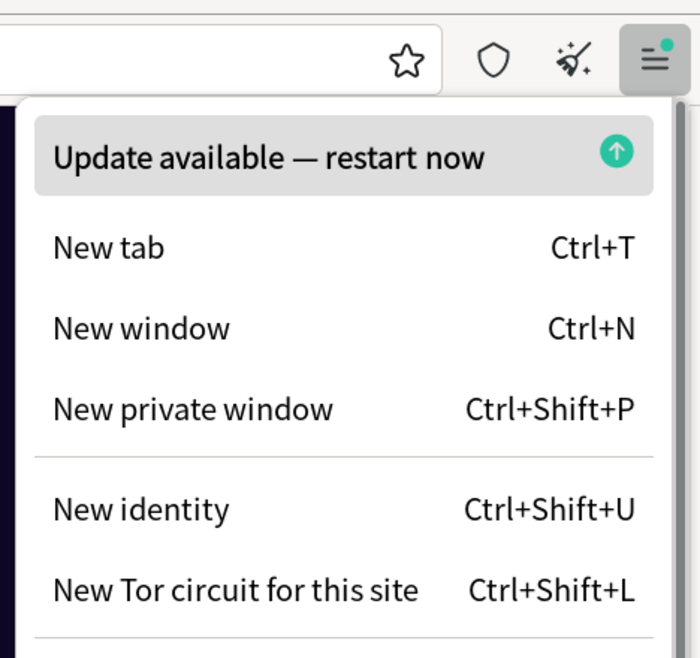
Tor 브라우저를 업데이트하라는 메시지가 표시되면, 메인 메뉴(≡)를 클릭한 다음 '업데이트 가능 - 지금 다시 시작'을 선택하세요.
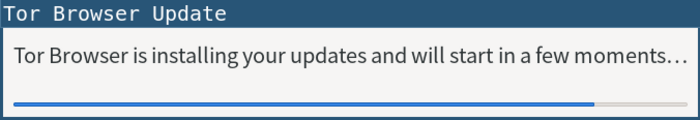
업데이트가 다운로드 및 설치될 때까지 기다린 후 Tor 브라우저가 자동으로 다시 시작됩니다. 이제 최신 버전을 실행합니다.
TOR 브라우저 수동 업데이트
Tor 브라우저를 업데이트하라는 메시지가 표시되면 인터넷 검색을 중단하고 프로그램을 닫으세요.
Tor 브라우저가 포함된 폴더를 삭제하여 시스템에서 Tor 브라우저를 제거합니다(자세한 내용은 제거 섹션 참조).
https://www.torproject.org/download/ 을 방문하여 최신 Tor 브라우저 출시의 복사본을 다운로드한 후 이전과 같이 설치하세요.