Tor Browser for Android
안드로이드용 Tor 브라우저는 Tor 프로젝트에서 지원 및 개발한 유일한 공식 모바일 브라우저입니다.
데스크톱 Tor 브라우저와 비슷하지만 안드로이드 모바일 장치용입니다.
안드로이드용 Tor 브라우저의 주요 기능으로는 웹사이트 간 추적 감소, 보안 감시 방지, 브라우저 지문 인식 방지, 검열 회피 등이 있습니다.

System Requirements
Tor Browser for Android is based on Mozilla Firefox for Android and is available for:
- Android 5.0 이상.
- Aarch64, Arm, x86_64, x86 아키텍처.
Note: If you are unsure of the type of architecture supported by your Android device, it is advised to install Tor Browser for Android only from the app stores, i.e. Google Play Store or F-Droid.
Download and Install
Tor Browser for Android is available on the Play Store, F-Droid, the Tor Project website and GetTor.
Google Play
Google Play Store에서 안드로이드용 Tor 브라우저를 설치할 수 있습니다.
F-Droid
The Guardian Project provides Tor Browser for Android on the Guardian Project Official App Repository for F-Droid.
To install Tor Browser for Android from F-Droid please follow these steps:
- F-Droid 웹사이트에서 Android 기기에 F-Droid 앱을 설치합니다.
- F-Droid Android 설치 패키지 파일을 설치하고 앱을 실행하세요.
- 화면 하단의 탐색 바에서 '설정'(⚙️)을 탭하세요.
- Under the "My Apps" section, tap on "Repositories".
- '+'를 탭하여 새로운 저장소를 추가하세요.
- Guardian Project 앱 저장소를 추가하세요.
- It might take a few moments for F-Droid to download the list of apps from the Guardian Project App Repository.
- '저장소 추가'를 탭하여 계속하세요.
- F-Droid 홈페이지로 돌아가세요.
- Tap on "Search" (🔍) and query for "Tor Browser for Android".
- Tap on "Tor Browser for Android" and then tap on "Install" to install the app.
Tor Project website
You can also get Tor Browser for Android by downloading and installing the Android package (apk) file from the Tor Project website.
If the Tor Project website is not reachable try with the official website mirrors, either through EFF or La Cebolla.
GetTor
You can download the Android package (apk) file from GetTor via Email or Telegram.
이메일을 통해:
- Send an email to gettor@torproject.org, and in the body of the message mention "android".
- GetTor will respond with an email containing links from which you can download the Tor Browser Android package file, the cryptographic signature needed for verifying the download and the fingerprint of the key used to make the signature.
텔레그램을 통해:
- Send a message to @GetTor_Bot on Telegram.
- 채팅에서 '시작'을 누르거나
/start를 입력하세요.
- 언어를 선택하세요.
- Tap on 'Send me Tor Browser' and choose Android.
- GetTor will respond with a downloadable Tor Browser Android package file and the signature which can be used to verify the
apk file.
Running Tor Browser Android for the first time
Choose Display Language
When you launch Tor Browser for Android the display language is set to the default language of your system.
Tor Browser is available in multiple languages.
To choose your display language:
- Tap on 'Settings' (⚙️).
- Tap on 'Language'.
- Select your desired display language.
접속
Tor 브라우저를 처음 실행하면 Tor 네트워크에 직접 접속하거나 아니면 접속을 위해 Tor 브라우저를 구성할지 선택할 수 있는 옵션이 표시됩니다.
- Toggle on "Always connect automatically" to allow Tor Browser connect to the Tor network automatically with the previously saved connection settings, everytime the browser is launched.
- Tap on "Connect" to initiate a connection to the Tor network.
- 진행 표시줄이 나타나 연결 진행 상황을 알려줍니다.
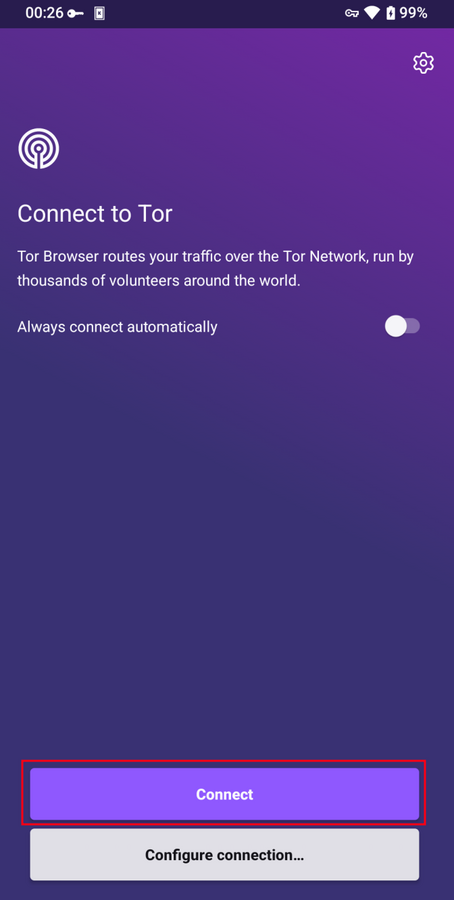
Connection Assist
If your connection is censored and the direct connection to the Tor network fails, Connection Assist might help.
Connection Assist is a feature in Tor Browser for Android that when required will offer to automatically apply the censorship circumvention method which works best in your location.
- Tap on 'Try a bridge'.
- If Connection Assist is unable to determine your location you can select your region from the dropdown options and then tap on 'Try a bridge'.
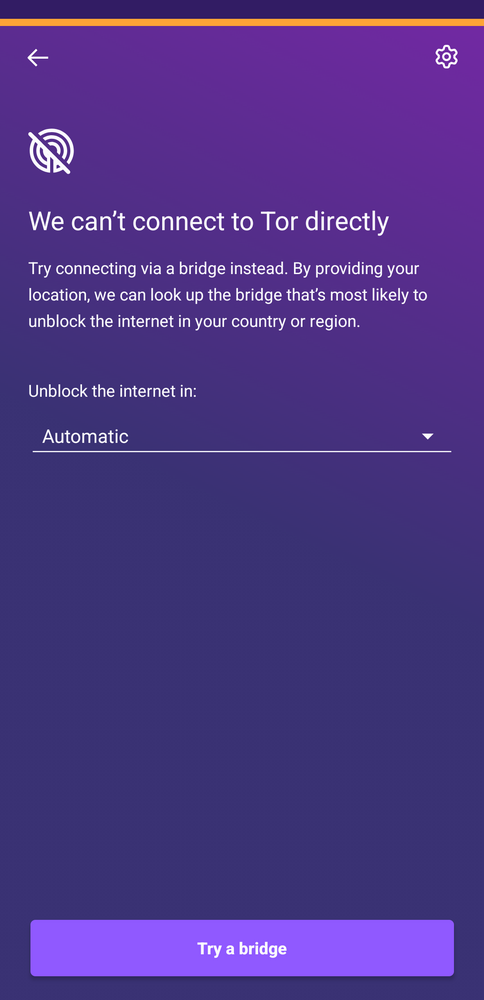
If you are in a region subject to heavy internet censorship and Connection Assist fails to initiate the connection to the Tor network, you will have to follow some additional steps to configure Tor Browser for Android.
When direct access to the Tor network is blocked, Tor can be used with circumvention tools, known as "pluggable transports", for getting around these blocks.
obfs4, Snowflake and meek-azure are some pluggable transports available to use with Tor Browser for Android.
- Tap on "Configure Connection" or tap on 'Settings' (⚙️), scroll down to the "Connection" section and tap on "Config Bridge".
- Toggle on "Use a Bridge".
obfs4, meek-azure, snowflake 중 선택하세요.
If you have obtained bridge addresses from the Tor Project bridges website, via Email or via Telegram:
- '내가 아는 브리지를 제공해 주세요'를 탭하세요.
- 입력 프롬프트에 브리지 주소를 붙여넣으세요.
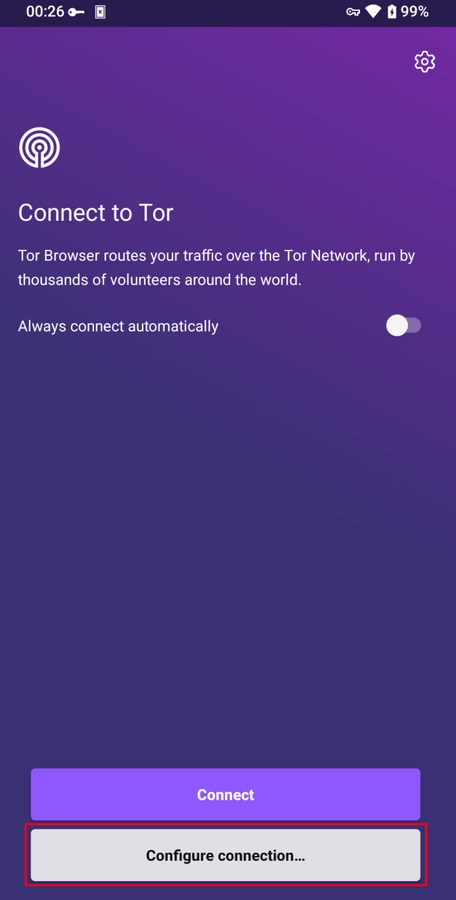
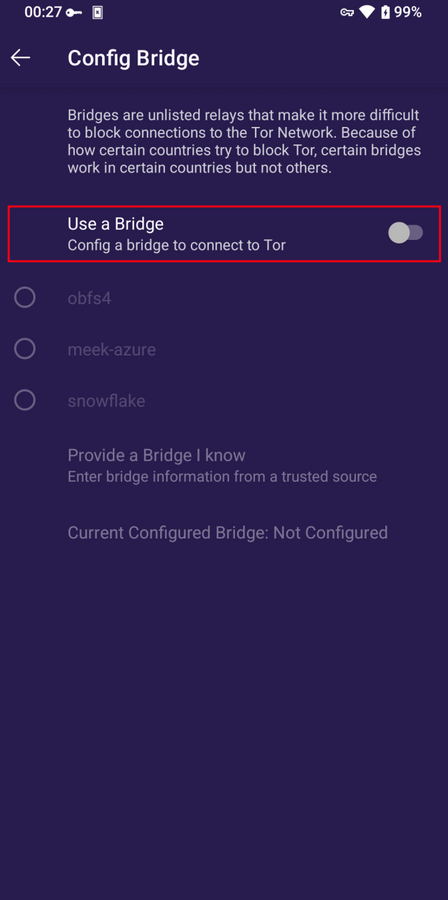
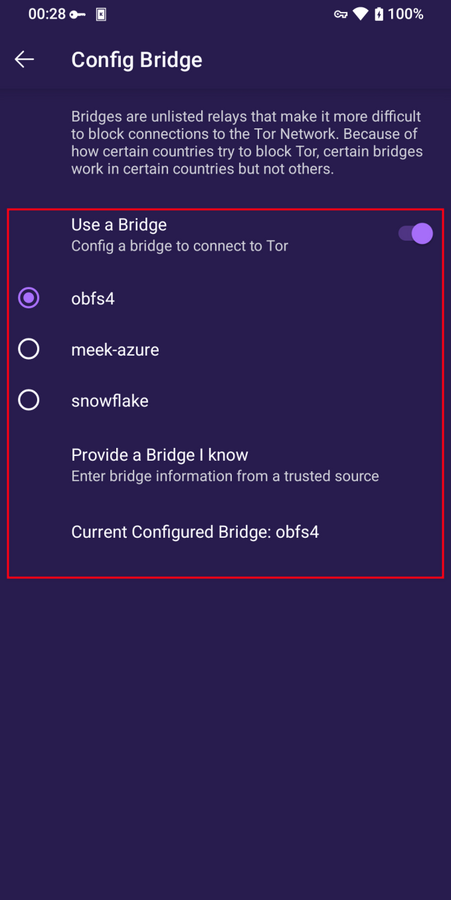
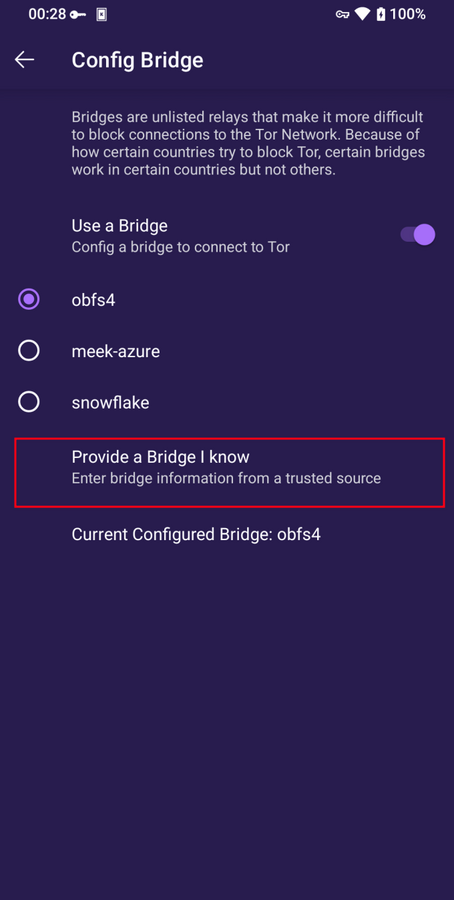
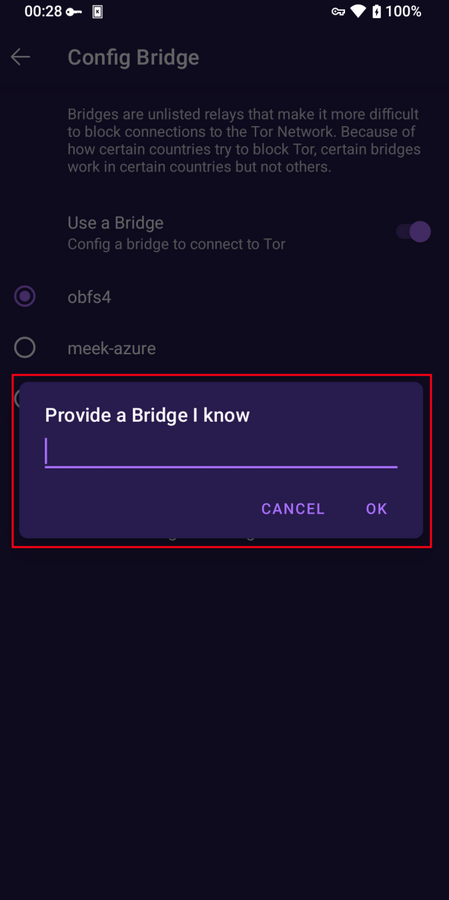
Features of Tor Browser for Android
New Tor Circuit
현재 활성화된 탭을 새로운 Tor 회로를 통해 다시 불러오려면, 메뉴에서 "새 회로" 옵션을 탭하세요.
이 옵션은 다른 탭의 연결에 영향을 주지 않으며, 개인 정보를 삭제하거나 활동의 연계를 해제하지도 않습니다.
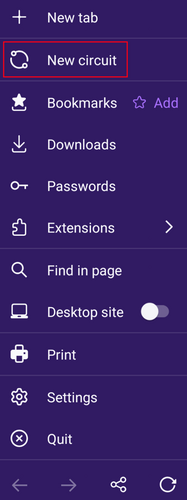
Security Levels
보안 수준은 보안 및 익명성을 저해하는 데 사용할 수 있는 특정 웹 기능을 비활성화합니다.
Tor Browser for Android provides the same three security levels that are available on Tor Browser for Desktop.
지정된 단계에 따라 보안 수준을 수정할 수 있습니다.
- Tap on the "kebab menu" i.e. the 3 vertical dots in navigation bar.
- Scroll down to the "Privacy and security" section and tap on "Security Level".
- Tor Browser for Android, by default, is set to the "Standard" Security Level.
- You can now select a Security Level i.e. Standard, Safer or Safest.
- '저장 후 다시 시작'을 탭하여 브라우저가 다시 시작하도록 하세요.
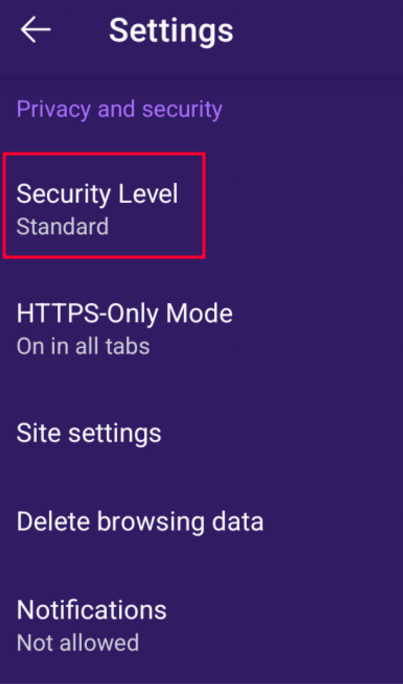
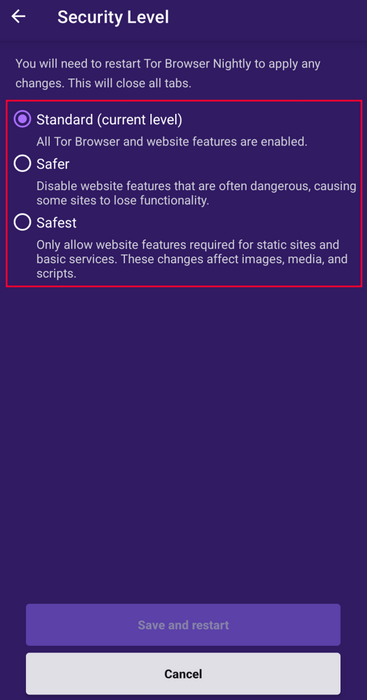
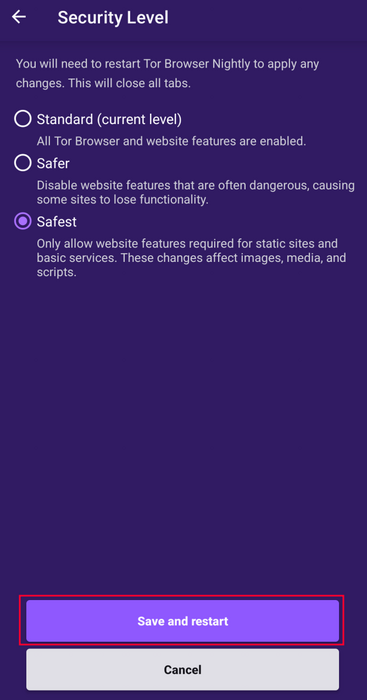
Update the browser
Tor Browser for Android must be kept updated at all times.
오래된 소프트웨어 버전을 계속 사용하면 개인 정보 보호 및 익명성을 손상시키는 심각한 보안 결함이 발생할 수 있습니다.
You can either update Tor Browser for Android from the app stores or manually from the Tor Project website.
Update from the Google Play store
- Google Play Store 앱을 엽니다.
- 오른쪽 상단에서 프로필 아이콘을 누릅니다.
- '앱 및 디바이스 관리'를 누릅니다.
- '관리' 탭을 누릅니다.
- '사용 가능한 업데이트'를 누릅니다.
- 업데이트해야 하는 앱 목록에서 안드로이드용 Tor 브라우저를 누릅니다.
- '업데이트'를 누릅니다.
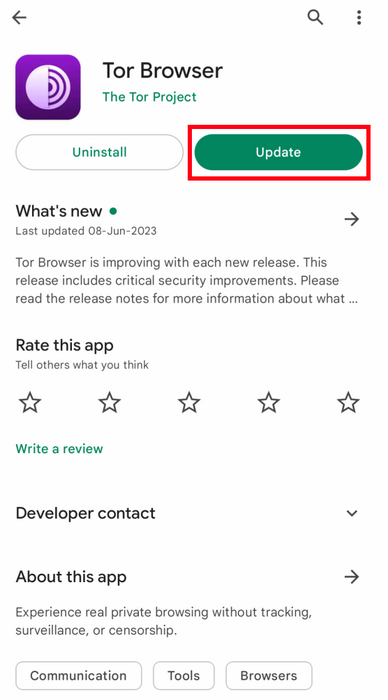
Update from F-Droid store
- Tap on "Settings", then go to "Manage installed apps".
- On the next screen, select Tor Browser and then tap on the "Update" button.
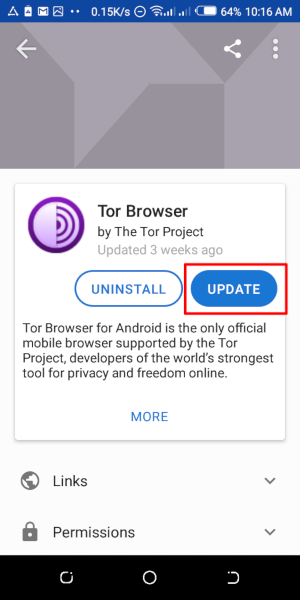
Update from the website, Tor mirror site or GetTor
삭제
안드로이드용 Tor 브라우저를 F-Droid, Google Play 또는 모바일 기기의 앱 설정에서 바로 삭제할 수 있습니다.
Uninstall from the Google Play store
- Google Play Store 앱을 엽니다.
- 오른쪽 상단에서 프로필 아이콘을 누릅니다.
- '앱 및 디바이스 관리'를 누릅니다.
- '관리' 탭을 누릅니다.
- 기기에 설치된 앱 목록에서 안드로이드용 Tor 브라우저를 누릅니다.
- '삭제'를 누릅니다.
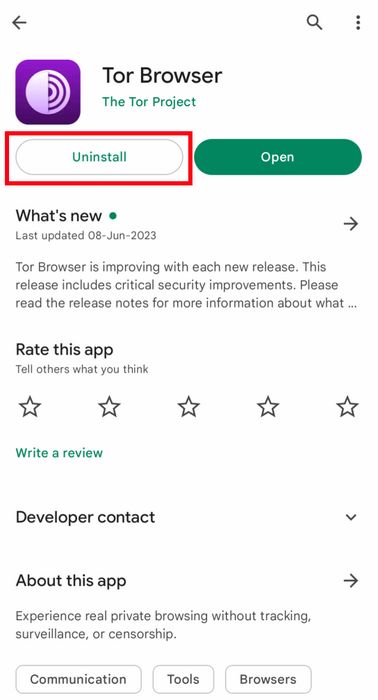
Uninstall from F-Droid store
- Tap on "Settings", then go to "Manage installed apps".
- On the next screen, select Tor Browser and then tap on the "Uninstall" button.
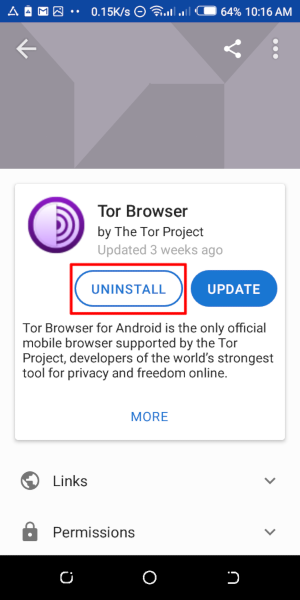
Uninstalling from the device settings
- 모바일 기기 브랜드에 따라 다르지만, 설정 > 앱으로 들어간 후 Tor 브라우저를 선택하세요. 그리고 ''삭제' 버튼을 누르세요.
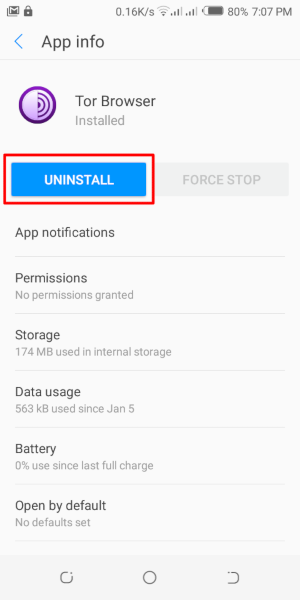
문제 해결
’
It is important to know what version of Tor Browser for Android you have installed and to fetch the Tor Logs in order to troubleshoot a problem with the browser.
These are important information to share when raising a [support](../support/) ticket or filing a [bug report](https://support.torproject.org/misc/bug-or-feedback/).
Check browser version
From the app:
* When you have Tor Browser for Android running, tap on 'Settings'.
* 페이지 하단으로 스크롤하세요.
* 'Tor 브라우저 정보'를 탭하세요.
* The version number should be listed on this page.
From Android menu:
* Navigate to Android's Settings.
* Tap on 'Apps' to open the list of apps installed on your device.
* 앱 목록에서 'Tor Browser'를 찾으세요.
* Tap on 'Tor Browser'.
* 버전 번호가 나열된 페이지에서 가장 아래까지 스크롤하세요.
View Tor Logs
To view Tor logs:
* Tap on the settings icon or "Configure connection" when on the "Connect to Tor" screen.
* Navigate to the "Connection" section of the Settings.
* Tap on "Tor Logs".
* To copy the Tor logs to the clipboard, tap on the "Copy" button at the bottom of the screen.
To troubleshoot some of the most common issues by reading the logs, please refer to this [Support Portal entry](https://support.torproject.org/connecting/connecting-2/).
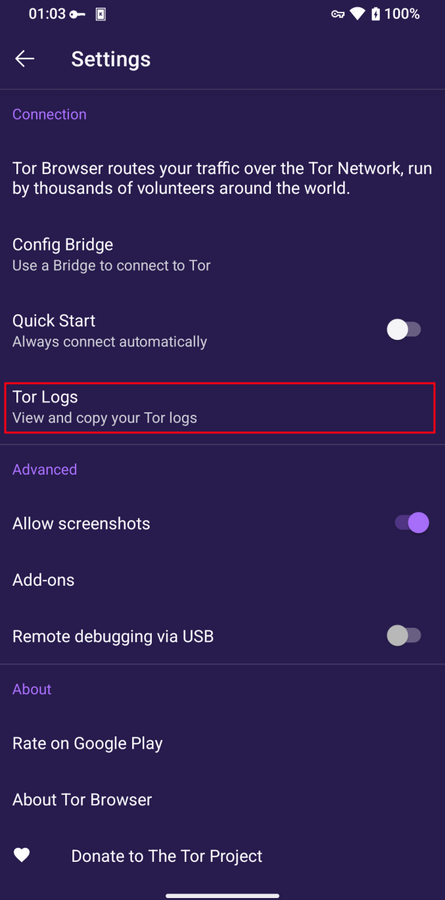
알려진 문제
현재 안드로이드용 Tor 브라우저에서는 사용할 수 없지만 현재 데스크톱용 Tor 브라우저에서는 사용할 수 있는 일부 기능이 있습니다.
- Tor 회로를 볼 수 없습니다. #41234
- 안드로이드용 Tor 브라우저는 SD 카드로 이동 시 접속되지 않습니다. #31814
- 클라이언트 인증을 요구하는 onion 주소를 열 수 없습니다 #31672
- '새 신원’ 기능은 Android용 Tor 브라우저에서는 제공되지 않습니다. #42589
More about Tor on mobile devices
Orfox
Orfox는 2015년 Guardian Project에 의해 처음 출시되었으며, 안드로이드 사용자가 Tor를 통해 인터넷을 탐색할 수 있는 방법을 제공하기 위한 목적으로 출시되었습니다.
지난 3년간 orfox는 지속적으로 개선됐고 표준 브라우저에 비해 더욱 프라이버시를 보장받으며 인터넷을 둘러보길 원하는 사용자들 사이에서 유명한 브라우저가 되었습니다. 또한 Orfox는 검열을 우회하고 차단된 사이트나 중요한 리소스에 접근하고자 하는 사용자에게 없어선 안 될 브라우저였습니다.
2019년에 안드로이드용 Tor 브라우저가 출시됨에 따라, Orfox의 운영이 점진적으로 중단되었습니다..
Orbot
Orbot은 다른 앱이 Tor 네트워크를 사용하도록 권한을 부여하는 무료 프록시 앱입니다.
Orbot은 인터넷 트래픽을 암호화할 때 Tor를 사용합니다.
따라서 이를 모바일 기기에 설치된 다른 앱과 함께 사용해 검열을 우회하고 감시에서 보호받을 수 있습니다.
Google Play에서 Orbot을 다운로드 및 설치할 수 있습니다.
안드로이드용 Tor 브라우저와 Orbot 또는 둘 중 하나가 필요한지 확인하려면 지원 포털을 참조하세요.
Tor Browser for iOS
iOS용 Tor 브라우저는 없습니다.
We recommend an iOS app called Onion Browser, which is open source, uses Tor routing, and is developed by someone who works closely with the Tor Project.
그렇지만 Apple은 iOS에서 실행하는 브라우저를 Webkit이라는 것을 사용함을 요구합니다. 이처럼 어니언 브라우저가 Tor 브라우저와 동일한 사생활 보호를 있기 가로막습니다.
어니언 브라우저에 대해 자세히 알아보기.
App Store에서 어니언 브라우저를 다운로드합니다.
Tor Browser for Windows Phone
There is currently no supported method for running Tor on older Windows Phones but in case of the newer Microsoft-branded/promoted phones, same steps on Tor Browser on Android can be followed.