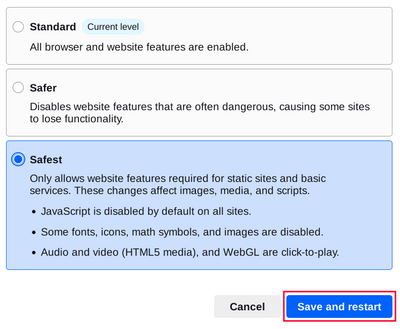Bi teew, Tor Browser dafay aar sa kaarànge ci nëbb say joxe xusukaay yi.
Mën nga boo demee ba mu yàgg yokk sa kaarànge ci tànn dindi yenn melo dalu web yi nu mën a jëfandikoo ngir yàqq sa kaarànge ak sa kiirlaay.
You can do this by increasing Tor Browser's Security Level.
KAARÀNGEY TOLLUWAAY
Di yokk Tolluwaayu Kaarànge ci Kaaràngey Sukkandikukaay yu Tor Browser dina dindi wala dindi xaaju yenn melo dalu web ngir aar ci yenn song yu mën a am.
This in turn might stop some web pages from functioning properly, so you should weigh your security needs against the degree of usability you require.
You can undo the changes at any time by adjusting your Security Level and restarting the browser.
Royuwaay
- Ci tolluwaay bii, Tor Browser melo dali web yépp doxal nanu leen.
- Tor Browser, by default, is set to the "Standard" Security Level.
Bu ëpp kaarànge
- This level disables website features that are often dangerous.
This may cause some sites to lose functionality.
- JavaScript is disabled on all non-HTTPS sites.
- Some fonts and math symbols are disabled.
- Audio and Video (HTML5 media) are click-to-play.
Bi ci ëpp kaarànge
- Tolluwaay bii dafay may melo dalu web mu soxla dalukaay yu dal ak ay serwiis yu njëkk.
Copite yiile dafay laal nataal yi, tasukaay xibaar yi, ak mbind yi.
- Javascript is disabled by default on all sites.
- Some fonts, icons, math symbols, and images are disabled.
- Audio and Video (HTML5 media) are click-to-play.
CHANGING THE SECURITY LEVEL
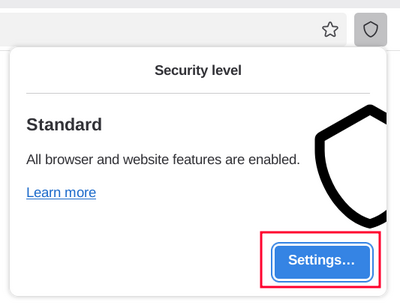
To view and adjust your Security Level on Tor Browser:
- Click on the "Shield" icon (🛡️) on the address bar.
- Click on "Settings".
- It should redirect to the Tor Browser settings and display the current Security Level the browser is set to.
- Click on "Change".
- Choose between the different Security Levels - Standard, Safer or Safest.
- Click on "Save and restart" prompting the browser to restart.