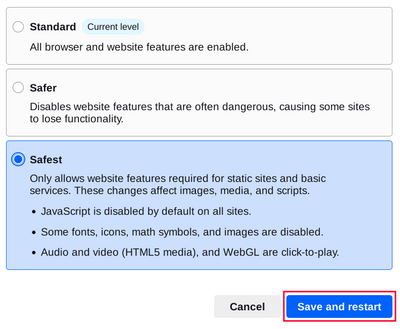Si parazgjedhje, Shfletuesi Tor e mbron sigurinë tuaj duke fshehtëzuar të dhënat tuaja të shfletimit.
Sigurinë tuaj mund ta shtoni më tej duke zgjedhur të çaktivizoni disa veçori web që mund të përdoren për të sulmuar sigurinë dhe anonimitetin tuaj.
You can do this by increasing Tor Browser's Security Level.
SHKALLË SIGURIE
Rritja e Shkallës së Sigurisë te rregullimet e Sigurisë së Shfletuesit Tor do të çaktivizojë tërësisht ose pjesërisht disa anë të shfletimit, për t’ju mbrojtur kundër sulmesh të mundshëm.
This in turn might stop some web pages from functioning properly, so you should weigh your security needs against the degree of usability you require.
You can undo the changes at any time by adjusting your Security Level and restarting the browser.
Standard
- Në këtë shkallë, janë të aktivizuara krejt veçoritë e Shfletuesit Tor dhe të sajtit.
- Tor Browser, by default, is set to the "Standard" Security Level.
Më e sigurt
- This level disables website features that are often dangerous.
This may cause some sites to lose functionality.
- JavaScript is disabled on all non-HTTPS sites.
- Janë çaktivizuar disa shkronja dhe simbole matematike.
- Audio and Video (HTML5 media) are click-to-play.
Më e sigurta
- Kjo shkallë lejon vetëm veçori sajti të domosdoshme për sajte statikë dhe shërbime elementare.
Këto ndryshime prekin figurat, mediat dhe programthet.
- Si parazgjedhje, JavaScript-i është i çaktivizuar në krejt sajtet.
- Disa shkronja, ikona, simbole matematike dhe figura janë çaktivizuar.
- Audio and Video (HTML5 media) are click-to-play.
CHANGING THE SECURITY LEVEL
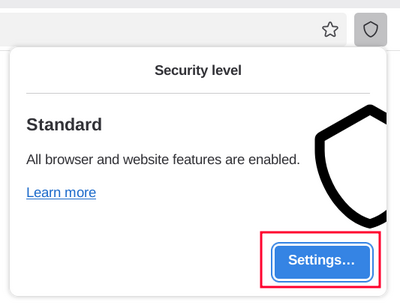
To view and adjust your Security Level on Tor Browser:
- Click on the "Shield" icon (🛡️) on the address bar.
- Click on "Settings".
- It should redirect to the Tor Browser settings and display the current Security Level the browser is set to.
- Click on "Change".
- Choose between the different Security Levels - Standard, Safer or Safest.
- Click on "Save and restart" prompting the browser to restart.