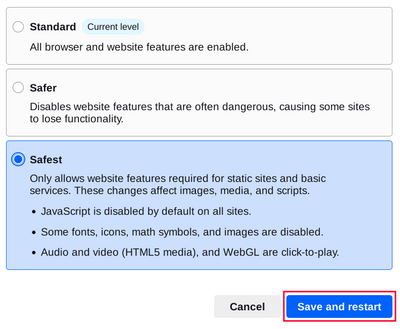Стандардно, Tor Browser ја штити вашата безбедност со енкриптирање на вашите податоци од прелистувањето.
Вие дополнително можете да ја зголемите вашата безбедност со одбирање на оневозможување на конкретни карактеристики на веб страната кои можат да бидат користени за компромитирање на вашата безбедност и анонимност.
You can do this by increasing Tor Browser's Security Level.
НИВОА НА БЕЗБЕДНОСТ
Подигнувањето на Безбедносното ниво во Безбедносни поставки на Tor Browser ќе ги оневозможи или делумно ќе ги оневозможи одредените карактеристики на прелистувачот со цел истите да штитат од можни напади.
This in turn might stop some web pages from functioning properly, so you should weigh your security needs against the degree of usability you require.
You can undo the changes at any time by adjusting your Security Level and restarting the browser.
Стандардно
- На ова ниво, сите карактеристики на Tor Browser и веб страните се овозможени.
- Tor Browser, by default, is set to the "Standard" Security Level.
Побезбедно
- This level disables website features that are often dangerous.
This may cause some sites to lose functionality.
- JavaScript is disabled on all non-HTTPS sites.
- Некои фонтови и математички симболи се оневозможени.
- Audio and Video (HTML5 media) are click-to-play.
Најбезбедно
- Ова ниво ги дозволува само карактеристиките за веб страните кои се потребни за статични веб страни и основни услуги.
Овие промени може да влијаат на сликите, медијата и скриптите.
- JavaScript е стандардно оневозможен на сите веб страни.
- Некои фонтови, икони, математички симболи, и слики се оневозможени.
- Audio and Video (HTML5 media) are click-to-play.
CHANGING THE SECURITY LEVEL
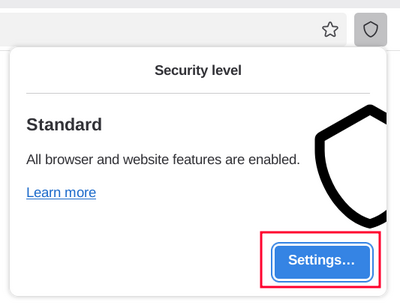
To view and adjust your Security Level on Tor Browser:
- Click on the "Shield" icon (🛡️) on the address bar.
- Click on "Settings".
- It should redirect to the Tor Browser settings and display the current Security Level the browser is set to.
- Click on "Change".
- Choose between the different Security Levels - Standard, Safer or Safest.
- Click on "Save and restart" prompting the browser to restart.