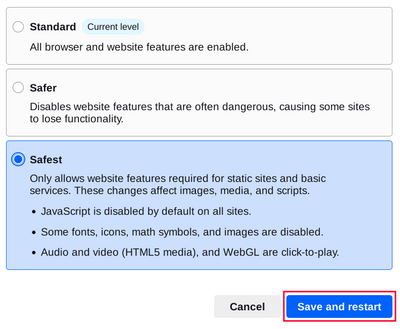デフォルトでは、Tor Browser は閲覧データを暗号化することでセキュリティを保護します。
セキュリティや匿名性を損なう可能性のある特定のウェブ機能を無効にすることで、セキュリティをさらに高めることができます。
これを行うには、Tor Browser のセキュリティレベルを上げます。
セキュリティレベル
Tor Browser のセキュリティ設定でセキュリティレベルを上げると、悪用される可能性のあるブラウザーの機能が完全または部分的に無効になります。
これによって、一部のウェブページが正しく機能しなくなる可能性があるので、セキュリティのニーズと必要なユーザビリティを比較検討する必要があります。
セキュリティレベルを調整してブラウザーを再起動すれば、いつでも変更を元に戻すことができます。
既定の保護
- Tor Browser とウェブサイトのすべての機能が有効になります。
- Tor Browser のデフォルトのセキュリティレベルは「既定の保護」です。
強力な保護
- ウェブサイトの悪用されることが多い機能を無効化します。
正常に動作しないサイトが稀にあります。
- HTTPS に非対応のサイトで JavaScript が無効化されます。
- いくつかのフォントと数学記号が無効化されます。
- オーディオやビデオ (HTML5 メディア) はクリックすると再生されます。
最大限の保護
- 静的サイトと基本的なサービスに必要な機能だけを許可します。
これらの設定は画像、メディアおよびスクリプトに影響します。
- すべてのサイトで JavaScript が無効化されます。
- いくつかのフォント、アイコン、数学記号および画像が無効化されます。
- オーディオやビデオ (HTML5 メディア) はクリックすると再生されます。
セキュリティレベルの変更
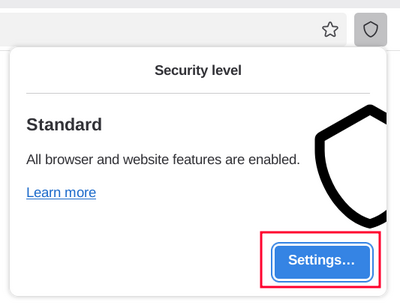
以下の手順で Tor Browser のセキュリティレベルを表示および調整できます。
- アドレスバーの盾アイコン (🛡️) をクリックします。
- 「設定」をクリックします。
- Tor Browser の設定に移動し、ブラウザーの現在のセキュリティレベルが表示されます。
- 「変更」をクリックします。
- 既定の保護、強力な保護、最大限の保護のいずれかのセキュリティレベルを選択します。
- 「保存して再起動」をクリックすると、ブラウザーが再起動します。