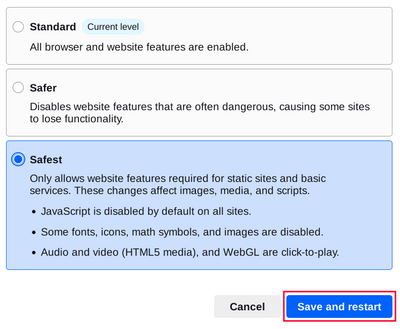Oletuksena Tor Browser suojaa tietoturvaasi salaamalla selaustietosi.
Voit parantaa suojaustasi vielä lisää estämällä joitakin verkkotoimitoja, joita voidaan käyttää tietoturvasi ja anonymiteettisi vaarantamiseen.
You can do this by increasing Tor Browser's Security Level.
SUOJAUSTASOT
Suojaustason korottaminen Tor-selaimen suojausasetuksista poistaa joitakin selaimen toimintoja käytöstä joko täysin tai osittain parantaen mahdollisten hyökkäysten vastaista suojausta.
This in turn might stop some web pages from functioning properly, so you should weigh your security needs against the degree of usability you require.
You can undo the changes at any time by adjusting your Security Level and restarting the browser.
Vakio
- Kaikki Tor-selaimen ja sivustojen ominaisuudet toimivat.
- Tor Browser, by default, is set to the "Standard" Security Level.
Turvallisempi
- This level disables website features that are often dangerous.
This may cause some sites to lose functionality.
- JavaScript is disabled on all non-HTTPS sites.
- Jotkin fontit ja matemaattiset symbolit estetään.
- Audio and Video (HTML5 media) are click-to-play.
Turvallisin
- Sallii vain staattisten verkkosivustojen ja peruspalveluiden vaatimat ominaisuudet.
Nämä muutokset vaikuttavat kuviin, mediaan ja skripteihin.
- JavaScript estetään oletusarvoisesti kaikilla sivustoilla.
- Joitakin fontteja, kuvakkeita, matemaattisia symboleita ja kuvia estetään.
- Audio and Video (HTML5 media) are click-to-play.
CHANGING THE SECURITY LEVEL
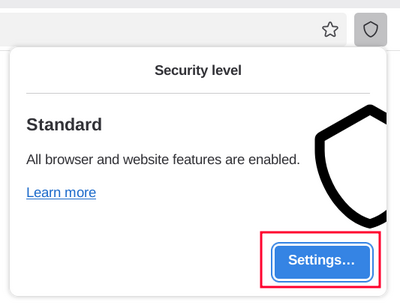
To view and adjust your Security Level on Tor Browser:
- Click on the "Shield" icon (🛡️) on the address bar.
- Click on "Settings".
- It should redirect to the Tor Browser settings and display the current Security Level the browser is set to.
- Click on "Change".
- Choose between the different Security Levels - Standard, Safer or Safest.
- Click on "Save and restart" prompting the browser to restart.