דפדפן Tor חייב להשאר מעודכן בכל עת. אם תמשיכו להשתמש בגרסה מיושנת של התוכנה, אתם עשויים להיות פגיעים לפגמי אבטחה רציניים אשר מחבלים בפרטיותכם ובאלמוניותכם.
Tor Browser will prompt you to update the software once a new version has been released: the main menu (≡) will display a green circle with an upwards facing arrow in it, and you may see a written update indicator when Tor Browser opens. You can update either automatically or manually.
עדכון אוטומטי של דפדפן TOR
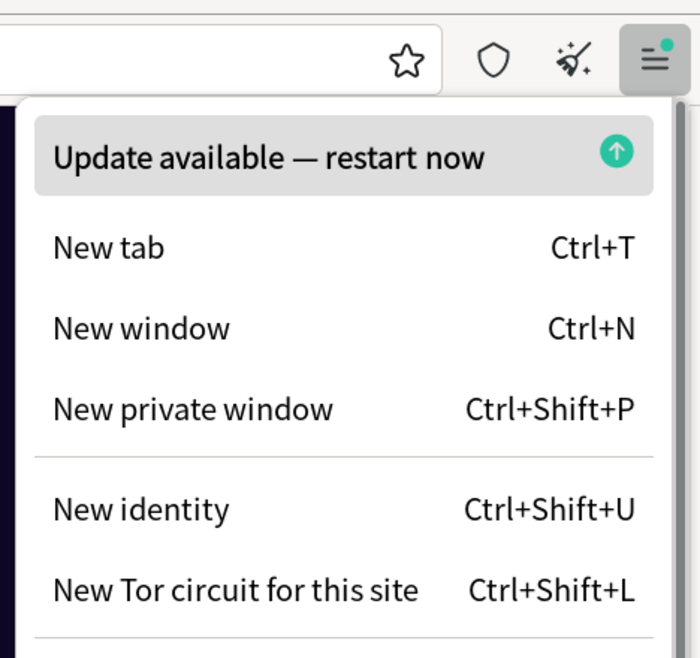
When you are prompted to update Tor Browser, click on the main menu (≡), then select "Update available - restart now".
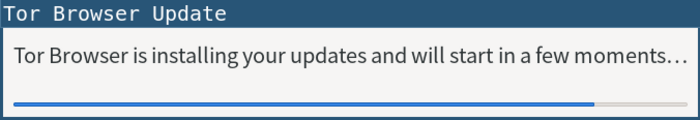
יש להמתין שהעדכון ירד ויותקן, ואז דפדפן Tor יתחיל מחדש בעצמו. כעת הוא ירוץ עם הגירסה החדשה.
עדכון ידני של הדפדפן
כשתתבקשו לעדכן את דפדפן Tor, סיימו את שיח הגלישה וסיגרו את התוכנית.
Remove Tor Browser from your system by deleting the folder that contains it (see the Uninstalling section for more information).
בקרו ב https://www.torproject.org/download/ והורידו עותק של גירסת דפדפן Tor, ואז התקינו כמו בהוראות הקודמות.