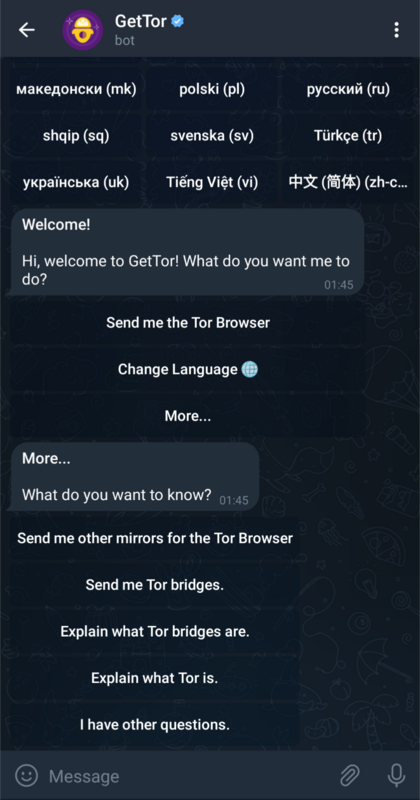הדרך הפשוטה והבטוחה ביטותר להוריד את דפדפן Tor היא מהאתר הרשמי של פרויקט Tor - https://www.torproject.org/download
Your connection to the site will be secured using HTTPS, which makes it much harder for somebody to tamper with.
אמנם, עשויות להיות פעמים שלא תוכלו להשיג גישה לאתר של פרויקט Tor: לדוגמה, הוא יוכל להיחסם על הרשת שלך.
If this happens, you can use one of the alternative download methods listed below:
שיקופים
אם אינך מצליח להוריד את דפדפן Tor מהאתר הרשמי של מיזם Tor, אתה יכול במקום לנסות להוריד אותו מאחת מהמַרְאוֹת הרשמיות שלנו, דרך EFF או Calyx Institute.
GetTor
GetTor הנו שרות אשר מגיב אוטומטית להודעות עם קישורים אל הגירסה האחרונה של דפדפן Tor, המאוכסן בסוגים שונים של מקומות, כגון Dropbox, Google Drive ו GitHub.
TO USE GETTOR VIA EMAIL
יש לשלוח דואר אלקטרוני אל gettor@torproject.org, ובגוף ההודעה פשוט לכתוב “windows”, “osx”, or “linux”, (בלי סימני הציטוט) בהתאם למערכת ההפעלה שלך.
For example, to get links for downloading Tor Browser for Windows, send an email to gettor@torproject.org with the word "windows" in it.
GetTor יגיב עם דוא"ל המכיל קישורים מהם אתה יכול להוריד את חבילת דפדפן Tor, החתימה הקריפטוגרפית (הנדרשת לאימות ההורדה), טביעת האצבע של המפתח שהיה בשימוש לעשית החתימה, וסכום הבקרה של החבילה. יתכן שיוצע לך בחירת תוכנה של ”32־סיביות” או ”64־סיביות”: זה תלוי בדגם של המחשב שבו אתה משתמש.
TO USE GETTOR VIA TELEGRAM
Send a message to @GetTor_Bot on Telegram.