عندما تنتقل المعلومات الشخصية، مثل كلمات السر، دون تعمية على الانترنت، يصبح من السهل على المتنصتين اعتراضها. عندما تلج إلى أي موقع، فعليك التأكد من أنه يوفر التعمية بواسطة HTTPS، التي تحمي من هذا النوع من التنصت. يمكنك التحقق من هذا في شريط العناوين: إذا كان الاتصال مُعمّى فستكون بداية العنوان ”https://“ وليس ”http://“.
وضع ”HTTPS فقط“ في متصفح تور Tor
يَفرض وضع 'HTTPS فقط' استخدام اتصال مُعمّى آمن يُسمى HTTPS على جميع الاتصالات بمواقع الوِبْ.
تدعم معظم مواقع الوِبْ HTTPS؛ كما يدعم بعضها كلاً من HTTP و HTTPS.
يضمن تفعيل هذا الوضع ترقية جميع اتصالاتك بمواقع الوِبْ لاستخدام HTTPS وبالتالي تأمينها.
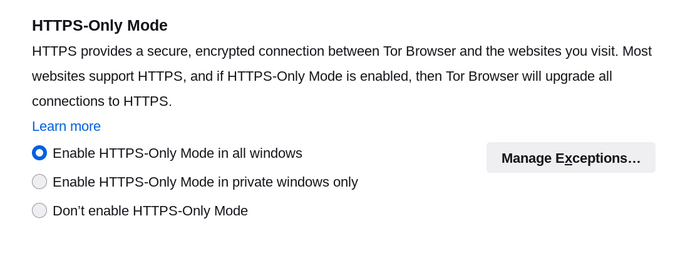
تدعم بعض مواقع الوِبْ البروتوكول HTTP فقط ولا يمكن ترقية الاتصال. إذا لم يكن إصدار البروتوكول HTTPS للموقع متاحا، فستظهر لك صفحة "الاتصال الآمن غير متوفر":
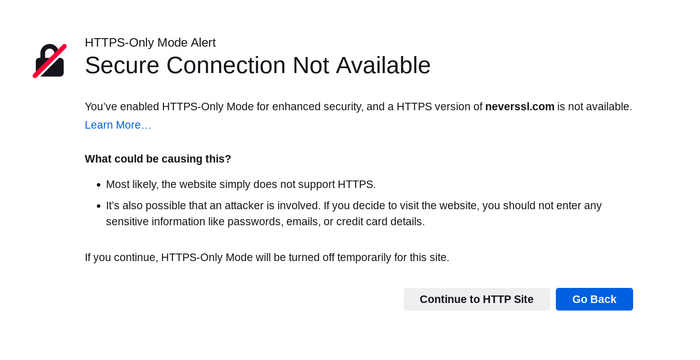
إذا قمت بالضغط فوق 'متابعة إلى موقع HTTP'، فإنك تقبل المخاطرة ثم ستزور نسخة HTTP للموقع. سيتم تعطيل وضع 'HTTPS-فقط' مؤقتا لهذا الموقع.
اضغط فوق الزر 'رجوع' إذا كنت تريد تجنب أي اتصالات غير مُعمّاة.
أمان العملة التعموية
يقدم متصفح تور مطالبة أمنية إذا تم نسخ عنوان العملة التعموية من موقع ويب HTTP غير آمن.
من الممكن أن يكون عنوان العملة التعموية قد تم تعديله ولا ينبغي الوثوق به.
سيؤدي النقر فوق "إعادة تحميل اللسان بمسار جديدة" إلى محاولة تحميل نُسخة آمنة من موقع الويب باستخدام مسار تور جديد.
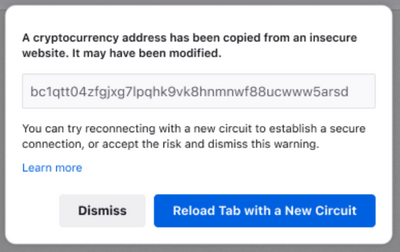
إذا قمت بالنقر فوق "تجاهل"، فإنك تقبل المخاطرة وسيتم نسخ عنوان العملة التعموية إلى الحافظة.
كيف تعمل تعمية HTTPS وTor في متصفح تور لتعزيز خصوصيتك وعدم الكشف عن هويتك
يوضح الشكل التالي البيانات التي يستطيع المتنصتون الاطلاع عليها عند استخدام متصفح تور وتعمية HTTPS، وعند عدم استخدامهما :
- اضغط على زر ”تور“ لرؤية البيانات التي يستطيع المراقبون الاطلاع عليها أثناء استخدامك تور. سيظهر الزر باللون الأخضر ليبين أن تور مُشغَّل.
- اضغط على الزر ”HTTPS“ لرؤية البيانات التي يستطيع المراقبون الاطلاع عليها أثناء استخدامك HTTPS. سيظهر الزر باللون الأخضر ليبين أن HTTPS مُشغَّل.
- عندما يكون كلا الزرين باللون الأخضر، سوف ترى البيانات الظاهرة للمراقبين عند استخدام كلتا الأداتين.
- عندما يظهر الزران باللون الرمادي فسترى البيانات التي يستطيع المراقبون الاطلاع عليها عند عدم استخدامك أيا من الأداتين.
البيانات مُحتمَل ظهورها
-
Site.com
-
الموقع المزار.
-
المستخدم / كلمة السر
-
اسم المستخدم وكلمة السر المستخدمين للاستيثاق.
-
البيانات
-
البيانات التي يجري إرسالها.
-
الموقع
-
موقع شبكة الحاسوب المستخدم لزيارة موقع إلكتروني (عنوان IP العمومي).
-
تور
-
استخدام تور أو عدم استخدامه.