หากข้อมูลส่วนตัวของคุณ เช่นรหัสผ่านในการเข้าสู่ระบบเดินทางโดยไม่ได้รับการเข้ารหัสลับบนอินเทอร์เน็ต เป็นการง่ายที่จะถูกสกัดกั้นผู้ใช้โดยการดักฟัง หากคุณเข้าสู่ระบบเข้าเว็บไซต์ใดก็ตาม คุณควรทำให้แน่ใจว่าเว็บนั้นให้บริการการเข้ารหัสลับ HTTPS ที่ซึ่งคุ้มครองการดักฟังในลักษณะนี้ คุณสามารถตรวจสอบได้ใน URL bar หากการเชื่อมต่อของคุณได้รับการเข้ารหัสลับแล้ว ที่อยู่จะเริ่มต้นด้วย "https://" แทนที่จะเป็น "http://"
HTTPS-Only Mode in Tor Browser
HTTPS-Only mode forces all connections to websites to use a secure encrypted connection called HTTPS.
Most websites already support HTTPS; some support both HTTP and HTTPS.
Enabling this mode guarantees that all of your connections to websites are upgraded to use HTTPS and hence secure.
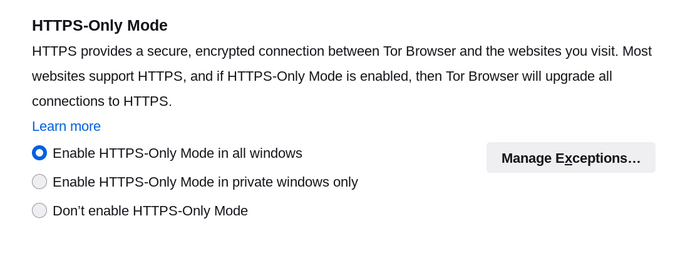
Some websites only support HTTP and the connection cannot be upgraded. If a HTTPS version of a site is not available, you will see a "Secure Connection Not Available" page:
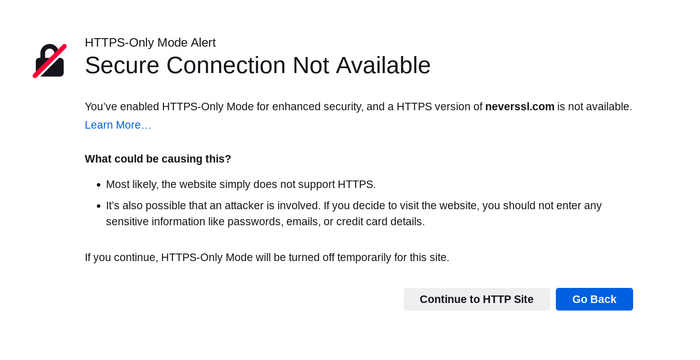
If you click 'Continue to HTTP Site' you accept the risk and then will visit a HTTP version of the site. HTTPS-Only Mode will be turned off temporarily for that site.
Click the 'Go Back' button if you want to avoid any unencrypted connections.
การจัดรูปแบบการแสดงข้อมูลนี้จะแสดงข้อมูลที่ผู้ดักฟังสามารถมองเห็นได้ ทั้งผ่านและไม่ผ่าน Tor Browser และการเข้ารหัส HTTPS:
- Click the “Tor” button to see what data is visible to observers when you're using Tor. The button will turn green to indicate that Tor is on.
- Click the “HTTPS” button to see what data is visible to observers when you're using HTTPS. The button will turn green to indicate that HTTPS is on.
- When both buttons are green, you see the data that is visible to observers when you are using both tools.
- When both buttons are grey, you see the data that is visible to observers when you don't use either tool.
POTENTIALLY VISIBLE DATA
-
Site.com
-
มีการเยี่ยมชมไซต์
-
ชื่อผู้ใช้ / รหัสผ่าน
-
ชื่อผู้ใช้และรหัสผ่านถูกใช้เพื่อรับรองความถูกต้อง
-
data
-
ข้อมูลถูกส่งแล้ว
-
ที่อยู่
-
ตำแหน่งเครือข่ายของคอมพิวเตอร์ที่เคยเข้าชมเว็บไซต์ (ที่อยู่ไอพีสาธารณะ)
-
Tor
-
ไม่ว่าจะมีการใช้งาน Tor หรือไม่