အကောင့်ဝင်ရန် စကားဝှက်ကဲ့သို့ ကိုယ်ရေးအချက်အလက်ကို ကုဒ်ဖြင့်မပြောင်းဘဲ အင်တာနက်မှ ပို့ပါက ခိုးကြည့်သူက အလွယ်တကူ ကြားဖြတ်ရယူနိုင်သည်။ မည်သည့်ဝက်ဘ်ဆိုက်သို့ လော့ဂ်အင်ဝင်သည်ဖြစ်စေ၊ ထိုဝက်ဘ်ဆိုက်တွင် HTTPS ကုဒ်ဖြင့်ပြောင်းလဲခြင်း ရှိကြောင်း သေချာအောင်လုပ်သင့်သည်။ HTTPS သည် ခိုးကြည့်ခံရခြင်းမှ ကာကွယ်ပေးပြီး ၎င်းကို URL ဘားတွင် စစ်ဆေးနိုင်သည်။ သင့်ချိတ်ဆက်မှုကို ကုဒ်ဖြင့်ပြောင်းလဲထားပါက လိပ်စာသည် “http://” အစား “https://” ဖြင့် စပါမည်။
HTTPS-Only Mode in Tor Browser
HTTPS-Only mode forces all connections to websites to use a secure encrypted connection called HTTPS.
Most websites already support HTTPS; some support both HTTP and HTTPS.
Enabling this mode guarantees that all of your connections to websites are upgraded to use HTTPS and hence secure.
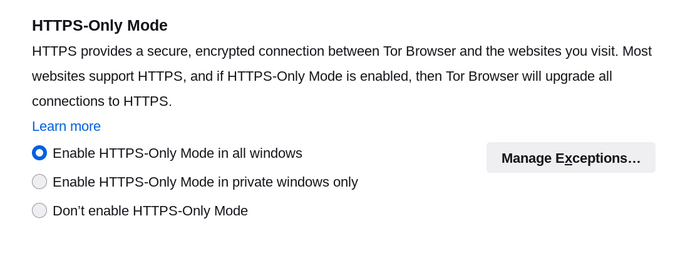
Some websites only support HTTP and the connection cannot be upgraded. If a HTTPS version of a site is not available, you will see a "Secure Connection Not Available" page:
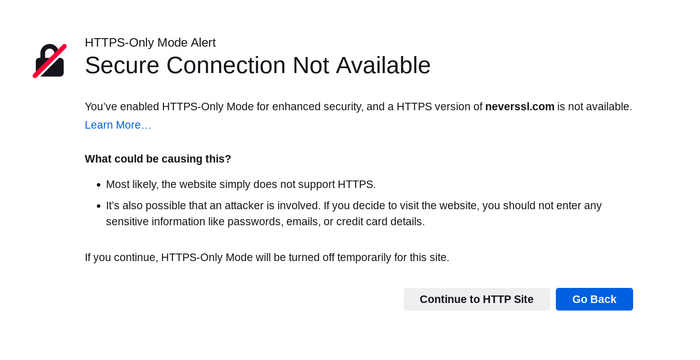
If you click 'Continue to HTTP Site' you accept the risk and then will visit a HTTP version of the site. HTTPS-Only Mode will be turned off temporarily for that site.
Click the 'Go Back' button if you want to avoid any unencrypted connections.
Cryptocurrency safety
Tor Browser presents a security prompt if a cryptocurrency address has been copied from an insecure HTTP website.
The cryptocurrency address could have been modified and should not be trusted.
Clicking 'Reload Tab with a New Circuit' will attempt to load a secure version of the website with a new Tor circuit.
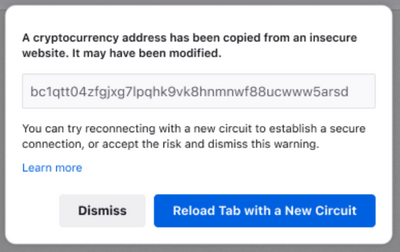
If you click 'Dismiss' you accept the risk and the cryptocurrency address will be copied to the clipboard.
How HTTPS encryption and Tor works in Tor Browser to enhance your privacy and anonymity
အောက်ပါပုံတွင် Tor ဘရောက်ဇာနှင့် HTTPS ကုဒ်ဖြင့်ပြောင်းလဲမှုကို သင် အသုံးပြုချိန်နှင့် အသုံးမပြုချိန်၌ ခိုးကြည့်သူများ မြင်နိုင်သော အချက်အလက်ကို ပြထားသည် -
- သင် Tor ကို အသုံးပြုစဉ် စောင့်ကြည့်သူများ မြင်နိုင်သော ဒေတာကို ကြည့်ရန် "Tor" ခလုတ်ကို နှိပ်ပါ။ Tor ကို ဖွင့်ထားကြောင်း သိနိုင်ရန် ခလုတ်သည် အစိမ်းရောင် ပြောင်းသွားပါမည်။
- သင် HTTPS ကို အသုံးပြုစဉ် စောင့်ကြည့်သူများ မြင်နိုင်သော အချက်အလက်ကို ကြည့်ရန် "HTTPS" ခလုတ်ကို နှိပ်ပါ။ HTTPS ကို ဖွင့်ထားကြောင်း သိနိုင်ရန် ခလုတ်သည် အစိမ်းရောင် ပြောင်းသွားပါမည်။
- When both buttons are green, you see the data that is visible to observers when you are using both tools.
- ခလုတ်နှစ်ခုလုံး မီးခိုးရောင် ဖြစ်နေချိန်တွင် သင် ကိရိယာများကို အသုံးမပြုချိန်၌ စောင့်ကြည့်သူများ မြင်နိုင်သည့် အချက်အလက်ကို တွေ့ရပါမည်။
မြင်နိုင်ခြေရှိသော အချက်အလက်
-
Site.com
-
ဝင်ကြည့်နေသာ ဝဘ်ဆိုက်။
-
အသုံးပြုသူ / စကားဝှက်
-
စစ်မှန်ကြောင်း သက်သေပြရန် အသုံးပြုသော အသုံးပြုသူအမည်နှင့် စကားဝှက်။
-
အချက်အလက်
-
ထုတ်လွှင့်နေသော အချက်အလက်။
-
တည်နေရာ
-
ဝက်ဘ်ဆိုက်သို့ ဝင်ကြည့်ရန် အသုံးပြုသော ကွန်ပျူတာ၏ ကွန်ရက်တည်နေရာ (အများသုံး IP လိပ်စာ)။
-
Tor
-
Tor အသုံးပြုနေခြင်း ရှိ၊ မရှိ။