If personal information such as a login password travels unencrypted over the Internet, it can very easily be intercepted by an eavesdropper. If you are logging into any website, you should make sure that the site offers HTTPS encryption, which protects against this kind of eavesdropping. You can verify this in the URL bar: if your connection is encrypted, the address will begin with "https://", rather than "http://".
HTTPS-Only Mode in Tor Browser
HTTPS-Only mode forces all connections to websites to use a secure encrypted connection called HTTPS.
Most websites already support HTTPS; some support both HTTP and HTTPS.
Enabling this mode guarantees that all of your connections to websites are upgraded to use HTTPS and hence secure.
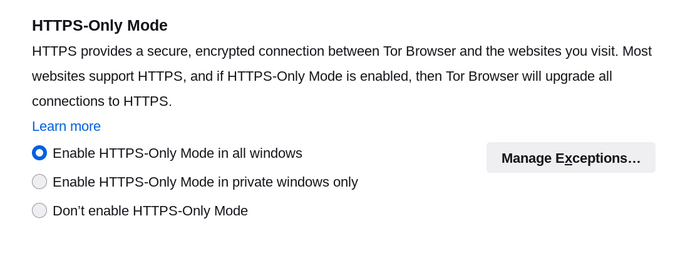
Some websites only support HTTP and the connection cannot be upgraded. If a HTTPS version of a site is not available, you will see a "Secure Connection Not Available" page:
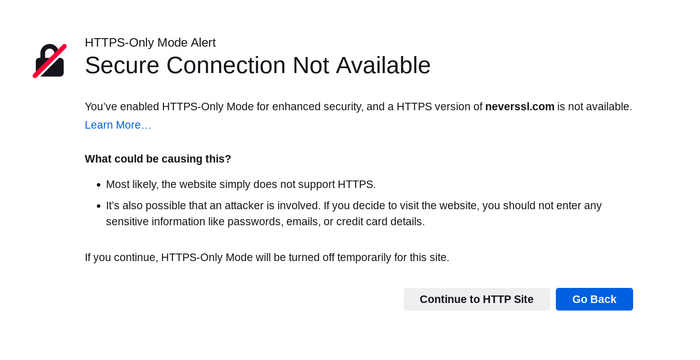
If you click 'Continue to HTTP Site' you accept the risk and then will visit a HTTP version of the site. HTTPS-Only Mode will be turned off temporarily for that site.
Click the 'Go Back' button if you want to avoid any unencrypted connections.
Cryptocurrency safety
Tor Browser presents a security prompt if a cryptocurrency address has been copied from an insecure HTTP website.
The cryptocurrency address could have been modified and should not be trusted.
Clicking 'Reload Tab with a New Circuit' will attempt to load a secure version of the website with a new Tor circuit.
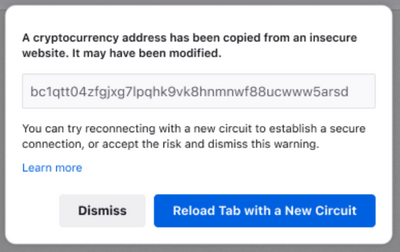
If you click 'Dismiss' you accept the risk and the cryptocurrency address will be copied to the clipboard.
How HTTPS encryption and Tor works in Tor Browser to enhance your privacy and anonymity
ההדמיה הבאה מראה איזה מידע גלוי למצותתים עם ובלי דפדפן Tor והצפנת HTTPS:
- לחצו על הכפתור ”Tor” כדי לראות אילו נתונים גלויים למשקיפים כשאתם משתמשים ב-Tor. הכפתור יהפוך לירוק כדי לציין ש-Tor פועל.
- לחצו על הכפתור “HTTPS” כדי לראות אילו נתונים גלויים למשקיפים כשאתם משתמשים ב-HTTPS. הכפתור יהפוך לירוק כדי לציין ש-HTTPS פועל.
- When both buttons are green, you see the data that is visible to observers when you are using both tools.
- כאשר שני הכפתורים אפורים, תראו את הנתונים שגלויים למשקיפים כשאתם לא משתמשים באף כלי.
נתונים נראים פוטנציאלית
-
Site.com
-
האתר מבוקר.
-
משתמש / סיסמה
-
שם משתמש וסיסמה שהיו בשימוש עבור אימות.
-
נתונים
-
נתונים משודרים.
-
מיקום
-
מיקום רשת של המחשב שהיה בשימוש לביקור באתר (כתובת ה-IP הציבורית).
-
תור (Tor)
-
האם Tor נמצא בשימוש או לא.