אתם אמורים להיות מסוגלים להתחיל דפדפוף ברשת ע"י שימוש בדפדפן Tor זמן קצר לאחר הרצת התוכנית, ולאחר לחיצה על הכפתור ”Connect” אם אתם משתמשים בו בפעם הראשונה.
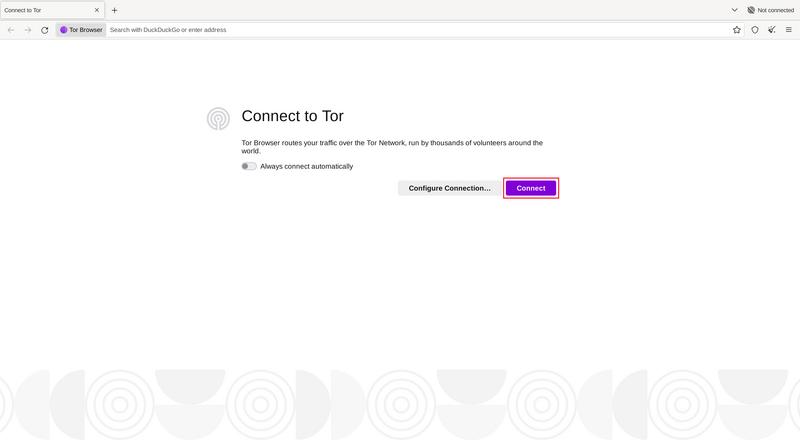
The Connection Assist informs you about the state of your Internet connection.
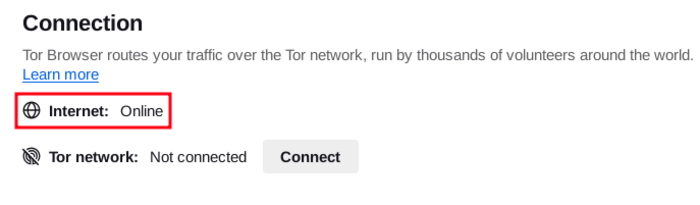
Check your Internet Connection if it says 'Offline'.
If your connection to the Tor Network is not established and it reads 'Not Connected' the following steps can be helpful.
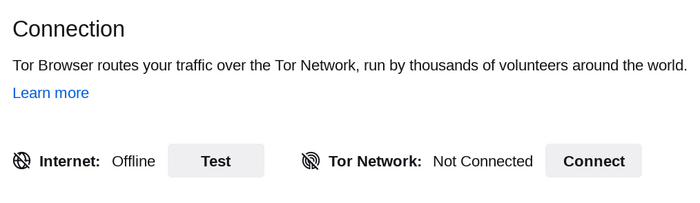
תיקונים זריזים
אם דפדפן Tor אינו מתחבר, יתכן שיהיה פתרון פשוט.
נסו כל אחת מהאפשרויות הבאות:
- שעון המערכת של מחשבך חייב ללהיות מוגדר נכון, אחרת Tor לא יהיה מסוגל להתחבר.
- וודאו שאין דפדפן Tor אחר או שרכיב 'Tor' נוסף אינו רץ כבר במערכת.
אם אינכם בטוחים אם דפדפן Tor כבר פועל, אתחלו את מחשבכם.
- יש לוודא כי הפעלת Tor אינה נחסמת על ידי תכנת אנטיוירוס.
יתכן שתצטרכו לעיין בתיעוד של תוכנת האנטיוירוס שלכם אם אם אינכם יודעים כיצד לעשות זאת
- השביתו באופן זמני את חומת האש שלכם.
- אם דפדפן Tor פעל קודם לכן וכעת אינו פועל יתכן שהמערכת שלכם נכנסה לתרדמה.
הפעלת המערכת מחדש תפתור את הבעיה.
- למחוק את דפדפן Tor ולהתקינו מחדש.
אם אתם מבצעים עדכון, אל תבצעו דריסה פשוטה של קבצי דפדפן Tor הקודמים. וודאו שהם לגמרי הוסרו מהמערכת קודם לכן.
עיון בלוגים של TOR
במרבית המקרים, עיון בלוגים של Tor יכול לעזור לאתר את הבעיה.
אם ישנם קשיים להתחבר, הודעת שגיאה צפויה להופיע וניתן לבחור את האפשרות "copy Tor log to clipboard".
ואז הדביקו את הלוג של Tor לתוך קבץ טקסטואלי או סוג מסמך אחר.
If you don't see this option and you have Tor Browser open, you can navigate to the hamburger menu ("≡"), then click on "Settings", and finally on "Connection" in the side bar.
בתחתית הדף, סמוך לטקסט "View the Tor logs", הקליקו על הכפתור "View Logs...".
Alternatively, on GNU/Linux, to view the logs right in the terminal, navigate to the Tor Browser directory and launch Tor Browser from the command line by running:
./start-tor-browser.desktop --verbose
או לשמור את הלוגים בקבץ (default: tor-browser.log):
./start-tor-browser.desktop --log [file]
מידע נוסף על כך ניתן למצוא ב פורטל העזרה.
האם ההתקשרות שלך מצונזרת?
אפ עדיין אנכם יכולים להתחבר, יתכן שספק שרות האנטרנט שלכם מצנזר התקשרות לרשת Tor.
Read the Circumvention section for possible solutions.
סוגיות ידועות
דפדפן Tor נמצא בפיתוח מתמיד, וידועות כמה תקלות שלו שטרם נפתרו.
Please check the Known Issues page to see if the problem you are experiencing is already listed there.