Android için Tor Browser
Android için Tor Browser, Tor Project tarafından geliştirilen ve desteklenen tek resmi mobil tarayıcıdır.
Masaüstü Tor Browser gibidir ancak Android mobil aygıtlarda kullanılır.
Android için Tor Browser uygulamasının öne çıkan bazı özellikleri: Siteler arasında izlemenin azaltılması, gözetime karşı korunma, tarayıcı parmak izinin alınmasını engelleme ve sansürü aşmadır.

Sistem gereksinimleri
Android için Tor Browser, Android için Mozilla Firefox üzerine geliştirilmiştir ve şunlarla kullanılabilir:
- Android 5.0 ya da üzeri.
- Aarch64, Arm, x86_64 ve x86 mimarileri.
Not: Android aygıtınızın desteklediği mimari türünden emin değilseniz, Android için Tor Browser uygulamasını yalnızca uygulama mağazalarından, yani Google Play Store veya F-Droid üzerinden kurmanız önerilir.
İndirmek ve kurmak
Android için Tor Browser, Play Store, F-Droid ve Tor Project sitesi ile GetTor üzerinden alınabilir.
Google Play
Android için Tor Browser uygulaması Google Play Store üzerinden kurulabilir.
F-Droid
Guardian Project, F-Droid üzerindeki Guardian Project resmi uygulama deposu içinde Android için Tor Browser uygulamasını sunuyor.
F-Droid üzerinden Android için Tor Browser kurmak için lütfen şu adımları izleyin:
- F-Droid sitesinden Android aygıtınıza F-Droid uygulamasını kurun.
- F-Droid Android paketi dosyasını kurun ve uygulamayı başlatın.
- Ekranın altındaki gezinme çubuğunda "Ayarlar" (⚙️) üzerine dokunun.
- "My Apps" bölümünden, "Repositories" üzerine dokunun.
- Yeni bir depo eklemek için "+" üzerine dokunun.
- Resmi Guardian Project uygulama deposunu ekleyin.
- F-Droid tarafından Guardian Project deposundaki uygulamaların listesinin indirilmesi biraz zaman alabilir.
- "Depoyu ekle" üzerine dokunarak onaylayın.
- F-Droid giriş sayfasına dönün.
- "Ara" (🔍) üzerine dokunun ve "Tor Browser for Android" ifadesini arayın.
- Uygulamayı kurmak için "Android için Tor Browser" üzerine ve "Kur" üzerine dokunun.
Tor Project sitesi
Ayrıca Android için Tor Browser uygulamasını, Android paketi (apk) dosyasını Tor Project sitesinden indirip kurarak edinebilirsiniz.
Tor Projesi web sitesine erişilemiyorsa, EFF veya La Cebolla aracılığıyla resmi web sitesi aynalarını deneyin.
GetTor
Android paketi (apk) dosyasını GetTor e-posta veya Telegram ile indirebilirsiniz.
E-posta ile:
- İleti içeriğine "android" yazarak gettor@torproject.org adresine bir e-posta gönderin.
- GetTor hizmeti, Android için Tor Browser paketini indirebileceğiniz bağlantılar, indirmeyi doğrulamak için şifrelenmiş imza, imzayı oluşturmak için kullanılan parmak izi ve paketin sağlama değerini içeren bir e-posta ile yanıt verir.
Telegram ile:
- Telegram üzerinde @GetTor_Bot adresine bir ileti gönderin.
- Sohbet içinde 'Başlat' üzerine dokunun ya da
/start yazın.
- Dilinizi seçin.
- 'Bana Tor Browser gönder' üzerine dokunun ve Android seçin.
- GetTor indirebileceğiniz bir Tor Browser Android dosyası ve indirilen
apk dosyanın sağlamasını yapabileceğiniz bir imza ile yanıt verir.
Android için Tor Browser uygulamasını ilk kez çalıştırmak
Görüntüleme dilini seçmek
Android için Tor Browser başlatıldığında, görüntüleme dili sisteminizin varsayılan dili olarak ayarlanır.
Tor Browser çeşitli dillerde kullanılabilir.
Görüntüleme dilinizi ayarlamak için:
- 'Ayarlar' (⚙️) üzerine dokunun.
- 'Dil' üzerine dokunun.
- Görüntüleme dilini seçin.
Bağlantı kurmak
Tor Browser ilk kez çalıştırıldığında, doğrudan Tor ağına bağlanma ya da Tor Browser bağlantınızı yapılandırma seçeneği sunulur.
- Tarayıcı her çalıştırıldığında, daha önce kaydedilmiş Tor Browser bağlantı ayarları ile Tor ağına ulaşılmasını sağlamak için "Bağlantı her zaman otomatik olarak kurulsun" seçeneğini açın.
- Tor ağına bağlanmak için "Bağlan" üzerine dokunun.
- Tor ağına bağlantı ilerlemesini gösteren bir durum çubuğu görüntülenir.
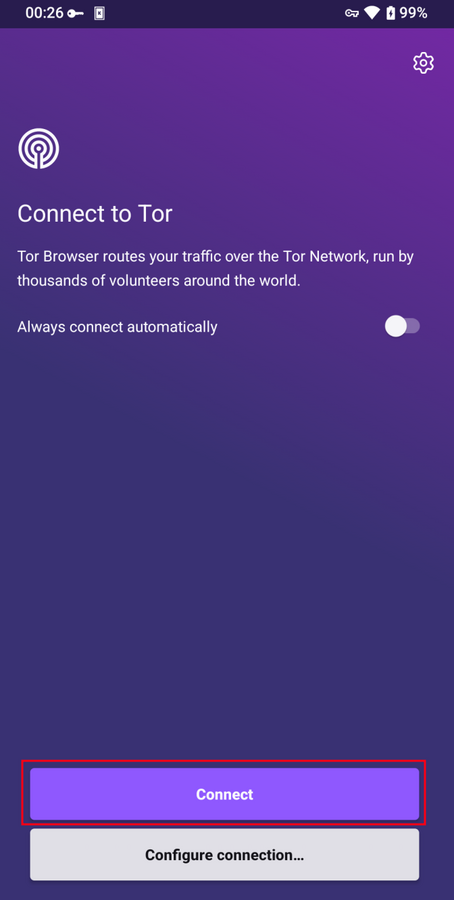
Bağlantı yardımcısı
Bağlantınız sansürleniyorsa ya da Tor ağı ile doğrudan bağlantı kurulamıyorsa, bağlantı yardımcısı sorunu çözebilir.
Bağlantı yardımcısı, Android için Tor Browser uygulamasında bulunan ve gerektiğinde otomatik olarak konumunuza en uygun engellemeyi aşma yöntemini kullanmanızı öneren bir özelliktir.
- 'Bir köprü deneyin' üzerine dokunun.
- Bağlantı yardımcısı konumunuzu belirleyemiyorsa, açılan menüden bölgenizi seçip 'Bir köprü dene' seçeneğine tıklayabilirsiniz.
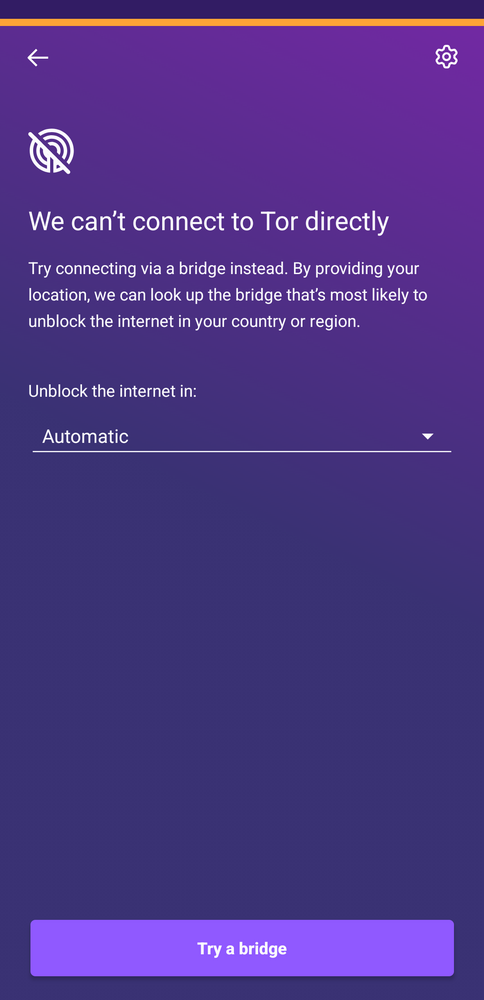
Ağır internet sansürü uygulanan bir bölgede bulunuyorsanız ve bağlantı yardımcısı Tor ağı ile bağlantı kuramıyorsa, Android için Tor Browser uygulamasını yapılandırmak için bazı ek adımları izlemeniz gerekir.
Tor ağına doğrudan erişim engellendiğinde, Tor bu engelleri aşmak için "değiştirilebilir taşıyıcılar" olarak bilinen araçları kullanabilir.
Android için Tor Browser ile obfs4, Snowflake ve meek-azure değiştirilebilir taşıyıcıları kullanılabilir.
- "Bağlantıyı yapılandır" ya da 'Ayarlar' (⚙️) üzerine dokunun, 'Bağlantı' bölümüne gidin ve "Köprü yapılandırması" üzerine dokunun.
- "Bir köprü kullanılsın" seçeneğini açın.
obfs4, meek-azure ya da snowflake seçin.
Tor Project köprüler sitesi, e-posta veya Telegram ile köprü adresleri aldıysanız:
- "Bildiğim bir köprüyü kullanacağım" üzerine dokunun.
- İlgili alana köprü adreslerini yapıştırın.
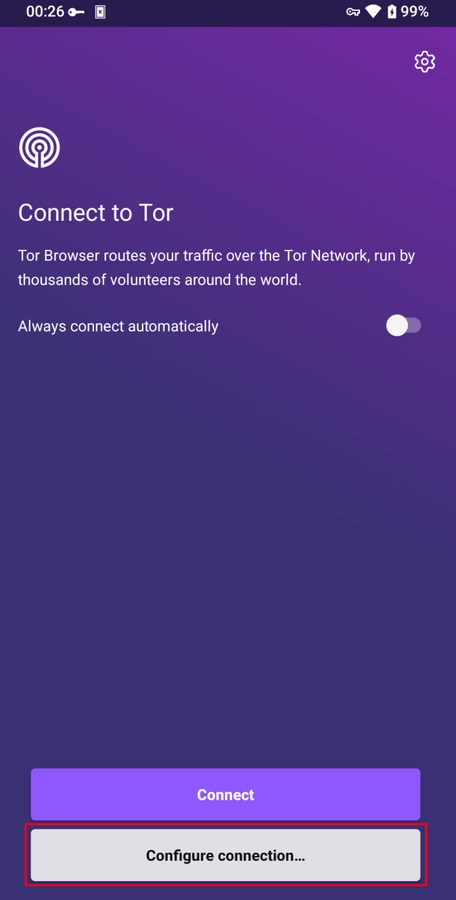
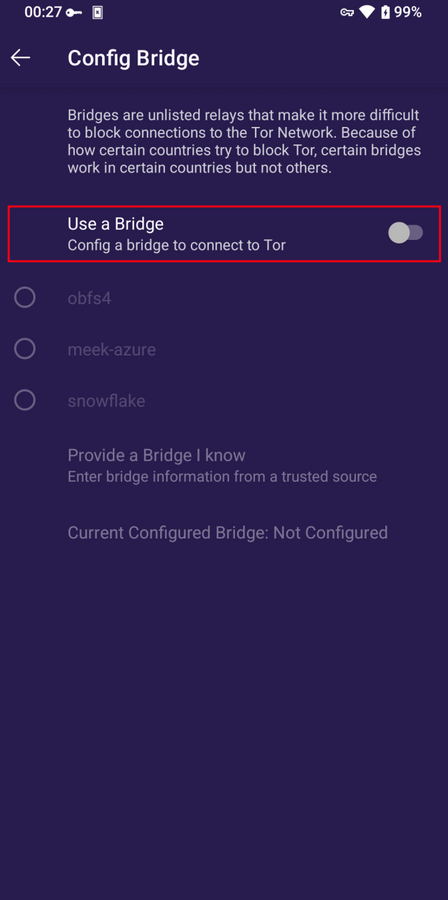
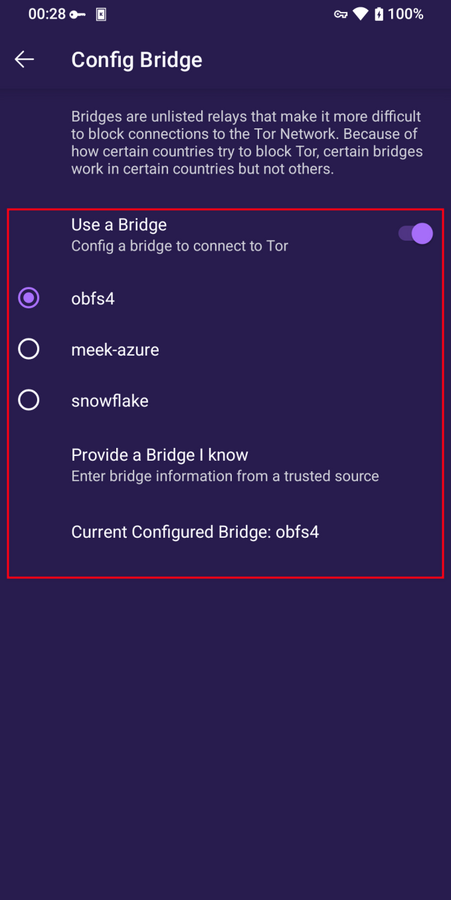
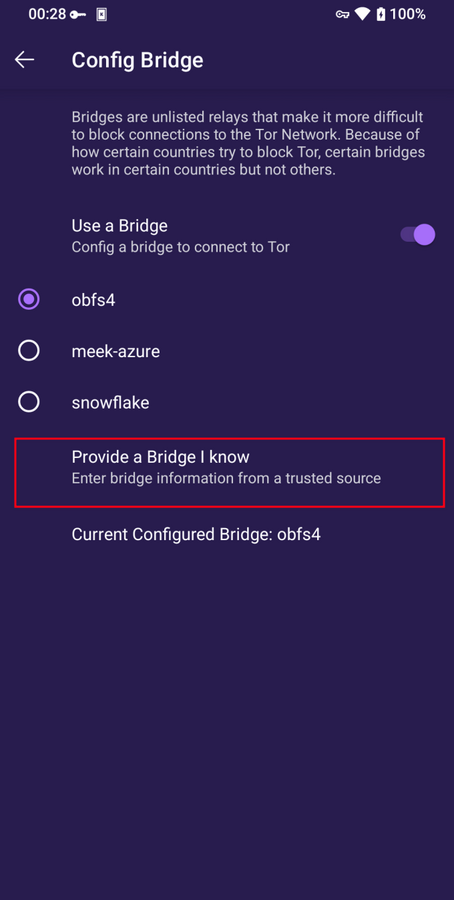
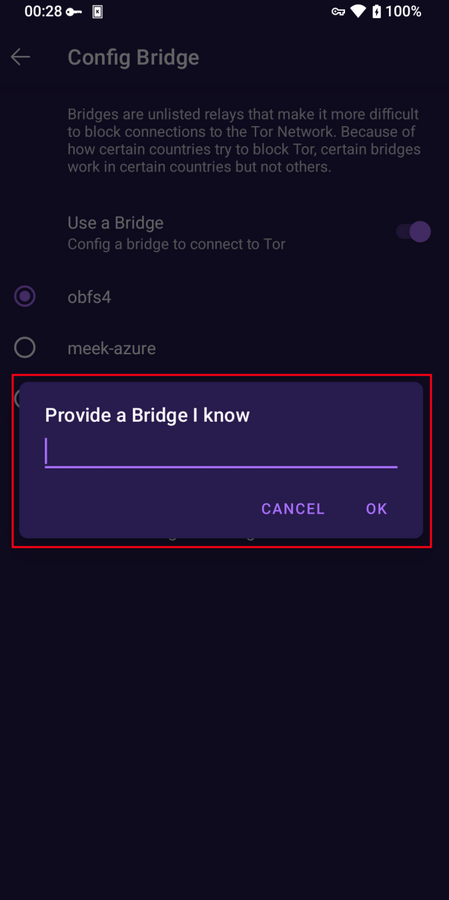
Android için Tor Browser uygulamasının özellikleri
Tor devresini yenilemek
Şu anda etkin olan sekmeyi yeni bir Tor devresi üzerinden yüklemek için menüdeki "Yeni devre" seçeneğine dokunun.
Bu seçenek, diğer sekmelerdeki bağlantıları etkilemez, herhangi bir özel bilgiyi silmez veya etkinliğinizle ilişkinizi kaldırmaz.
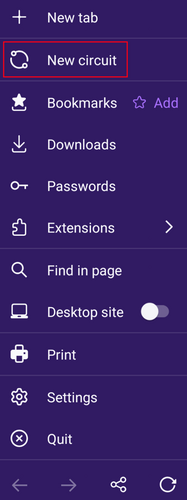
Güvenlik düzeyleri
Güvenlik düzeyleri, kişisel verilerinizin ele geçirilmesi ve anonimliğinizin aşılmasını engellemek için belirli site özelliklerini kullanımdan kaldırır.
Android için Tor Browser, Masaüstü için Tor Browser'da bulunan üç güvenlik düzeyinin aynısını sağlar.
Güvenlik düzeyini şu adımları izleyerek değiştirebilirsiniz:
- Adres çubuğunda 3 dikey nokta ile görüntülenen "kebap menüsüne" dokunun.
- "Gizlilik ve güvenlik" bölümünde aşağı kaydırın ve "Güvenlik düzeyi" üzerine dokunun.
- Android için Tor Browser varsayılan olarak "Standart" Güvenlik Düzeyine ayarlanmıştır.
- Artık Standart, Daha Güvenli veya En Güvenli gibi bir Güvenlik Seviyesi seçebilirsiniz.
- Tarayıcının yeniden başlatılmasını isteyen "Kaydet ve yeniden başlat" seçeneğine dokunun.
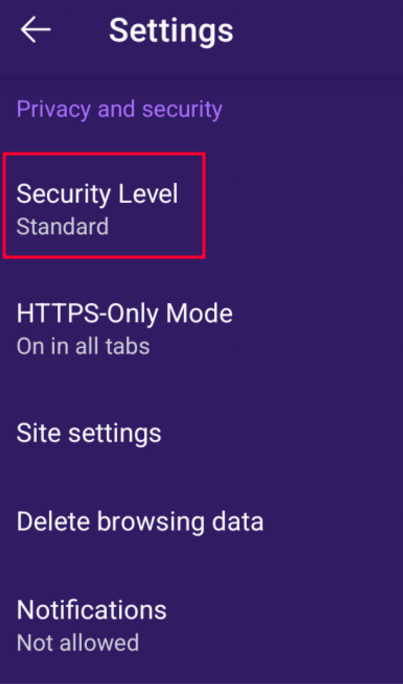
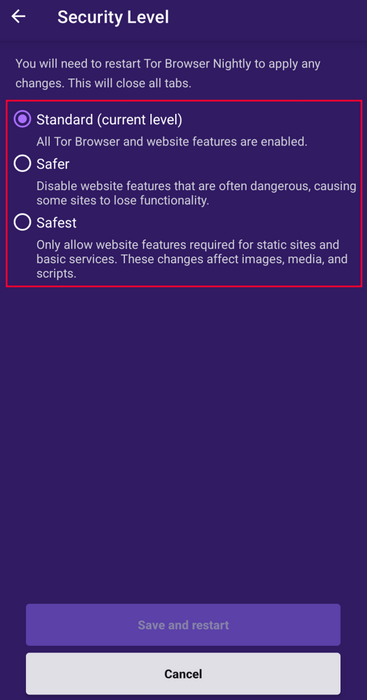
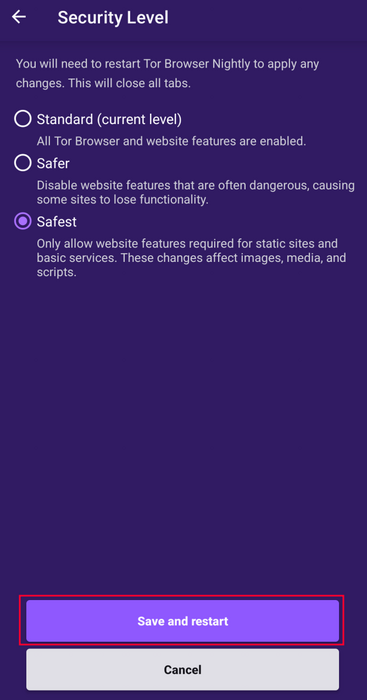
Tarayıcıyı güncellemek
Android için Tor Browser her zaman güncel tutulmalıdır.
Uygulamanın eski bir sürümünü kullanmayı sürdürürseniz, kişisel verileriniz gizliliğini ve anonim olarak kalmanızı tehlikeye atan ciddi güvenlik açıklarına karşı korumasız kalabilirsiniz.
Android için Tor Browser, otomatik olarak uygulama mağazalarından veya el ile Tor Project sitesinden güncellenebilir.
Google Play üzerinden güncellemek
- Google Play Store uygulamasını açın.
- Sağ üst köşedeki profil simgesine dokunun.
- 'Uygulamaları ve cihazı yönetin' üzerine dokunun.
- 'Yönetme' sekmesine dokunun.
- 'Güncellemeler var' üzerine dokunun
- Güncellenmesi gereken uygulamalar listesinden Android için Tor Browser üzerine dokunun.
- 'Güncelle' üzerine dokunun.
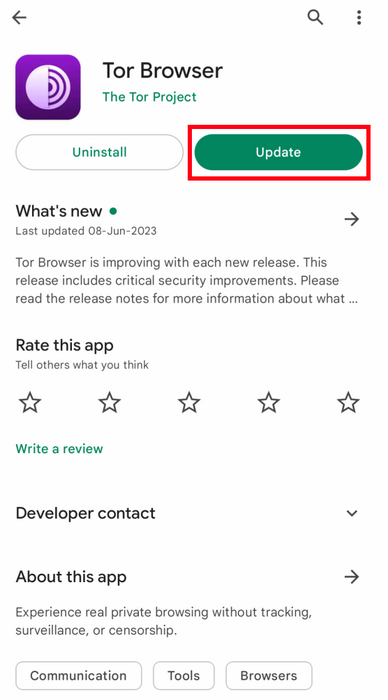
F-Droid üzerinden güncellemek
- "Ayarlar" ve "Kurulu uygulamaları yönet" üzerinde dokunun.
- Sonraki sayfada Tor Browser uygulamasını seçip "Güncelle" üzerine dokunun.
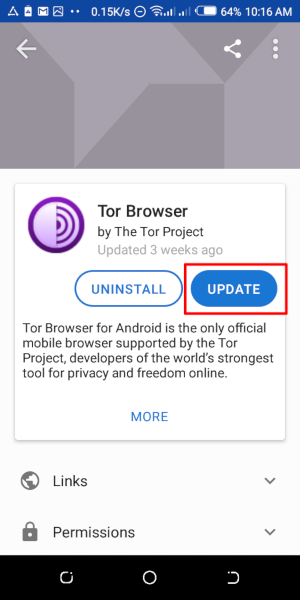
Site, Tor yansı sitesi ya da GetTor üzerinden güncellemek
Kaldırmak
Android için Tor Browser doğrudan F-Droid, Google Play ya da mobil aygıtınızın uygulama ayarlarından kaldırılabilir.
Google Play üzerinden kaldırmak
- Google Play Store uygulamasını açın.
- Sağ üst köşedeki profil simgesine dokunun.
- 'Uygulamaları ve cihazı yönetin' üzerine dokunun.
- 'Yönetme' sekmesine dokunun.
- Aygıtınıza kurulmuş uygulamaların listesinden Android için Tor Browser üzerine dokunun.
- 'Kaldır' üzerine dokunun.
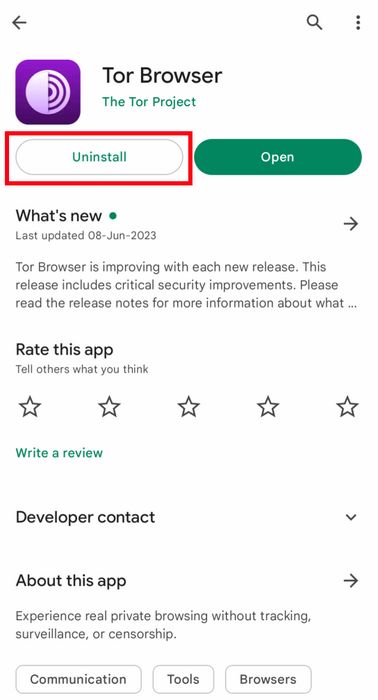
F-Droid mağazasından kaldırmak
- "Ayarlar" ve "Kurulu uygulamaları yönet" üzerinde dokunun.
- Sonraki sayfada Tor Browser uygulamasını seçip "Kaldır" üzerine dokunun.
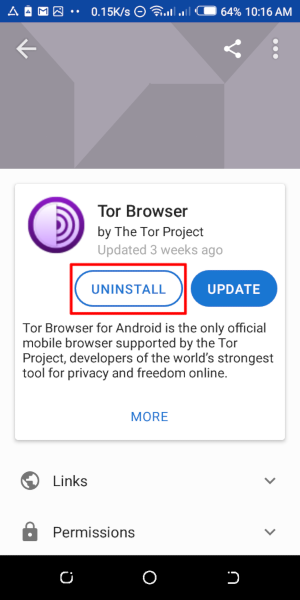
Aygıt ayarlarından kaldırmak
- Mobil aygıtınızın markasına bağlı olarak Ayarlar > Uygulamalar bölümüne gidin. Tor Browser uygulamasını seçerek "Kaldır" üzerine dokunun.
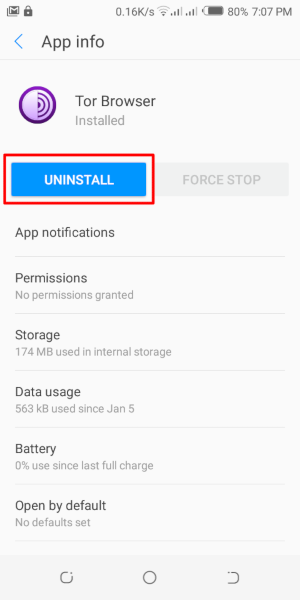
Sorun çözme
Hangi Android için Tor Browser sürümünü kurduğunuz ve tarayıcıyla ilgili bir sorun olup olmadığını anlamanız için Tor günlüklerini almanız önemlidir.
Bunlar, destek kaydı oluştururken veya hata bildirimi yaparken paylaşılması gereken önemli bilgilerdir.
Tarayıcı sürümünü denetlemek
Uygulamadan:
- Android için Tor Browser kullanıyorsanız, 'Ayarlar' üzerine dokunun.
- Sayfayı sonuna kadar kaydırın.
- 'Tor Browser hakkında' üzerine dokunun.
- Sürüm numarası bu sayfada görüntüleniyor olmalı.
Android menüsünden:
- Android Ayarlar bölümüne gidin.
- Aygıtınızda kurulu uygulamaların listesini görmek için "Uygulamalar" üzerine dokunun.
- Uygulama listesinden 'Tor Browser' ögesini bulun.
- 'Tor Browser' üzerine dokunun.
- Sayfayı sürüm numarasının görüntülendiği sonuna kadar kaydırın.
Tor günlüklerine bakmak
Tor günlüklerine bakmak için:
- "Tor ağına bağlan" ekranındayken ayarlar simgesine ya da "Bağlantıyı yapılandır" üzerine dokunun.
- Ayarlar içinde "Bağlantı" bölümüne gidin.
- "Tor günlüğü" üzerine dokunun.
- Tor günlüklerini panoya kopyalamak için, ekranın altındaki "Kopyala" düğmesine dokunun.
Günlükleri okuyarak sık karşılaşılan sorunları çözmek için destek sitesindeki yazımıza bakabilirsiniz.
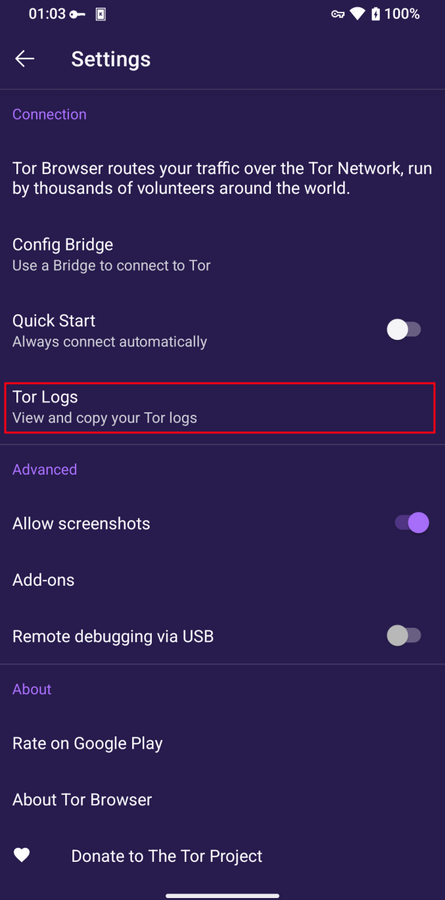
Bilinen sorunlar
Şu anda, Android için Tor Browser üzerinde bulunmayan ancak masaüstü Tor Browser uygulamasında kullanılabilen bazı özellikler var.
- Tor devrenizi göremezsiniz. #41234
- Android için Tor Browser SD Kart üzerine taşındığında bağlantı kurmuyor. #31814
- İstemci kimlik doğrulaması gereken onion adresleri açılamıyor #31672
- Android için Tor Browser uygulamasında 'Kimliği yenile' özelliği yok. #42589
Mobil aygıtlar üzerinde Tor ile ilgili diğer bilgiler
Orfox
Orfox ilk kez 2015 yılında Guardian Project tarafından, Android kullanıcılarına Tor kullanarak İnternet üzerinde gezime olanağı sağlamak amacıyla yayınlandı.
Orfox sonraki üç yıl boyunca sürekli olarak gelişti ve İnternet üzerinde standart tarayıcılardan daha fazla gizlilik sağlayarak gezinmenin yaygın kullanılan bir yolu oldu. Orfox, insanların sansürü aşmasına ve engellenen siteler ile kritik kaynaklara erişmesine yardımcı olmakta çok önemliydi.
2019 yılında, Android için Tor Browser yayınlandığında Orfox kullanımdan kaldırıldı.
Orbot
Orbot, diğer uygulamaların Tor ağını kullanmasını sağlayan ücretsiz bir vekil sunucu uygulamasıdır.
Orbot, İnternet trafiğinizi şifrelemek için Tor ağını kullanır.
Ardından, sansürü aşmak ve izlemeden korunmak için mobil aygıtınızda kurulu olan diğer uygulamalarla birlikte kullanabilirsiniz.
Orbot Google Play üzerinden indirilip kurulabilir.
Android için Tor Browser ve Orbot hakkında ayrıntılı bilgi almak için destek sitemize bakabilirsiniz.
iOS için Tor Browser
iOS için bir Tor Browser sürümü yoktur.
Onion Browser adındaki iOS uygulamasını öneririz. Bu uygulama açık kaynaklıdır, Tor yöneltmesini kullanır ve Tor Project ile yakın çalışan bir kişi tarafından geliştirilmektedir.
Bununla birlikte Apple, iOS üzerindeki tarayıcıların Webkit adında bir şey kullanmasını zorunlu kılmaktadır. Bu durum Onion Browser uygulamasının Tor Browser ile aynı düzeyde kişisel gizlilik koruması sağlamasını engeller.
Onion Browser hakkında ayrıntılı bilgi alın.
Onion Browser uygulamasını App Store üzerinden indirebilirsiniz.
Windows Phone için Tor Browser
Şu anda eski Windows telefonlarda Tor Browser çalıştırmak için desteklenen bir yöntem yok. Ancak daha yeni Microsoft markalı ya da destekli telefonlar için Android için Tor Browser adımları uygulanabilir.