Android 版 Tor Browser
Android 版 Tor Browser は Tor Project によってサポートおよび開発された唯一の公式モバイルブラウザーです。
デスクトップ版 Tor Browser に似ていますが、Android デバイス向けに設計されています。
Android 版 Tor Browser の主な機能は、ウェブサイトによる追跡の軽減、監視からの防御、ブラウザーフィンガープリンティングの軽減、検閲の回避などです。

システム要件
Android 版 Tor Browser は Android 版 Mozilla Firefox をベースにしており、以下の環境でご利用いただけます:
- Android 5.0 以降。
- Aarch64、Arm、x86_64、x86 アーキテクチャ。
注意: もしあなたの Android デバイスがサポートしているアーキテクチャの種類がわからない場合は、Google Play ストアや F-Droid などのアプリストアからのみ Android 版 Tor Browser をインストールすることをお勧めします。
ダウンロードとインストール
Android 版 Tor Browser は Play ストア、F-Droid、Tor Project ウェブサイト、あるいは GetTor から入手可能です。
Google Play
Android 版 Tor Browser は Google Play ストアからインストールすることができます。
F-Droid
Guardian Project は、F-Droid 版 Guardian Project 公式アプリリポジトリで Android 版 Tor Browser を提供しています。
F-Droid から Android 版 Tor Browser をインストールするには、以下の手順に沿ってください:
- F-Droid ウェブサイトから Android デバイスに F-Droid アプリをダウンロードします。
- F-Droid Android パッケージファイルをインストールし、アプリを起動します。
- 画面下部のナビゲーションバーから「設定」(⚙️) をタップします。
- 「マイアプリ」セクションで、「リポジトリ」をタップします。
- 「+」をタップして新しいリポジトリを追加します。
- Guardian Project の公式アプリリポジトリを追加します。
- F-Droid が Guardian Project のアプリリポジトリからアプリのリストをダウンロードするには少し時間がかかるかもしれません。
- 「リポジトリの追加」をタップして確認します。
- F-Droid のホームページに戻ります。
- 「検索」(🔍) をタップし、「Android 版 Tor Browser」を検索します。
- 「Android 版 Tor Browser」をタップし、「インストール」をタップしてアプリをインストールします。
Tor Project ウェブサイト
Android 版 Tor Browser は、Tor Project ウェブサイト から Android パッケージ (apk) ファイルをダウンロード・インストールすることでも入手できます。
Tor Project のウェブサイトにアクセスできない場合は、EFF または La Cebolla の公式ウェブサイトミラーをお試しください。
GetTor
Android パッケージ (apk) ファイルは、GetTor からメールまたは Telegram 経由でダウンロードできます。
メールの場合:
- gettor@torproject.org にメールを送信し、本文に「android」と記載してください。
- GetTor は、Tor Browser Android パッケージファイルをダウンロードできるリンク、ダウンロードの検証に必要なデジタル署名、および署名に使用される鍵のフィンガープリントを含むメールを返信します。
Telegram の場合:
- Telegram で @GetTor_Bot にメッセージを送ります。
- 「Start」をタップするか、チャットに
/start と書いてください。
- 言語を選択します。
- 「Send me Tor Browser」をタップし、Android を選択します。
- GetTor は、ダウンロード可能な Tor Browser Android パッケージファイルと、
apk ファイルの検証に使用できる署名を返信します。
Tor Browser Android の初回起動時
表示言語の選択
Android 版 Tor Browser を起動すると、表示言語はシステムのデフォルトの言語に設定されます。
Tor Browser は多言語に対応しています。
以下の方法で表示言語を変更できます:
- 「設定」(⚙️) をタップします。
- 「言語」をタップします。
- ご希望の表示言語をお選びください。
接続
Tor Browser を初めて実行する場合、Tor ネットワークに直接接続するか、設定アイコンから Tor Browser の接続設定を変更するオプションが表示されます。
- 「常に自動的に接続する」をオンにすると、Tor Browser を起動するたびに、以前に保存した接続設定で自動的に Tor ネットワークに接続します。
- 「接続」をタップして、Tor ネットワークへの接続を開始します。
- 接続の進行状況を示すプログレスバーが表示されます。
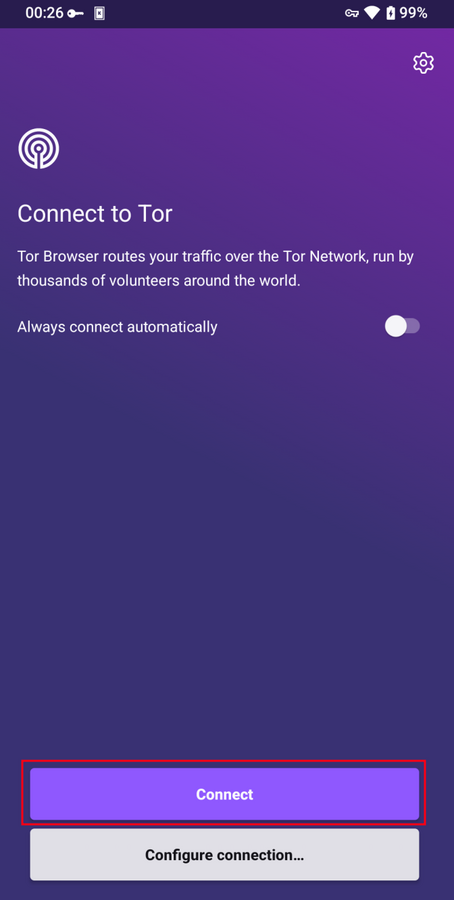
接続アシスト
接続が検閲されており、Tor ネットワークへの直接接続に失敗した場合は、接続アシストが役に立つかもしれません。
接続アシストは Android 版 Tor Browser の機能で、必要に応じてあなたがお住まいの国で最適な検閲回避方法を自動的に適用します。
- 「ブリッジを試す」をタップします。
- 接続アシストがお住まいの国を判定できない場合は、ドロップダウンオプションから地域を選択してから「ブリッジを試す」をタップしてください。
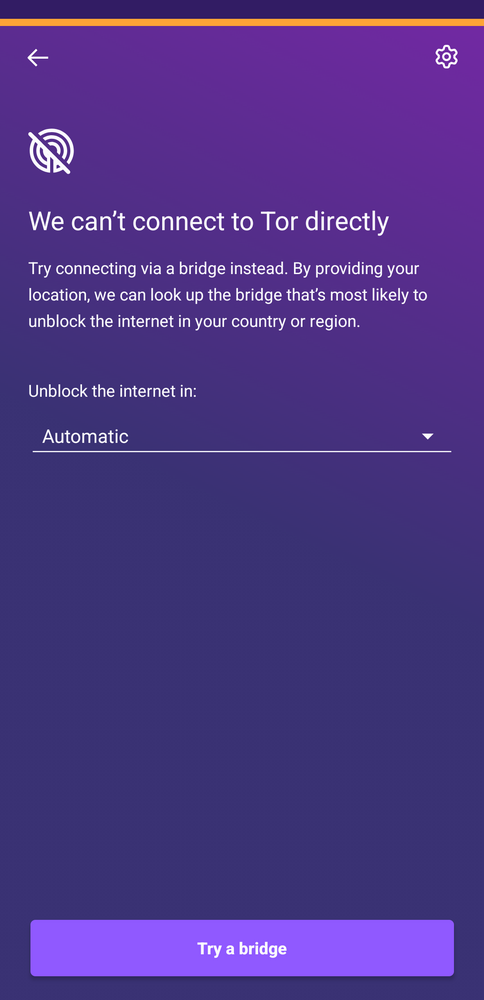
インターネット検閲が厳しい地域にいて、接続アシストが Tor ネットワークへの接続を開始できない場合、追加の手順に沿って Android 版 Tor Browser を構成する必要があります。
Tor ネットワークへの直接アクセスがブロックされている場合、Tor はこれらのブロックを回避するための Pluggable Transport として知られる回避ツールと共に使用することができます。
Android 版 Tor Browser で利用可能な Pluggable Transport には、obfs4、Snowflake、meek-azure などがあります。
- 「接続を構成」をタップするか、「設定」(⚙️) をタップし、「接続」セクションまでスクロールダウンして「ブリッジを構成」をタップします。
- 「ブリッジを使う」をオンにします。
obfs4、meek-azure、snowflake から選択してください。
Tor Project のブリッジウェブサイト、メール、あるいは Telegram 経由でブリッジアドレスを入手した場合:
- 「すでに知っているブリッジを使用する」をタップします。
- 入力プロンプトにブリッジアドレスを貼り付けます。
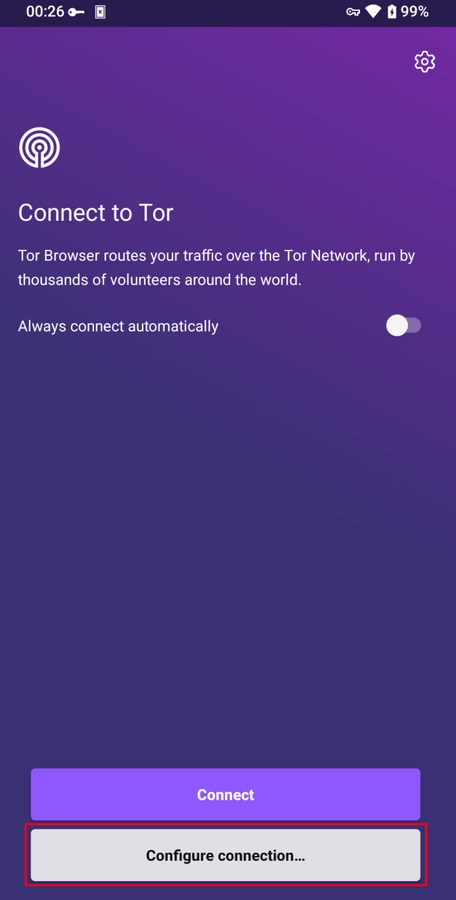
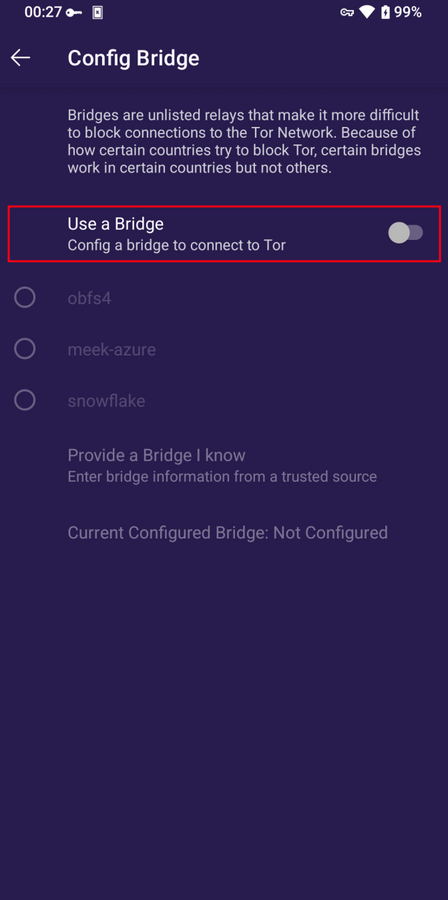
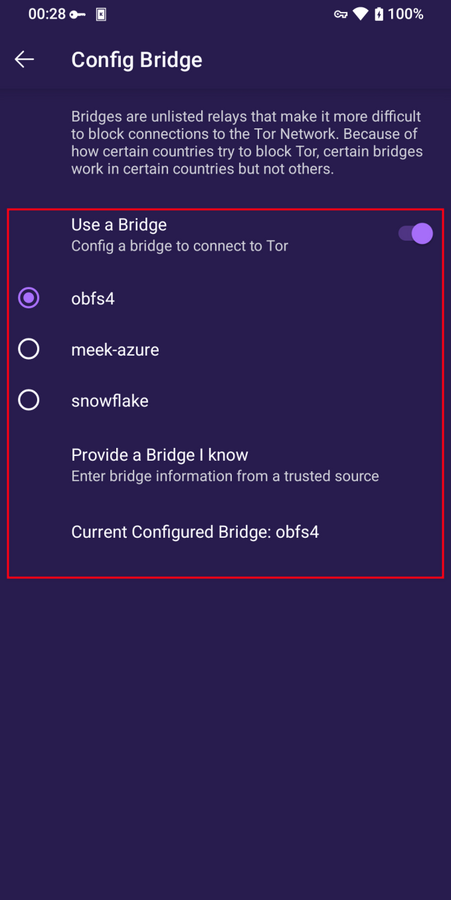
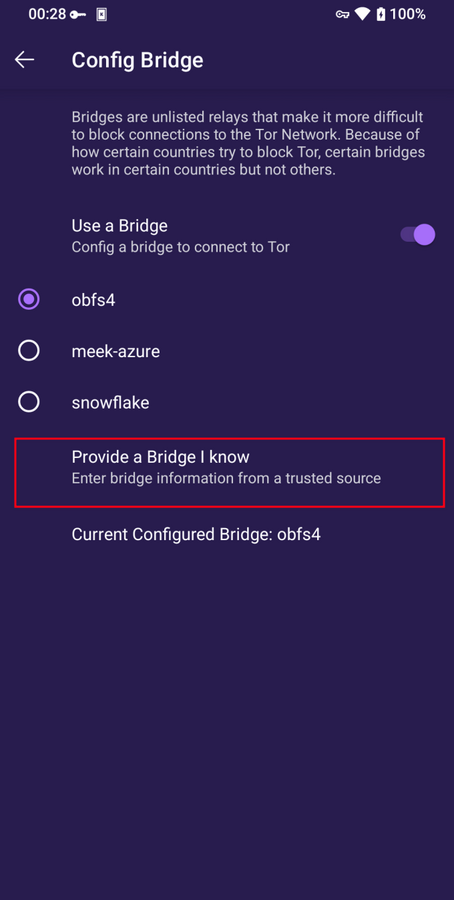
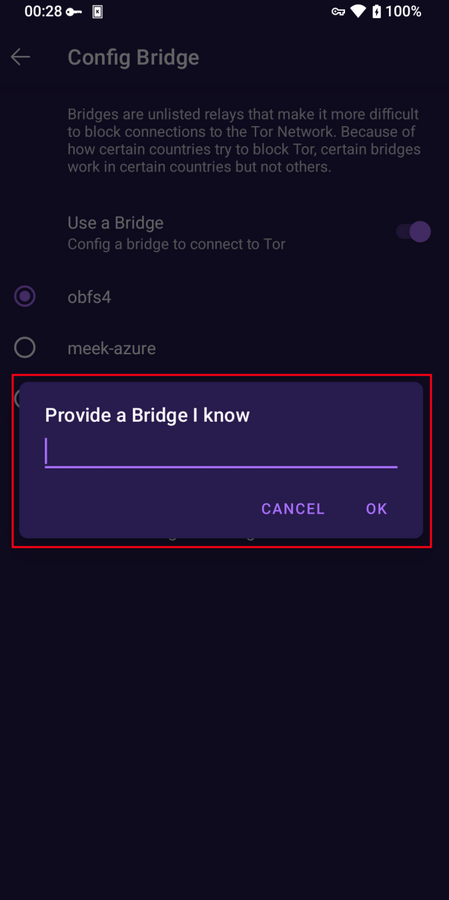
Android 版 Tor Browser の機能
Tor 回線の再構築
現在アクティブなタブを新しい Tor 回線で再読み込みするには、メニューから「新しい回線」オプションをタップします。
このオプションは他のタブの接続には影響せず、個人情報の消去やアクティビティの紐付けの解除も行いません。
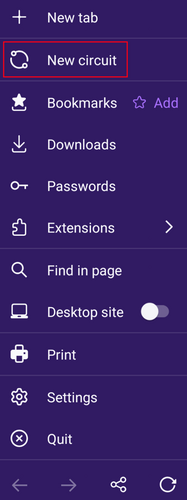
セキュリティレベル
セキュリティレベルで、セキュリティや匿名性を侵害するために使用される可能性のある特定のウェブ機能を無効にします。
Android 版 Tor Browser は、デスクトップ版 Tor Browser と同じ3つのセキュリティレベルを提供します。
以下の手順でセキュリティレベルを変更することができます:
- お団子のような、ナビゲーションバーの縦に3つ並んだ点 (ケバブメニュー) をタップします。
- 「プライバシーとセキュリティ」セクションまでスクロールダウンし、「セキュリティレベル」をタップします。
- Android 版 Tor Browser のデフォルトのセキュリティレベルは「既定の保護」です。
- 既定の保護、強力な保護、最大限の保護のいずれかのセキュリティレベルを選択します。
- 「保存して再起動」をタップすると、ブラウザーが再起動します。
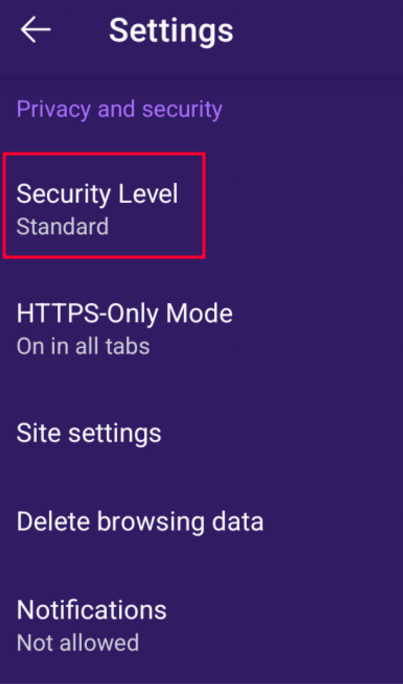
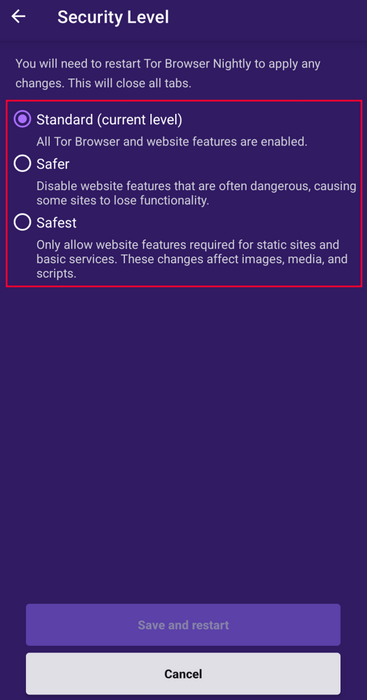
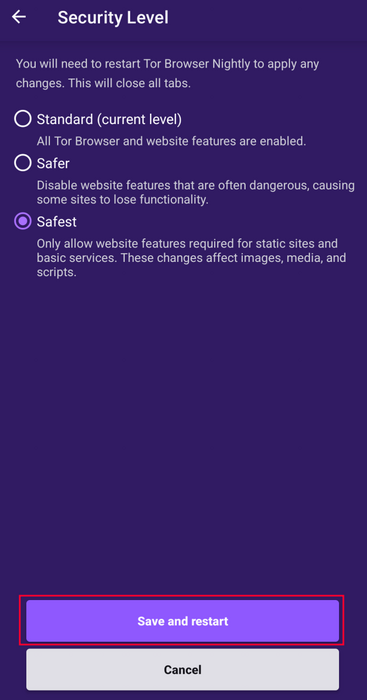
ブラウザーの更新
Android 版 Tor Browser は常に最新の状態に保つ必要があります。
古いバージョンのソフトウェアを使用し続けると、プライバシーと匿名性を損なう深刻なセキュリティ上の欠陥に対して脆弱になる可能性があります。
Android 版 Tor Browser は、アプリストアからアップデートするか、Tor Project のウェブサイトから手動でアップデートすることができます。
Google Play ストアからのアップデート
- Google Play ストアアプリを開きます。
- 右上のプロファイルアイコンをタップします。
- 「アプリとデバイスの管理」 をタップします。
- 「管理」 タブをタップします。
- 「アップデート利用可能」 をタップします。
- アップデートが必要なアプリのリストから Android 版 Tor Browser をタップします。
- 「更新」 をタップします。
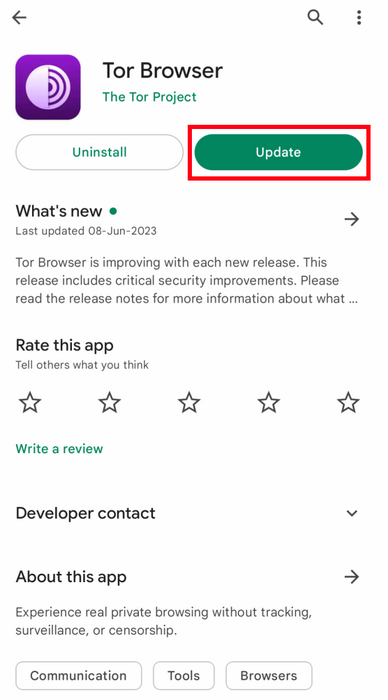
F-Droid ストアからのアップデート
- 「設定」をタップし「インストール済みのアプリを管理」を選択します。
- 次の画面で Tor Browser を選択し、「更新」ボタンをタップします。
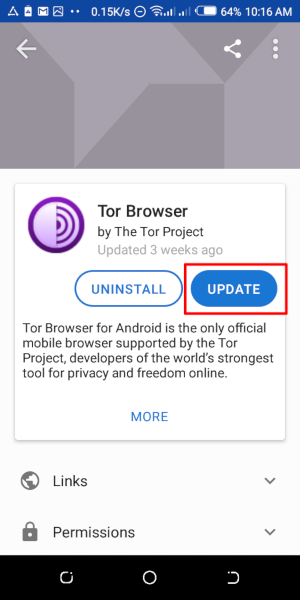
公式サイト、Tor ミラーサイト、または GetTor からのアップデート
- 最新の Tor Browser Android パッケージ (
apk) ファイルを Tor Project 公式サイト、公式ミラーサイトまたは GetTor からダウンロードします。
apk ファイルをインストールします。- ほとんどの場合、この最新バージョンの Android 版 Tor Browser が古いバージョンを上書きしてインストールされ、ブラウザーがアップグレードされます。
- これを行ってもブラウザーが更新されない場合は、Tor Browser をアンインストールしてから再インストールしてみてください。
アンインストール
Android 版 Tor Browser は F-Droid、Google Play、またはモバイルデバイスのアプリ設定から直接アンインストールできます。
Google Play ストアからのアンインストール
- Google Play ストアアプリを開きます。
- 右上のプロファイルアイコンをタップします。
- 「アプリとデバイスの管理」 をタップします。
- 「管理」 タブをタップします。
- デバイスにインストールされているアプリの一覧から Android 版 Tor Browser をタップします。
- 「アンインストール」 をタップします。
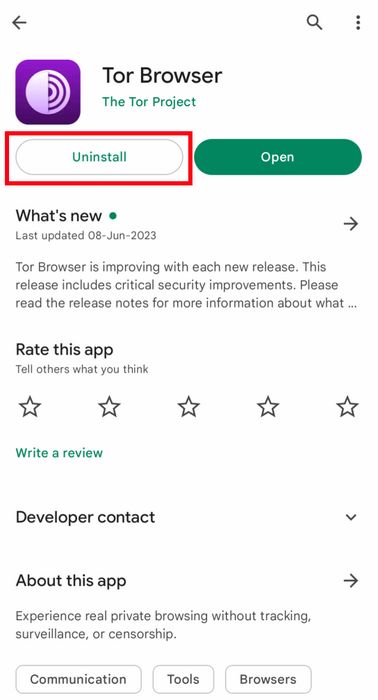
F-Droid ストアからのアンインストール
- 「設定」をタップし「インストール済みのアプリを管理」を選択します。
- 次の画面で Tor Browser を選択し、「アンインストール」ボタンをタップします。
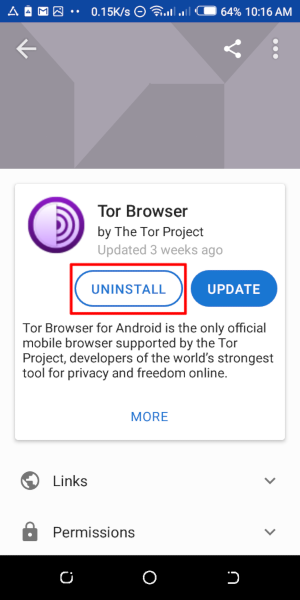
デバイス設定からのアンインストール
- モバイルデバイスの機種にもよりますが、設定 > アプリに移動し、Tor Browser を選択し、「アンインストール」ボタンをタップします。
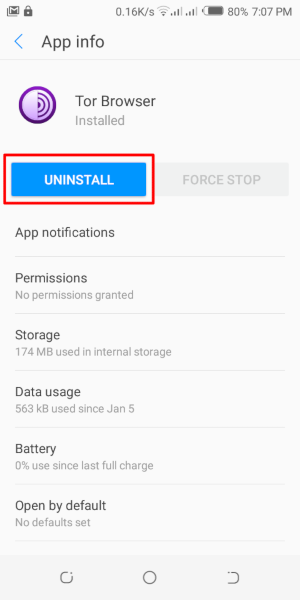
トラブルシューティング
ブラウザーの問題に対処するためには、インストールした Android 版 Tor Browser のバージョンを把握し、Tor ログを取得することが重要です。
これらの情報はサポートチケットを発行したりバグレポートを提出したりする際に必要です。
ブラウザーのバージョンの確認
アプリからの場合:
- Android 版 Tor Browser を起動したら、「設定」をタップします。
- ページの一番下までスクロールします。
- 「Tor Browser について」をタップします。
- このページにバージョン番号が記載されているはずです。
Android メニューからの場合:
- Android の設定に移動します。
- 「アプリ」をタップして、デバイスにインストールされているアプリの一覧を開きます。
- アプリの一覧から「Tor Browser」を探します。
- 「Tor Browser」をタップします。
- ページの一番下までスクロールすると、バージョン番号が表示されます。
Tor ログの表示
以下の方法で Tor ログを表示できます:
- 「Tor に接続する」という画面が表示されたら、設定アイコンまたは「接続を構成」をタップします。
- 設定の「接続」セクションに移動します。
- 「Tor ログ」をタップします。
- Tor ログをクリップボードにコピーするには、画面下部の「コピー」ボタンをタップします。
ログを参照して一般的な Tor のトラブルシューティングを行う方法につきましては、サポートポータルの項目をご覧ください。
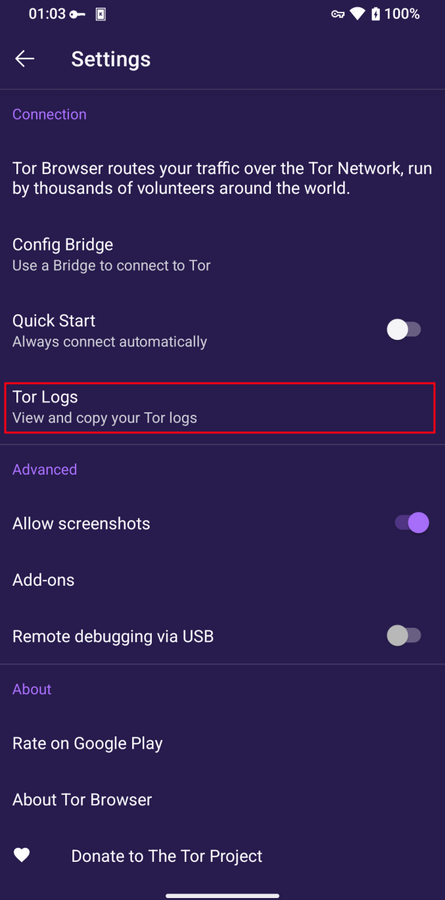
既知の問題
現在、Android 版 Tor Browser ではご利用いただけないものの、デスクトップ版 Tor Browser では利用可能な機能がいくつかあります。
- Tor 回線を表示できません。#41234
- SD カードに移動すると、Android 版 Tor Browser は接続できません。#31814
- クライアント認証が必要な Onion Site を開けません。#31672
- Android 版 Tor Browser では「新しい識別子」機能が利用できません。#42589
モバイルデバイスの Tor の詳細
Orfox
Orfox は Guardian Project によって 2015 年にリリースされました。Orfox は Android ユーザーが Tor を経由してインターネットに閲覧する手段の提供を目的としています。
その後3年間にわたり、Orfox は継続的に改善され、標準的なブラウザーよりもプライバシーを保護しながらインターネットを閲覧するための一般的な方法となりました。Orfox は、検閲を回避し、ブロックされたサイトや重要なリソースにアクセスするための重要な役割を果たしました。
2019年に公式の Android 版 Tor Browser がリリースされた後、Orfox は提供終了しました。
Orbot
Orbot は、他のアプリが Tor ネットワークを利用できるようにする無料のプロキシアプリです。
Orbot は Tor を使ってインターネットトラフィックを暗号化します。
そして、検閲を回避し、監視から保護するために、モバイルデバイスにインストールされている他のアプリと一緒に使用することができます。
Orbot は Google Play からダウンロード・インストールすることができます。
Android 版 Tor Browser と Orbot の両方が必要なのか、あるいはどちらか片方で十分なのかは、 サポートポータルをご確認ください。
iOS 版 Tor Browser
公式の iOS 版 Tor Browser はありません。
私たちは、オープンソースで Tor ルーティングを使用し、Tor Project と密接に連携している開発者によって開発された Onion Browser という iOS アプリを推奨しています。
しかし、Apple は iOS のブラウザーに Webkit の利用を強制しています。そのため、Onion Browser は Tor Browser と同じプライバシー保護を受けることができなくなっています。
Onion Browser についての詳細
Onion Browser は App Store からダウンロードできます。
Windows Phone 版 Tor Browser
古い Windows Phone で Tor を利用するためのサポートされた方法は今のところありませんが、新しい Microsoft ブランド/プロモートの携帯電話の場合は、Android 版 Tor Browser と同じ手順をご利用いただけます。