Tor-selain Androidille
Tor Browser Androidille on ainoa Tor Projectin tukema ja kehittämä virallinen mobiiliselain.
Se on Tor-selaimen työpöytäversion vastine Android-laitteilla.
Tor-selaimen Android-version pääominaisuuksia ovat verkkosivustojen välisen seurannan vähentäminen, valvonnan ja selainleimauksen vastustus sekä sensuurin kiertäminen.

System Requirements
Tor selain Androidille perustuu Mozilla Firefox Androidille -sovellukseen, ja on saatavissa:
- Android-versio 5.0 tai uudempi.
- Aarch64-, Arm-, x86_64- ja x86-arkkitehtuurit.
Note: If you are unsure of the type of architecture supported by your Android device, it is advised to install Tor Browser for Android only from the app stores, i.e. Google Play Store or F-Droid.
Download and Install
Tor Browser Androidille on saatavilla PlayStoren, F-Droidin, Tor Projectin verkkosivuston, ja Hanki Tor kautta.
Google Play
Voit asentaa Tor-selaimen Androidille Google Play Kaupasta.
F-Droid
The Guardian Project provides Tor Browser for Android on the Guardian Project Official App Repository for F-Droid.
To install Tor Browser for Android from F-Droid please follow these steps:
- Asenna F-Droid-sovellus Android-laitteellesi F-Droidin verkkosivustolta.
- Install the F-Droid Android package file and launch the app.
- From the navigation bar on the bottom of the screen, tap on "Settings" (⚙️).
- Under the "My Apps" section, tap on "Repositories".
- Tap on "+" to add a new repository.
- Lisää virallinen Guardian Project -sovellusarkisto.
- Voi kestää hetken F-Droidilta ladata sovellusluettelo Guardian Projektin sovellusvarannosta.
- Confirm by tapping on "Add Repository".
- Navigate back to F-Droid's home page.
- Tap on "Search" (🔍) and query for "Tor Browser for Android".
- Tap on "Tor Browser for Android" and then tap on "Install" to install the app.
Tor Project website
Voit hankkia Tor-selaimen Androidille myös lataamalla ja asentamalla Android-paketin (apk)-tiedoston Tor-projektin verkkosivustolta.
If the Tor Project website is not reachable try with the official website mirrors, either through EFF or La Cebolla.
GetTor
You can download the Android package (apk) file from GetTor via Email or Telegram.
sähköpostitse:
- Lähetä sähköpostiviesti osoitteeseen gettor@torproject.org ja kirjoita viestin sisällöksi "android".
- GetTor vastaa sähköpostilla, joka sisältää linkkejä, joista voit ladata Tor-selain Androidille -paketin, kryptografisen allekirjoituksen (tarvitaan latauksen tarkistamiseen), allekirjoituksen tekemiseen käytetyn avaimen sormenjäljen ja paketin tarkistussumman.
Telegramilla:
- Lähetä Telegram-viesti tunnukselle @GetTor_Bot.
- Paina "Aloita" tai kirjoita keskusteluun
/start.
- Valitse kielesi.
- Tap on 'Send me Tor Browser' and choose Android.
- Hanki Tor vastaa ladattavalla Tor-selain Androidille paketilla ja allekirjoituksella, jota voidaan käyttää varmentamaan
apktiedosto.
Running Tor Browser Android for the first time
Choose Display Language
When you launch Tor Browser for Android the display language is set to the default language of your system.
Tor Browser is available in multiple languages.
To choose your display language:
- Tap on 'Settings' (⚙️).
- Tap on 'Language'.
- Select your desired display language.
Connect
Kun avaat Tor-selaimen ensimmäisen kerran, voit yhdistää Tor-verkkoon suoraan tai määrittää Tor-selaimen yhteysasetukset itsellesi sopiviksi asetuskuvaketta napauttamalla.
- Toggle on "Always connect automatically" to allow Tor Browser connect to the Tor network automatically with the previously saved connection settings, everytime the browser is launched.
- Tap on "Connect" to initiate a connection to the Tor network.
- Edistymispalkki avautuu esittämään yhteyden muodostamisen edistymistä
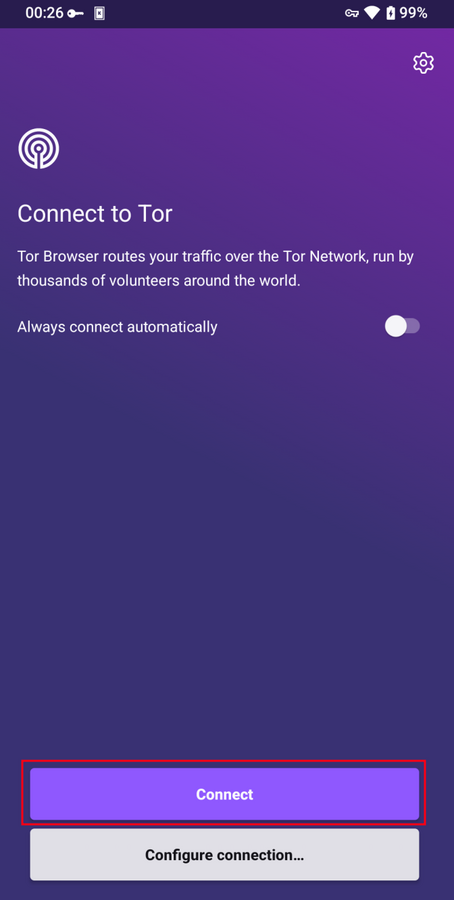
Connection Assist
If your connection is censored and the direct connection to the Tor network fails, Connection Assist might help.
Connection Assist is a feature in Tor Browser for Android that when required will offer to automatically apply the censorship circumvention method which works best in your location.
- Tap on 'Try a bridge'.
- Jos Yhteysapuri ei tunnista sijaintiasi voit valita alueesi pudotusvalikosta ja painaa sitten "Kokeile siltaa".
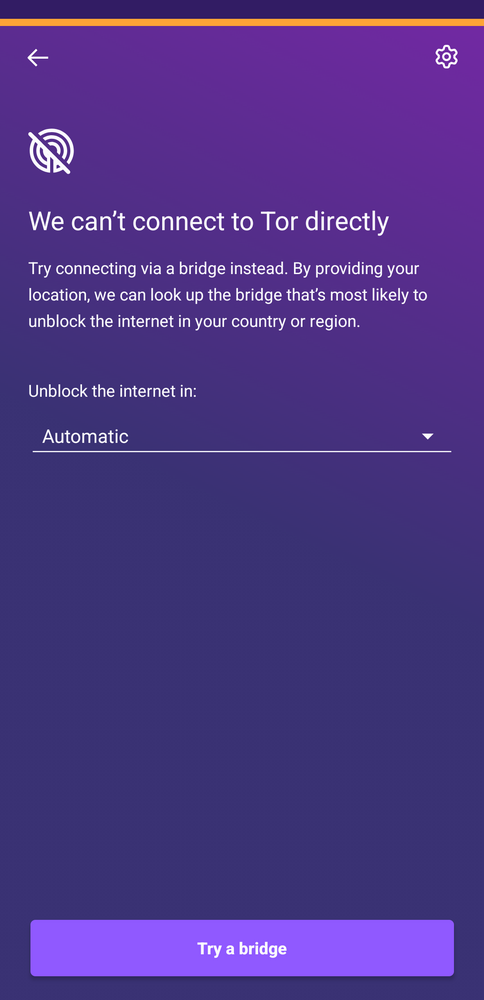
If you are in a region subject to heavy internet censorship and Connection Assist fails to initiate the connection to the Tor network, you will have to follow some additional steps to configure Tor Browser for Android.
When direct access to the Tor network is blocked, Tor can be used with circumvention tools, known as "pluggable transports", for getting around these blocks.
obfs4, Snowflake and meek-azure are some pluggable transports available to use with Tor Browser for Android.
- Tap on "Configure Connection" or tap on 'Settings' (⚙️), scroll down to the "Connection" section and tap on "Config Bridge".
- Toggle on "Use a Bridge".
- Choose between
obfs4, meek-azure and snowflake.
If you have obtained bridge addresses from the Tor Project bridges website, via Email or via Telegram:
- Tap on "Provide a Bridge I know".
- Paste the bridge addresses in the input prompt.
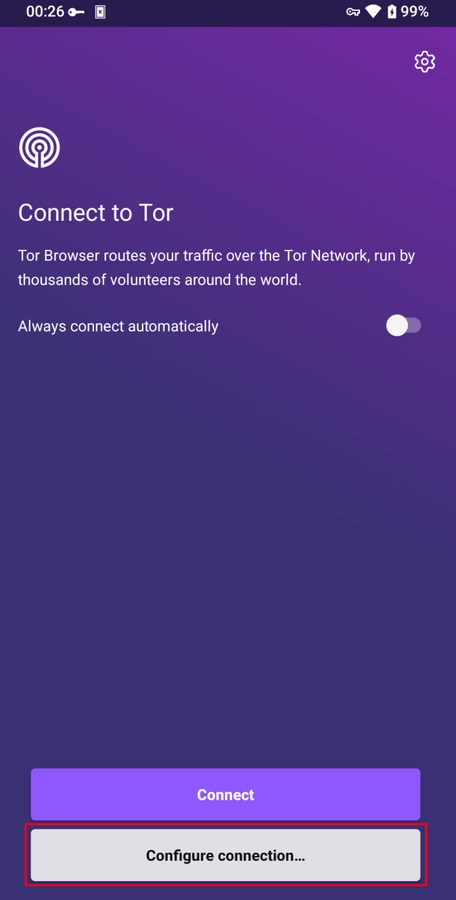
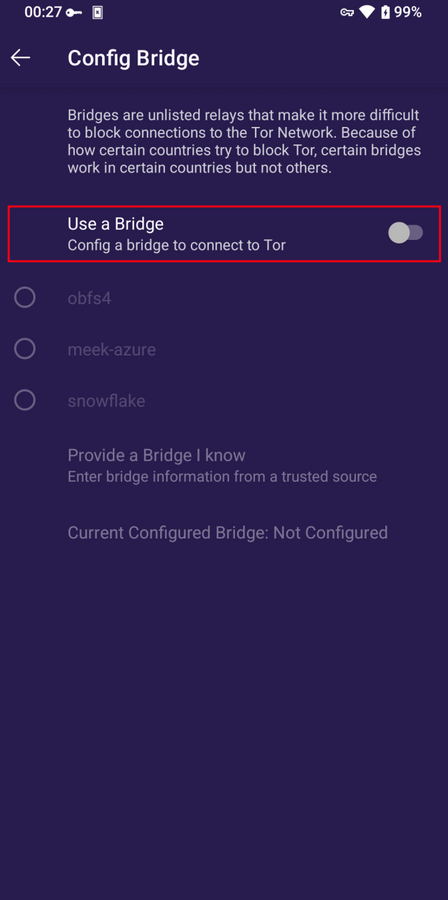
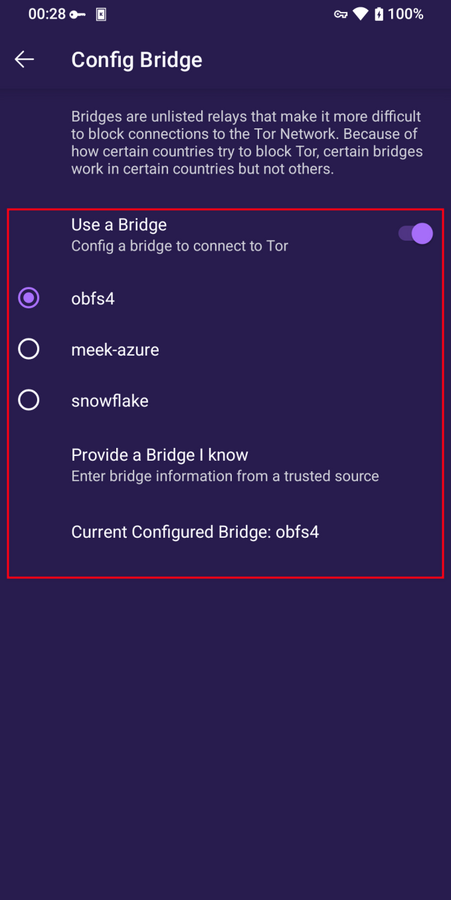
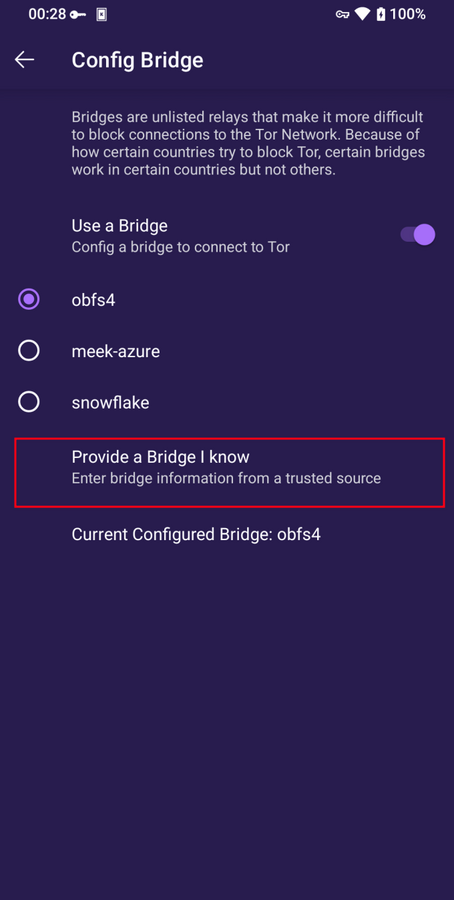
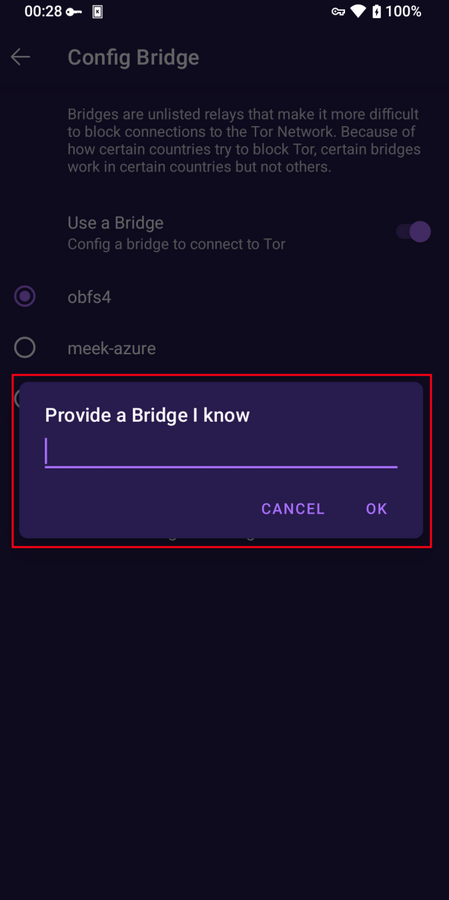
Features of Tor Browser for Android
New Tor Circuit
Ladataksesi tällä hetkellä aktiivisen välilehden uudelleen uuden Tor-piirin päälle napauttamalla 'Uusi piiri' -vaihtoehtoa valikosta.
Tämä vaihtoehto ei vaikuta yhteyksiin muilla välilehdillä, eikä tyhjennä mitään yksityisiä tietoja tai poista toimintaasi.
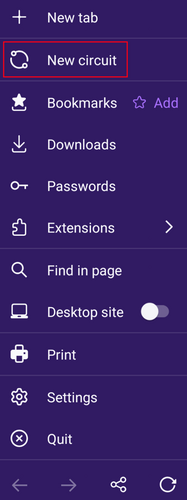
Security Levels
Suojaustasot estävät joitakin verkkotoimintoja, joita voidaan käyttää tietoturvasi ja anonymiteettisi vaarantamiseen.
Tor Browser for Android provides the same three security levels that are available on Tor Browser for Desktop.
Voit muuttaa suojaustasoa seuraamalla näitä vaiheita:
- Tap on the "kebab menu" i.e. the 3 vertical dots in navigation bar.
- Scroll down to the "Privacy and security" section and tap on "Security Level".
- Tor Browser for Android, by default, is set to the "Standard" Security Level.
- You can now select a Security Level i.e. Standard, Safer or Safest.
- Tap on "Save and restart" prompting the browser to restart.
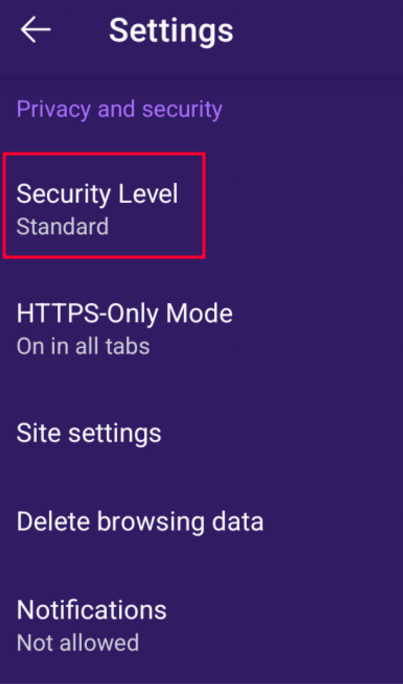
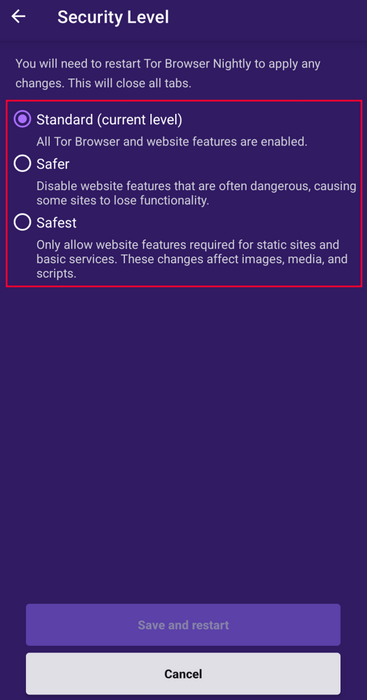
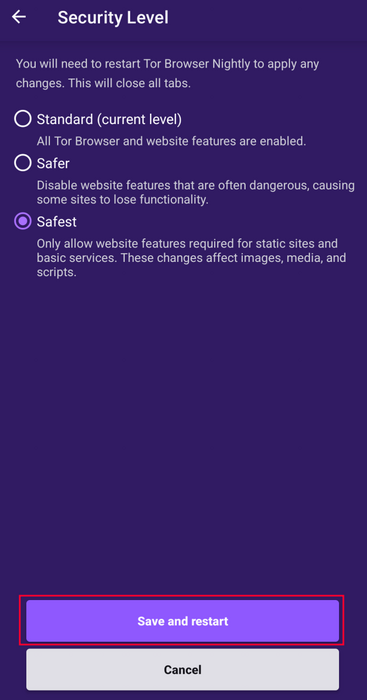
Update the browser
Tor Browser for Android must be kept updated at all times.
Jos käytät sovelluksen vanhentunutta versiota, saatat altistua vakaville tietoturva-aukoille, jotka vaarantavat yksityisyytesi ja anonymiteettisi.
You can either update Tor Browser for Android from the app stores or manually from the Tor Project website.
Update from the Google Play store
- Avaa Google Play Kauppa -sovellus.
- Napauta yläoikealla olevaa profiilikuvaketta.
- Napauta "Hallitse sovelluksia ja laitteita".
- Napauta "Ylläpitäminen"-välilehteä.
- Napauta "Päivityksiä saatavilla".
- Napauta Tor Browser Androidille -kohdetta päivitettävien sovellusten luettelosta.
- Napauta "Päivitä".
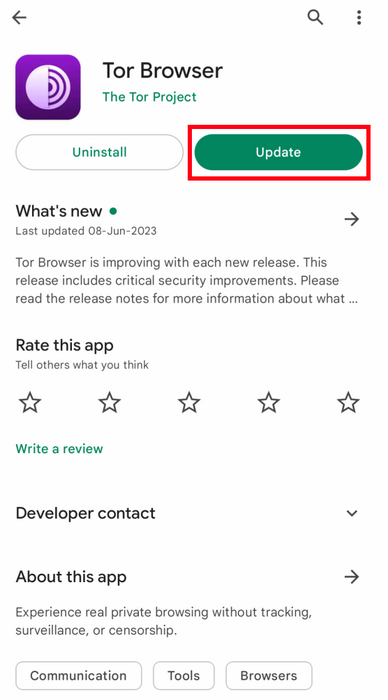
Update from F-Droid store
- Tap on "Settings", then go to "Manage installed apps".
- Valitse seuraavassa näytössä Tor Browser ja napauta lopuksi "Päivitä"-painiketta.
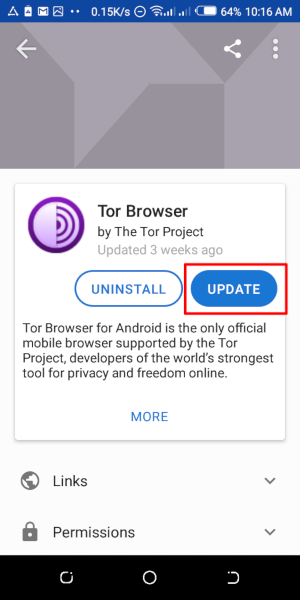
Update from the website, Tor mirror site or GetTor
- Download the latest Tor Browser Android package (
apk) file from the Tor Project website, one of the official Mirror sites or GetTor.
- Install the
apk file.
- Useimmiten tämä Tor-selaimen versio asentuu vanhan version päälle päivittäen sen.
- Jos selaimen päivitys ei tällä tavalla onnistu, voi olla tarpeen poistaa Tor-selaimen asennus ennen sen uudelleenasennusta.
Uninstall
Tor-selaimen Android-asennus voidaan poistaa suoraan F-Droidin tai Google Playn kautta, tai mobiililaitteen asetuksista.
Uninstall from the Google Play store
- Avaa Google Play Kauppa -sovellus.
- Napauta yläoikealla olevaa profiilikuvaketta.
- Napauta "Hallitse sovelluksia ja laitteita".
- Napauta "Ylläpitäminen"-välilehteä.
- Napauta Tor Browser Androidille -kohdetta laitteellesi asennettujen sovellusten luettelosta.
- Napauta "Poista asennus".
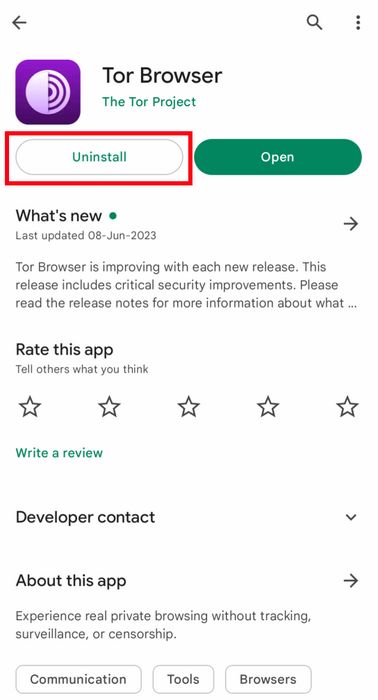
Uninstall from F-Droid store
- Tap on "Settings", then go to "Manage installed apps".
- Valitse seuraavassa näytössä Tor Browser ja napauta lopuksi "Poista asennus" -painiketta.
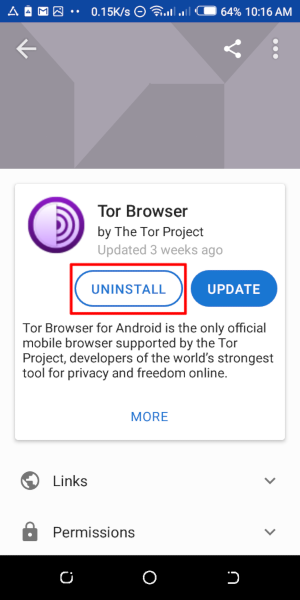
Uninstalling from the device settings
- Riippuen mobiililaitteesi merkistä, siirry kohtaan 'Asetukset' > 'Sovellukset', valitse sitten 'Tor Browser' ja napauta "Poista asennus" -painiketta.
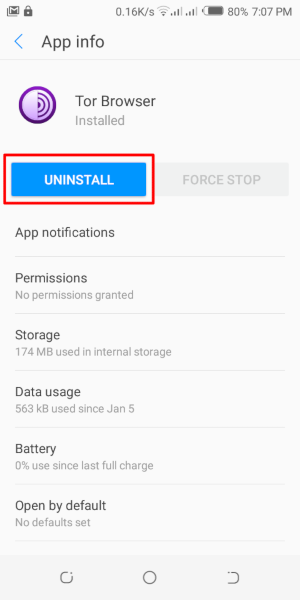
Troubleshoot
It is important to know what version of Tor Browser for Android you have installed and to fetch the Tor Logs in order to troubleshoot a problem with the browser.
These are important information to share when raising a support ticket or filing a bug report.
Check browser version
From the app:
- When you have Tor Browser for Android running, tap on 'Settings'.
- Scroll to the bottom of the page.
- Tap on 'About Tor Browser'.
- The version number should be listed on this page.
From Android menu:
- Siirry Androidin asetuksiin.
- Tap on 'Apps' to open the list of apps installed on your device.
- Löydä 'Tor-selain' sovellusluettelosta
- Tap on 'Tor Browser'.
- Scroll down to the very bottom of the page where the version number will be listed.
View Tor Logs
To view Tor logs:
- Tap on the settings icon or "Configure connection" when on the "Connect to Tor" screen.
- Siirry asetusten "Yhteys"-osioon.
- Tap on "Tor Logs".
- To copy the Tor logs to the clipboard, tap on the "Copy" button at the bottom of the screen.
To troubleshoot some of the most common issues by reading the logs, please refer to this Support Portal entry.
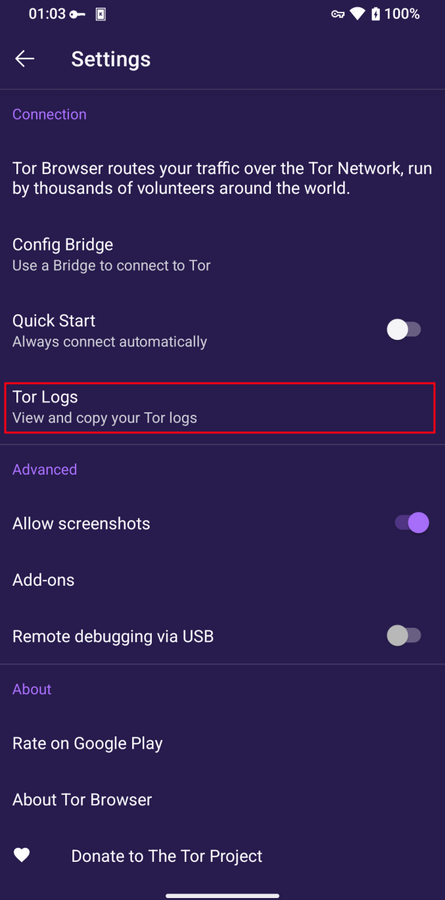
Known Issues
Tällä hetkellä Tor-selaimen Android-versio ei sisällä kaikkia nykyisestä työpöytäversiosta löytyvistä ominaisuuksista.
- Et näe Tor-ketjuasi. #41234
- Tor Browser Androidille ei muodosta yhteyttä, kun se siirretään SD-kortille; #31814
- Et voi avata asiakastunnistautumista edellyttäviä Onion-osoitteita #31672
- 'Uusi Identiteetti' -ominaisuus ei ole saatavilla Androidin Tor-selaimella.#42589
Lisätietoa Tor:ista mobiililaitteille
Orfox
The Guardian Project julkaisi Orfoxin alunperin vuonna 2015 tarkoituksenaan tarjota Android-käyttäjille mahdollisuuden selata Internetiä Tor-verkon välityksellä.
Seuraavien kolmen vuoden aikana Orfox parani jatkuvasti ja se nousi suosituksi tavaksi selata Internetiä tavallisia selaimia yksityisemmin. Orfox oli monille myös tärkeä työkalu sensuurin kiertoon ja estettyjen sivustojen ja kriittisten resurssien käyttöön.
Vuonna 2019 Orfox hyvästeltiin kun Tor-selaimen virallinen Android-versio julkaistiin.
Orbot
Orbot on ilmainen välityspalvelinsovellus, jonka kautta muut sovellukset voivat muodostaa yhteyden Tor-verkkoon.
Orbot salaa Internet-tietoliikenteesi Tor-verkon avulla.
Voit käyttää sitä laitteesi muiden sovellusten kanssa sensuurin kiertämiseen ja valvonnalta suojautumiseen.
Orbot on asennettavissa Google Play Kaupasta.
Katso Tukisivustoltamme tarvitsetko Tor-selaimen Androidille ja Orbotin vaiko kumpaakaan.
Tor-selain iOS:lle
Tor-selaimesta ei ole iOS-versiota.
Suosittelemme iOS-sovellusta nimeltä Onion-selain, joka on avointa lähdekoodia, käyttää Tor-reititystä ja jota kehittää Tor-projektin kanssa läheistä yhteistyötä tekevä taho.
Huomioi kuitenkin, että Apple vaatii kaikkia iOS-selaimia käyttämään WebKit-selainmoottoria, joka estää Onion-selainta sisältämästä kaikkia Tor-selaimen yksityisyyden suojaustoimintoja.
Lue lisää Onion-selaimesta.
Lataa Onion-selain App Storesta.
Tor-selain Windows Phone:lle
Tällä hetkellä Torin käyttöön vanhemmilla Windows Phone -puhelimilla ei ole tuettua menetelmää, mutta uudemmissa Microsoftin nimellä markkinoiduissa puhelimissa voidaan seurata Tor-selaimen Android-version vaiheita.