Tor Browser for Android
مرورگر Tor برای اندروید تنها مرورگر همراه رسمی پشتیبانیشده و توسعهیافته توسط پروژهٔ Tor است.
مانند مرورگر Tor دسکتاپ است، ولی برای دستگاه اندروید شماست.
برخی از ویژگیهای اصلی مرورگر Tor برای اندروید عبارتند از: کاهش ردیابی در میان وبسایتها، دفاع در برابر نظارت، مقاومت در برابر انگشتنگاری مرورگر و دور زدن سانسور .

پیشنیازهای سیستم
Tor Browser for Android is based on Mozilla Firefox for Android and is available for:
- اندروید ۵٫۰ یا جدیدتر.
- معماریهای Aarch64، Arm، x86_64 و x86.
نکته: اگر مطمئن نیستید دستگاه اندروید شما از چه نوع معماریای پشتیبانی میکند، بهتر است مرورگر Tor برای اندروید را فقط از فروشگاههای برنامه مانند گوگلپلی یا F-Droid نصب کنید.
Download and Install
Tor Browser for Android is available on the Play Store, F-Droid, the Tor Project website and GetTor.
گوگلپلی
شما میتوانید مرورگر Tor را برای اندروید از فروشگاه گوگلپلی نصب کنید.
F-Droid
The Guardian Project provides Tor Browser for Android on the Guardian Project Official App Repository for F-Droid.
To install Tor Browser for Android from F-Droid please follow these steps:
- Download the F-Droid app on your Android device from the F-Droid website.
- Install the F-Droid Android package file and launch the app.
- از نوار ناوبری پایین صفحه، روی «تنظیمات» (⚙️) ضربه بزنید.
- Under the "My Apps" section, tap on "Repositories".
- روی «+» ضربه بزنید تا یک مخزن جدید اضافه کنید.
- مخزن رسمی Guardian Project App Repository را اضافه کنید.
- It might take a few moments for F-Droid to download the list of apps from the Guardian Project App Repository.
- با ضربهزدن روی «افزودن مخزن» تأیید کنید.
- به صفحهٔ اصلی F-Droid برگردید.
- Tap on "Search" (🔍) and query for "Tor Browser for Android".
- Tap on "Tor Browser for Android" and then tap on "Install" to install the app.
وبسایت پروژهٔ Tor
You can also get Tor Browser for Android by downloading and installing the Android package (apk) file from the Tor Project website.
If the Tor Project website is not reachable try with the official website mirrors, either through EFF or La Cebolla.
GetTor
You can download the Android package (apk) file from GetTor via Email or Telegram.
via Email:
- Send an email to gettor@torproject.org, and in the body of the message mention "android".
- GetTor will respond with an email containing links from which you can download the Tor Browser Android package file, the cryptographic signature needed for verifying the download and the fingerprint of the key used to make the signature.
via Telegram:
- Send a message to @GetTor_Bot on Telegram.
- روی ‹شروع› ضربه بزنید یا
/start را در گپ بنویسید.
- زبان خود را انتخاب نمایید.
- روی ‹مرورگر Tor را برایم ارسال کن› ضربه بزنید و گزینهٔ اندروید را انتخاب کنید.
- GetTor will respond with a downloadable Tor Browser Android package file and the signature which can be used to verify the
apk file.
درحال اجرای مرورگر Tor اندروید برای نخستین بار
انتخاب زبان نمایش
وقتی مرورگر Tor برای اندروید را اجرا میکنید، زبان نمایش براساس زبان پیشفرض سیستم شما تنظیم میشود.
Tor Browser is available in multiple languages.
برای انتخاب زبان نمایش خود:
- روی ‹تنظیمات› (⚙️) ضربه بزنید.
- Tap on 'Language'.
- Select your desired display language.
اتصال
When you run Tor Browser for the first time, you will see the option to connect directly to the Tor network, or to configure Tor Browser for your connection.
- گزینهٔ «همیشه بهطور خودکار وصل شود» را تغیبر وضعیت داده تا مرورگر Tor هر بار که اجرا میشود بهطور خودکار و با استفاده از تنظیمات اتصال ذخیرهشدهٔ پیشین به شبکهٔ Tor متصل شود.
- Tap on "Connect" to initiate a connection to the Tor network.
- A progress bar will appear indicating the connection progress.
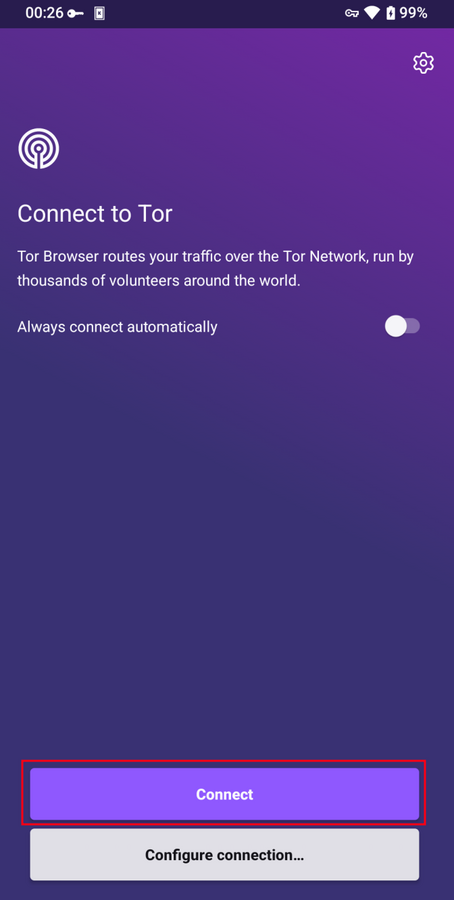
دستیار اتصال
If your connection is censored and the direct connection to the Tor network fails, Connection Assist might help.
دستیار اتصال قابلیتی در مرورگر Tor برای اندروید است که درصورت نیاز، چ بهترین روش دورزدن سانسور مناسب مکان شما را پیشنهاد و بهصورت خودکار اعمال میکند.
- Tap on 'Try a bridge'.
- If Connection Assist is unable to determine your location you can select your region from the dropdown options and then tap on 'Try a bridge'.
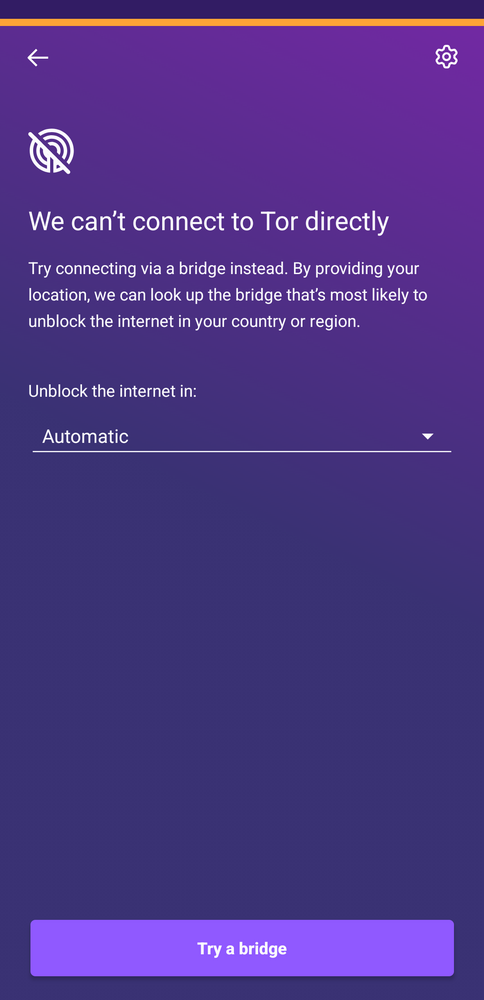
اگر در منطقهای با سانسور شدید اینترنت مواجه هستید و دستیار اتصال نتواند به شبکهٔ Tor متصل شود، باید یک سری مراحل اضافی را برای پیکربندی مرورگر Tor اندروید دنبال کنید.
وقتی دسترسی مستقیم به شبکهٔ Tor مسدود شده باشد، مرورگر Tor میتواند با ابزارهای دورزدن، که آنها را به نام «حاملهای انتقالپذیر» میشناسند، برای عبور از این بلوکها استفاده شود.
obfs4، Snowflake و meek-azure ازجمله حاملهای انتقالپذیرِ در دسترس برای استفاده در مرورگر Tor برای اندروید هستند.
- روی «پیکربندی اتصال» ضربه بزنید یا وارد «تنظیمات» (⚙️) شوید، به بخش «اتصال» بروید و روی «پیکربندی پل»ضربه بزنید.
- به گزینهٔ «استفاده از پل» را تغییر وضعیت دهید.
- از بین گزینههای
obfs4، meek-azure و snowflake یکی را انتخاب کنید.
If you have obtained bridge addresses from the Tor Project bridges website, via Email or via Telegram:
- روی ‹پلی فراهم کن که میشناسم› ضربه بزنید.
- نشانی پلها را در کادر ورودی جایگذاری کنید.
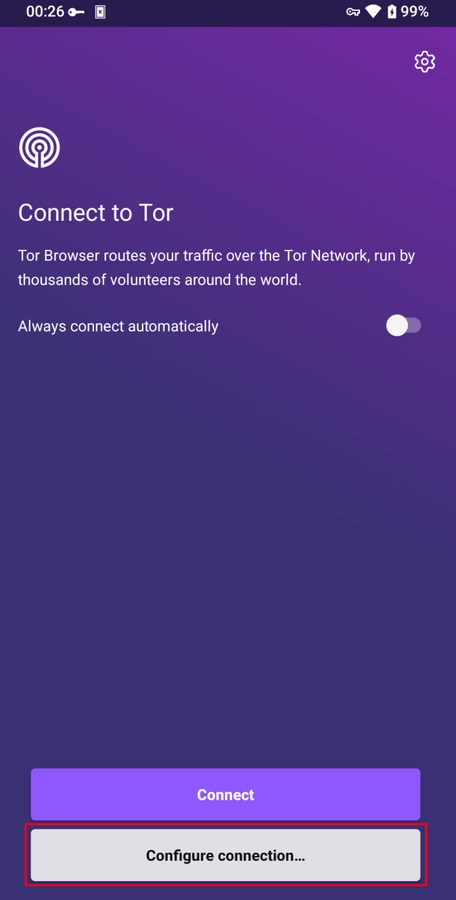
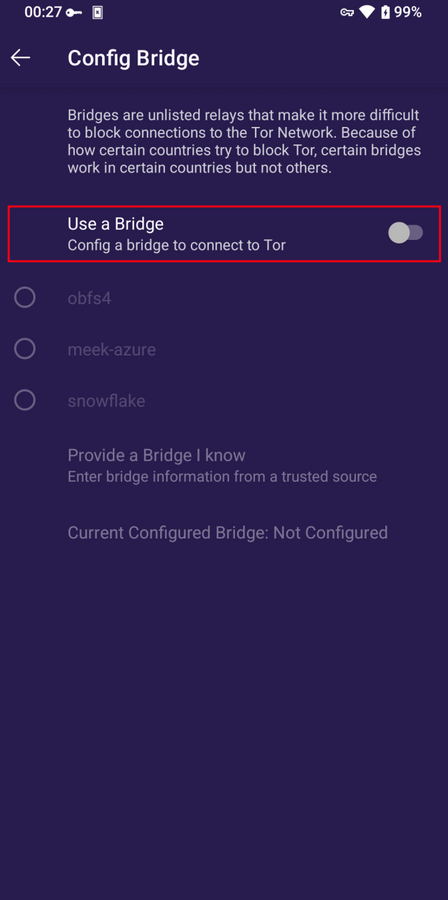
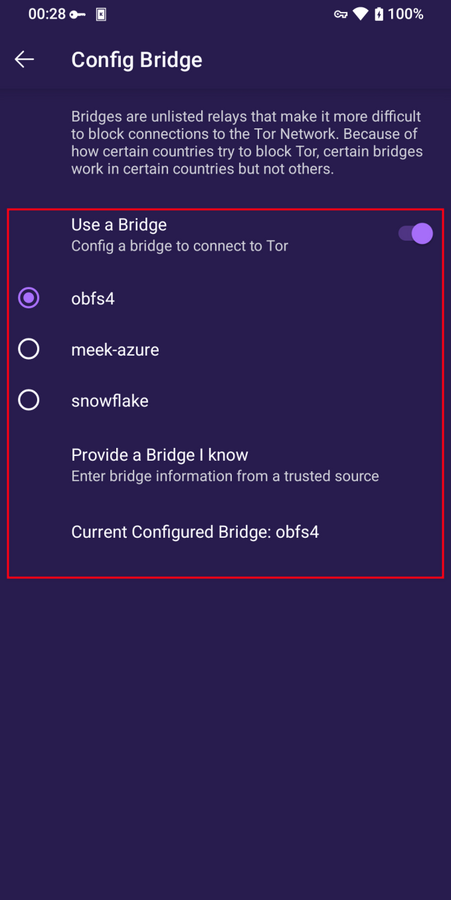
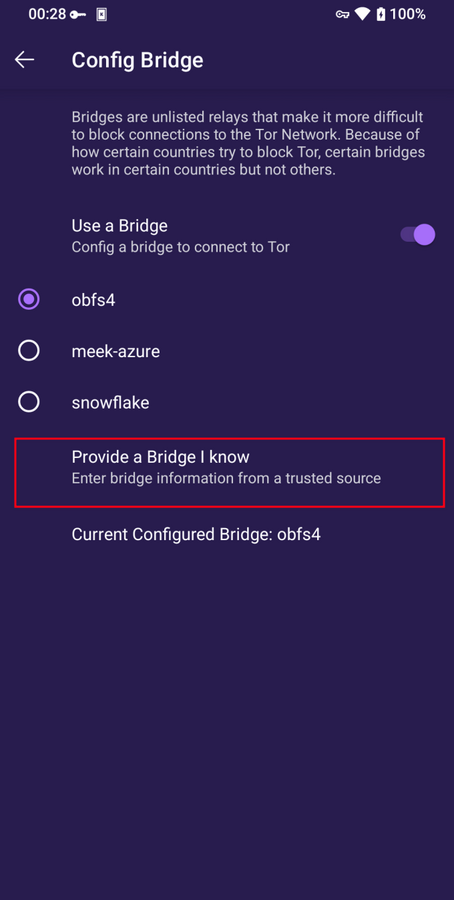
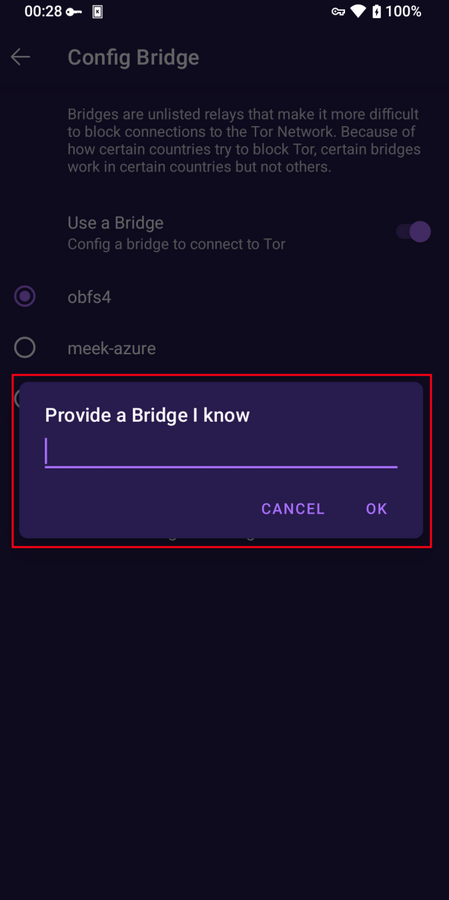
قابلیتهای مرورگر Tor برای اندروید
مدار جدید Tor
برای بارگذاری مجدد زبانهٔ فعال روی مدار جدید Tor، از منو گزینهٔ «مدار جدید» را انتخاب کنید.
این گزینه بر اتصالهای موجود در زبانههای دیگر تأثیری نمیگذارد، و هیچگونه اطلاعات خصوصی را پاک نکرده یا فعالیت شما را قطع نمیکند.
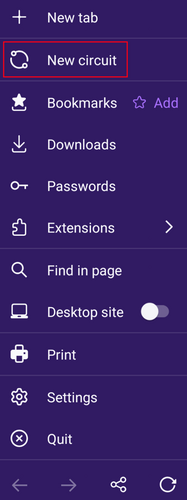
سطوح امنیت
Security levels disable certain web features that can be used to compromise your security and anonymity.
Tor Browser for Android provides the same three security levels that are available on Tor Browser for Desktop.
شما میتوانید سطح امنیتی را با دنبال کردن این گامها اصلاح نمایید:
- Tap on the "kebab menu" i.e. the 3 vertical dots in navigation bar.
- Scroll down to the "Privacy and security" section and tap on "Security Level".
- مرورگر Tor برای اندروید، بهطور پیشفرض، روی سطح امنیتی «استاندارد» تنظیم شده است.
- You can now select a Security Level i.e. Standard, Safer or Safest.
- Tap on "Save and restart" prompting the browser to restart.
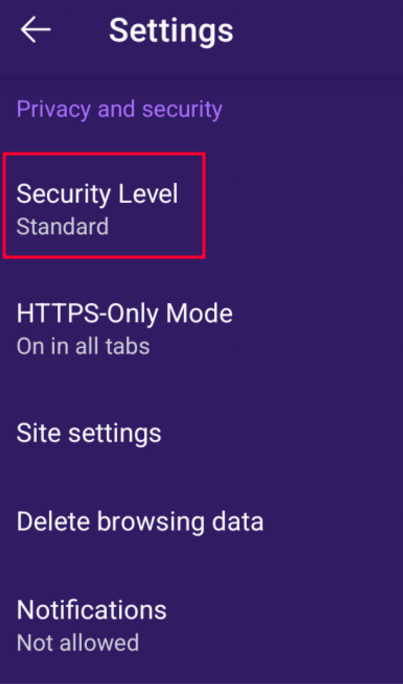
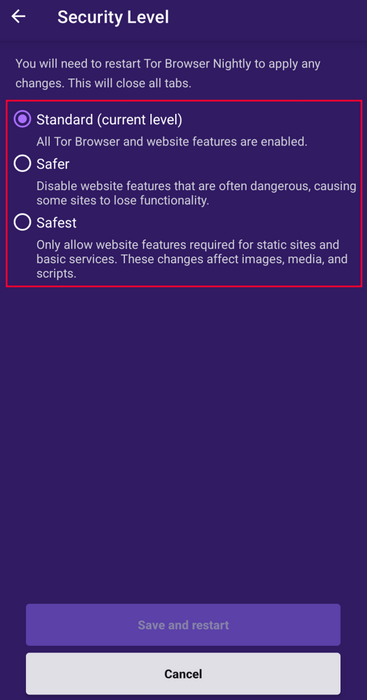
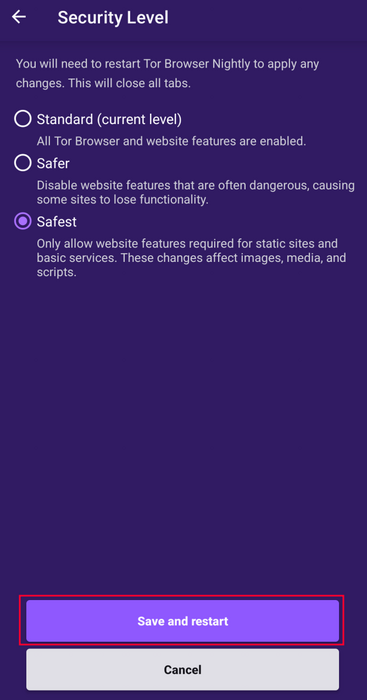
بهروزرسانی مرورگر
Tor Browser for Android must be kept updated at all times.
If you continue to use an outdated version of the software, you may be vulnerable to serious security flaws that compromise your privacy and anonymity.
You can either update Tor Browser for Android from the app stores or manually from the Tor Project website.
بهروزرسانی از گوگلپلی
- اپلیکیشن فروشگاه گوگلپلی را باز کنید.
- در قسمت بالا سمت راست، روی آیکن حساب کاربری ضربه بزنید.
- روی ‹مدیریت اپلیکیشنها و دستگاهها› ضربه بزنید.
- روی زبانهٔ ‹مدیریت› ضربه بزنید.
- روی ‹بهروزرسانیها موجود هستند› ضربه بزنید
- در فهرست برنامههایی که نیازمند بهروزرسانی هستند، روی مرورگر Tor برای اندروید ضربه بزنید.
- روی ‹بهروزرسانی› ضربه بزنید.
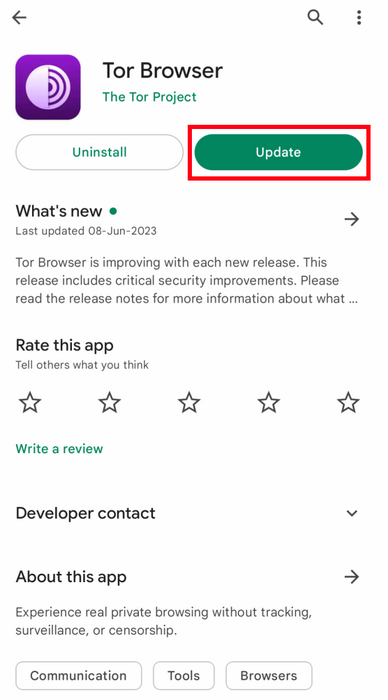
بهروزرسانی از F-Droid
- Tap on "Settings", then go to "Manage installed apps".
- On the next screen, select Tor Browser and then tap on the "Update" button.
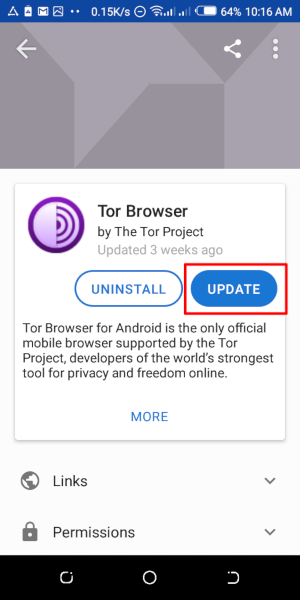
بهروزرسانی از وبسایت، آینههای رسمی یا GetTor
- آخرین بستهٔ نصبی Tor Browser برای اندروید (
apk) را از وبسایت پروژهٔ Tor، یکی از سایتهای رسمی آینه یا از طریق GetTor بارگیری کنید.
- فایل
apk را نصبکنید.
- In most cases, this latest version of Tor Browser for Android will install over the older version, thereby upgrading the browser.
- If doing this fails to update the browser, you may have to uninstall Tor Browser before reinstalling it.
حذف نصب
مرورگر Tor برای اندروید را میتوان مستقیماً از F-Droid، گوگلپلی یا از تنظیمات برنامهٔ دستگاه همراه خود لغو نصب نمود.
حذف نصب از فروشگاه گوگلپلی
- اپلیکیشن فروشگاه گوگلپلی را باز کنید.
- در قسمت بالا سمت راست، روی آیکن حساب کاربری ضربه بزنید.
- روی ‹مدیریت اپلیکیشنها و دستگاهها› ضربه بزنید.
- روی زبانهٔ ‹مدیریت› ضربه بزنید.
- در فهرست اپلیکیشنهای نصب شده روی دستگاهتان، روی مرورگر Tor برای اندروید ضربه بزنید.
- روی ‹لغو نصب› ضربه بزنید.
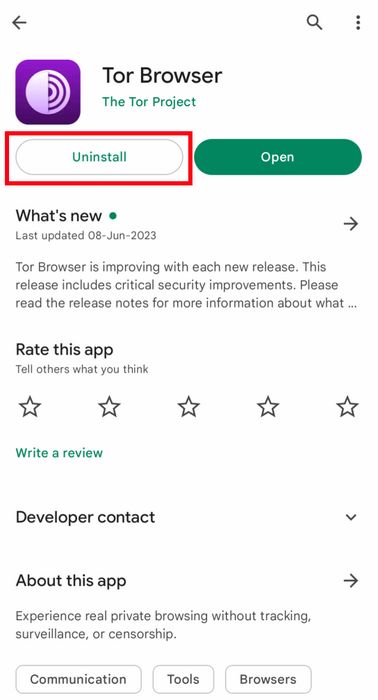
حذف نصب از فروشگاه F-Droid
- Tap on "Settings", then go to "Manage installed apps".
- On the next screen, select Tor Browser and then tap on the "Uninstall" button.
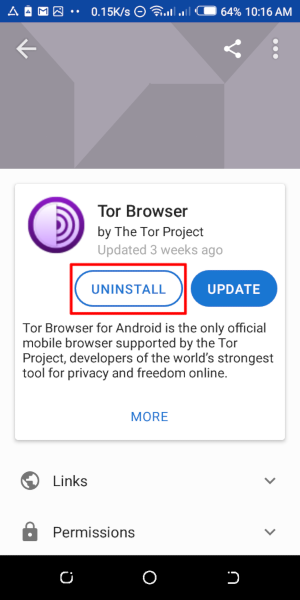
حذف نصب از طریق تنظیمات دستگاه
- Depending on your mobile device's brand, navigate to Settings > Apps, then select Tor Browser and tap on the "Uninstall" button.
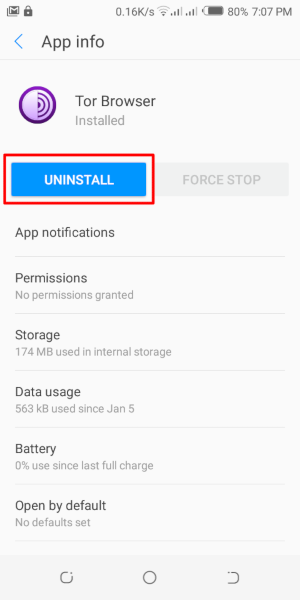
رفع مشکل
مهم است بدانید کدام نسخه از مرورگر Tor برای اندروید را نصب کردهاید و گزارشهای Tor را برای رفع مشکل از مرورگر دریافت کنید.
این اطلاعات هنگام ثبت یک درخواست پشتیبانی یا ارسال یک گزارش اشکال برای اشتراکگذاری بسیار مهم هستند.
بررسی نسخهٔ مرورگر
از داخل برنامه:
- زمانی که مرورگر Tor روی دستگاه شما درحال اجراست، روی ‹تنظیمات› ضربه برنید.
- Scroll to the bottom of the page.
- Tap on 'About Tor Browser'.
- شمارهٔ نسخه باید در این صفحه فهرست شده باشد.
از منوی اندروید:
- به تنظیمات اندروید بروید.
- روی ‹برنامهها› ضربه بزنید تا فهرست برنامههای نصبشده روی دستگاهتان باز شود.
- ‹مرورگر Tor› را از فهرست برنامهها پیدا کنید.
- روی ‹مرورگر Tor› ضربه بزنید.
- تا پایینترین بخش انتهایی صفحه، جایی که شمارهٔ نسخه فهرست خواهد شد، ماوس را بلغزانید.
مشاهدهٔ گزارشهای Tor
To view Tor logs:
- زمانی که در صفحهٔ «اتصال به Tor» هستید، روی آیکن تنظیمات یا «پیکربندی اتصال» ضربه بزنید.
- Navigate to the "Connection" section of the Settings.
- Tap on "Tor Logs".
- برای تهیهٔ رونوشت از گزارشهای Tor روی کلیپبود، روی دکمهٔ «رونوشت» در پایین صفحه ضربه بزنید.
To troubleshoot some of the most common issues by reading the logs, please refer to this Support Portal entry.
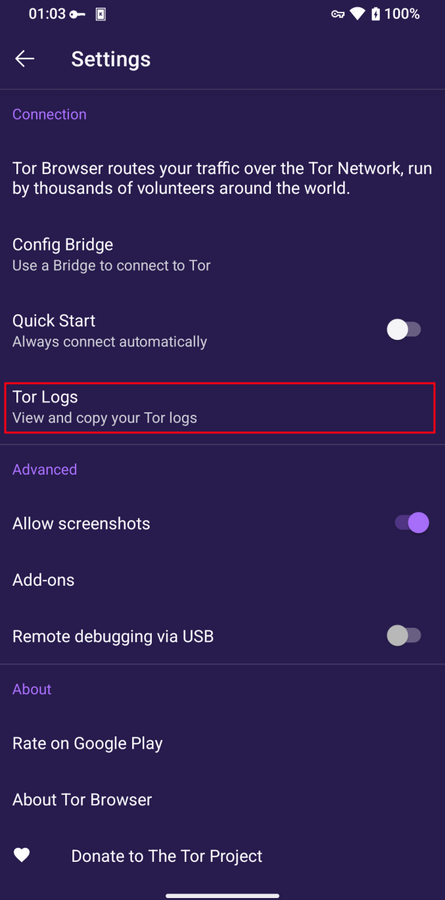
مشکلات شناختهشده
درحال حاضر، ویژگیهایی وجود دارند که در مرورگر Tor برای اندروید در دسترس نیستند، ولی برای مرورگر Tor دسکتاپ موجود است.
- شما نمیتوانید مدار Tor خود را ببینید. #41234
*مرورگر Tor برای اندروید هنگام انتقال به کارت SD متصل نمیشود. #31814
- شما نمیتوانید نشانیهای Onion را که نیاز به مجازسازی سرویسگیرنده دارند، باز نمایید. #31672
- 'New Identity' feature is not available on Tor Browser for Android. #42589
More about Tor on mobile devices
Orfox
Orfox اولین بار در ۲۰۱۵ توسط پروژهٔ Guardian و با هدف ارائهٔ راهی به کاربران اندروید برای مرور اینترنت از طریق Tor منتشر شد.
طی سه سال بعد، Orfox بهطور مداوم بهبود یافت و برای مردم به راهی محبوب برای مرورگری اینترنت با حریمخصوصی بالاتر نسبت به مرورگرهای استاندارد بدل شد و Orfox نقشی اساسی در کمک به مردم برای دورزدن سانسور و دسترسی به وبسایتهای مسدودشده و منابع حیاتی داشت.
در ۲۰۱۹، Orfox پس از انتشار مرورگر رسمی Tor برای اندروید متوقف شد.
Orbot
Orbot یک برنامهٔ پراکسی رایگان است که به دیگر برنامهها اختیار استفاده از شبکهٔ Tor را میدهد.
Orbot از Tor برای رمزگذاری ترافیک اینترنت شما استفاده میکند.
آنگاه میتوانید از آن با سایر برنامههای نصبشده روی دستگاه همراه خود، برای دور زدن سانسور و محافظت در برابر نظارت استفاده کنید.
Orbot میتواند از گوگلپلی بارگیری و نصب شود.
درگاه پشتیبانی ما را بررسی کنید تا بدانید که به هر دو مرورگر Tor برای اندروید و Orbot یا یکی از آنها نیاز دارید.
Tor Browser for iOS
مرورگر Tor برای iOS وجود ندارد.
We recommend an iOS app called Onion Browser, which is open source, uses Tor routing, and is developed by someone who works closely with the Tor Project.
حالآنکه، اپل از مرورگرهای روی iOS میخواهد از چیزی به نام Webkit استفاده کنند که مانع از آن میشود که Onion Browser حفاظت حریمخصوصی مشابه با مرورگر Tor داشته باشد.
دربارهٔ مرورگر Onion بیشتر بیاموزید.
مرورگر Onion را از اپ استور بارگیری کنید.
Tor Browser for Windows Phone
There is currently no supported method for running Tor on older Windows Phones but in case of the newer Microsoft-branded/promoted phones, same steps on Tor Browser on Android can be followed.