Tor Browser for Android
Το Tor Browser για Android είναι ο μοναδικός επίσημος φορητός φυλλομετρητής που υποστηρίζεται και αναπτύσσεται από το Tor Project.
Είναι όπως ο Tor Browser για τον υπολογιστή, αλλά για την Android φορητή συσκευή σας.
Μερικά από τα εξαιρετικά χαρακτηριστικά του Tor Browser για Android είναι: μείωση της ιχνηλάτησης στον ιστό, άμυνα έναντι της παρακολούθησης, αντίσταση στο δακτυλικό αποτύπωμα του περιηγητή και παράκαμψη της λογοκρισίας.

System Requirements
Tor Browser for Android is based on Mozilla Firefox for Android and is available for:
- Android 5.0 ή νεότερο.
- Αρχητεκτονικές Aarch64, Arm, x86_64 και x86.
Note: If you are unsure of the type of architecture supported by your Android device, it is advised to install Tor Browser for Android only from the app stores, i.e. Google Play Store or F-Droid.
Download and Install
Tor Browser for Android is available on the Play Store, F-Droid, the Tor Project website and GetTor.
Google Play
Μπορείτε να εγκαταστήσετε το Tor Browser για Android από το Google Play Store.
F-Droid
The Guardian Project provides Tor Browser for Android on the Guardian Project Official App Repository for F-Droid.
To install Tor Browser for Android from F-Droid please follow these steps:
- Download the F-Droid app on your Android device from the F-Droid website.
- Install the F-Droid Android package file and launch the app.
- Απο την μπάρα πλοήγησης στο κάτω μέρος της οθόνης, πατήστε στις "ρυθμήσεις" (⚙️).
- Under the "My Apps" section, tap on "Repositories".
- Tap on "+" to add a new repository.
- Προσθέστε το γνήσιο Guardian Project App Repository.
- It might take a few moments for F-Droid to download the list of apps from the Guardian Project App Repository.
- Επιβεβαιώστε πατώντας το "προσθήκη Repository".
- Navigate back to F-Droid's home page.
- Tap on "Search" (🔍) and query for "Tor Browser for Android".
- Tap on "Tor Browser for Android" and then tap on "Install" to install the app.
Tor Project website
You can also get Tor Browser for Android by downloading and installing the Android package (apk) file from the Tor Project website.
If the Tor Project website is not reachable try with the official website mirrors, either through EFF or La Cebolla.
GetTor
You can download the Android package (apk) file from GetTor via Email or Telegram.
via Email:
- Send an email to gettor@torproject.org, and in the body of the message mention "android".
- GetTor will respond with an email containing links from which you can download the Tor Browser Android package file, the cryptographic signature needed for verifying the download and the fingerprint of the key used to make the signature.
via Telegram:
- Send a message to @GetTor_Bot on Telegram.
- Πατήστε 'Start' ή πληκτρολογήστε
/start στο chat.
- Επιλέξτε τη γλώσσα σας.
- Tap on 'Send me Tor Browser' and choose Android.
- GetTor will respond with a downloadable Tor Browser Android package file and the signature which can be used to verify the
apk file.
Running Tor Browser Android for the first time
Choose Display Language
When you launch Tor Browser for Android the display language is set to the default language of your system.
Tor Browser is available in multiple languages.
To choose your display language:
- Tap on 'Settings' (⚙️).
- Tap on 'Language'.
- Select your desired display language.
Connect
Όταν εκτελέσετε το Tor Browser για πρώτη φορά, θα δείτε την επιλογή να συνδεθείτε απευθείας στο δίκτυο Tor ή να ρυθμίσετε το Tor Browser για τη σύνδεσή σας.
- Toggle on "Always connect automatically" to allow Tor Browser connect to the Tor network automatically with the previously saved connection settings, everytime the browser is launched.
- Tap on "Connect" to initiate a connection to the Tor network.
- Μόλις το πατήσετε, θα εμφανιστεί μια γραμμή κατάστασης, η οποία υποδεικνύει την πρόοδο της σύνδεσης του Tor.
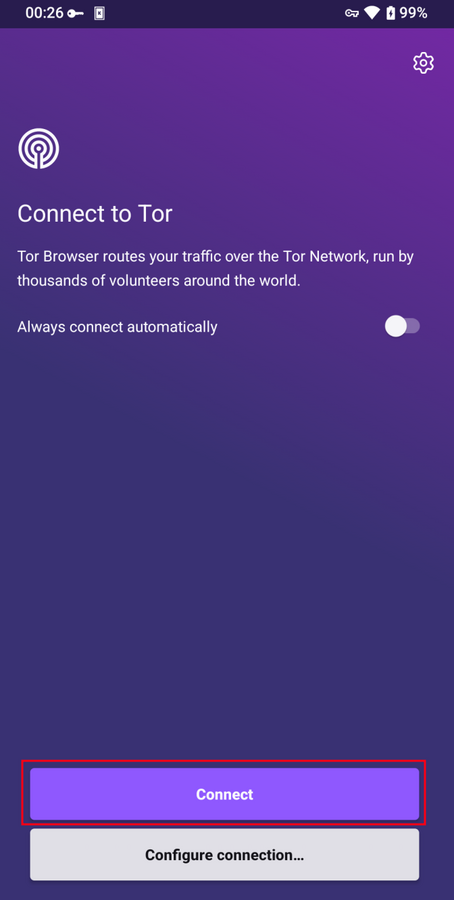
Connection Assist
If your connection is censored and the direct connection to the Tor network fails, Connection Assist might help.
Connection Assist is a feature in Tor Browser for Android that when required will offer to automatically apply the censorship circumvention method which works best in your location.
- Tap on 'Try a bridge'.
- If Connection Assist is unable to determine your location you can select your region from the dropdown options and then tap on 'Try a bridge'.
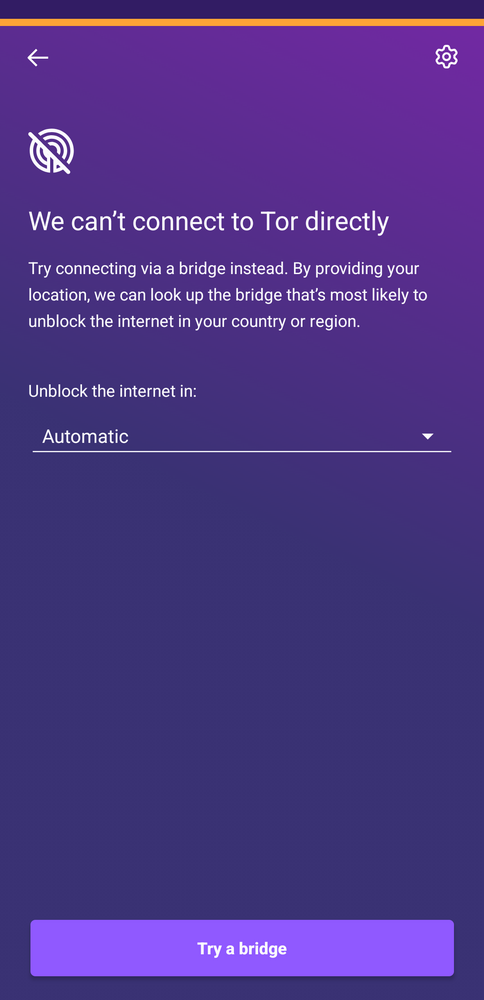
If you are in a region subject to heavy internet censorship and Connection Assist fails to initiate the connection to the Tor network, you will have to follow some additional steps to configure Tor Browser for Android.
When direct access to the Tor network is blocked, Tor can be used with circumvention tools, known as "pluggable transports", for getting around these blocks.
obfs4, Snowflake and meek-azure are some pluggable transports available to use with Tor Browser for Android.
- Tap on "Configure Connection" or tap on 'Settings' (⚙️), scroll down to the "Connection" section and tap on "Config Bridge".
- Toggle on "Use a Bridge".
- Επιλέξτε μεταξί
obfs4,meek-azure και snowflake.
If you have obtained bridge addresses from the Tor Project bridges website, via Email or via Telegram:
- Tap on "Provide a Bridge I know".
- Paste the bridge addresses in the input prompt.
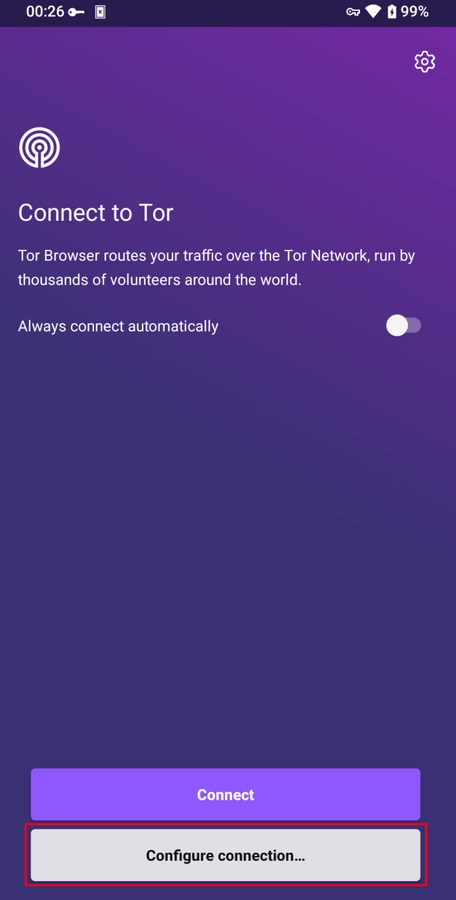
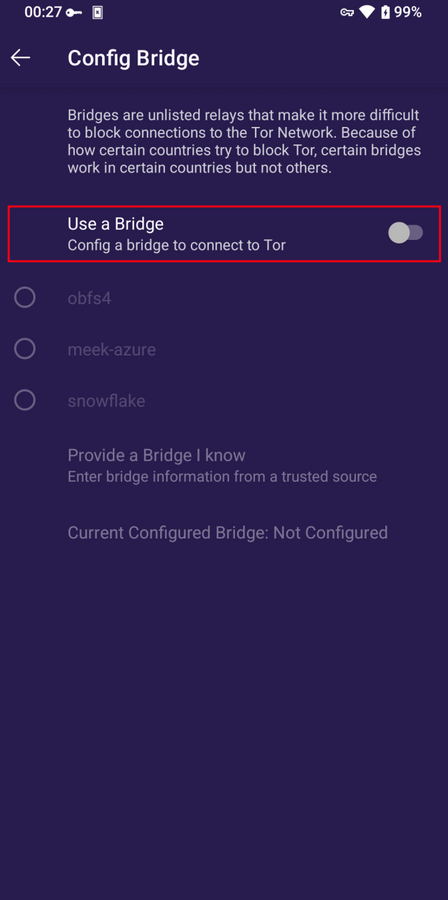
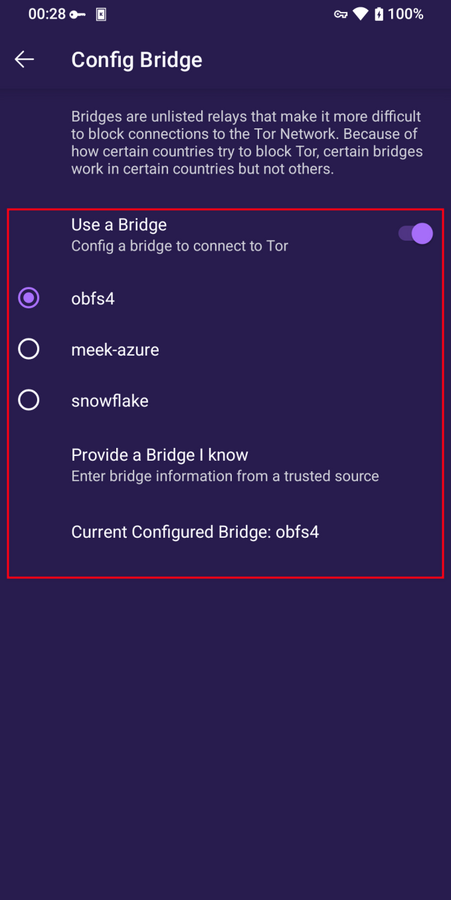
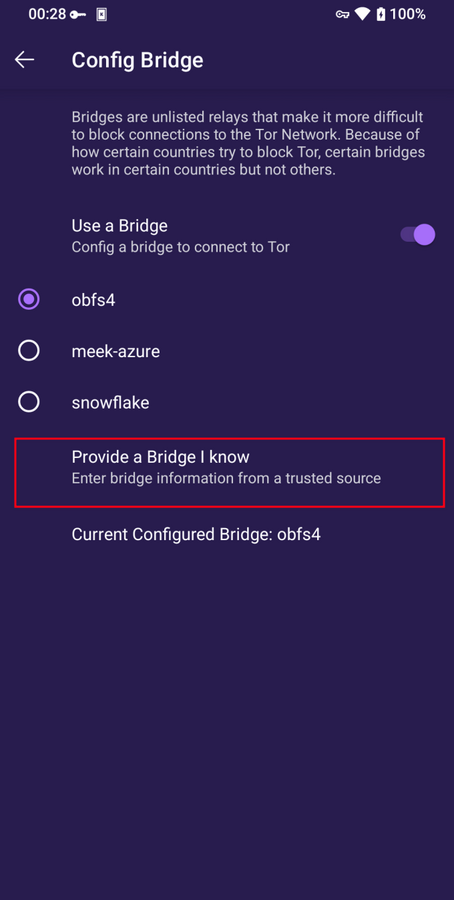
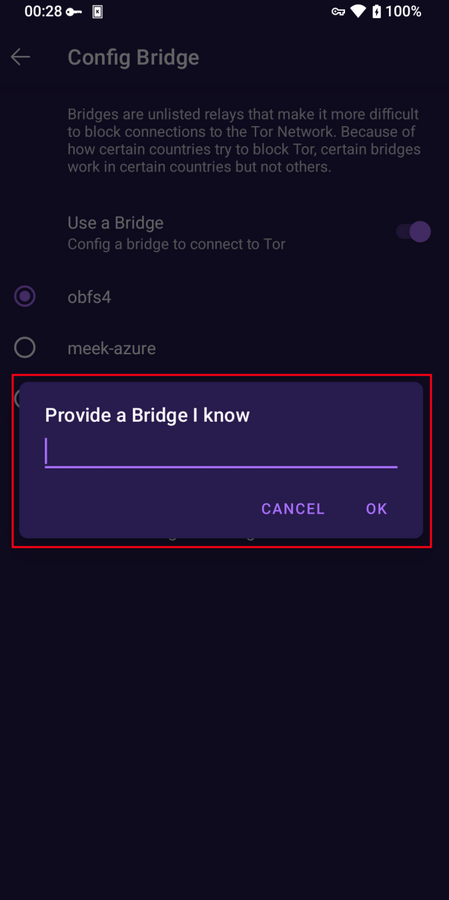
Features of Tor Browser for Android
New Tor Circuit
Για να επαναφορτώσετε την τρέχουσα ενεργή καρτέλα σε ένα νέο κύκλωμα Tor πατήστε την επιλογή «Νέο κύκλωμα» από το μενού.
Αυτή η επιλογή δεν επηρεάζει τις συνδέσεις σε άλλες καρτέλες και δεν διαγράφει οποιεσδήποτε προσωπικές πληροφορίες ή ξεσυνδέει τη δραστηριότητά σας.
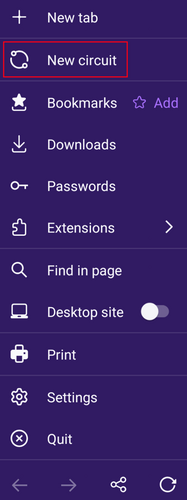
Security Levels
Επίπεδα ασφαλείας απενεργοποιούν ορισμένα χαρακτηριστικά του διαδικτύου που μπορούν να χρησιμοποιηθούν για να θέσουν σε κίνδυνο την ασφάλεια και την ανωνυμία σας.
Tor Browser for Android provides the same three security levels that are available on Tor Browser for Desktop.
Μπορείτε να τροποποιήσετε το επίπεδο ασφάλειας ακολουθώντας τα παρακάτω βήματα:
- Tap on the "kebab menu" i.e. the 3 vertical dots in navigation bar.
- Scroll down to the "Privacy and security" section and tap on "Security Level".
- Tor Browser for Android, by default, is set to the "Standard" Security Level.
- You can now select a Security Level i.e. Standard, Safer or Safest.
- Tap on "Save and restart" prompting the browser to restart.
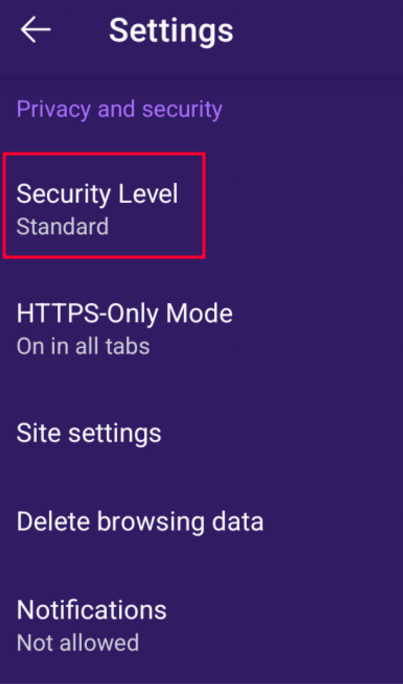
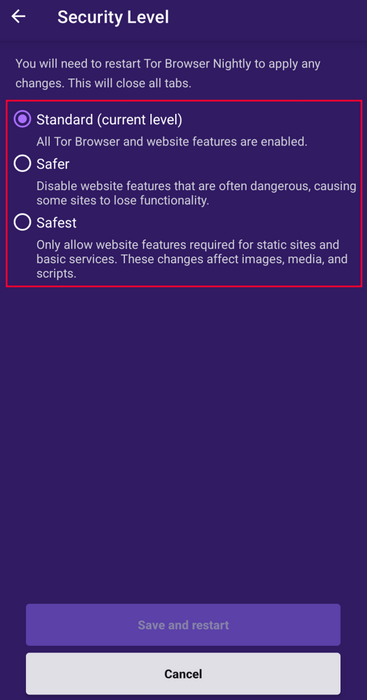
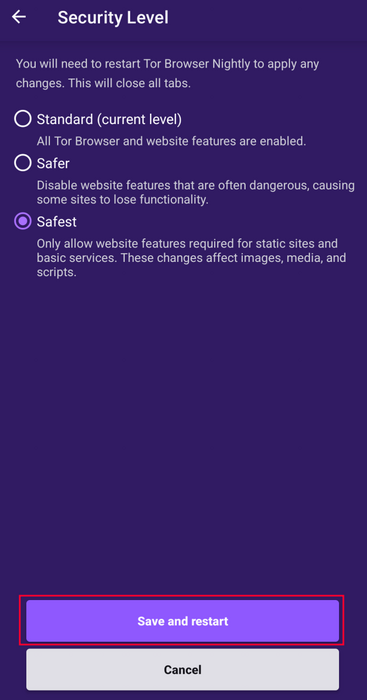
Update the browser
Tor Browser for Android must be kept updated at all times.
Εάν συνεχίσετε να χρησιμοποιείτε μια ξεπερασμένη έκδοση του λογισμικού, ενδέχεται να είστε ευάλωτοι σε σοβαρά κενά ασφαλείας που θέτουν σε κίνδυνο το απόρρητο και την ανωνυμία σας.
You can either update Tor Browser for Android from the app stores or manually from the Tor Project website.
Update from the Google Play store
- Ανοίξτε την εφαρμογή Google Play Store.
- Από επάνω δεξιά, πατήστε το εικονίδιο του προφίλ.
- Πατήστε «Διαχείριση εφαρμογών και συσκευών».
- Πατήστε στην καρτέλα «Διαχείριση».
- Πατήστε «Διαθέσιμες ενημερώσεις»
- Πατήστε στο Tor Browser για Android από τη λίστα των εφαρμογών που πρέπει να ενημερωθούν.
- Πατήστε στο «Ενημέρωση».
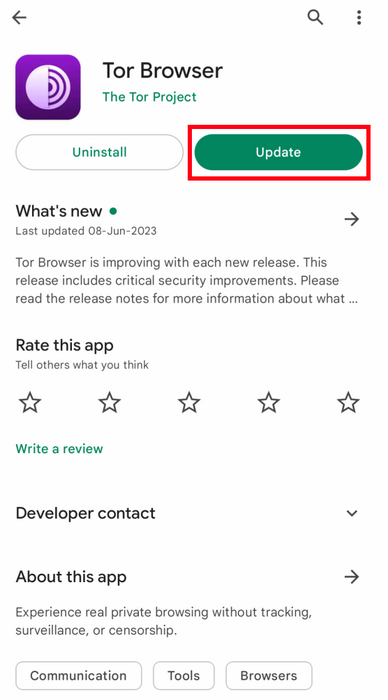
Update from F-Droid store
- Tap on "Settings", then go to "Manage installed apps".
- On the next screen, select Tor Browser and then tap on the "Update" button.
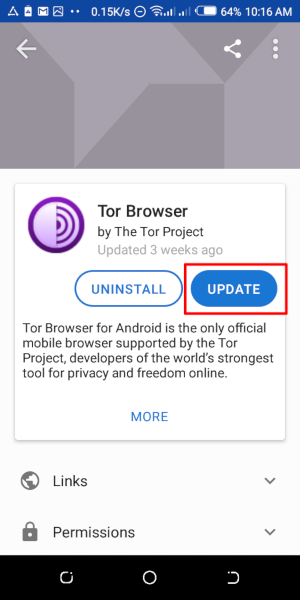
Update from the website, Tor mirror site or GetTor
- Κατεβάστε την τελευταία έκδοση του πακέτου Tor Browser για Android (αρχείο
apk) απο την ιστοσελίδα του Tor Project, ενα απο τα Mirror sites, ή απο το GetTor.
- Install the
apk file.
- In most cases, this latest version of Tor Browser for Android will install over the older version, thereby upgrading the browser.
- If doing this fails to update the browser, you may have to uninstall Tor Browser before reinstalling it.
Uninstall
Ο Tor Browser του Android μπορεί να απεγκατασταθεί απευθείας από το F-Droid, το Google Play ή τις ρυθμίσεις εφαρμογών της κινητής συσκευής σας.
Uninstall from the Google Play store
- Ανοίξτε την εφαρμογή Google Play Store.
- Από επάνω δεξιά, πατήστε το εικονίδιο του προφίλ.
- Πατήστε «Διαχείριση εφαρμογών και συσκευών».
- Πατήστε στην καρτέλα «Διαχείριση».
- Πατήστε στο Tor Browser για Android από τη λίστα εγκατεστημένων εφαρμογών στη συσκευή σας.
- Πατήστε στο «Απεγκατάσταση».
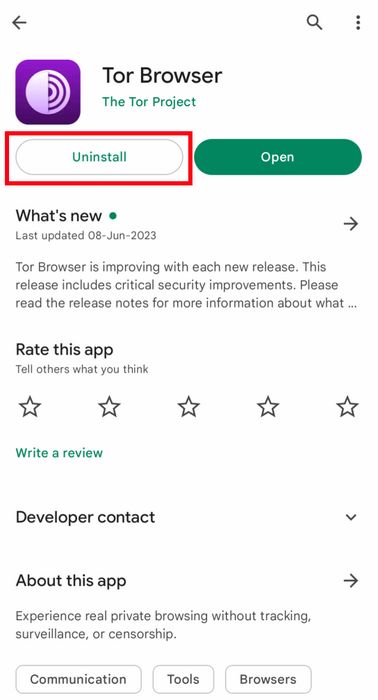
Uninstall from F-Droid store
- Tap on "Settings", then go to "Manage installed apps".
- On the next screen, select Tor Browser and then tap on the "Uninstall" button.
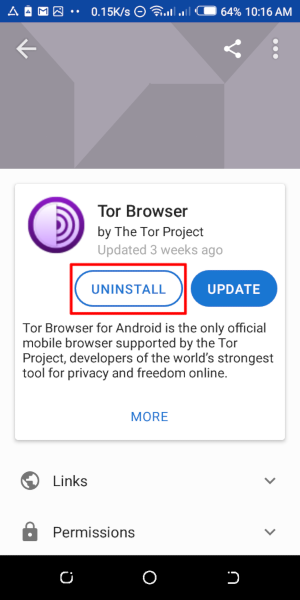
Uninstalling from the device settings
- Ανάλογα με το μοντέλο του τηλεφώνου σας, μεταβείτε στις Ρυθμίσεις > Εφαρμογές και, στη συνέχεια, επιλέξτε Tor Browser και πατήστε «Κατάργηση εγκατάστασης».
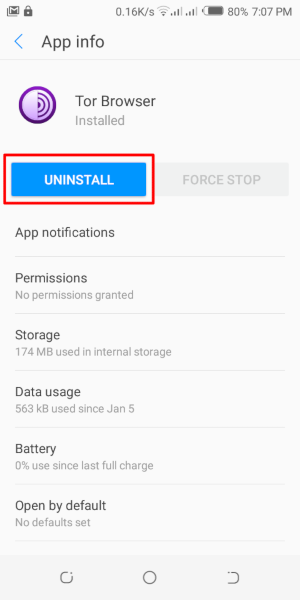
Troubleshoot
It is important to know what version of Tor Browser for Android you have installed and to fetch the Tor Logs in order to troubleshoot a problem with the browser.
These are important information to share when raising a support ticket or filing a bug report.
Check browser version
From the app:
- When you have Tor Browser for Android running, tap on 'Settings'.
- Scroll to the bottom of the page.
- Tap on 'About Tor Browser'.
- The version number should be listed on this page.
From Android menu:
- Navigate to Android's Settings.
- Tap on 'Apps' to open the list of apps installed on your device.
- Βρείτε τον 'Tor Browser' απο την λίστα εφαρμογών.
- Tap on 'Tor Browser'.
- Scroll down to the very bottom of the page where the version number will be listed.
View Tor Logs
To view Tor logs:
- Tap on the settings icon or "Configure connection" when on the "Connect to Tor" screen.
- Navigate to the "Connection" section of the Settings.
- Tap on "Tor Logs".
- To copy the Tor logs to the clipboard, tap on the "Copy" button at the bottom of the screen.
To troubleshoot some of the most common issues by reading the logs, please refer to this Support Portal entry.
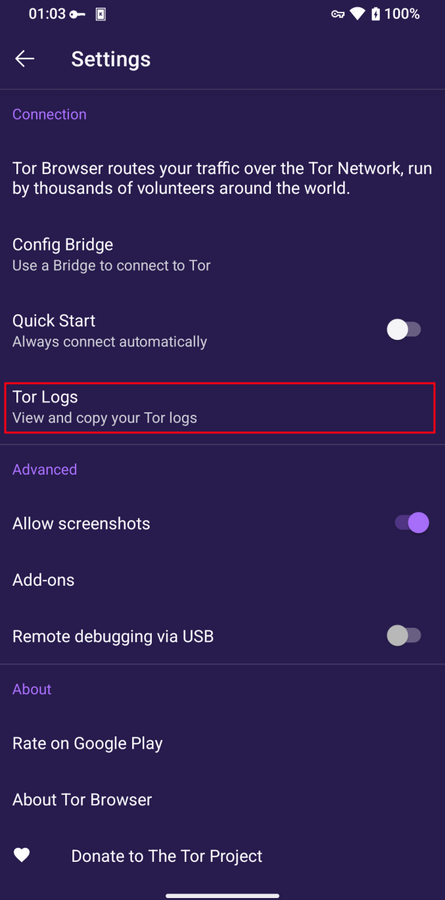
Known Issues
Αυτήν τη στιγμή, υπάρχουν κάποιες δυνατότητες του Tor Browser για υπολογιστές που δεν είναι διαθέσιμες στον Tor Browser του Android.
- Δεν μπορείτε να δείτε το κύκλωμα Tor σας. #41234
- Το Tor Browser για Android δε συνδέεται όταν μετακινείται στην κάρτα SD. #31814
- Δεν μπορείτε να ανοίξετε διευθύνσεις onion που απαιτούν εξουσιοδότηση πελάτη #31672
- Η λειτουργία “Νέα ταυτότητα” δεν είναι διαθέσιμη στο Tor Browser για Android. #42589
More about Tor on mobile devices
Orfox
Το Orfox κυκλοφόρησε για πρώτη φορά το 2015 από το The Guardian Project, με στόχο να δώσει στους χρήστες Android έναν τρόπο να περιηγηθούν στο διαδίκτυο μέσω Tor.
Τα επόμενα τρία χρόνια, το Orfox βελτιωνόταν συνεχώς και έγινε δημοφιλής τρόπος περιήγησης στο Διαδίκτυο με μεγαλύτερη ιδιωτικότητα από τα τυπικά προγράμματα περιήγησης και ήταν ζωτικής σημασίας για να βοηθήσει τους ανθρώπους να παρακάμψουν τη λογοκρισία και να αποκτήσουν πρόσβαση σε αποκλεισμένους ιστότοπους και κρίσιμους πόρους.
Το 2019, το Orfox έσβησε μετά την κυκλοφορία του επίσημου προγράμματος περιήγησης Tor Browser για Android.
Orbot
Το Orbot είναι μια δωρεάν εφαρμογή διακομιστή μεσολάβησης που εξουσιοδοτεί άλλες εφαρμογές να χρησιμοποιούν το δίκτυο Tor.
Το Orbot χρησιμοποιεί το Tor για να κρυπτογραφήσει την κυκλοφορία σας στο Διαδίκτυο.
Στη συνέχεια, μπορείτε να το χρησιμοποιήσετε με άλλες εφαρμογές που είναι εγκατεστημένες στην κινητή συσκευή σας για να παρακάμψετε τη λογοκρισία και να προστατευτείτε από την παρακολούθηση.
Το Orbot μπορεί να ληφθεί και να εγκατασταθεί από το Google Play.
Ρίξτε μια ματιά στην πύλη υποστήριξης μας για να μάθετε αν χρειάζεστε το Tor Browser για Android και το Orbot ή κάποιο από τα δύο.
Tor Browser for iOS
Δεν υπάρχει Tor Browser για iOS.
We recommend an iOS app called Onion Browser, which is open source, uses Tor routing, and is developed by someone who works closely with the Tor Project.
Ωστόσο, η Apple απαιτεί οι περιηγητές στο iOS να χρησιμοποιούν κάτι που ονομάζεται Webkit, το οποίο εμποδίζει τον Onion Browser να έχει τις ίδιες δικλίδες προστασίας απορρήτου με τον Tor Browser.
Μάθετε περισσότερα για το Onion Browser.
Κατεβάστε το Onion Browser από App Store.
Tor Browser for Windows Phone
There is currently no supported method for running Tor on older Windows Phones but in case of the newer Microsoft-branded/promoted phones, same steps on Tor Browser on Android can be followed.