Tor Browser für Android
Der Tor-Browser für Android ist der einzige offizielle mobile Browser, der vom Tor-Projekt unterstützt und entwickelt wird.
Er ist wie der Tor-Browser für deinen Computer, nur für dein mobiles Endgerät mit Android.
Einige der Hauptmerkmale des Tor-Browsers für Android sind: Reduzierung der Verfolgung über Websiten hinweg, Verteidigung gegen Überwachung, Widerstand gegen Browser-Fingerprinting und Umgehung der Zensur.

Systemanforderungen
Tor Browser für Android basiert auf Mozilla Firefox für Android und ist verfügbar für:
- Android 5.0 oder neuer.
- Aarch64, Arm, x86_64 und x86 Architekturen.
Hinweis: Wenn du dir nicht sicher bist, welche Architektur dein Android-Gerät unterstützt, ist es ratsam, Tor Browser für Android nur aus den App Stores zu installieren, z.B. Google Play Store oder F-Droid.
Herunterladen und Installation
Der Tor-Browser für Android ist im Play-Store, bei F-Droid, auf der Website des Tor-Projekts und auf GetTor verfügbar.
Google Play
Der Tor-Browser für Android kann über den Google-Play-Store installiert werden.
F-Droid
Das Guardian Project bietet den Tor Browser für Android im Guardian Project Official App Repository für F-Droid an.
Um den Tor Browser von F-Droid zu installieren, befolge bitte diese Schritte:
- Installiere die F-Droid-App auf deinem Android-Gerät von der F-Droid-Website.
- Installiere die F-Droid Android-Paketdatei und starte die App.
- Tippe in der Navigationsleiste am unteren Rand des Bildschirms auf "Einstellungen". (⚙️).
- Unter dem Abschnitt "Meine Apps" öffne "Repositorys".
- Tippe auf "+", um ein neues Repository hinzuzufügen.
- Füge das offizielle Guardian Project App Repository hinzu.
- Es kann ein paar Augenblicke dauern, bis F-Droid die Liste der Apps aus dem Guardian Project App Repository heruntergeladen hat.
- Bestätige durch Tippen auf "Repository hinzufügen".
- Gehe zurück zur Startseite von F-Droid.
- Tippe auf „Suchen“ (🔍) und suche nach "Tor Browser für Android".
- Tippe auf "Tor-Browser für Android" und tippe dann auf "Installieren", um die App zu installieren.
Tor Project-Website
Du kannst den Tor-Browser für Android auch bekommen, indem du die (apk)-Datei von der Website des Tor-Projekts herunterlädst und installierst.
Wenn die Tor-Projekt-Webseite nicht erreichbar ist, versuche es mit den offiziellen Webseiten-Mirrors, entweder durch EFF oder La Cebolla.
GetTor
Du kannst die Android-Paketdatei (apk) von GetTor per E-Mail oder Telegramm herunterladen.
via E-Mail:
- Sende eine E-Mail an gettor@torproject.org, und erwähne im Text der Nachricht "android".
- GetTor wird mit einer E-Mail antworten, die Links enthält, mit denen du das Tor-Browser-Android-Paket, die kryptographische Signatur, die benötigt wird, um die heruntergeladenen Inhalte zu verifizieren, sowie den Fingerabdruck, der benutzt wurde, um die Signatur zu erzeugen, herunterladen kannst.
via Telegram:
- Sende eine Nachricht an @GetTor_Bot auf Telegram.
- Wähle „Start“ oder schreibe
/start in den Chat.
- Wähle deine Sprache aus.
- Tippe auf 'Sende mir Tor Browser' und wähle Android.
- GetTor antwortet mit einer herunterladbaren Tor-Browser-Android-Paketdatei und der Signatur, die zur Verifizierung der
apk-Datei verwendet werden kann.
Tor Browser Android zum ersten Mal starten
Anzeigesprache wählen
Wenn du den Tor-Browser für Android startest, ist die Anzeigesprache auf die Standardsprache deines Systems eingestellt.
Tor Browser ist in mehreren Sprachen verfügbar.
Um Ihre Anzeigesprache zu wählen:
- Tippe auf 'Einstellungen' (⚙️).
- Tippe auf 'Sprache'.
- Wähle deine gewünschte Anzeigesprache.
Verbinden
Wenn du den Tor-Browser zum ersten Mal startest, siehst du die Option, dich direkt mit dem Tor-Netzwerk zu verbinden oder den Tor-Browser für deine Verbindung zu konfigurieren.
- Aktiviere "Immer automatisch verbinden", damit der Tor-Browser sich automatisch mit den zuvor gespeicherten Verbindungseinstellungen mit dem Tor-Netzwerk verbindet, jedesmal wenn er gestartet wird.
- Tippe auf "Verbinden", um eine Verbindung mit dem Tor-Netzwerk herzustellen.
- Es erscheint ein Fortschrittsbalken, der den Fortschritt der Verbindung anzeigt.
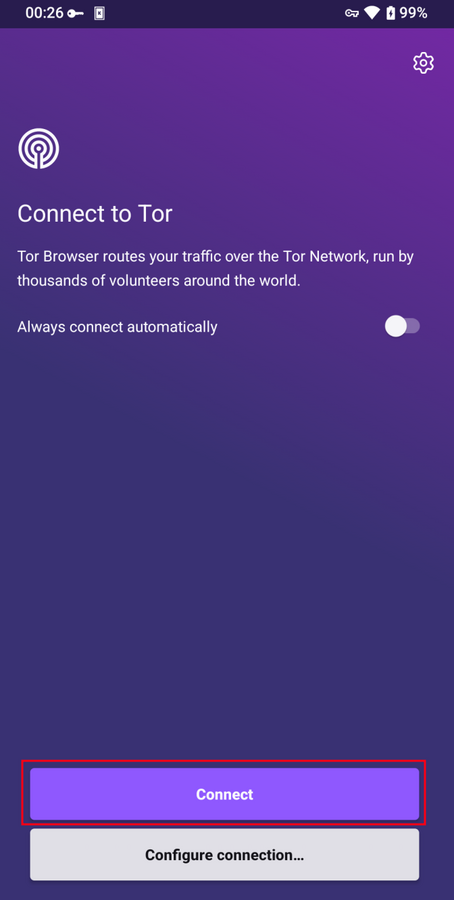
Verbindungsassistent
Wenn deine Verbindung zensiert ist und die direkte Verbindung zum Tor-Netzwerk fehlschlägt, könnte Connection Assist helfen.
Connection Assist ist eine Funktion im Tor-Browser für Android, die bei Bedarf automatisch die Methode zur Umgehung der Zensur anwendet, die an deinem Standort am besten funktioniert.
- Tippe auf 'Eine Brücke verwenden'.
- Wenn der Verbindungsassistent deinen Standort nicht ermitteln kann, kannst du deine Region aus dem Dropdown-Menü auswählen und auf 'Eine Brücke versuchen' klicken.
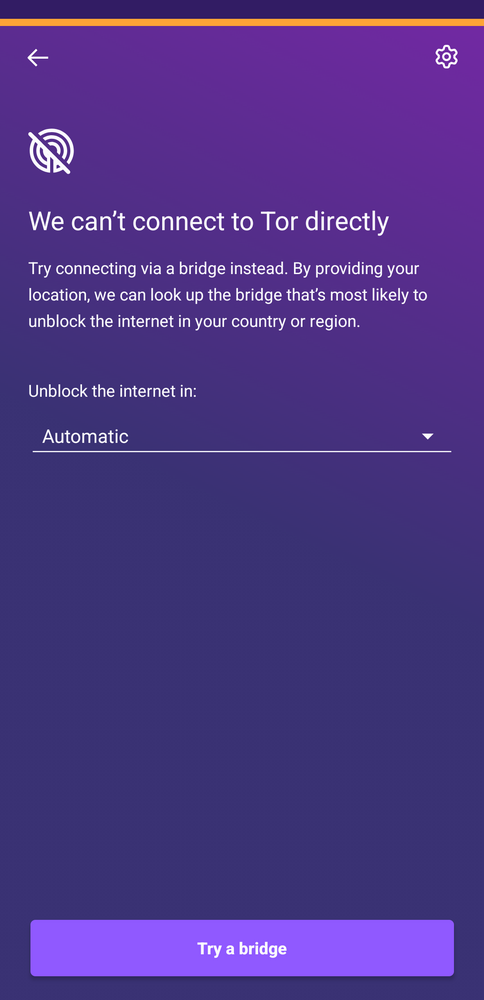
Wenn du dich in einer Region mit starker Internetzensur befindest und der Verbindungsassistent die Verbindung zum Tor-Netzwerk nicht herstellen kann, musst du einige zusätzliche Schritte zur Konfiguration des Tor-Browsers für Android durchführen.
Wenn der direkte Zugang zum Tor-Netzwerk blockiert ist, kann Tor mit Umgehungswerkzeugen, bekannt als "austauschbare Übertragungsarten", benutzt werden, um diese Blockaden zu umgehen.
obfs4, Snowflake und meek-azure sind einige der austauschbaren Übertragungsarten, die mit dem Tor Browser für Android verwendet werden können.
- Tippe auf "Verbindung konfigurieren" oder tippe auf "„Einstellungen" (⚙️), scrolle nach unten zum Abschnitt "Verbindung" und tippe auf "Brücke konfigurieren".
- Klicke auf "Eine Brücke verwenden".
- Wähle zwischen
obfs4, meek-azure und snowflake.
Wenn du Brückenadressen von der Tor-Projekt-Brücken-Website, per E-Mail oder per Telegramm erhalten hast:
- Tippe auf "Stelle eine Brücke bereit, die ich kenne".
- Füge die Brückenadressen in die Eingabeaufforderung ein.
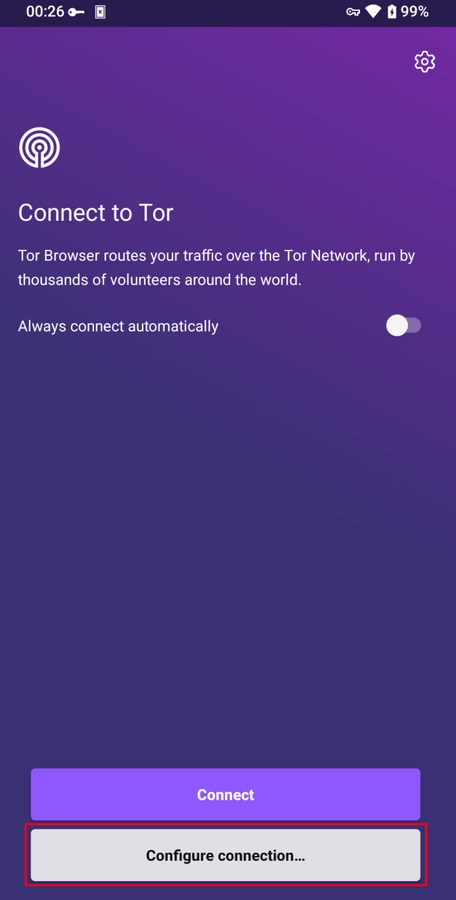
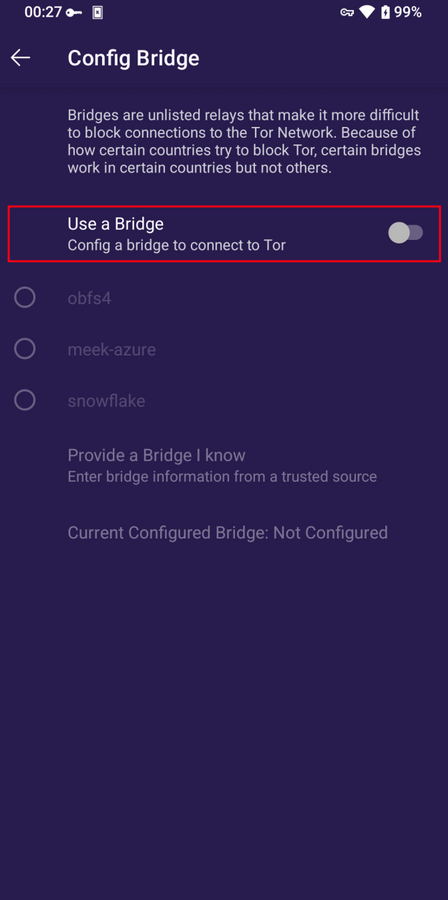
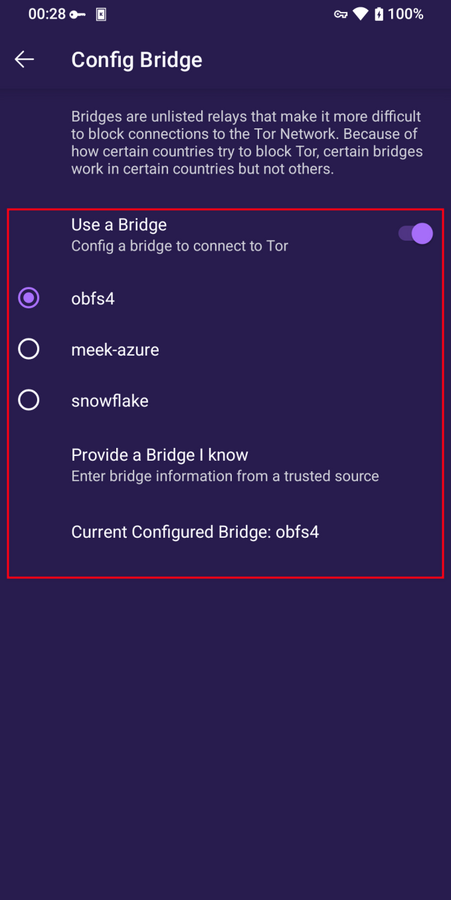
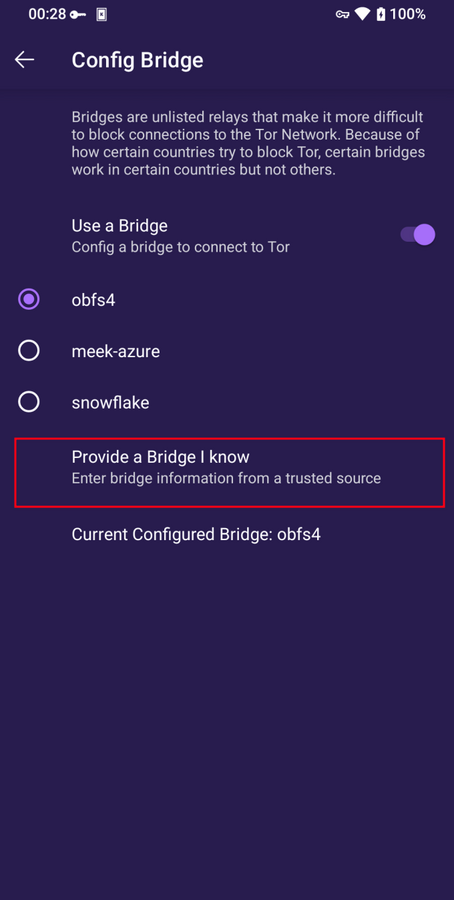
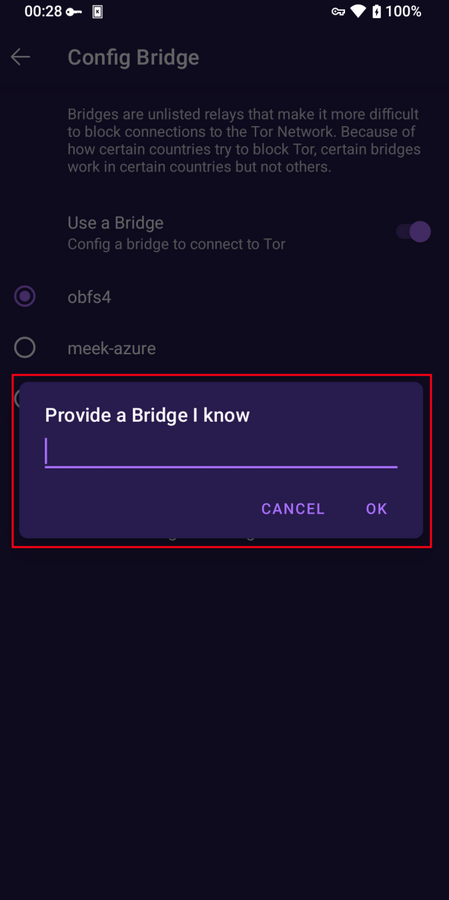
Funktionen von Tor Browser für Android
Neuer Tor-Kanal
Um die derzeit aktive Registerkarte über einen neuen Tor-Kanal zu laden, tippe auf die Option "Neuer Kanal" im Menü.
Diese Option hat keine Auswirkungen auf Verbindungen auf anderen Registerkarten und löscht keine privaten Informationen oder hebt die Verknüpfung deiner Aktivitäten auf.
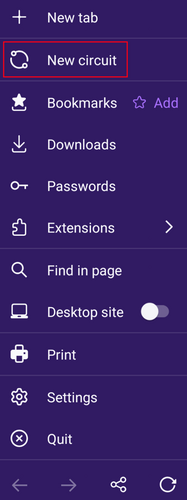
Sicherheitsstufen
Sicherheitsstufen deaktivieren bestimmte Webfunktionen, die dazu verwendet werden können, deine Sicherheit und Anonymität zu gefährden.
Der Tor-Browser für Android bietet die gleichen drei Sicherheitsstufen, die auch auf dem Desktop verfügbar sind.
Du kannst die Sicherheitsstufe ändern, indem du die angegebenen Schritte befolgst:
- Tippe im "Kebab Menu" z.B. auf die 3 vertikalen Punkte in der Navigationsleiste.
- Scrolle nach unten zum Abschnitt "Datenschutz und Sicherheit" und tippe auf "Sicherheitsstufe".
- Der Tor Browser für Android ist standardmäßig auf die Sicherheitsstufe "Standard" eingestellt.
- Du kannst nun eine Option auswählen, z. B. Standard, Sicherer oder Am sichersten.
- Tippe auf "Speichern und neu starten" und fordere den Browser zum Neustart auf.
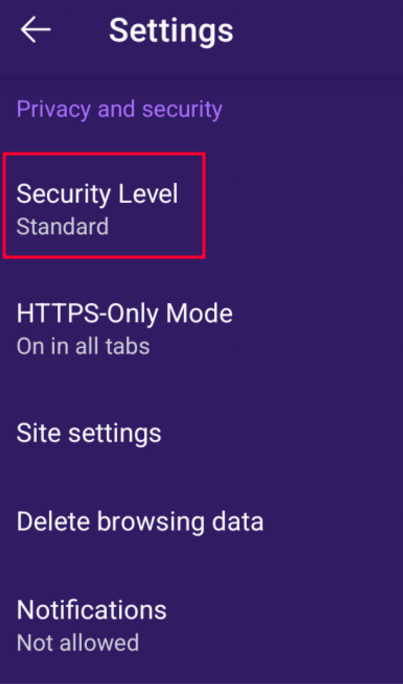
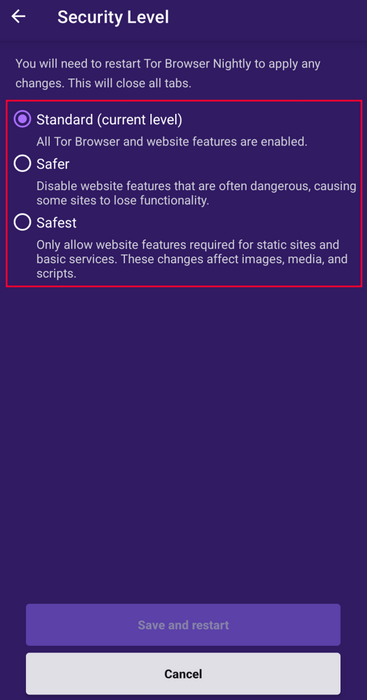
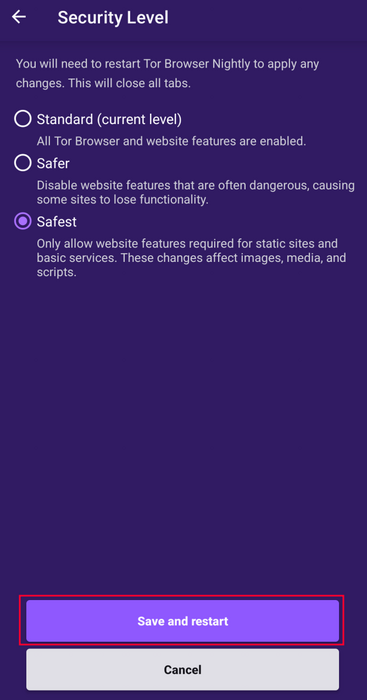
Aktualisieren des Browsers
Der Tor-Browser für Android muss immer auf dem neuesten Stand gehalten werden.
Wenn du weiterhin eine veraltete Version des Browsers verwendest, könnte deine Privatsphäre und Anonymität durch ernsthafte Sicherheitslücken gefährdet werden.
Du kannst Tor Browser für Android entweder aus den App Stores oder manuell von der Tor Projekt-Website aktualisieren.
Update aus dem Google Play Store
- Öffne die Google-Play-Store-App.
- Tippe oben rechts auf das Profilsymbol.
- Tippe auf „Apps und Geräte verwalten“.
- Tippe auf die Registerkarte „Verwalten“.
- Tippe auf „Verfügbare Updates“
- Tippe auf „Tor-Browser für Android“ in der Liste der Apps, die aktualisiert werden müssen.
- Tippe auf „Aktualisieren“.
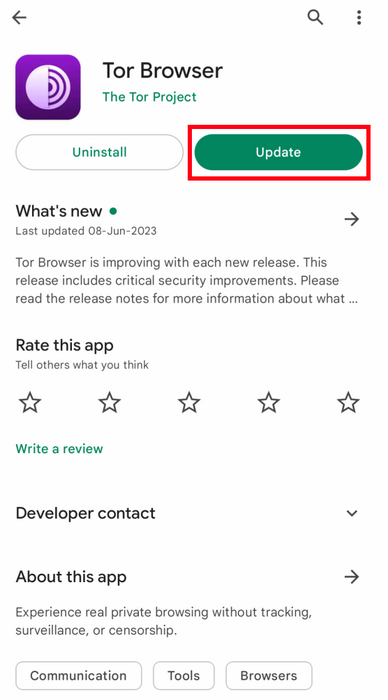
Update aus dem F-Droid Store
- Tippe auf "Einstellungen" und gehe dann auf "Installierte Apps verwalten".
- Wähle im nächsten Bildschirm den Tor-Browser aus und tippe dann auf die Schaltfläche "Aktualisieren".
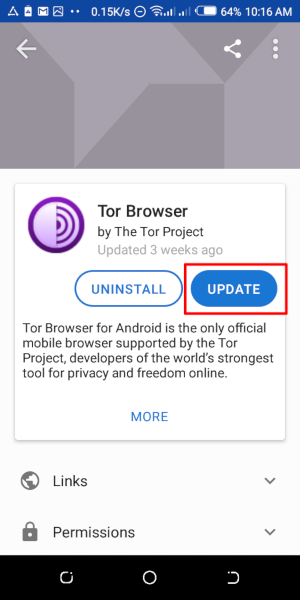
Aktualisiere von der Webseite, einer Tor-Mirror-Seite oder GetTor
- Lade das neueste Tor-Browser-Android-Paket (
apk) von der Tor-Projekt-Website, einer der offiziellen Mirror-Seiten oder GetTor herunter.
- Installiere die
apk-Datei.
- In den meisten Fällen wird diese neueste Version des Tor-Browsers über die ältere Version installiert, wodurch der Browser aktualisiert wird.
- Wenn der Browser dadurch nicht aktualisiert werden kann, musst du den Tor-Browser eventuell deinstallieren, bevor du ihn neu installieren kannst.
Deinstallation
Der Tor-Browser für Android kann direkt über F-Droid, Google Play oder über die App-Einstellungen deines Mobilgeräts deinstalliert werden.
Deinstallation aus dem Google Play Store
- Öffne die Google-Play-Store-App.
- Tippe oben rechts auf das Profilsymbol.
- Tippe auf „Apps und Geräte verwalten“.
- Tippe auf die Registerkarte „Verwalten“.
- Tippe in der Liste der auf deinem Gerät installierten Apps auf „Tor-Browser für Android“.
- Tippe auf „Deinstallieren“.
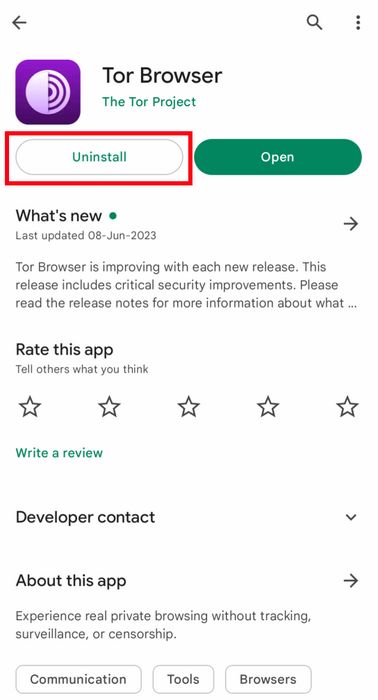
Deinstallation aus dem F-Droid Store
- Tippe auf "Einstellungen" und gehe dann auf "Installierte Apps verwalten".
- Im nächsten Bildschirm wählst du den Tor-Browser aus und tippst schließlich auf die Schaltfläche "Deinstallieren".
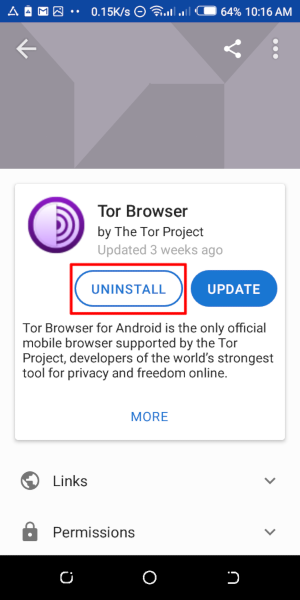
Deinstallation über die Geräteeinstellungen
- Je nach Marke deines mobilen Geräts navigierst du zu Einstellungen > Apps, wählst dann den Tor-Browser und tippst auf die Schaltfläche "Deinstallieren".
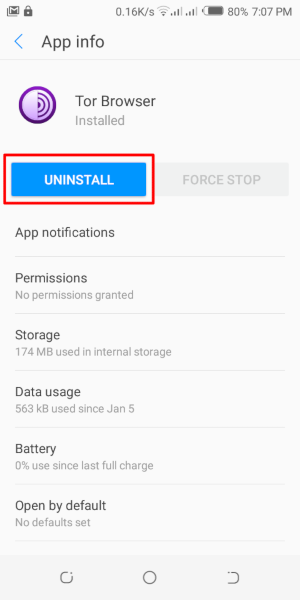
Fehlerbehebung
Es ist wichtig zu wissen, welche Version des Tor-Browsers für Android du installiert hast und die Tor-Logs abzurufen, um ein Problem mit dem Browser zu untersuchen.
Dies sind wichtige Informationen, die Sie weitergeben müssen, wenn Sie ein Support-Ticket erstellen oder einen Bug Report einreichen.
Browser-Version prüfen
Aus der App:
- Wenn du Tor Browser für Android gestartet hast, tippe auf 'Einstellungen'.
- Scrolle bis zum Ende der Seite.
- Tippe auf 'Über Tor-Browser'.
- Die Versionsnummer sollte auf dieser Seite angegeben werden.
Aus dem Android-Menü:
- Gehe zu den Verbindungs-Einstellungen von Android.
- Tippe auf 'Apps', um die Liste der auf deinem Gerät installierten Apps zu öffnen.
- Finde 'Tor Browser' in der Liste der Anwendungen.
- Tippe auf 'Tor Browser'.
- Scrolle bis zum Ende der Seite, wo die Versionsnummer aufgeführt ist.
Tor-Logs anzeigen
Um die Tor-Protokolle einzusehen:
- Tippe auf das Einstellungssymbol oder "Verbindung konfigurieren", wenn du auf dem Bildschirm "Mit Tor verbinden" bist.
- Gehe zum Abschnitt "Verbindung" in den Einstellungen.
- Tippe auf "Tor-Logs".
- Um die Tor-Logs in die Zwischenablage zu kopieren, tippe auf die Schaltfläche "Kopieren" am unteren Rand des Bildschirms.
Um einige der häufigsten Probleme durch Lesen der Logs zu beheben, lies bitte diesen Support Portal-Eintrag.
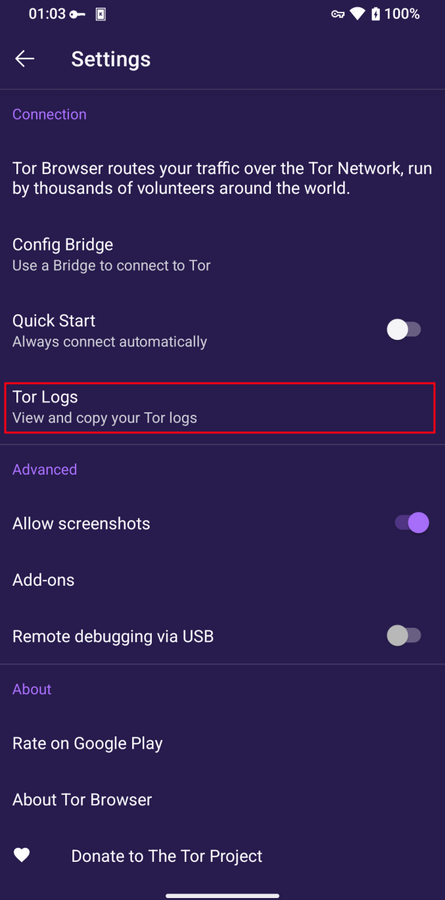
Bekannte Probleme
Zur Zeit sind einige Funktionen im Tor-Browser für Android nicht vorhanden, welche jedoch im Tor-Browser für den Desktop zur Verfügung stehen.
- Du kannst deinen Tor-Kanal nicht sehen. #41234
- Der Tor-Browser für Android verbindet sich nicht, wenn er auf die SD-Karte verschoben wird. #31814
- Du kannst keine Onion-Adressen öffnen, die eine Client-Autorisierung erfordern #31672
- Die Funktion „Neue Identität“ ist im Tor-Browser für Android nicht verfügbar. #42589
Mehr über Tor auf mobilen Geräten
Orfox
Orfox wurde erstmals 2015 vom Guardian-Projekt veröffentlicht, mit dem Ziel, Android-Benutzern eine Möglichkeit zu geben, über Tor im Internet zu surfen.
In den folgenden drei Jahren wurde Orfox kontinuierlich verbessert und entwickelte sich zu einer beliebten Möglichkeit für Menschen, mit mehr Privatsphäre im Internet zu surfen als mit Standardbrowsern, und Orfox war entscheidend für die Umgehung von Zensurmaßnahmen und den Zugang zu gesperrten Websites und wichtigen Ressourcen.
Im Jahr 2019 wurde Orfox eingestellt, nachdem der offizielle Tor-Browser für Android veröffentlicht wurde.
Orbot
Orbot ist eine kostenlose Proxy-App, die es anderen Anwendungen ermöglicht, das Tor-Netzwerk zu nutzen.
Orbot benutzt Tor, um deinen Internetverkehr zu verschlüsseln.
Dann kannst du es mit anderen auf deinem mobilen Gerät installierten Apps verwenden, um Zensur zu umgehen und dich vor Überwachung zu schützen.
Orbot kann über Google Play heruntergeladen und installiert werden.
Besuche unser Support-Portal, um zu erfahren, ob du den Tor-Browser für Android und Orbot zusammenn oder nur einen von beiden brauchst.
Tor Browser für iOS
Der Tor-Browser existiert für iOS nicht.
Wir empfehlen eine iOS-App namens Onion Browser, die quelloffen ist, Tor-Routing verwendet und von jemandem entwickelt wird, der eng mit dem Tor-Projekt zusammenarbeitet.
Allerdings erfordert Apple, dass iOS-Browser Webkit benutzen, wodurch der Onion-Browser nicht die gleiche Privatsphäre bieten kann wie der Tor-Browser.
Erfahre mehr über den Onion-Browser.
Lade den Onion-Browser über den App-Store herunter.
Tor Browser für Windows Phone
Es gibt derzeit keine unterstützte Methode, um Tor auf älteren Windows Phones laufen zu lassen, aber im Falle der neueren von Microsoft gebrandeten/geförderten Telefone, können die gleichen Schritte auf Tor Browser on Android befolgt werden.