Браўзер Tor для Android
Браўзер Tor для Android - адзіны афіцыйны мабільны браўзер, які падтрымліваецца і распрацоўваецца праектам Tor.
Гэта быццам кампутараная версія браўзеру Tor, але для мабільнай прылады Android.
Некаторыя з асноўных функцыяў браўзера Tor для Android змяшчаюць: змяншэнне адсочвання на вэб-сайтах, абарону ад сачэння, перашкоду для збору інфармацыі ў браўзеры і абыход цэнзуры.

System Requirements
Браўзер Tor для Android заснаваны на Mozilla Firefox для Android і даступны для:
- Android 5.0 або навей.
- Aarch64, Arm, x86_64 and x86 architectures.
Note: If you are unsure of the type of architecture supported by your Android device, it is advised to install Tor Browser for Android only from the app stores, i.e. Google Play Store or F-Droid.
Download and Install
Браўзер Tor для Android даступны ў Play Store, F-Droid, на вэб-сайце Праекту Tor і GetTor.
Google Play
Вы можаце ўсталяваць браўзер Tor для Android з Крамы Google Play.
F-Droid
Праект The Guardian прапануе браўзер Tor для Android у афіцыйным рэпазітары праграмаў праекту The Guardian для F-Droid.
To install Tor Browser for Android from F-Droid please follow these steps:
- Запампуйце праграму F-Droid на сваю прыладу Android з сайту F-Droid.
- Install the F-Droid Android package file and launch the app.
- From the navigation bar on the bottom of the screen, tap on "Settings" (⚙️).
- У раздзеле "Мае прыкладанні" націсніце на "Рэпазітары".
- Tap on "+" to add a new repository.
- Дадайце афіцыйны рэпазітар праграмаў праекту The Guardian.
- Спампоўка спісу праграмаў з рэпазітара праграмаў праекту The Guardian можа заняць некалькі хвілін.
- Confirm by tapping on "Add Repository".
- Navigate back to F-Droid's home page.
- Націсніце «Пошук» (🔍) і зрабіце запыт "Браўзер Tor для Android".
- Tap on "Tor Browser for Android" and then tap on "Install" to install the app.
Tor Project website
Вы таксама можаце атрымаць браўзер Tor для Android, загрузіўшы і ўсталяваўшы файл пакета Android (apk) з сайту праекту Tor.
If the Tor Project website is not reachable try with the official website mirrors, either through EFF or La Cebolla.
GetTor
You can download the Android package (apk) file from GetTor via Email or Telegram.
праз электронную пошту:
- Дашліце электронны ліст на адрас gettor@torproject.org, а ў тэксце паведамлемлення напішыце "android".
- GetTor вышле ў адказ электронны ліст са спасылкамі, з якіх можна спампаваць файл пакету браўзера Tor для Android, крыптаграфічны подпіс (неабходны для праверкі спампоўкі), лічбавы адбітак ключа, які выкарыстоўваўся для стварэння подпісу.
праз Telegram:
- Дашліце паведамленне @GetTor_Bot у Telegram.
- Націсніце "Start" або напішыце
/start у чаце.
- Выберыце мову.
- Tap on 'Send me Tor Browser' and choose Android.
- GetTor адкажа з далучаным файлам з браўзерам Tor і подпісам, які можна выкарыстоўваць для праверкі файлу
apk.
Running Tor Browser Android for the first time
Choose Display Language
When you launch Tor Browser for Android the display language is set to the default language of your system.
Браўзер Tor даступны на некалькіх мовах.
To choose your display language:
- Tap on 'Settings' (⚙️).
- Tap on 'Language'.
- Select your desired display language.
Connect
When you run Tor Browser for the first time, you will see the option to connect directly to the Tor network, or to configure Tor Browser for your connection.
- Toggle on "Always connect automatically" to allow Tor Browser connect to the Tor network automatically with the previously saved connection settings, everytime the browser is launched.
- Націсніце «Падлучыцца», каб пачаць падлучэнне да сеткі Tor.
- З'явіцца радок стану, які паказвае прагрэс падлучэння.
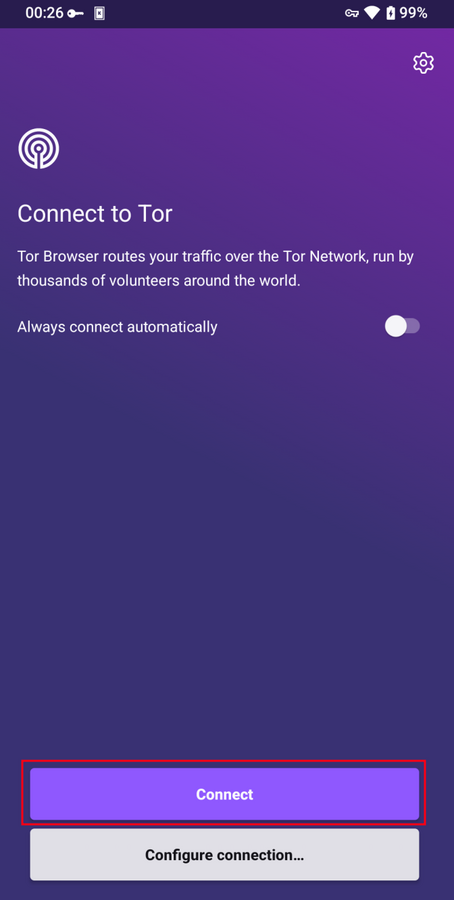
Connection Assist
If your connection is censored and the direct connection to the Tor network fails, Connection Assist might help.
Connection Assist is a feature in Tor Browser for Android that when required will offer to automatically apply the censorship circumvention method which works best in your location.
- Tap on 'Try a bridge'.
- Калі праграма «Памочнік падлучэння» не можа вызначыць ваша месцазнаходжанне, вы можаце выбраць свой рэгіён з выпадальнага меню і націснуць «Паспрабаваць мост».
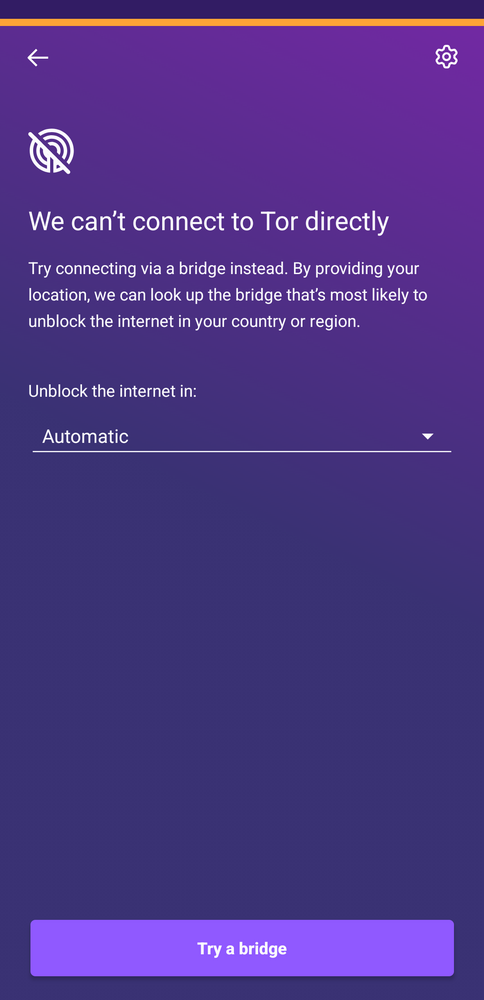
If you are in a region subject to heavy internet censorship and Connection Assist fails to initiate the connection to the Tor network, you will have to follow some additional steps to configure Tor Browser for Android.
When direct access to the Tor network is blocked, Tor can be used with circumvention tools, known as "pluggable transports", for getting around these blocks.
obfs4, Snowflake and meek-azure are some pluggable transports available to use with Tor Browser for Android.
- Tap on "Configure Connection" or tap on 'Settings' (⚙️), scroll down to the "Connection" section and tap on "Config Bridge".
- Toggle on "Use a Bridge".
- Choose between
obfs4, meek-azure and snowflake.
If you have obtained bridge addresses from the Tor Project bridges website, via Email or via Telegram:
- Tap on "Provide a Bridge I know".
- Paste the bridge addresses in the input prompt.
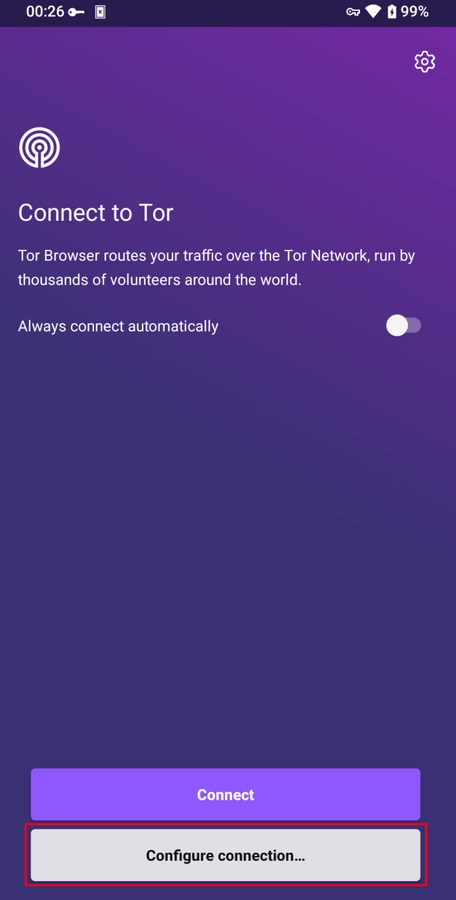
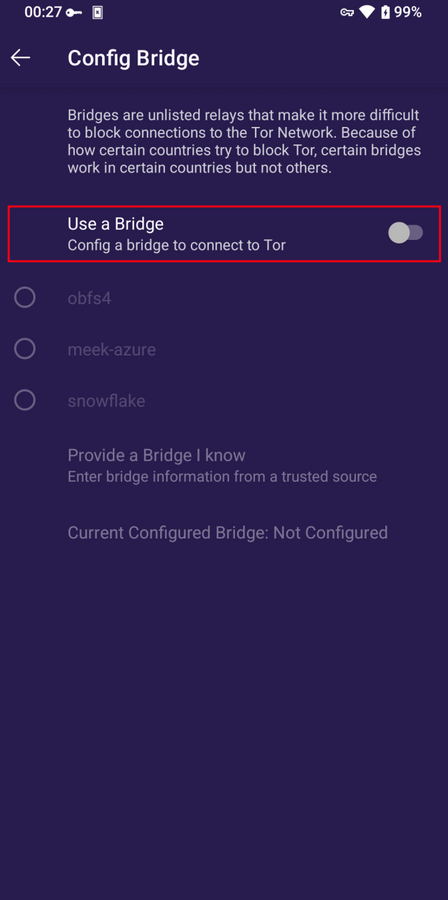
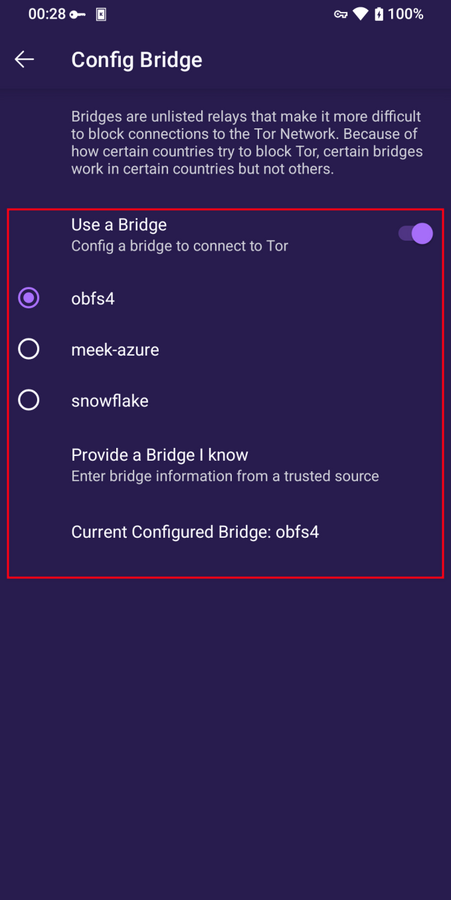
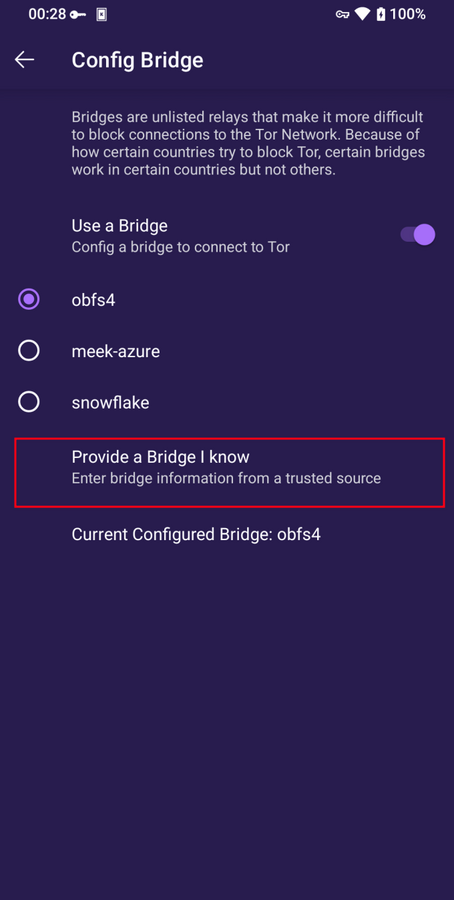
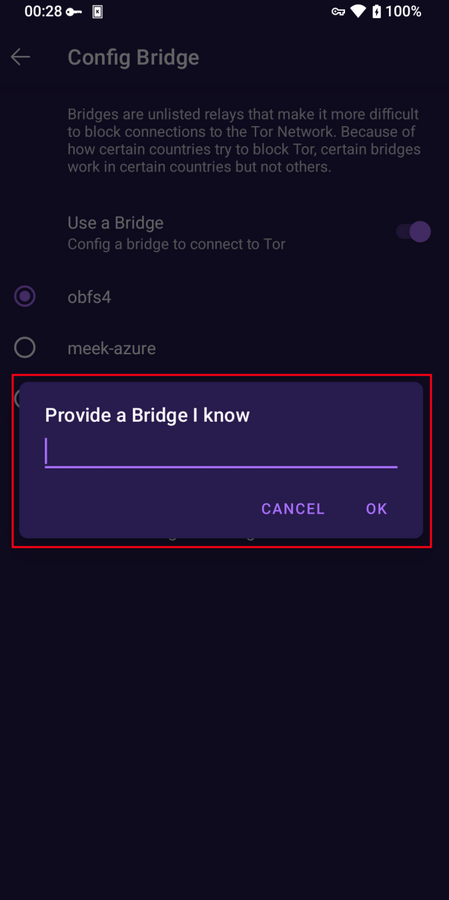
Features of Tor Browser for Android
New Tor Circuit
To reload the currently active tab over a new Tor circuit tap on the "New circuit" option from the menu.
This option does not affect connections on other tabs and does not clear any private information or unlink your activity.
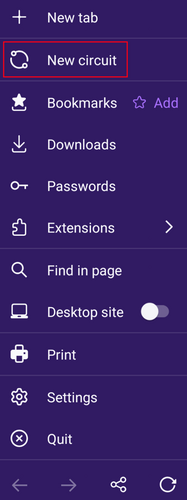
Security Levels
Security levels disable certain web features that can be used to compromise your security and anonymity.
Tor Browser for Android provides the same three security levels that are available on Tor Browser for Desktop.
Вы можаце змяніць узровень бяспекі, выканаўшы наступныя дзеянні:
- Tap on the "kebab menu" i.e. the 3 vertical dots in navigation bar.
- Scroll down to the "Privacy and security" section and tap on "Security Level".
- Tor Browser for Android, by default, is set to the "Standard" Security Level.
- You can now select a Security Level i.e. Standard, Safer or Safest.
- Tap on "Save and restart" prompting the browser to restart.
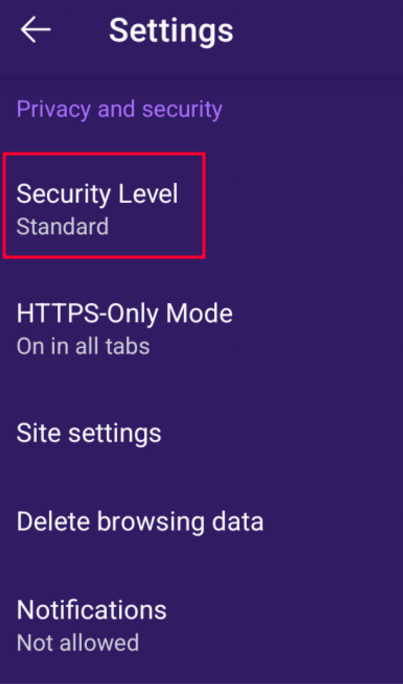
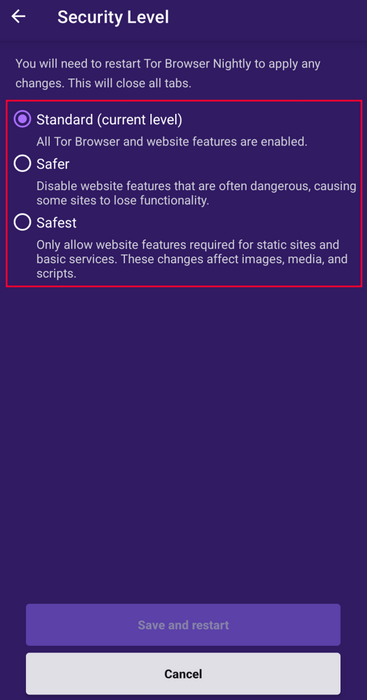
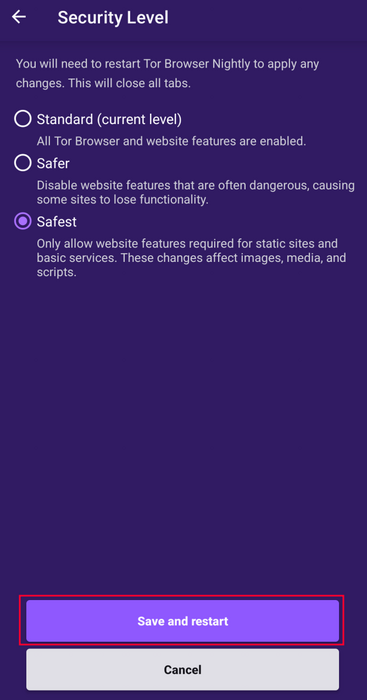
Update the browser
Браўзер Tor для Android павінен быць заўсёды абноўленым.
If you continue to use an outdated version of the software, you may be vulnerable to serious security flaws that compromise your privacy and anonymity.
You can either update Tor Browser for Android from the app stores or manually from the Tor Project website.
Update from the Google Play store
- Адкрыйце праграму Крама Google Play.
- У правым верхнім куце націсніце на іконку профілю.
- Націсніце на "Кіраванне праграмамі і прыладамі".
- Націсніце на ўкладку "Кіраваць".
- Націсніце на "Даступныя абнаўленні"
- Націсніце на Tor Browser для Android са спісу праграмаў, якія трэба абнавіць.
- Націсніце на "Абнавіць".
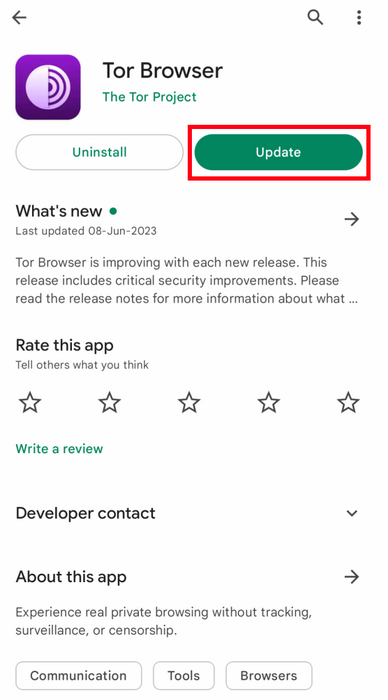
Update from F-Droid store
- Націсніце "Налады", потым перайдзіце ў "Кіраванне ўсталяванымі прыкладаннямі".
- На наступным экране абярыце Браўзер Tor і потым націсніце кнопку "Абнавіць".
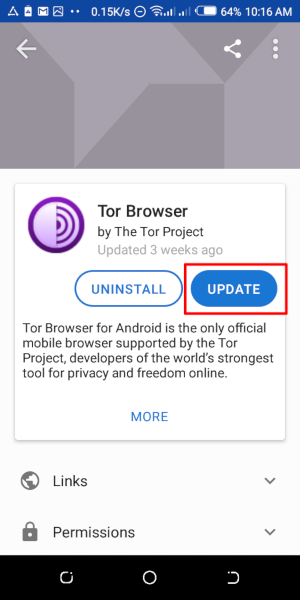
Update from the website, Tor mirror site or GetTor
- Download the latest Tor Browser Android package (
apk) file from the Tor Project website, one of the official Mirror sites or GetTor.
- Install the
apk file.
- У большасці выпадкаў гэтая апошняя версія браўзера Tor для Android усталёўваецца паверх старой версіі, тым самым абнаўляючы браўзер.
- Калі пры гэтым вам не ўдалося абнавіць браўзер, магчыма, вам давядзецца выдаліць браўзер Tor перад яго пераўсталёўкай.
Uninstall
Браўзер Tor для Android можна выдаліць наўпрост з F-Droid, Google Play або з наладаў прыкладання вашай мабільнай прылады.
Uninstall from the Google Play store
- Адкрыйце праграму Крама Google Play.
- У правым верхнім куце націсніце на іконку профілю.
- Націсніце на "Кіраванне праграмамі і прыладамі".
- Націсніце на ўкладку "Кіраваць".
- Націсніце на Tor Browser для Android са спісу прыкладанняў, усталяваных на вашай прыладзе.
- Націсніце на "Выдаліць".
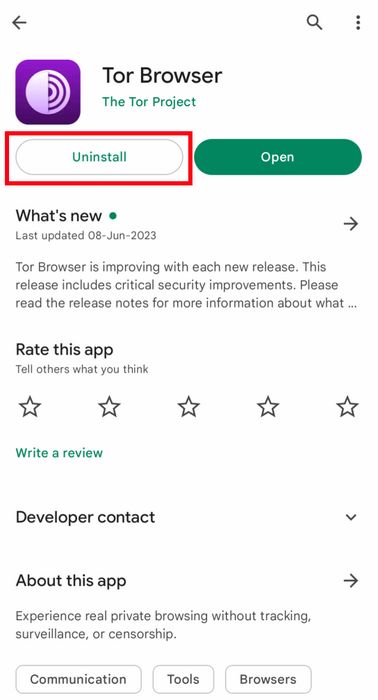
Uninstall from F-Droid store
- Націсніце "Налады", потым перайдзіце ў "Кіраванне ўсталяванымі прыкладаннямі".
- На наступным экране абярыце Браўзер Tor і потым націсніце кнопку "Выдаліць".
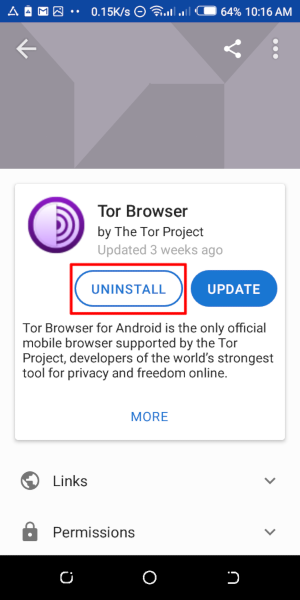
Uninstalling from the device settings
- У залежнасці ад маркі вашай мабільнай прылады, перайдзіце ў Налады > Прыкладанні, потым выберыце Браўзер Tor і націсніце кнопку "Выдаліць".
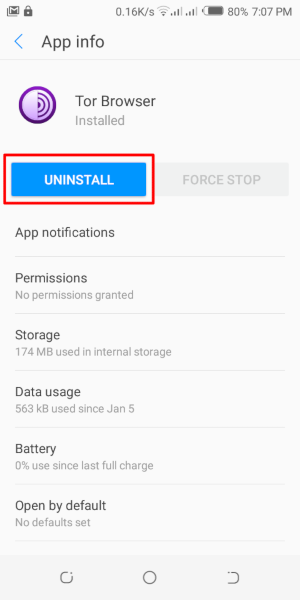
Troubleshoot
It is important to know what version of Tor Browser for Android you have installed and to fetch the Tor Logs in order to troubleshoot a problem with the browser.
These are important information to share when raising a support ticket or filing a bug report.
Check browser version
From the app:
- When you have Tor Browser for Android running, tap on 'Settings'.
- Scroll to the bottom of the page.
- Націсніце "Пра браўзер Tor".
- The version number should be listed on this page.
From Android menu:
- Navigate to Android's Settings.
- Tap on 'Apps' to open the list of apps installed on your device.
- Знайдзіце "Tor Browser" у спісе праграмаў.
- Націсніце "Tor Browser".
- Scroll down to the very bottom of the page where the version number will be listed.
View Tor Logs
To view Tor logs:
- Tap on the settings icon or "Configure connection" when on the "Connect to Tor" screen.
- Перайдзіце ў раздзел "Падлучэнне" ў Наладах.
- Tap on "Tor Logs".
- To copy the Tor logs to the clipboard, tap on the "Copy" button at the bottom of the screen.
To troubleshoot some of the most common issues by reading the logs, please refer to this Support Portal entry.
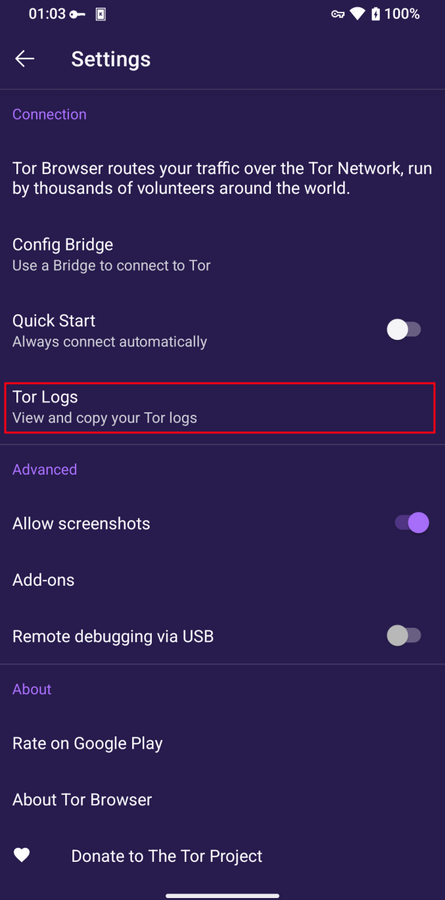
Known Issues
На дадзены момант ёсць некаторыя функцыі, якія недаступныя ў браўзеры Tor для Android, але даступныя ў браўзеры Tor для персанальнага кампутара.
- Вы не можаце пабачыць сваю схему Tor. #41234
- Браўзер Tor для Android не падлучаецца пры перамяшчэнні на SD-карту. #31814
- Вы не можаце адкрыць onion-адрасы, якія патрабуюць аўтарызацыі кліента #31672
- Функцыя "Новая асоба" недаступная ў браўзеры Tor для Android. #42589
Падрабязней пра Tor на мабільных прыладах
Orfox
Orfox быў упершыню выпушчаны праектам The Guardian у 2015 годзе з мэтай даць магчымасць карыстальнікам Android праглядаць інтэрнэт праз Tor.
Цягам наступных трох гадоў Orfox увесьчасна ўдасканальваўся і стаў папулярным спосабам прагляду інтэрнэту з большай канфідэнцыйнасцю, чым у стандартных браўзерах. Orfox граў важную ролю ў дапамозе людзям абыходзіць цэнзуру і атрымліваць доступ да заблакаваных сайтаў і важных рэсурсаў.
У 2019 годзе Orfox быў закрыты пасля афіцыйнага запуску браўзера Tor для Android.
Orbot
Orbot - гэта бясплатнае проксі-прыкладанне, якое дазваляе іншым праграмам выкарыстоўваць сетку Tor.
Orbot выкарыстоўвае Tor для шыфравання вашага інтэрнэт-трафіку.
Гэтае прыкладанне можна выкарыстоўваць разам з іншымі прыкладаннямі, усталяванымі на вашай мабільнай прыладзе, каб абыходзіць цэнзуру і бараніцца ад сачэння.
Orbot можна спампаваць і ўсталяваць з Google Play.
Наведайце наш Партал падтрымкі, каб даведацца, ці патрэбны вам браўзер Tor для Android і Orbot або адзін з іх.
Браўзер Tor для iOS
Браўзер Tor для iOS не існуе.
Для iOS мы рэкамендуем прыкладанне пад назвай Onion Browser. Яно мае адкрыты зыходны код, выкарыстоўвае маршрутызацыю Tor, а яго распрацоўнік шчыльна супрацоўнічае з Праектам Tor.
Аднак Apple патрабуе, каб браўзеры на iOS выкарыстоўвалі пакет Webkit. Гэты варыянт не дазваляе браўзеру Onion забяспечваць настолькі ж высокую абарону канфідэнцыйнасці, як браўзер Tor.
Даведацца больш пра браўзер Onion.
Спампуйце браўзер Onion з App Store.
Браўзер Tor для Windows Phone
На дадзены момант не існуе падтрыманага метаду для запуску Tor на старых Windows Phone, але ў выпадку з новымі тэлефонамі пад брэндам/рэкламай ад Microsoft можна выканаць тыя ж дзеянні, што і ў браўзеры Tor для Android.