Tor Browser for Android
Android üçin Tor Browser, Tor Project arapyndan goldanýan we işlenip düzülen ýeke-täk resmi ykjam brauzerdir.
Tor Browser iş stolunda ulanmak ýaly, ýöne siziň Android mobil enjamlaryňyzda ulanylýar.
“Android” üçin “Tor Browser”-iň käbir esasy pursatlary: saýtlaryň arasyndaky yzarlamany azaltmak, gözegçilikden goramak, brauzeriň barmak yzlary almagy öňüni almak we senzuradan geçmek.

System Requirements
Tor Browser for Android is based on Mozilla Firefox for Android and is available for:
- Android 5.0 or newer.
- Aarch64, Arm, x86_64 and x86 architectures.
Note: If you are unsure of the type of architecture supported by your Android device, it is advised to install Tor Browser for Android only from the app stores, i.e. Google Play Store or F-Droid.
Download and Install
Tor Browser for Android is available on the Play Store, F-Droid, the Tor Project website and GetTor.
Google Play
Android üçin Tor Browser Google Play Store-da gurnap bilersiňiz.
F-Droid
The Guardian Project provides Tor Browser for Android on the Guardian Project Official App Repository for F-Droid.
To install Tor Browser for Android from F-Droid please follow these steps:
- Download the F-Droid app on your Android device from the F-Droid website.
- Install the F-Droid Android package file and launch the app.
- From the navigation bar on the bottom of the screen, tap on "Settings" (⚙️).
- Under the "My Apps" section, tap on "Repositories".
- Tap on "+" to add a new repository.
- Add the official Guardian Project App Repository.
- It might take a few moments for F-Droid to download the list of apps from the Guardian Project App Repository.
- Confirm by tapping on "Add Repository".
- Navigate back to F-Droid's home page.
- Tap on "Search" (🔍) and query for "Tor Browser for Android".
- Tap on "Tor Browser for Android" and then tap on "Install" to install the app.
Tor Project website
You can also get Tor Browser for Android by downloading and installing the Android package (apk) file from the Tor Project website.
If the Tor Project website is not reachable try with the official website mirrors, either through EFF or La Cebolla.
GetTor
You can download the Android package (apk) file from GetTor via Email or Telegram.
via Email:
- Send an email to gettor@torproject.org, and in the body of the message mention "android".
- GetTor will respond with an email containing links from which you can download the Tor Browser Android package file, the cryptographic signature needed for verifying the download and the fingerprint of the key used to make the signature.
via Telegram:
- Send a message to @GetTor_Bot on Telegram.
- 'Start' düwmesine basyň ýa-da söhbetdeşlikde
/start ýazyň.
- Diliňizi saýlaň.
- Tap on 'Send me Tor Browser' and choose Android.
- GetTor will respond with a downloadable Tor Browser Android package file and the signature which can be used to verify the
apk file.
Running Tor Browser Android for the first time
Choose Display Language
When you launch Tor Browser for Android the display language is set to the default language of your system.
Tor Browser is available in multiple languages.
To choose your display language:
- Tap on 'Settings' (⚙️).
- Tap on 'Language'.
- Select your desired display language.
Connect
When you run Tor Browser for the first time, you will see the option to connect directly to the Tor network, or to configure Tor Browser for your connection.
- Toggle on "Always connect automatically" to allow Tor Browser connect to the Tor network automatically with the previously saved connection settings, everytime the browser is launched.
- Tap on "Connect" to initiate a connection to the Tor network.
- A progress bar will appear indicating the connection progress.
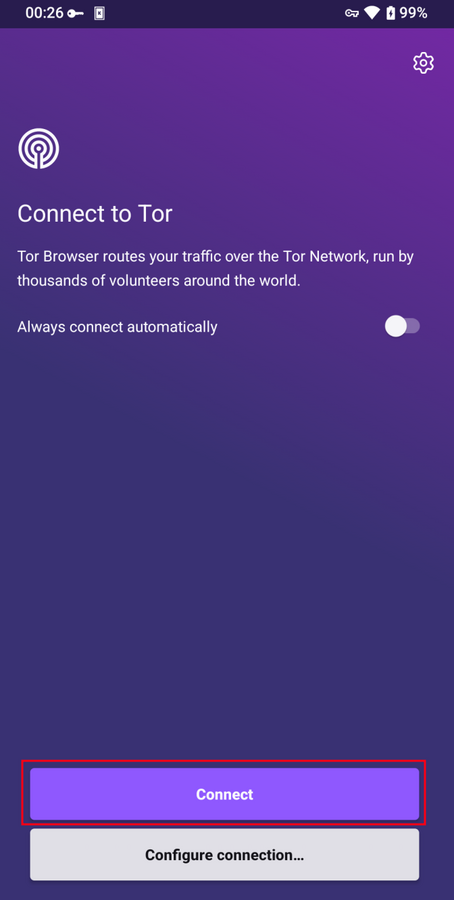
Connection Assist
If your connection is censored and the direct connection to the Tor network fails, Connection Assist might help.
Connection Assist is a feature in Tor Browser for Android that when required will offer to automatically apply the censorship circumvention method which works best in your location.
- Tap on 'Try a bridge'.
- If Connection Assist is unable to determine your location you can select your region from the dropdown options and then tap on 'Try a bridge'.
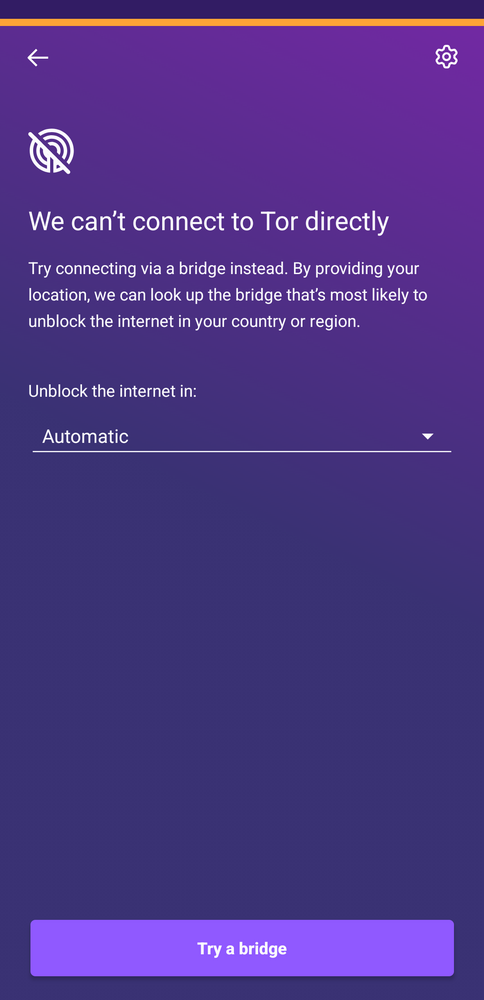
If you are in a region subject to heavy internet censorship and Connection Assist fails to initiate the connection to the Tor network, you will have to follow some additional steps to configure Tor Browser for Android.
When direct access to the Tor network is blocked, Tor can be used with circumvention tools, known as "pluggable transports", for getting around these blocks.
obfs4, Snowflake and meek-azure are some pluggable transports available to use with Tor Browser for Android.
- Tap on "Configure Connection" or tap on 'Settings' (⚙️), scroll down to the "Connection" section and tap on "Config Bridge".
- Toggle on "Use a Bridge".
- Choose between
obfs4, meek-azure and snowflake.
If you have obtained bridge addresses from the Tor Project bridges website, via Email or via Telegram:
- Tap on "Provide a Bridge I know".
- Paste the bridge addresses in the input prompt.
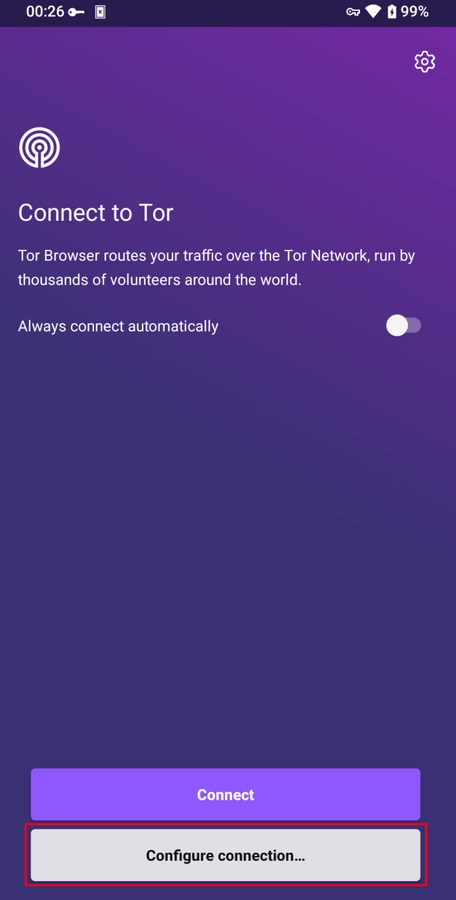
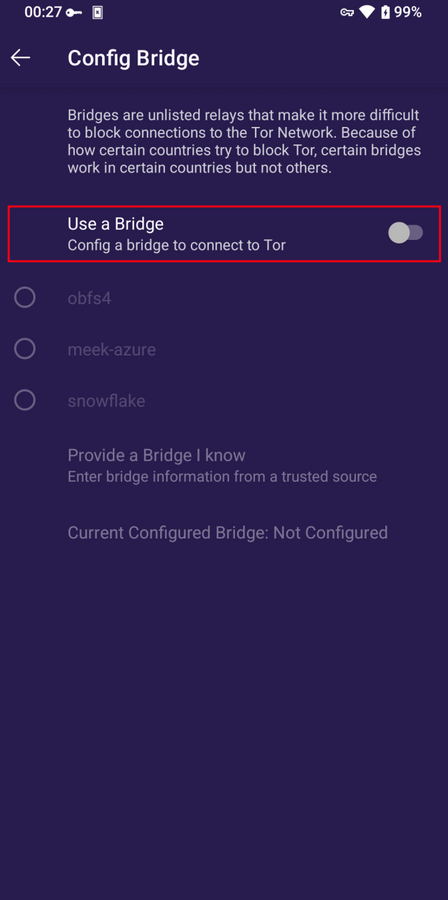
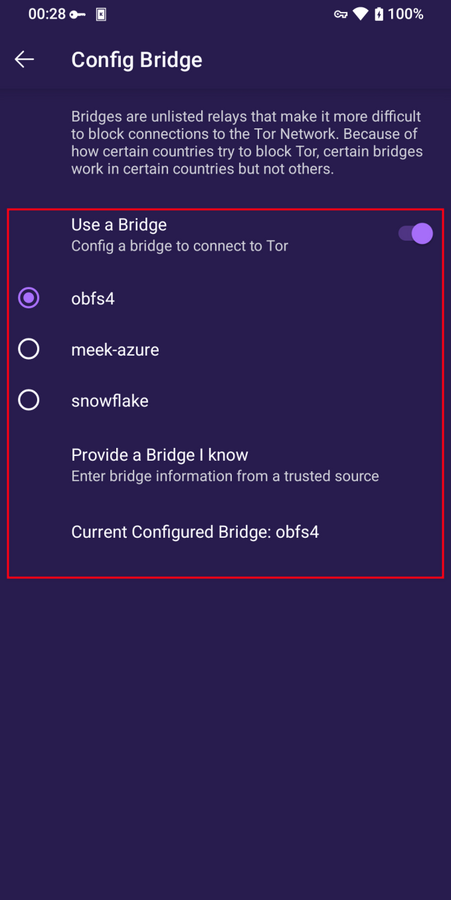
![Android üçin Tor Browser köpri üpjün ediň]](../../static/images/android-provide-a-bridge.png)
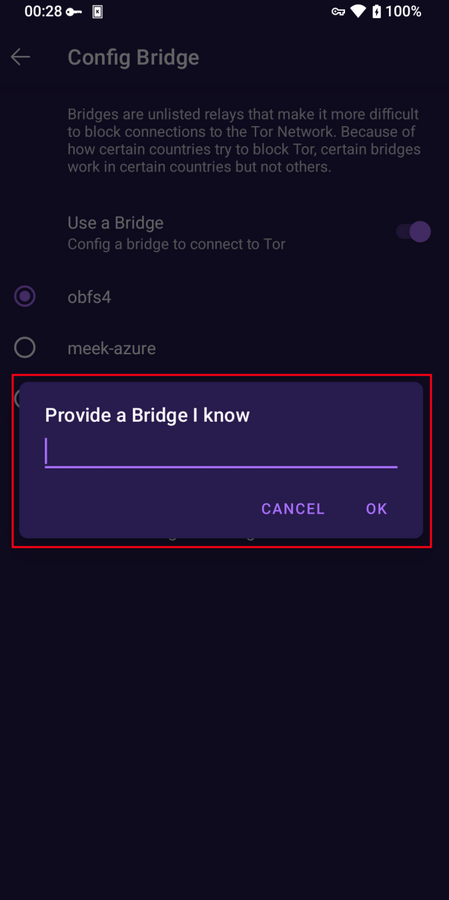
Features of Tor Browser for Android
New Tor Circuit
To reload the currently active tab over a new Tor circuit tap on the "New circuit" option from the menu.
This option does not affect connections on other tabs and does not clear any private information or unlink your activity.
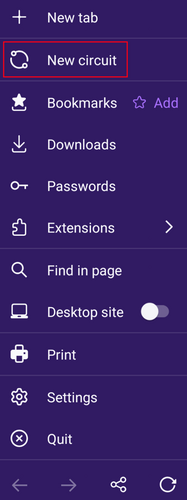
Security Levels
Security levels disable certain web features that can be used to compromise your security and anonymity.
Tor Browser for Android provides the same three security levels that are available on Tor Browser for Desktop.
Berlen ädimleri ýerine ýetirip, howpsuzlyk derejesini üýtgedip bilersiňiz:
- Tap on the "kebab menu" i.e. the 3 vertical dots in navigation bar.
- Scroll down to the "Privacy and security" section and tap on "Security Level".
- Tor Browser for Android, by default, is set to the "Standard" Security Level.
- You can now select a Security Level i.e. Standard, Safer or Safest.
- Tap on "Save and restart" prompting the browser to restart.
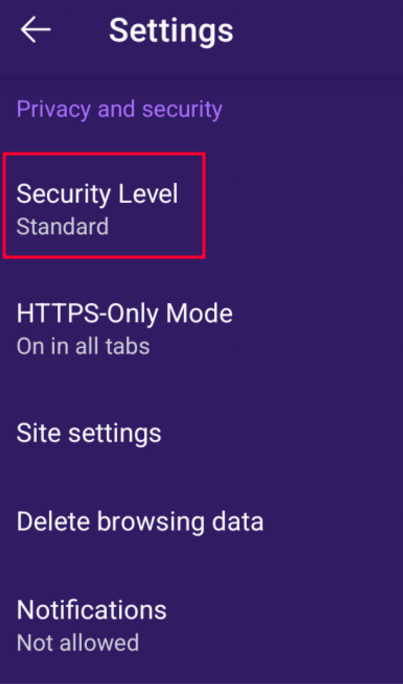
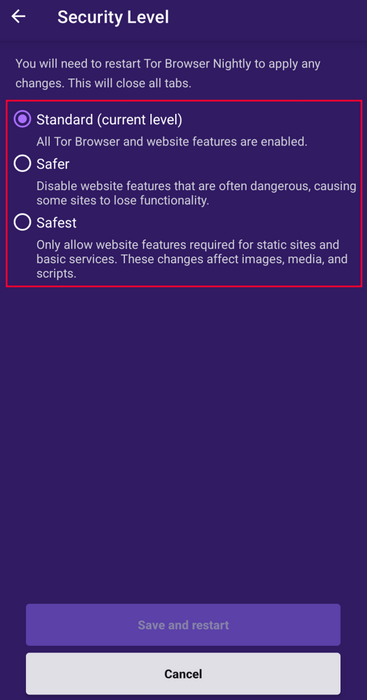
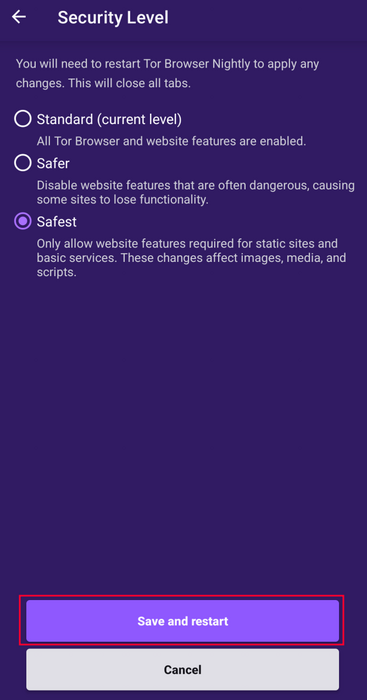
Update the browser
Tor Browser for Android must be kept updated at all times.
If you continue to use an outdated version of the software, you may be vulnerable to serious security flaws that compromise your privacy and anonymity.
You can either update Tor Browser for Android from the app stores or manually from the Tor Project website.
Update from the Google Play store
- Google Play Store programmasyny açyň.
- Sag burçdaky profil şekiljigini basyň.
- 'Programmalary we enjamlary dolandyrmak' düwmesine basyň.
- 'Dolandyrmak' tab-ine basyň.
- 'Täzelenmeler elýeterli' basyň
- Täzelenmeli programmalaryň sanawyndan Android üçin Tor Browser basyň.
- 'Täzelemek' basyň.
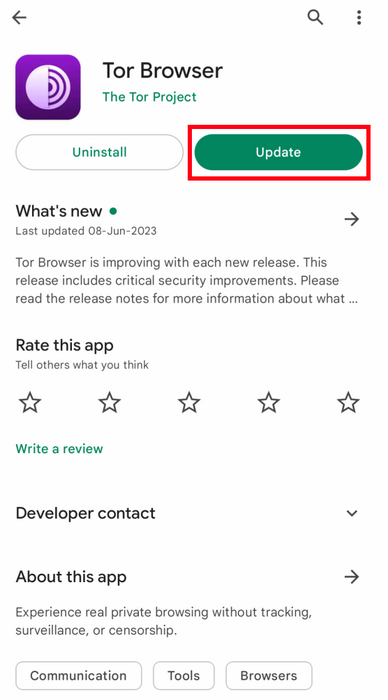
Update from F-Droid store
- Tap on "Settings", then go to "Manage installed apps".
- On the next screen, select Tor Browser and then tap on the "Update" button.
![F-Droid-da Android üçin Tor Browser täzelemek]](../../static/images/android-update-f-droid.png)
Update from the website, Tor mirror site or GetTor
- Download the latest Tor Browser Android package (
apk) file from the Tor Project website, one of the official Mirror sites or GetTor.
- Install the
apk file.
- In most cases, this latest version of Tor Browser for Android will install over the older version, thereby upgrading the browser.
- If doing this fails to update the browser, you may have to uninstall Tor Browser before reinstalling it.
Uninstall
Android üçin Tor Browser gönüden-göni F-Droid, Google Play ýa-da mobil enjamyňyzyň programma sazlamalaryndan aýrylyp bilner.
Uninstall from the Google Play store
- Google Play Store programmasyny açyň.
- Sag burçdaky profil şekiljigini basyň.
- 'Programmalary we enjamlary dolandyrmak' düwmesine basyň.
- 'Dolandyrmak' tab-ine basyň.
- Enjamyňyzda gurnalan programmalaryň sanawyndan Android üçin Tor Browser basyň.
- 'Aýyrmak' düwmesine basyň.
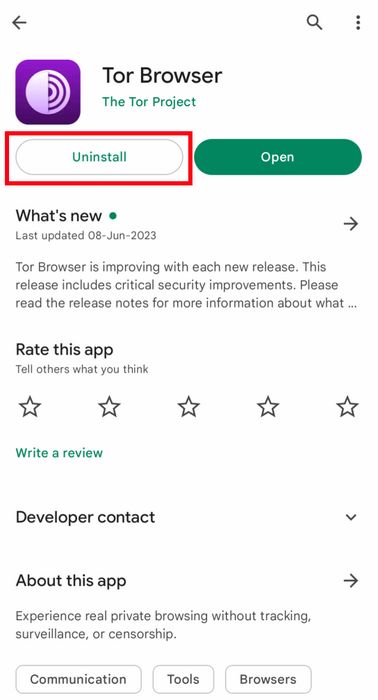
Uninstall from F-Droid store
- Tap on "Settings", then go to "Manage installed apps".
- On the next screen, select Tor Browser and then tap on the "Uninstall" button.
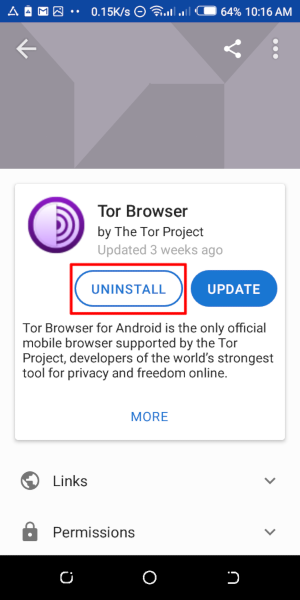
Uninstalling from the device settings
- Depending on your mobile device's brand, navigate to Settings > Apps, then select Tor Browser and tap on the "Uninstall" button.
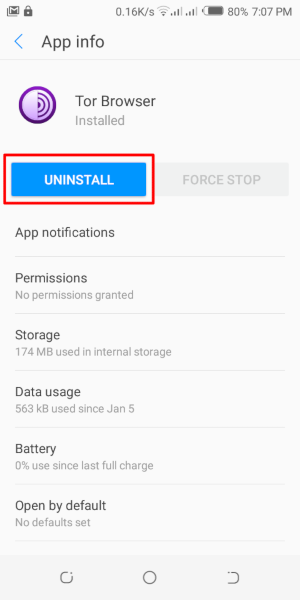
Troubleshoot
It is important to know what version of Tor Browser for Android you have installed and to fetch the Tor Logs in order to troubleshoot a problem with the browser.
These are important information to share when raising a support ticket or filing a bug report.
Check browser version
From the app:
- When you have Tor Browser for Android running, tap on 'Settings'.
- Scroll to the bottom of the page.
- Tap on 'About Tor Browser'.
- The version number should be listed on this page.
From Android menu:
- Navigate to Android's Settings.
- Tap on 'Apps' to open the list of apps installed on your device.
- Find 'Tor Browser' from the list of apps.
- Tap on 'Tor Browser'.
- Scroll down to the very bottom of the page where the version number will be listed.
View Tor Logs
To view Tor logs:
- Tap on the settings icon or "Configure connection" when on the "Connect to Tor" screen.
- Navigate to the "Connection" section of the Settings.
- Tap on "Tor Logs".
- To copy the Tor logs to the clipboard, tap on the "Copy" button at the bottom of the screen.
To troubleshoot some of the most common issues by reading the logs, please refer to this Support Portal entry.
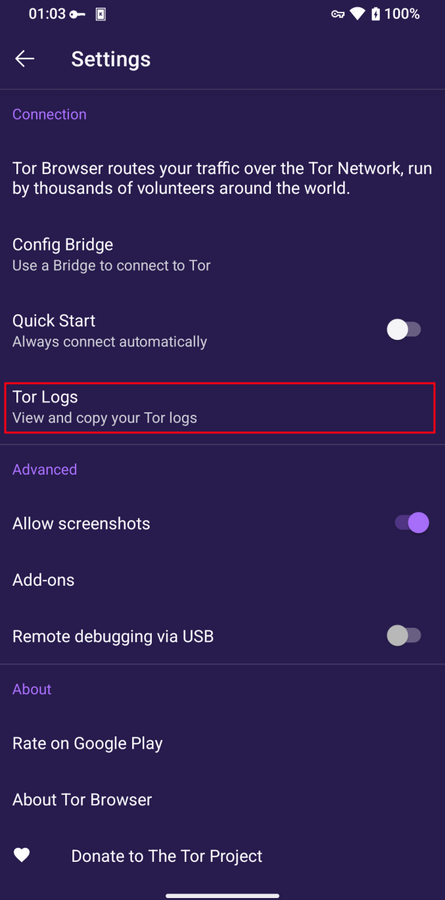
Known Issues
Häzirki wagtda käbir aýratynlyklar Android üçin Tor Browser-de elýeterli däl, ýöne Iş stoly üçin Tor Browser-de elýeterli.
- Tor aýlanşygyny görüp bilmersiňiz. #41234
*Android üçin Tor Browser SD karta göçürilende birikmeýär. #31814
- Müşderi ygtyýarnamasy talap edýän onion salgylaryny açyp bilmersiňiz #31672
- 'New Identity' feature is not available on Tor Browser for Android. #42589
More about Tor on mobile devices
Orfox
Orfox ilkinji gezek 2015-nji ýylda “Android” ulanyjylaryna Tor ulanyp, internete göz aýlamak mümkinçiligini bermek üçin “The Guardian Project” taslamasy tarapyndan neşir edildi.
Orfox geljek üç ýylyň dowamynda yzygiderli ösdi we adaty brauzerlerden has uly gizlinligi üpjün edip, internete göz aýlamagyň giňden ulanylýan usuly boldy. Orfox adamlara senzuradan geçmäge we petiklenen saýtlara we möhüm çeşmelere girmäge kömek etmekde möhüm ähmiýete eýe boldy.
2019-njy ýylda, Android üçin Tor Browser çykanda Orfox ulanyşdan aýryldy.
Orbot
Orbot, beýleki programmalara Tor network ulanmaga mümkinçilik berýän mugt proksi programmasydyr.
Orbot, internet trafigiňizi şifrlemek üçin Tor ulanýar.
Soňra senzuradan geçmek we yzarlamakdan howpsuz bolmak üçin mobil enjamyňyza gurlan beýleki programmalar bilen ulanyp bilersiňiz.
Orbot Google Play-de göçürip alyp we gurulyp bilner.
Android üçin Tor Browser we Orbot barada has giňişleýin maglumat üçin goldaw sahypamyza göz aýlap bilersiňiz .
Tor Browser for iOS
iOS üçin Tor Browser ýok.
We recommend an iOS app called Onion Browser, which is open source, uses Tor routing, and is developed by someone who works closely with the Tor Project.
Şeýle-de bolsa, Apple iOS-daky brauzerlerden “Webkit” diýilýän zady ulanmagyny talap edýär. Bu, Onion Browser-ine Tor Browser bilen deň derejede gizlinlik goragyny üpjün etmegiň öňüni alýar.
Onion Browser barada has giňişleýin öwreniň.
Onion Browser App Store-dan göçürip alyp bilersiňiz.
Tor Browser for Windows Phone
There is currently no supported method for running Tor on older Windows Phones but in case of the newer Microsoft-branded/promoted phones, same steps on Tor Browser on Android can be followed.