Understanding browser fingerprinting
Browser fingerprinting is the systematic collection of information about the web browser to make educated guesses about its identity or characteristics.
Each browser's settings and features create a "browser fingerprint".
Більшість браузерів ненавмисно створюють унікальний відбиток для кожного користувача, який можна відстежувати в інтернеті.
For more in-depth information on browser fingerprinting, refer to these articles on the Tor Blog: Browser Fingerprinting: An Introduction and the Challenges Ahead and Tor Browser: a legacy of advancing private browsing innovation.
Why browser fingerprinting threatens online privacy?
First, there is no need to ask for permissions from the user to collect this information.
Any script running in the browser can silently build a fingerprint of the device without users even knowing about it.
Second, if one attribute of the browser fingerprint is unique or if the combination of several attributes is unique, the device can be identified and tracked online.
This means that even without cookies, a device can be tracked using its fingerprint.
How Tor Browser mitigates fingerprinting
Tor Browser is specifically engineered to minimize the uniqueness of each user's fingerprint across various metrics.
Хоча практично неможливо зробити всіх користувачів Браузера Tor ідентичними, мета полягає у зменшенні кількості «кошиків», які можна розрізнити за кожною метрикою.
This approach makes it harder to track individual users effectively.
Certain attributes, like the operating system and language, are necessary for functionality and cannot be completely hidden or spoofed.
Натомість Браузер Tor обмежує різноманітність цих атрибутів, щоб запобігти їх розрізненню.
For example, it limits font enumeration and applies character fallback, standardizes screen and window sizes using letterboxing, and restricts the variety of requested languages to a small, predefined set.
The key goal of Tor Browser's anti-fingerprinting protections is to make it significantly more challenging to gather enough information to uniquely identify users, thereby enhancing privacy without compromising necessary functionality.
Функції захисту від цифрових відбитків у Браузері Tor
Letterboxing
To prevent fingerprinting based on screen dimensions, Tor Browser starts with a content window rounded to a multiple of 200px x 100px.
Стратегія тут полягає в тому, щоб розділити всіх користувачів на кілька груп, щоб виокремити їх було складніше.
Це працює допоки користувачі не почнуть змінювати розміри вікон (наприклад, збільшуючи їх або переходячи в повноекранний режим).
Браузер Tor також постачається з захистом від збирання відомостей для таких сценаріїв, який називається Letterboxing, метод, розроблений Mozilla і представлений у 2019 році.
It works by adding margins to a browser window so that the window is as close as possible to the desired size while users are still in a couple of screen size buckets that prevent singling them out with the help of screen dimensions.
Простіше кажучи, ця техніка створює групи користувачів з певним розміром екрана, що ускладнює виділення користувачів на основі розміру екрана, оскільки багато користувачів матиме однаковий розмір екрана.
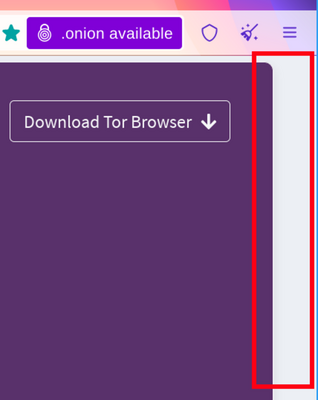
Other anti-fingerprinting features
In addition to letterboxing, Tor Browser employs many other features to mitigate browser fingerprinting and protect user privacy.
These features include Canvas image extraction blocking, NoScript integration, user-agent spoofing, and first-party isolation.
For a complete list of features, please read the Tor Browser design and implementation document.