System requirements
Tor Browser is based on Mozilla Firefox's ESR (Extended Support Release), which periodically updates to include critical security updates from Firefox's main version.
Due to these updates, older operating systems may eventually become incompatibile with newer versions of software dependencies that are only available in more recent OS versions.
Maintaining support for outdated systems would compromise the security of Tor Browser, as it would require disabling newer security features and mechanisms that are crucial for protecting users' online anonymity.
Note: Support for Windows 7, 8, and 8.1 will be discontinued after the release of Tor Browser 14, scheduled for the end of 2024.
Users on these operating systems are strongly advised to upgrade to maintain access to the most recent updates and security features provided by Tor Browser.
Windows
Operating Systems (32-bit and 64-bit):
- Windows 7
- Windows 8 and 8.1
- Windows 10
- Windows 11
macOS
Linux
Tor Browser is supported on any modern Linux-based operating system. Please reach out if you encounter any issues while installing.
Android
Installation
For Windows
Tor 브라우저 다운로드 페이지로 이동합니다.
Windows.exe 파일을 다운로드합니다.
(권장) 파일 서명을 확인합니다.
다운로드가 완료되면 .exe 파일을 두 번 클릭합니다. 설치 마법사 프로세스를 완료합니다.
For macOS
Tor 브라우저 다운로드 페이지로 이동합니다.
macOS .dmg 파일을 다운로드합니다.
(권장) 파일 서명을 확인합니다.
다운로드가 완료되면 .dmg 파일을 두 번 클릭합니다. 설치 마법사 프로세스를 완료합니다.
For GNU/Linux
Tor 브라우저 다운로드 페이지로 이동합니다.
GNU/Linux .tar.xz 파일을 다운로드합니다.
(권장) 파일 서명을 확인합니다.
시각화된 절차 안내나 텍스트로된 절차 안내에 따라 진행해보세요:
시각화된 절차 안내
다운로드가 완료되면 아카이브 매니저를 사용해 아카이브를 추출하세요.
셸 스크립트를 실행하고자 하는 GNU/LINUX가 무엇인지 미리 파악해두셔야 합니다.
새로 추출된 Tor 브라우저 디렉토리로 이동합니다.
start-tor-browser.desktop에 우클릭 후 속성 혹은 설정을 열어 권한을 부여해 파일을 프로그램으로 실행하십시오.
아이콘을 두 번 클릭하면 비로소 Tor 브라우저가 실행됩니다.
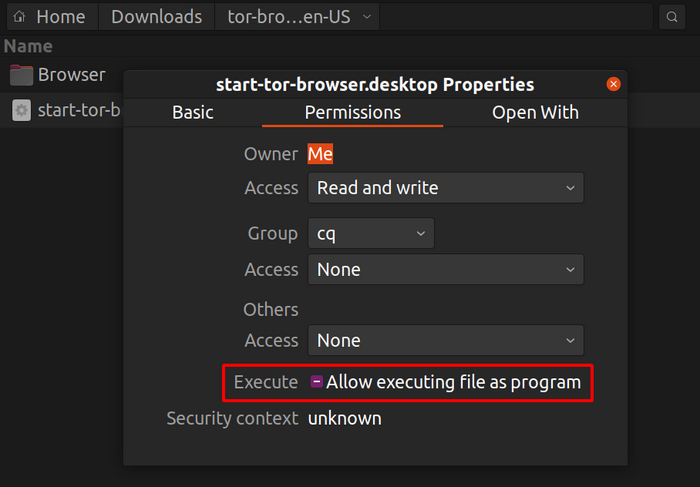
참고: Ubuntu와 일부 배포판에서 start-tor-browser.desktop을 실행할 경우 텍스트 파일이 열립니다.
이 상황에서는, 기본 동작을 수정하여 .desktop 파일을 실행할 수 있게 해야 합니다.
이 설정은 보통 파일 관리자에서 찾을 수 있습니다.
커맨드라인 방식
다운로드가 완료되면, tar-xf [TB archive] 커맨드로 아카이브를 추출하세요.
Tor 브라우저 디렉토리 내부에서 다음을 통해 Tor 브라우저를 실행할 수 있습니다:
./start-tor-browser.desktop
참고: 커맨드가 실행되지 않는다면 파일을 exe 형식으로 바꿔야 합니다. 이 디렉토리 내부에서 다음을 입력하세요: chmod +x start-tor-browser.desktop
명령 창에서 start-tor-browser.desktop와 함께 사용할 수 있는 추가적인 플래그는 다음과 같습니다:
| 플래그 |
설명 |
--register-app |
Tor 브라우저를 데스크톱 앱으로 등록합니다. |
--verbose |
Tor와 파이어폭스에서 터미널에 출력을 표시하기 위해 사용하는 옵션입니다. |
--log [file] |
Tor를 기록하고 Firefox가 파일로 출력합니다 (기본: tor-browser.log). |
--detach |
터미널에서 분리하고 Tor 브라우저를 백그라운드에서 구동합니다. |
--unregister-app |
Tor 브라우저를 데스크톱 앱에서 제외합니다 |
Tor 브라우저를 업데이트 하는 방법을 알아보려면 여기에 들어가세요.